 Last updated: August 29th, 2024 5:26 PM
Last updated: August 29th, 2024 5:26 PM
7/12 Extract - Record of Rights (ROR) in Maharashtra
7/12 Extract or Record of Rights is the extract from the land records register held by the Revenue Department of Government of Maharashtra. 7/12 extracts contain complete information about land property in rural areas. While property cards are related to land property in urban areas. 7/12 extract document is an important indicator of the legal status of the property (agriculture land). In this article, we will see about 7/12 Extract of Maharashtra Land Records in detail. Know more about Property Card.7/12 Extract or Record of Rights (ROR)
7/12 extract is also known as Saat Baara Utara, Record of Land Rights. The 7/12 extract or Utara is an extract from that land register and includes complete information about agriculture land in a rural area of Maharashtra. 7/12 Utara serves as proof of ownership of the land. 7/12 extract is named after two forms that are used to collect information for this extract. These forms are prescribed in the Maharashtra Land Revenue Record of Rights and Register.Form VII
Village form 7 includes detail information about the owner of land and rights and liabilities of the landholder.Form XII
Village form 11 includes detail information about agriculture aspects of land such as crops produced on the particular land, type of crop and cultivable land. The combined information from these forms is filled in Register of Land Records. Hence to obtain details of the land, 7/12 extract will be issued.Information Included in 7/12 Extract
The 7/12 extract contains the following information about the land:- Survey number of land
- Area of the land – Fit for cultivation
- Changes in ownership
- Mutation numbers
- Type of land (agricultural or non-agricultural)
- Type of irrigation (irrigated type or rain-fed type)
- Details pending loans for buying seeds, pesticides or fertilizers
- Information about the type of crops planted in the last cultivating season
- Details of pending litigations
- Details of tax paid and unpaid
Uses of 7/12 extract or Saat Baara Utara
The following are some of the significant uses of 7/12 extract in Maharashtra:Proof of Ownership
In rural areas, 7/12 extract is used to check the ownership of ancestral land or any other land.Land type and Activities
7/12 extracts can be used to know about the land type, and the type of activities carried out on land.Agricultural Information
Saat Baara Utara is an important document to get information regarding the agricultural aspect of the land and its surrounding areas.Property Sale Transaction
7/12 Utara is required at Sub-Registrar’s office when the sale transaction of land is being done.Bank Loan
To raise farm credit or to get a loan from a bank, 7/12 Utara should be submitted.Civil Litigation
The court needs land record proofs in case of any civil litigation. 7/12 extract can be produced for this purpose.7/12 Extract Online
Government of Maharashtra has digitized all land details, and citizen can apply for 7/12 extract online through the aaplea sarkar website and obtain information of 7/12 extract from Mahabhulekh online portal.Applying for 7/12 Extract Online
The procedure to apply for 7/12 Extract online is below in detail: Step 1: Visit the main page of Maharashtra aaple sarkar website. Step 2: Select Right to Services (RTS) option from home page. The applicant will be redirected to the next page. Image 1 Saat Baara Utara 712 Extract of Maharashtra
Image 1 Saat Baara Utara 712 Extract of Maharashtra
Create a Profile
Step 3: Create the profile with aaplea sarkar portal to apply online for land record services. Step 4: Click on New User? Register here to fill all information to create the profile. Image 2 Saat Baara Utara 712 Extract of Maharashtra
Note: Information on this aaplea sarkar website will be the base for most certificates. Fill up all mandatory details correctly.
The applicant can do registration by two methods by verifying UID or by entering all the details.
Image 2 Saat Baara Utara 712 Extract of Maharashtra
Note: Information on this aaplea sarkar website will be the base for most certificates. Fill up all mandatory details correctly.
The applicant can do registration by two methods by verifying UID or by entering all the details.
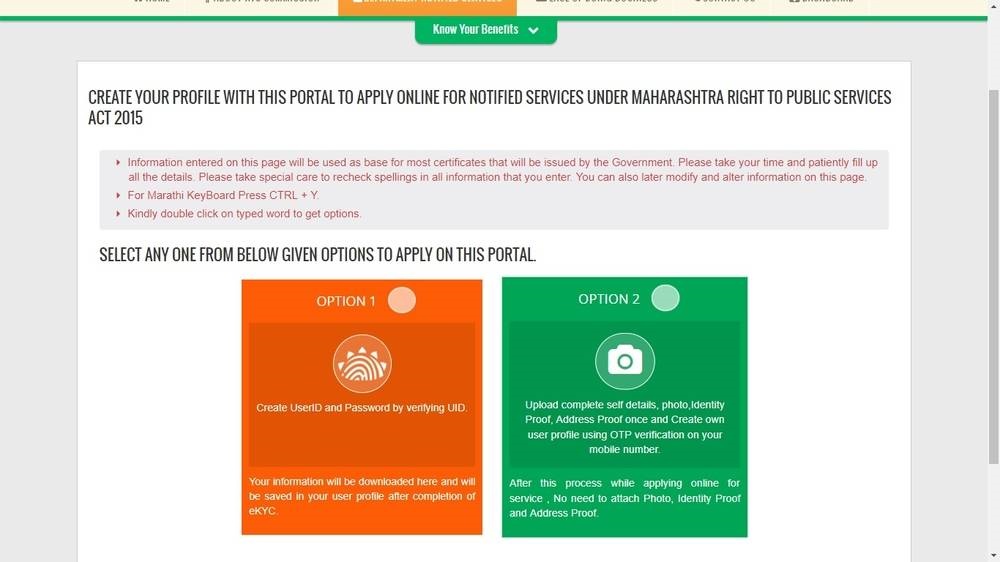 Image 3 Saat Baara Utara 712 Extract of Maharashtra
Step 5: Click on Option 1 enter Aadhaar card number and get OTP to the mobile number. All information will be downloaded from UIDAI portal through e- KYC process.
Step 6: For Option 2, the applicant has to fill details of Applicant details, address and mobile number.
Step 7: The applicant will receive an OTP to the registered mobile number.
Step 8: Upload photograph, Identity proof and Address proof.
Step 9: To register click on Register.
Image 3 Saat Baara Utara 712 Extract of Maharashtra
Step 5: Click on Option 1 enter Aadhaar card number and get OTP to the mobile number. All information will be downloaded from UIDAI portal through e- KYC process.
Step 6: For Option 2, the applicant has to fill details of Applicant details, address and mobile number.
Step 7: The applicant will receive an OTP to the registered mobile number.
Step 8: Upload photograph, Identity proof and Address proof.
Step 9: To register click on Register.
Login to the Portal
Step 10: If the applicant has already registered skip steps 3 to 9 and log in to the portal by entering the user name and password. Step 11: In the next page select Revenue department. Step 12: Select the Land Record Department from the drop-down list in the sub-department section. Step 13: Select Issuing 7/12 extract option from the list and click on proceed button.Enter details of 7/12 Extract
Step 14: Enter the details of applicant including Name, Address Mobile number, Aadhaar number and Email ID. Step 15: Provide below-mentioned details to apply 7/12 Extract:- District, Taluk and village details form the drop-down menu
- Provide Survey number, Gat number or Hissa number
Make Payment
Step 19: Fee details for 7/12 extract application will appear on the screen. Click on Confirm to proceed payment. Step 20: Once the applicant has paid the fee, all the details they have entered will be displayed. Check the 7/12 extracts details and go to the Homepage of the Revenue department. The applicant can now find her/she name in the Revenue Department 7/12 extract list.Track 7/12 Extract Application
To check the status of the 7/12 extract application, follow below mentioned simple steps: Step 1: In the aaple sarkar website, select ROR services. Step 2: Click on Track the Application option from the side menu. Image 4 Saat Baara Utara 712 Extract of Maharashtra
Step 3: Select Revenue department, Land Record Department and 7-12 extract.
Step 4: Enter the application number and click on Go.
Status of the 7/12 extract application will appear on the screen.
Image 4 Saat Baara Utara 712 Extract of Maharashtra
Step 3: Select Revenue department, Land Record Department and 7-12 extract.
Step 4: Enter the application number and click on Go.
Status of the 7/12 extract application will appear on the screen.
View 7/12 extract in Mahabhulekh
To view the 7/12 extract online follow below-mentioned steps:record of rights Step 1: Visit Mahabhulekh (Maharashtra Bhumi Abhilekh) home page. Step 2: Select the district from the drop-down menu.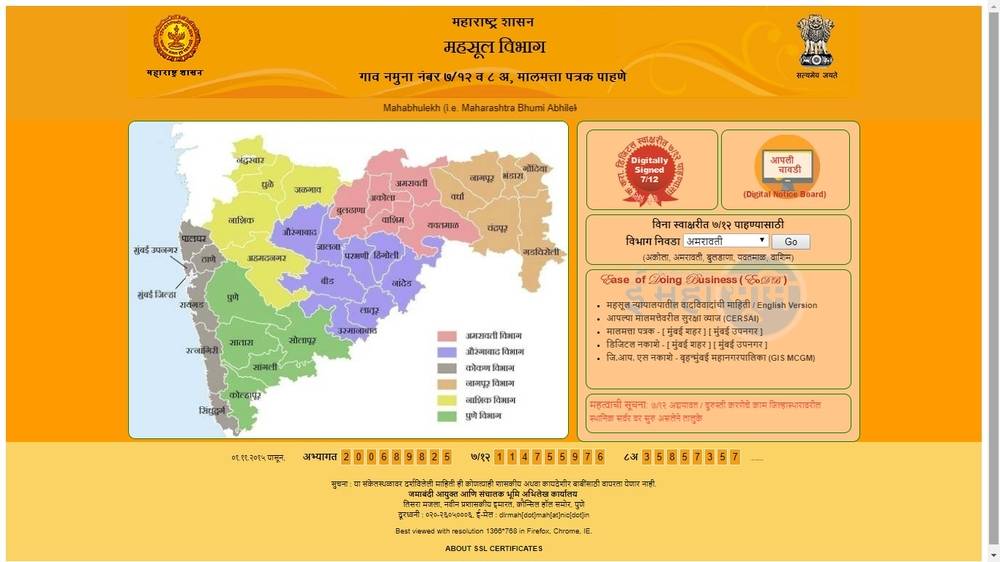 Image 5 Saat Baara Utara 712 Extract of Maharashtra
Step 3: The applicant will redirect to the new webpage, i.e. district webpage that the applicant has chosen.
Step 4: In this page, select the 7/12 and choose the district. Once the applicant has chosen a district, the next options will be displayed.
Image 5 Saat Baara Utara 712 Extract of Maharashtra
Step 3: The applicant will redirect to the new webpage, i.e. district webpage that the applicant has chosen.
Step 4: In this page, select the 7/12 and choose the district. Once the applicant has chosen a district, the next options will be displayed.
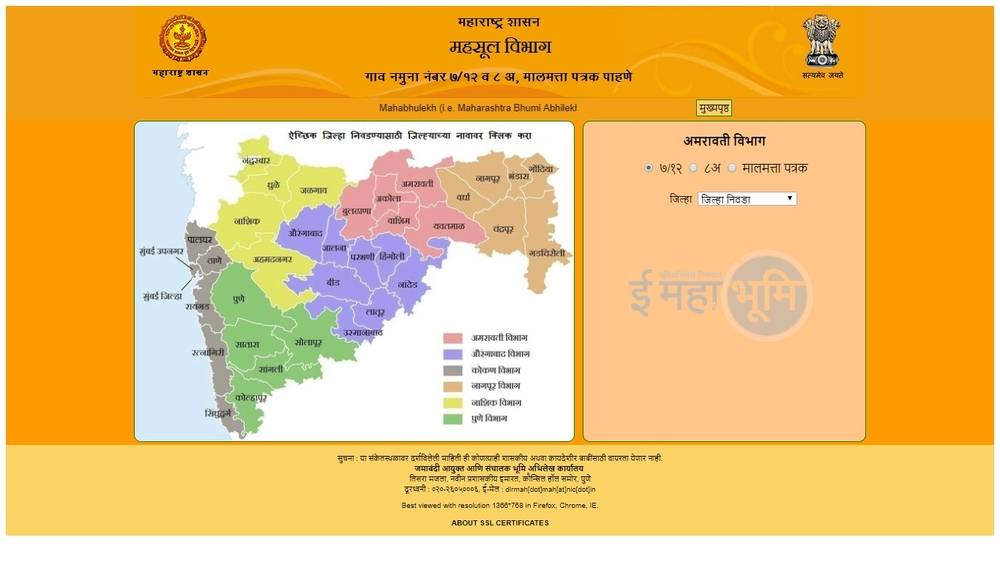 Image 6 Saat Baara Utara 712 Extract of Maharashtra
Step 5: Select Taluk and village from the drop-down menu.
Image 6 Saat Baara Utara 712 Extract of Maharashtra
Step 5: Select Taluk and village from the drop-down menu.
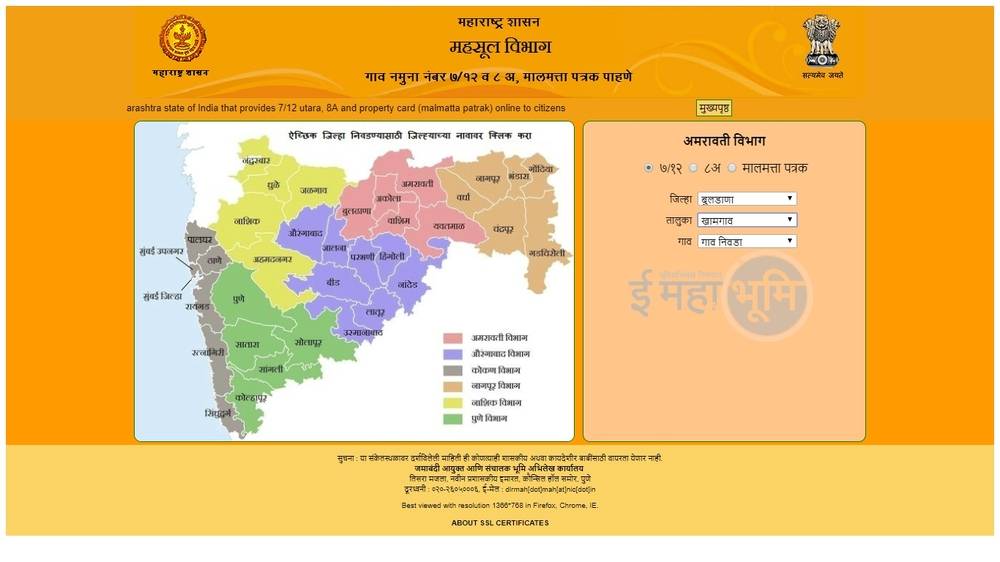 Image 7 Saat Baara Utara 712 Extract of Maharashtra
Step 6: The applicant can view 7/12 extract by providing any of the following options:
Image 7 Saat Baara Utara 712 Extract of Maharashtra
Step 6: The applicant can view 7/12 extract by providing any of the following options:
- Survey number
- Group number
- Letter survey number
- First name
- In the name of
- Last name
- Full name
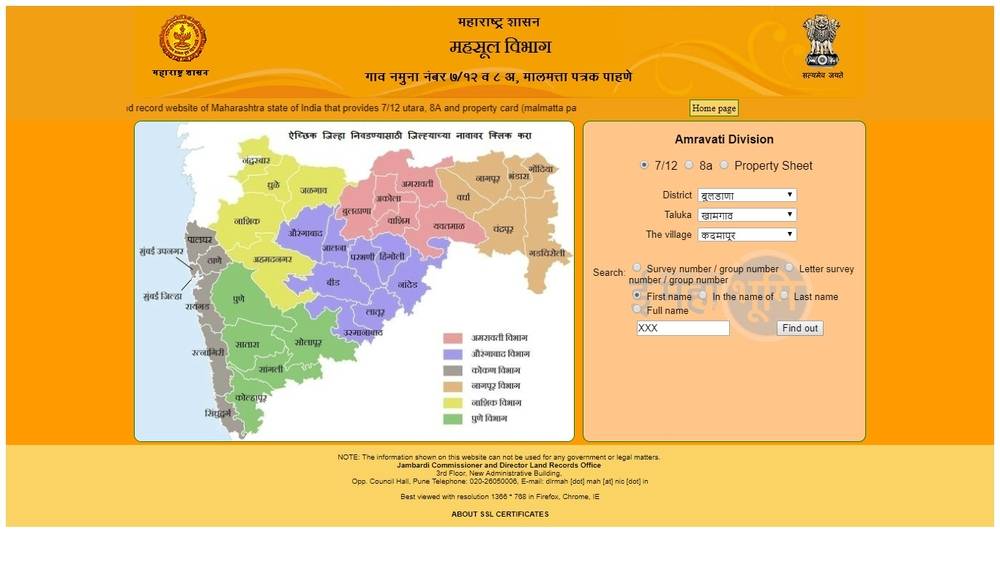 Image 8 Saat Baara Utara 712 Extract of Maharashtra
Step 7: Select any option and enter the number or name. The applicant will be redirected to the next page.
Step 8: Click on show 7/12 extract. 7/12 extract details will display on the screen.
Step 9: Save the 7/12 extract of land record.
Image 8 Saat Baara Utara 712 Extract of Maharashtra
Step 7: Select any option and enter the number or name. The applicant will be redirected to the next page.
Step 8: Click on show 7/12 extract. 7/12 extract details will display on the screen.
Step 9: Save the 7/12 extract of land record.
Popular Post

In the digital age, the convenience of accessing important documents online has become a necessity...

The Atalji Janasnehi Kendra Project that has been launched by the Government of Karnataka...

The Indian Divorce Act governs divorce among the Christian couples in India. Divorce...

When an individual has more than a single PAN card, it may lead to that person being heavily penalised, or worse,...

Employees Provident Fund (PF) is social security and savings scheme for employee in India. Employers engaged...


