 Updated on: January 6th, 2020 1:40 PM
Updated on: January 6th, 2020 1:40 PM
Aaple Sarkar Portal
Aaple Sarkar Portal is an online platform that has been established by the Government of Maharastra Government to facilitate citizen-centric services under a single portal. Aaple Sarkar portal provides a host of features and relevant information about the Maharastra Government and its many departments and services offered. In this article, we look at the multiple services offered by the Aaple Sarkar Portal in detail.Objective
The Aaple Sarkar Portal aims for the Development of the State, Citizen Services Portal and the Workflow Management & Content Management platform to various schemes and services.Services Provided at Aaple Sarkar Portal
The below listed are the various Certificate Services that can be applied by the citizens through online.- Revenue Department Services
- Rural Development and Panchayat Raj Department Services
- Labour Department Services
- Water Resources Department Services
- Industries Department Services
- Skill Development and Entrepreneurship Department Services
- Forest Department Services
- Department of Registration and Stamps (IGR)
- Department of Co-Operation Marketing and Textiles Services
- Law and Judiciary Department Services
- Home Department Services
- Transport Department Services
- Industries Department Services
- Municipal Corporation of Greater Mumbai Services
- Housing Department Services- MHADA
- Housing Department - Building Repairs and Reconstruction Board
- Housing Department - Slum Rehabilitation Authority
- Maharashtra Jeevan Pradhikaran
- Urban Development Services
- Maharashtra Pollution Control Board Services
- Maharashtra Industrial Development Corporation
- Nagpur Municipal Corporation
- Social Justice and Special Assistance Department
- Medical Education and Drug Department - AYUSH
- Medical Education and Drug Department - MIMH
- Medical Education and Drug Department - DMER
- Tourism and Cultural Affairs - Gazetteers Department
- Agriculture Department Services
- School Education and Sports Department
- Public Health Department
- Home Department- Maharashtra Maritime Board
- Higher Education and Technical Department
Revenue Department
Under Revenue Department the online application has to be submitted through avail the list of certificates such as Income certificate, caste certificate, resident certificate, agriculture certification certificate, bonafide certificate, landholding certificate, widow certificate, etc.Labour Department
The services that can be utilised under this labour department are listed out:- Registration/ Renewal of Shop and Establishment
- Registration of New Labour License
- Registration of the establishment under the Building and other construction wage Act.
Food & Public Distribution System (PDS)
It facilities the user with the services such as adding a member’s name in a ration card, APPL, BPL, AAY change in wrong card category in ration card, Modifications on ration cards, new ration card.Agriculture Department
Under the Agriculture Department, the below listed are the various services that can be availed.- Soil & water sample testing
- Testing of Fertilizer sample and Insecticide Sample
- Issue licence to operate the business of Dealer in seed (State Level)
- Issue licence to operate the business of manufacture and Dealer fertilizer (State level)
- Duplicate Migration Certificate
- Duplicate Agri Technical Diploma Certificate and Marksheet (3-year Semi English Medium)
- Inspection of Production Parts of Agricultural Seeds
- Import Certificate for Productivity Planting Material
Transport Department
Under the transport department, any new vehicle owner can register their vehicle by filing online registration form purchased from the showroom.Aaple Sarkar Portal Features
This Aaple Sarkar portal offers a wide range of features that can be availed by the residents of the state. Some of the features are listed below:- Citizens can apply and submit their application form online from anywhere, anytime.
- Citizens can verify or track the status of their application by entering the application ID in the Application Tracking module.
- Uploading of supporting documents for easy transparency and verification.
- Applicants will receive e-mail or SMS alerts at various stages of application processing. Direct benefits to the registered applicants Aadhaar linked Bank Account.
- Easy sanctioning of all requested application for Sanctioning Authority Creation of Role Based Login ID and Password.
- Transparency in the monitoring of Scholarship by the Department of State Government or even both.
Procedure to Apply for Services
The residents of Maharashtra can register with the Government of Aaple Sarkar Portal by following the steps mentioned below: Access the Portal Step 1: The applicant has to access the official portal of Aaple Sarkar to avail all the services offered. [caption id="attachment_84503" align="aligncenter" width="788"] Step 1 - Aaple Sarkar Portal
New User Registration
Step 2: In case the applicant is a new user of the Aaple Sarkar portal, then have to register in the portal to receive all the services provided by the government. Now click on the Aaple Sarkar Online Portal link on which redirects to another page. Click on the “New User” tab for the New User Registration.
Step 1 - Aaple Sarkar Portal
New User Registration
Step 2: In case the applicant is a new user of the Aaple Sarkar portal, then have to register in the portal to receive all the services provided by the government. Now click on the Aaple Sarkar Online Portal link on which redirects to another page. Click on the “New User” tab for the New User Registration.
- Applicant Full Name
- Desired Login Name
- Taluk
- Aadhaar number
- Mobile Number
- e-mail Address
- Applicant’s Address
- Password
- City
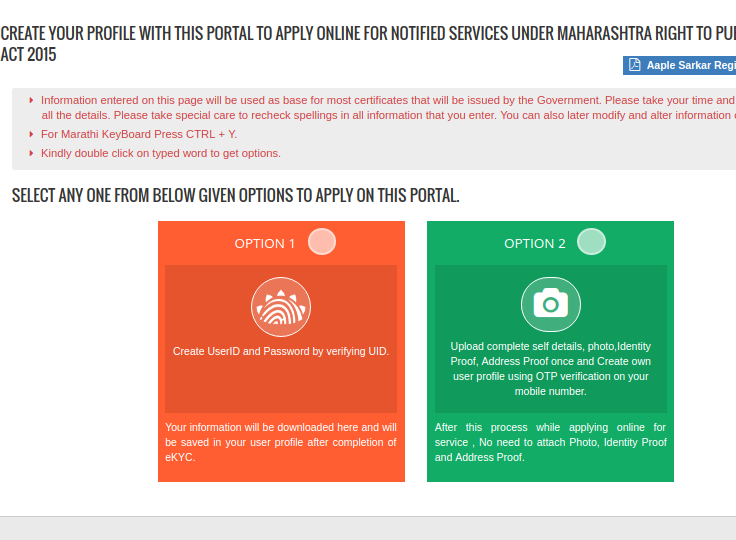 Step 2 - Aaple Sarkar Portal
Step 3: After entering all the details, the applicant has to click on the “submit” button.
Step 4: Enter the one time password and click the confirm button.
Step 5: After Confirmation, a confirmation email will be sent to the registered mail ID. Click on the activate link to activate your account. The account will be activated on clicking the activation link.
Login to Portal
Step 6: To portal login, the applicant has to enter the login id, password and enter the captcha and then you need to click on the “Submit” button.
[caption id="attachment_84510" align="aligncenter" width="388"]
Step 2 - Aaple Sarkar Portal
Step 3: After entering all the details, the applicant has to click on the “submit” button.
Step 4: Enter the one time password and click the confirm button.
Step 5: After Confirmation, a confirmation email will be sent to the registered mail ID. Click on the activate link to activate your account. The account will be activated on clicking the activation link.
Login to Portal
Step 6: To portal login, the applicant has to enter the login id, password and enter the captcha and then you need to click on the “Submit” button.
[caption id="attachment_84510" align="aligncenter" width="388"]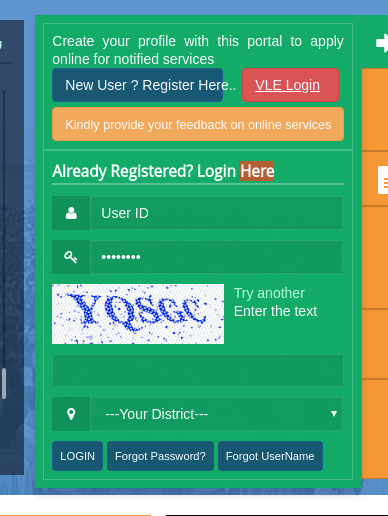 Step 6 - Aaple Sarkar Portal
Step 7: Now, the applicant is eligible to request and apply for any of the services which are available at the portal.
Apply for Services
Step 8: The applicant has to select the required service from the list of services available under the option.
Step 9: Read all the guidance there and click on the ”Continue” tab to open a validity online application form.
Upload Required Documents
Step 10: Now fill in the online application form completely, provide all the correct details of all the applicant, their properties and assets along with all the required documents.
Acknowledgement Number
Step 11: After filling the application form, the applicant will receive the application ID as an acknowledgement for the reference.
Step 12: Click on OK, it will generate the printing card id and receipt.
Step 6 - Aaple Sarkar Portal
Step 7: Now, the applicant is eligible to request and apply for any of the services which are available at the portal.
Apply for Services
Step 8: The applicant has to select the required service from the list of services available under the option.
Step 9: Read all the guidance there and click on the ”Continue” tab to open a validity online application form.
Upload Required Documents
Step 10: Now fill in the online application form completely, provide all the correct details of all the applicant, their properties and assets along with all the required documents.
Acknowledgement Number
Step 11: After filling the application form, the applicant will receive the application ID as an acknowledgement for the reference.
Step 12: Click on OK, it will generate the printing card id and receipt.
Track Application Status
The applicant can verify or track the status of the application by entering the transaction id or the application number and then by clicking Go. If the application is approved, the applicant can download the digitally signed certificate and print it for further use. [caption id="attachment_84511" align="aligncenter" width="514"]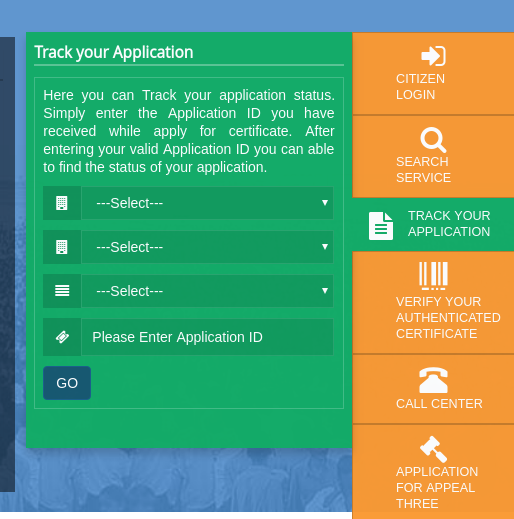 Track Application Status - Aaple Sarkar Portal
Track Application Status - Aaple Sarkar Portal
Download Certificate
The applicant can verify or download the certificate for its authenticity by entering the application number and clicking Go. The applicant can also make a print of the document.Popular Post

In the digital age, the convenience of accessing important documents online has become a necessity...

The Atalji Janasnehi Kendra Project that has been launched by the Government of Karnataka...

The Indian Divorce Act governs divorce among the Christian couples in India. Divorce...

When an individual has more than a single PAN card, it may lead to that person being heavily penalised, or worse,...

Employees Provident Fund (PF) is social security and savings scheme for employee in India. Employers engaged...


