 Last updated: January 11th, 2024 10:14 AM
Last updated: January 11th, 2024 10:14 AM
Accepting or Rejecting Taxpayer - GST Practitioner
Goods and Service Tax (GST) is the largest indirect tax reformation in India. It is a single tax that is applied to the supply of goods and services. This single tax platform has replaced taxes such as Central Excise Law, Service Tax Law, VAT, Entry Tax, Octroi, etc. GST brings together the state economies and aims to improve the overall economic growth of the nation. In this article, we look at how a GST practitioner can accept or reject a taxpayer.GST Practitioner
A GST Practitioner is a person who is authorised by the Central or State Government to perform the following activities on behalf of a taxable person.- To file an application or fresh registration.
- To file an application to amend or cancel a registration.
- To furnish details of outward and inward supplies.
- To furnish monthly, quarterly, annual or final GST returns.
- To make payments for credit into the electronic cash ledger, i.e. payments for tax, interest, penalty, fees or any other amount.
- To claim for a refund.
- To present the taxable person in any proceeding under the Act except for inspection, search, seizure and arrest.
- To file an appeal to the First Appellate Authority.
- To file an appeal to the Appellate Tribunal.
Acceptance or Rejection Procedure
Given below are the steps to accept or reject a taxpayer's engagement request. Step 1: Log on to the website. The applicant may access the GST portal through the official website. Step 2: Login to the portal The GST Practitioner has to log in to the GST portal using the user ID and password. Step 3: Click on 'Accept/ Reject Taxpayer' The GST Practitioner's dashboard is displayed. The applicant has to click on the 'Accept/ Reject Taxpayer' from the Home screen.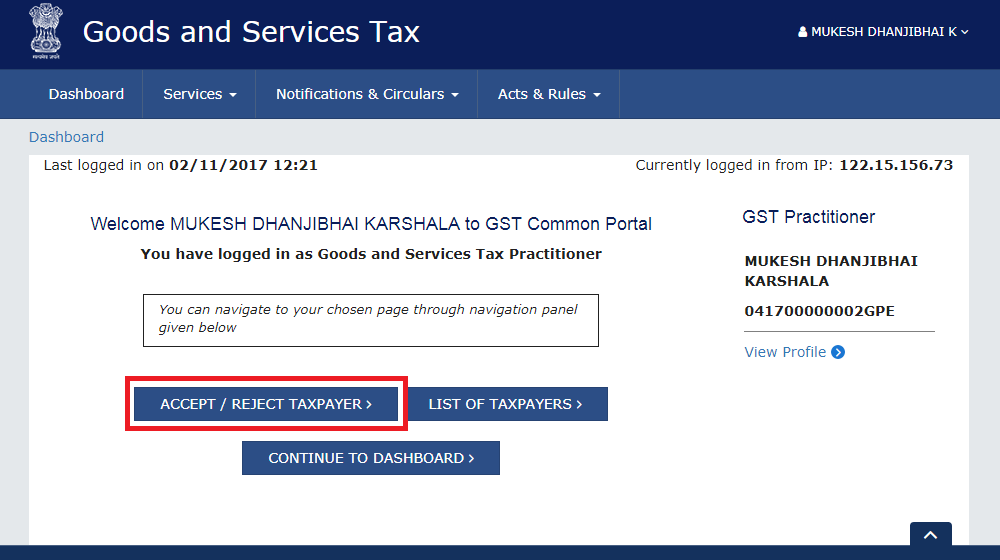 Step 3- Accepting or Rejecting Taxpayer
Another way to view the taxpayer's engagement request is by clicking on Services option, select the User Services option and then click on Accept/ Reject Taxpayer option.
Step 4: Click on the 'View Link'
The GST Practitioner has to click on the appropriate 'view' option whether to approve or reject the request. Once the view option is clicked, the system opens the form of 'Authorization/withdrawal of authorization for Goods and Services Tax Practitioner'.
Step 5: Checking the Consent box
The GST Practitioner has to check the consent box.
Step 6: Click the Submit button
The GST Practitioner has to click on the 'Submit with DSC/ Submit with EVC' button.
Step 3- Accepting or Rejecting Taxpayer
Another way to view the taxpayer's engagement request is by clicking on Services option, select the User Services option and then click on Accept/ Reject Taxpayer option.
Step 4: Click on the 'View Link'
The GST Practitioner has to click on the appropriate 'view' option whether to approve or reject the request. Once the view option is clicked, the system opens the form of 'Authorization/withdrawal of authorization for Goods and Services Tax Practitioner'.
Step 5: Checking the Consent box
The GST Practitioner has to check the consent box.
Step 6: Click the Submit button
The GST Practitioner has to click on the 'Submit with DSC/ Submit with EVC' button.
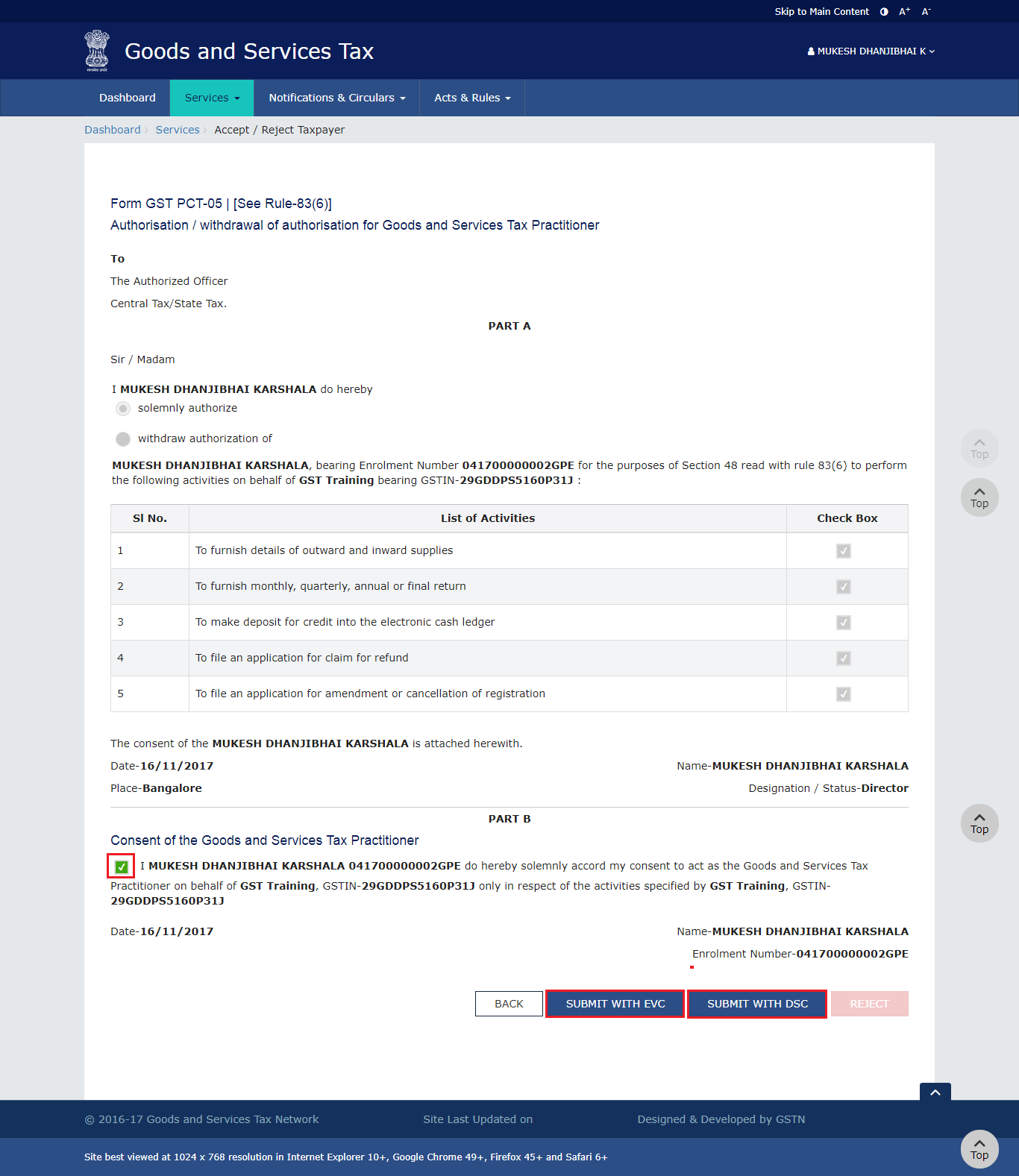 Step 6- Accepting or Rejecting Taxpayer
To submit using DSC
On clicking the 'Submit with DSC' option, the system will show a warning message. The Proceed option has to be clicked. The applicant has to select the certificate and then click on the 'Sign' button.
To submit using EVC
The applicant has to enter the OTP and click the 'Validate OTP' button.
Once all this is completed, the system shows a confirmation message. An email will be sent to the GST Practitioner and to the taxpayer. The taxpayer will get added to the GST Practitioner's client list.
Step 7: Reject
To reject a request, the applicant should not check the Consent box and click the reject option.
Step 8: Click on the Proceed option
The system would show a warning message where the applicant would have to click on the Proceed option.
Step 6- Accepting or Rejecting Taxpayer
To submit using DSC
On clicking the 'Submit with DSC' option, the system will show a warning message. The Proceed option has to be clicked. The applicant has to select the certificate and then click on the 'Sign' button.
To submit using EVC
The applicant has to enter the OTP and click the 'Validate OTP' button.
Once all this is completed, the system shows a confirmation message. An email will be sent to the GST Practitioner and to the taxpayer. The taxpayer will get added to the GST Practitioner's client list.
Step 7: Reject
To reject a request, the applicant should not check the Consent box and click the reject option.
Step 8: Click on the Proceed option
The system would show a warning message where the applicant would have to click on the Proceed option.
Popular Post

In the digital age, the convenience of accessing important documents online has become a necessity...

The Atalji Janasnehi Kendra Project that has been launched by the Government of Karnataka...

The Indian Divorce Act governs divorce among the Christian couples in India. Divorce...

When an individual has more than a single PAN card, it may lead to that person being heavily penalised, or worse,...

Employees Provident Fund (PF) is social security and savings scheme for employee in India. Employers engaged...


