 Last updated: January 27th, 2024 5:19 PM
Last updated: January 27th, 2024 5:19 PM
Additional Endorsement of Driving License (AEDL)
For adding a new category of vehicles in the existing driving license, you need to apply for an Additional Endorsement of Driving License (AEDL). In this article, we look at the procedure for obtaining AEDL in detail.Eligibility for AEDL
Eligibility criteria for obtaining Additional Endorsement of Driving License (AEDL) are explained in detail below:- If you want to add light motors vehicle license to your existing motorcycle license or vice versa, you will have to apply for AEDL.
- In order to drive a transport vehicle carrying hazardous goods, a person holding a valid Driving License with a transport category class of vehicle is entitled to apply for necessary endorsement in the driving license.
- To drive a motor vehicle in the hill region, the person holding a valid driving license will have to apply for a driving license.
Documents Required
The following documents are needed to be submitted, to apply for Additional Endorsement of Driving License (AEDL).- Proof of Address: Aadhaar Card, Passport, Ration Card or House agreement
- Proof of Age: Pan card, Birth Certificate, Transfer certificate or 10th Class mark sheet
- Application Fees for Driving License
- Medical Certificate – Form 1 which is to be signed by a certified Government doctor
- Endorsement of transport category driving license
- A valid original Lerner’s License
- An effective original driving license (original)
- Driving certificate, Form – 5, 14 & 15 (for transport vehicles license)
Additional Endorsement of Driving License (AEDL) Application Procedure
The application procedure for obtaining an Additional Endorsement of Driving License in India is explained in detail below:Access Sarathi Parivahan Portal
Step 1: You have to access the home page of the Ministry Transport and Highways of Road (Parivahan web portal). Step 2: Click on Apply Online on the left side of the Parivahan home page and select the Services on Driving License option. Image 1 Additional Endorsement of Driving License (AEDL)
Step 3: List of services on the driving License page will be displayed, after reading the services click on Continue option.
Image 1 Additional Endorsement of Driving License (AEDL)
Step 3: List of services on the driving License page will be displayed, after reading the services click on Continue option.
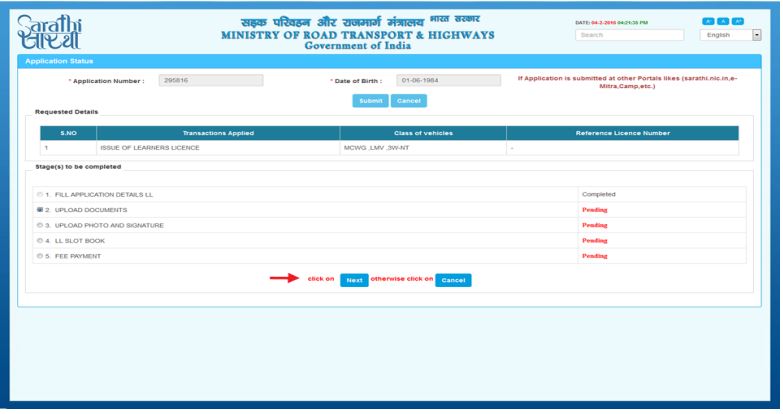 Image 2 Additional Endorsement of Driving License (AEDL)
Step 4: In the new page, furnish your driving license number and Date of birth and click on the GO option.
Image 2 Additional Endorsement of Driving License (AEDL)
Step 4: In the new page, furnish your driving license number and Date of birth and click on the GO option.
 Image 3 Additional Endorsement of Driving License (AEDL)
Step 5: Details already furnished in the portal, such as applicant Name with few other details will be displayed.
Step 6: Select the applicable state and RTO where you have applied for the driving license, and then click on Proceed.
Step 7: Corresponding details of the Driving License will be displayed. Verify all details and click on Confirm to proceed further.
Step 8: Driving License services will be displayed, select the service as an Additional Endorsement of Driving License (AEDL), checkbox and click on the Proceed button.
Step 9: The issue of NOC transaction page will be shown. Select the required details from drop-down list displayed and click on Confirm option, and then Data Accepted Successfully message will be displayed. On the left side of the page, a declaration box and captcha will be shown.
Step 10: Put Tick Mark on the declaration box and provide the captcha then click on Submit.
Step 11: Acknowledgement form will be generated with the Applicant details and the service requested. (Issue of AEDL)
Step 12: Click on Next button to proceed further to upload the document.
Image 3 Additional Endorsement of Driving License (AEDL)
Step 5: Details already furnished in the portal, such as applicant Name with few other details will be displayed.
Step 6: Select the applicable state and RTO where you have applied for the driving license, and then click on Proceed.
Step 7: Corresponding details of the Driving License will be displayed. Verify all details and click on Confirm to proceed further.
Step 8: Driving License services will be displayed, select the service as an Additional Endorsement of Driving License (AEDL), checkbox and click on the Proceed button.
Step 9: The issue of NOC transaction page will be shown. Select the required details from drop-down list displayed and click on Confirm option, and then Data Accepted Successfully message will be displayed. On the left side of the page, a declaration box and captcha will be shown.
Step 10: Put Tick Mark on the declaration box and provide the captcha then click on Submit.
Step 11: Acknowledgement form will be generated with the Applicant details and the service requested. (Issue of AEDL)
Step 12: Click on Next button to proceed further to upload the document.
Upload Document
Step 13: Select the radio button Upload Documents to upload the supporting documents and click on the “Next” button. Step 14: Click on “OK” option to continue for uploading the supporting documents. Step 15: Select the address proof document from the list of documents, upload the same and click on “confirm” option. Step 16: In the new page select the age proof from the list of documents and upload the document and click on the confirm option. Step 17: Select the form 1(medical certificate) from the list of documents for uploading and click on upload and then confirm. Click on NEXT option.Upload Photo and Signature
Step 18: In this step click on the radio button “Upload Photo and Signature” to upload the Photo and signature and click on the next button. Step 19: The page will display as depicted below, read the instructions for the size of photo and signature and click on “Upload and View files. Step 20: The below message will have appeared after the photo and signature are successfully inserted and click on to “Next” option to go to the next page.Fee Payment
Step 21: Select the Fee Payment option from the list of service and click on “Next” to continue for fee payment. Step 22: In this window see the instructions and click on “Click here to continue e-Payment” for the continuation of the payment process. Step 23: In the next page check all the details, and click on “Proceed for Payment” for continuation on payment process. Step 24: Click on the “Continue” option to log in to the corresponding bank for payment process. Step 25: After successful payment, the payment success acknowledgement window appears, after seeing the details click on “Print Receipt” to generate payment receipt. Step 26: The payment receipt will be generated, check all the details in the payment receipt.Get AEDL
On verifying the details, the Additional Endorsement of Driving License (AEDL) will be issued to the applicant. The applicant can print the duplicate driving license from the official website of Parivahan. From the main page click on Print License details option and then select Print Driving license option. The link will be redirected to a new page. Click on Proceed option to print the Driving license. P the application number and date of birth (DOB), by clicking on the submit button the duplicate Driving license will be shown. The applicant can take print out of the same.Popular Post

In the digital age, the convenience of accessing important documents online has become a necessity...

The Atalji Janasnehi Kendra Project that has been launched by the Government of Karnataka...

The Indian Divorce Act governs divorce among the Christian couples in India. Divorce...

When an individual has more than a single PAN card, it may lead to that person being heavily penalised, or worse,...

Employees Provident Fund (PF) is social security and savings scheme for employee in India. Employers engaged...


