 Updated on: December 16th, 2024 12:48 PM
Updated on: December 16th, 2024 12:48 PM
Advance Ruling for Registered Taxpayers
Advance ruling is an official opinion by an Authority, mostly comprising of a high-level body presided over by a retired judge of the Supreme Court of India, empowered to settle issues concerning the tax consequences of a proposed transaction or an existing one. In cases such as Advance Ruling in GST, the Goods and Services Tax Department and the applicant is officially bound to follow the rulings issued by the adjudicatory body. Applications would be given a decision after being heard. In this article, we look at the procedure to obtain Advance Ruling for registered taxpayer (Persons having GST registration) in deatil.No Late Fee for GSTR-1 & GSTR-3B Return
The biggest relief extended to small business by the 31st GST Council is the waiver of late fee for filing GSTR-1 and GSTR-3B return. The GST Council has announced: “Late fee shall be completely waived for all taxpayers in case FORM GSTR-1, FORM GSTR-3B &FORM GSTR-4 for the months/quarters July 2017 to September 2018, are furnished after 22.12.2018 but on or before 31.03.2019.” Thus, filing of Form GSTR-1, GSTR-3B and GSTR-4 will not attract any late fee penalty until 31st March 2019.GST Annual Return Due Date Extended
All entities having GST registration are required to file GST annual return in form GSTR-9. The due date for filing GST annual return is usually 31st December of each year for the financial year ended on 31st March of the same calendar year. As GST is newly introduced in India, the Government has decided to extend the due date for GST annual return filing to 30th June 2019. The due date for filing GST annual return was originally extended upto 31st March 2019, which has been further extended to 30th June 2019 by the GST Council.General Information on Advance Ruling
Eligibility to Apply
An applicant who is registered or wishes to obtain a GST registration may apply to Advance Ruling on topics related to the GST Act with a fee as prescribed for the service. Comparatively, the procedure for requesting Advance Ruling for Unregistered Dealers is different.Types of Applications in Advance Ruling
A taxpayer/ applicant may apply for the following types of applications of Advance Ruling on the official GST Portal.- An application requesting an Advance Ruling from the Authority for Advance Ruling (AAR).
- An application for a reply for an issued Notice.
- An application regarding an appeal before the Appellate Authority for Advance Ruling (AARR).
- An application of rectification before the Authority or Appellate Authority as per the case.
Situations for an Advance Ruling
The following are the instances under which an individual can request for Advance Ruling.- The classification of all goods and/ or services or both.
- The determination of value and time to supply good and/ or services or both.
- The applicability of an intimation sent under the provisions of this Act.
- The admissibility of input tax credit of tax paid or deemed to have been paid.
- Determination of the liability to pay a tax of any good and/ or services or both.
- If the applicant is required to be registered.
- If any specific action initiated by the applicant, regarding any goods and/ or services, amounts to or results in a supply of goods and/ or services or both, in context.
Pre-conditions to Apply
- A registered applicant has to obtain registration/ GSTIN on the GST Portal.
- Applicant has to deposit the prescribed fee amount in the Electronic Cash Ledger.
Supporting Documents
The applicant can upload the appropriate supporting documents for the ruling along with the precisely completed application form for an advance ruling. The applicant may upload any four documents with a maximum size of 5 MB each while the rest of the documents may be submitted in hard copy. In cases where the Authority requires additional materials, the applicant may provide the necessary documents at a Personal Hearing.Application Procedure
The procedure to apply for Advance Ruling for Registered Taxpayers (FORM GST ARA-01) are as stated below. Step 1: Log on to the official GST home page by clicking here. Step 2: After the home page is displayed, login to the GGST Portal with the appropriate credentials such as User ID and Password. Step 3: Choose the Services option then, follow the same for the User Services option after which the My Applications option should be selected.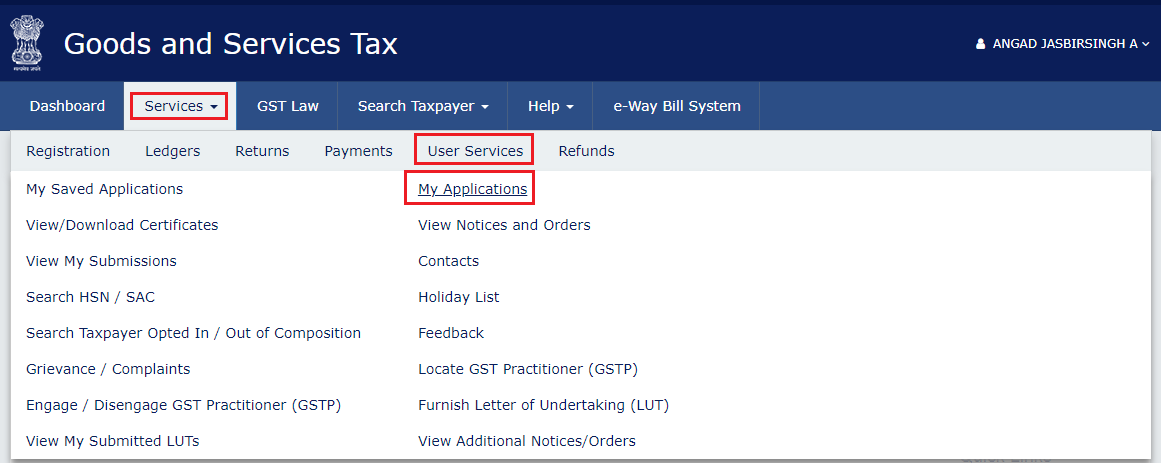 Step 3- Advance Ruling for Registered Taxpayers
Step 4: The My Applications page is displayed.
Step 3- Advance Ruling for Registered Taxpayers
Step 4: The My Applications page is displayed.
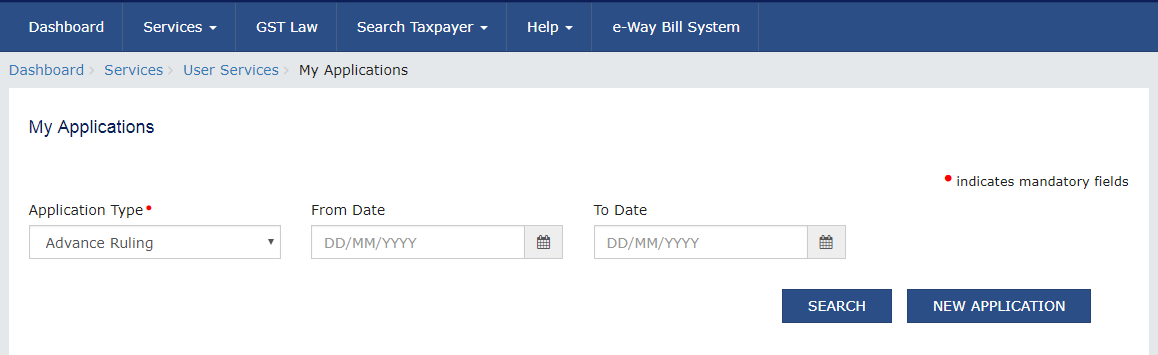 Step 4- Advance Ruling for Registered Taxpayers
Step 5: Choose the Application Type as Advance Ruling from the options provided.
Step 4- Advance Ruling for Registered Taxpayers
Step 5: Choose the Application Type as Advance Ruling from the options provided.
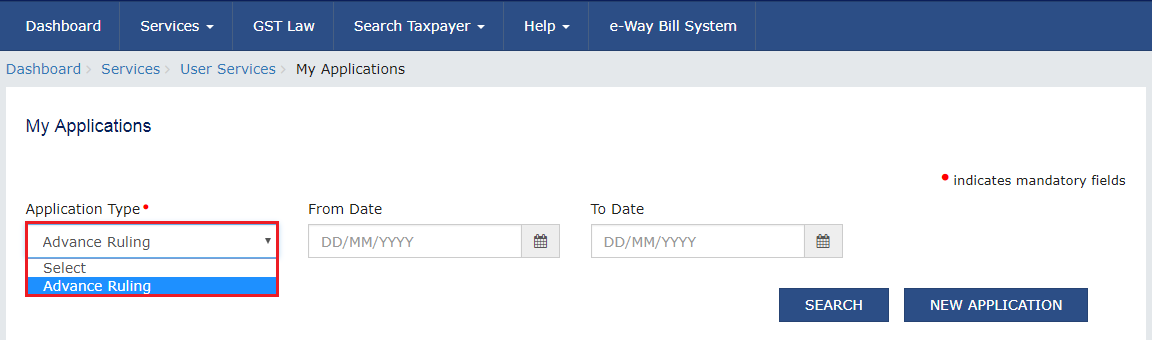 Step 5- Advance Ruling for Registered Taxpayers
Step 6: Select the New Application icon.
Step 5- Advance Ruling for Registered Taxpayers
Step 6: Select the New Application icon.
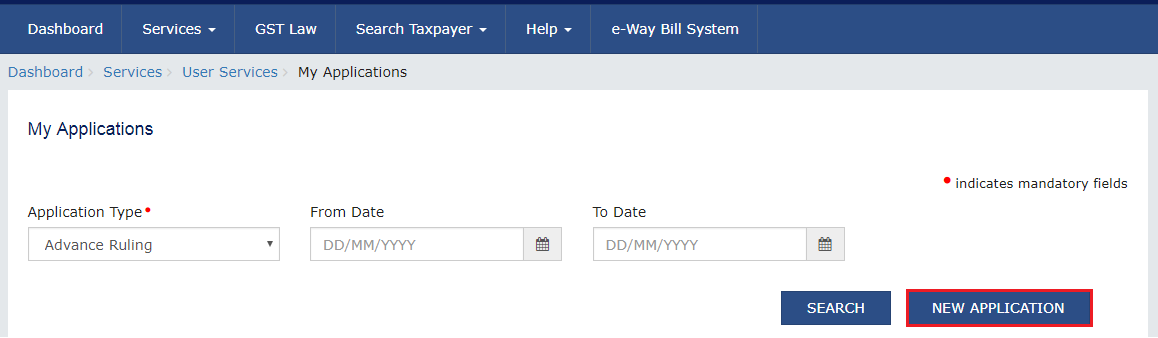 Step 6- Advance Ruling for Registered Taxpayers
Step 7: Ensure that there is enough balance in the Cash Ledger or the Amount to be paid is shown Nil.
Step 6- Advance Ruling for Registered Taxpayers
Step 7: Ensure that there is enough balance in the Cash Ledger or the Amount to be paid is shown Nil.
 Step 7- Advance Ruling for Registered Taxpayers
If not, click on the Deposit in Cash Ledger icon to deposit the required amount in the ledger. If yes, the applicant may proceed and click on the Create Application for Advance Ruling.
Step 8: The Create Challan page is shown. It should be noted here that in the Tax Liabilities Details page, the Total Challan Amount fields cannot be edited as it is auto-populated with the total amount that is to be paid.
Step 7- Advance Ruling for Registered Taxpayers
If not, click on the Deposit in Cash Ledger icon to deposit the required amount in the ledger. If yes, the applicant may proceed and click on the Create Application for Advance Ruling.
Step 8: The Create Challan page is shown. It should be noted here that in the Tax Liabilities Details page, the Total Challan Amount fields cannot be edited as it is auto-populated with the total amount that is to be paid.
 Step 8- Advance Ruling for Registered Taxpayers
Step 9: Select the Payment Mode as required among options such as E-Payment, Over the Counter, NEFT or RTGS.
Step 10: Select the Generate Challan icon.
Step 11: The Challan is generated.
Things to be noted in the case of
Net Banking: The applicant will be directed to the net banking page of the bank selected by the applicant. After a successful payment, the applicant will be re-directed to the GST Portal where the status of the transaction will be shown.
Over the Counter: The applicant has to print the generated challan and visit a bank of the applicant's choice. The applicant may choose to pay the amount using Cash, Cheque or a Demand Draft keeping the Challan's validity period in mind. Status of the payment will be verified with the bank and will reflect in the GST Portal.
NEFT/ RTGS: The applicant has to take a print of the mandate form and visit a bank of the applicant's choice. A mandate form will be generated at the same time when the challan is generated. The amount can be closed with a Cheque through your bank account with the selected bank. The option to pay through account debit facility is also available to the applicant. The selected bank and the RBI will process the transaction within the next 2 hours. Status of the payment will reflect in the GST Portal after confirmation is received from the RBI with the help of a CIN.
Step 12: After a successful payment, the applicant will be redirected to the Advance Ruling Application web page.
Step 13: Select the option to Create Application for Advance Ruling to create an application for Advance Ruling.
Step 8- Advance Ruling for Registered Taxpayers
Step 9: Select the Payment Mode as required among options such as E-Payment, Over the Counter, NEFT or RTGS.
Step 10: Select the Generate Challan icon.
Step 11: The Challan is generated.
Things to be noted in the case of
Net Banking: The applicant will be directed to the net banking page of the bank selected by the applicant. After a successful payment, the applicant will be re-directed to the GST Portal where the status of the transaction will be shown.
Over the Counter: The applicant has to print the generated challan and visit a bank of the applicant's choice. The applicant may choose to pay the amount using Cash, Cheque or a Demand Draft keeping the Challan's validity period in mind. Status of the payment will be verified with the bank and will reflect in the GST Portal.
NEFT/ RTGS: The applicant has to take a print of the mandate form and visit a bank of the applicant's choice. A mandate form will be generated at the same time when the challan is generated. The amount can be closed with a Cheque through your bank account with the selected bank. The option to pay through account debit facility is also available to the applicant. The selected bank and the RBI will process the transaction within the next 2 hours. Status of the payment will reflect in the GST Portal after confirmation is received from the RBI with the help of a CIN.
Step 12: After a successful payment, the applicant will be redirected to the Advance Ruling Application web page.
Step 13: Select the option to Create Application for Advance Ruling to create an application for Advance Ruling.
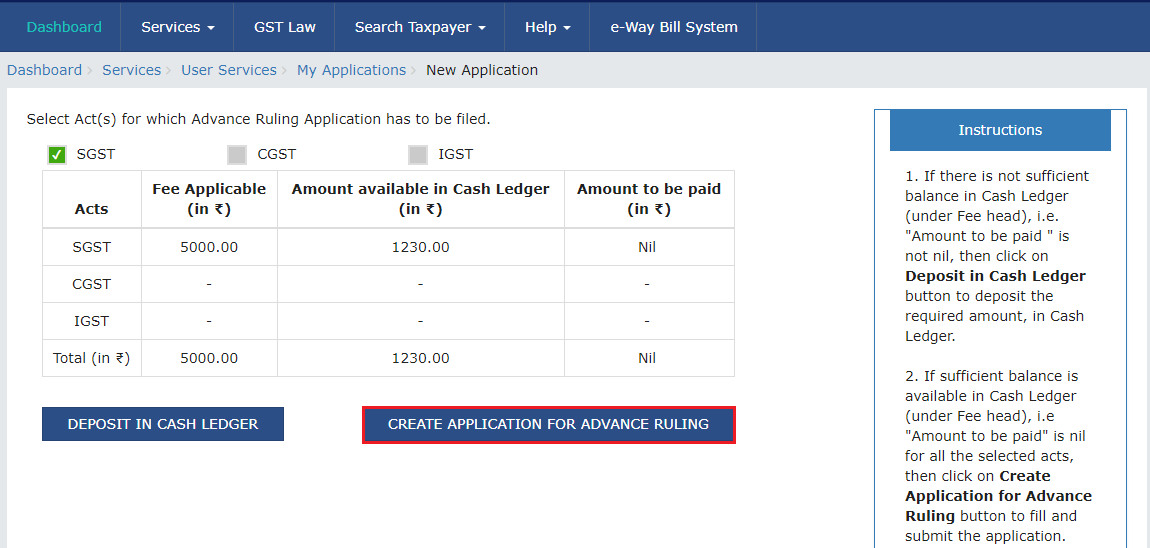 Step 13- Advance Ruling for Registered Taxpayers
Step 14: The application page pops up.
Step 13- Advance Ruling for Registered Taxpayers
Step 14: The application page pops up.
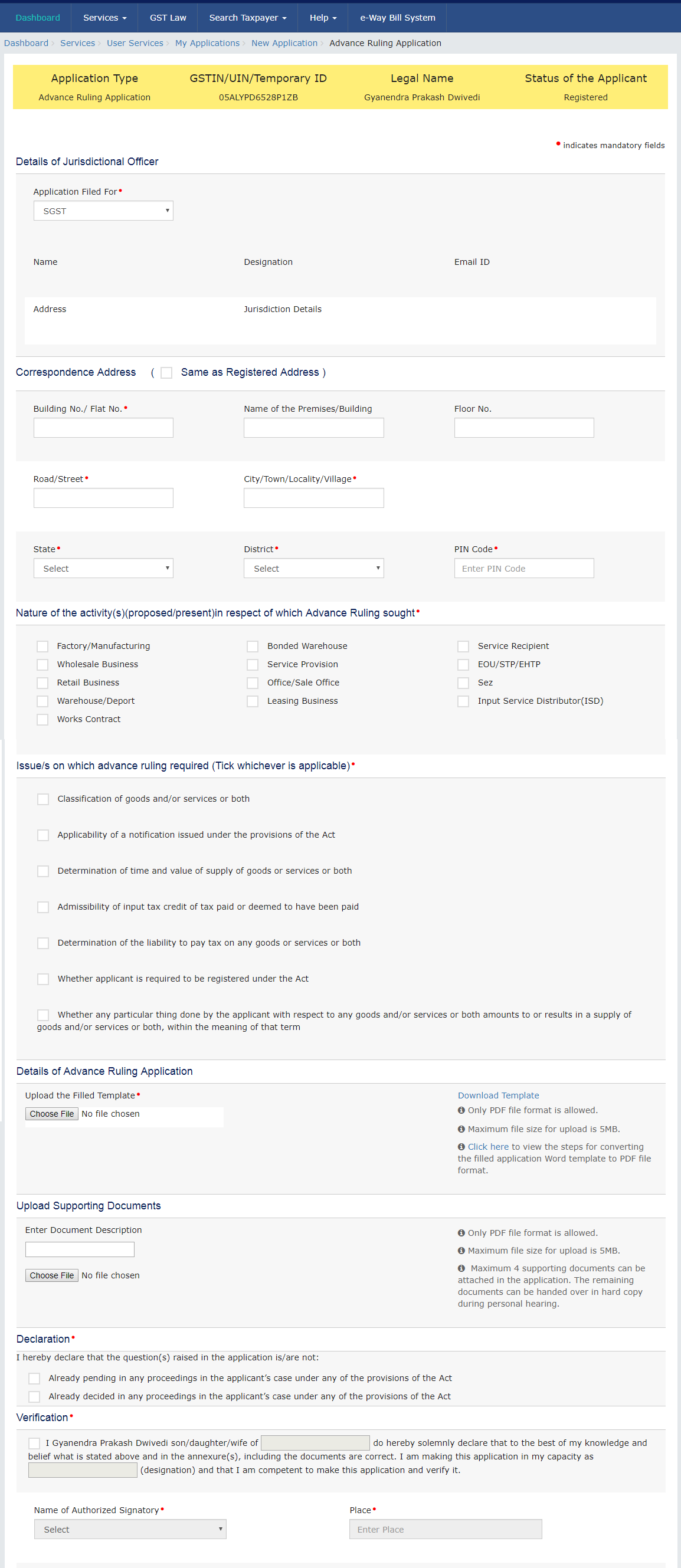 Step 14- Advance Ruling for Registered Taxpayers
Step 15: Under the Details of Jurisdictional Officer option, SGST shall be selected by default in the field for Application Filed. Details such as Name, Designation, Email ID, AAddress, Jurisdiction Details will be displayed.
Step 14- Advance Ruling for Registered Taxpayers
Step 15: Under the Details of Jurisdictional Officer option, SGST shall be selected by default in the field for Application Filed. Details such as Name, Designation, Email ID, AAddress, Jurisdiction Details will be displayed.
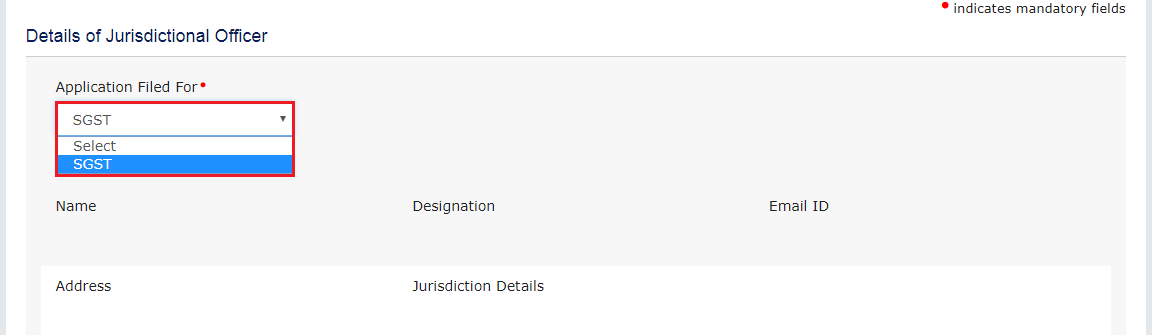 Step 15- Advance Ruling for Registered Taxpayers
Step 16: Under the Correspondence Address section, enter details such as Building No./Flat No., Name of Building, Floor No., Street, City, and so on correctly.
Step 17: Select the State, District from the menu and enter the correct PIN Code.
Step 15- Advance Ruling for Registered Taxpayers
Step 16: Under the Correspondence Address section, enter details such as Building No./Flat No., Name of Building, Floor No., Street, City, and so on correctly.
Step 17: Select the State, District from the menu and enter the correct PIN Code.
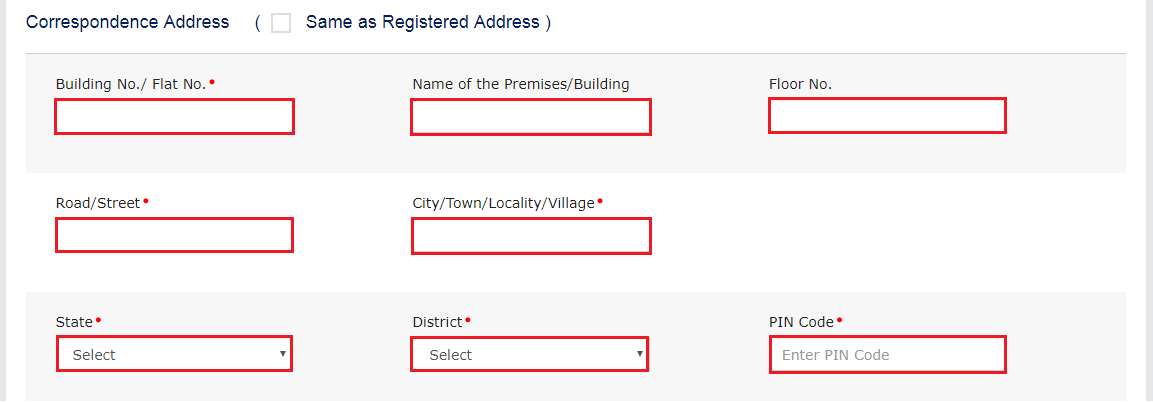 Step 17- Advance Ruling for Registered Taxpayers
Step 18: Select the Checkbox if the Correspondence address is the same as the provided Registered Address.
Step 17- Advance Ruling for Registered Taxpayers
Step 18: Select the Checkbox if the Correspondence address is the same as the provided Registered Address.
 Step 18- Advance Ruling for Registered Taxpayers
Step 19: Choose the applicable checkbox for the option of Nature of the Activity (proposed/present) for which the Advance Ruling is required.
Step 18- Advance Ruling for Registered Taxpayers
Step 19: Choose the applicable checkbox for the option of Nature of the Activity (proposed/present) for which the Advance Ruling is required.
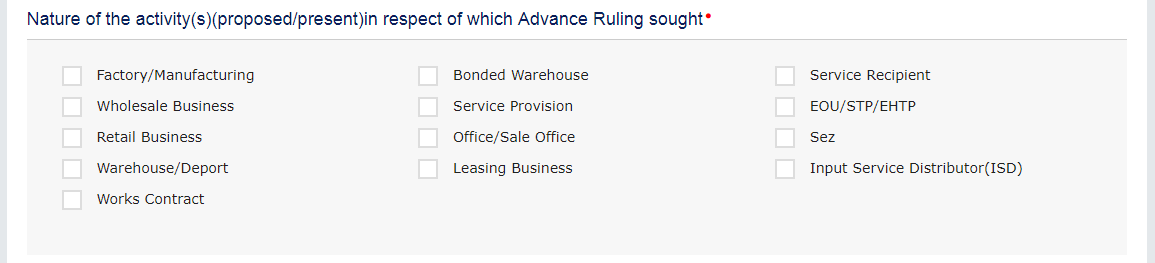 Step 19- Advance Ruling for Registered Taxpayers
Step 20: Check the boxes for the reason why the advance ruling is required. Multiple issues may be checked.
Step 19- Advance Ruling for Registered Taxpayers
Step 20: Check the boxes for the reason why the advance ruling is required. Multiple issues may be checked.
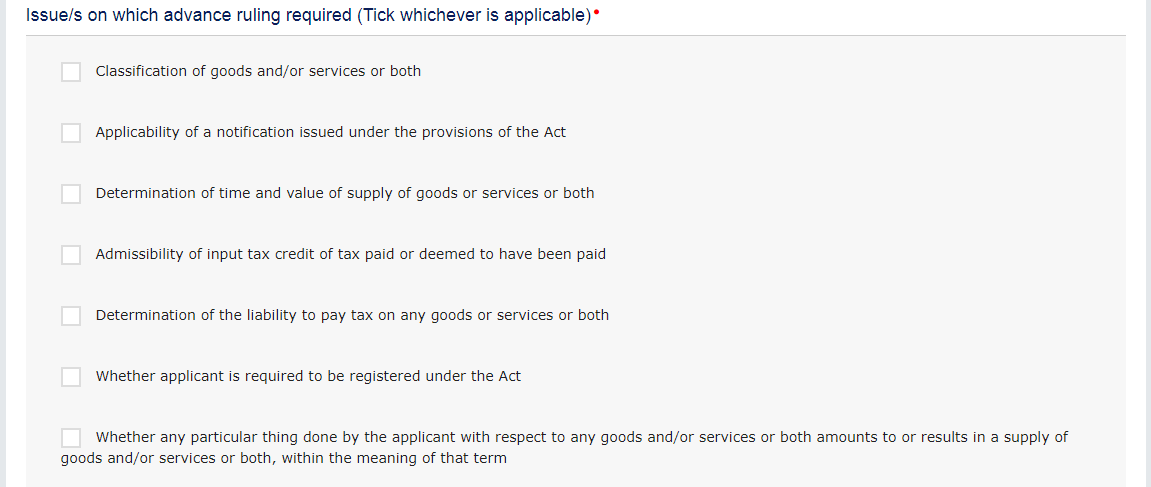 Step 20- Advance Ruling for Registered Taxpayers
Step 21: Click on the Download Template, from where the Advance Ruling Application template can be downloaded.
Step 20- Advance Ruling for Registered Taxpayers
Step 21: Click on the Download Template, from where the Advance Ruling Application template can be downloaded.
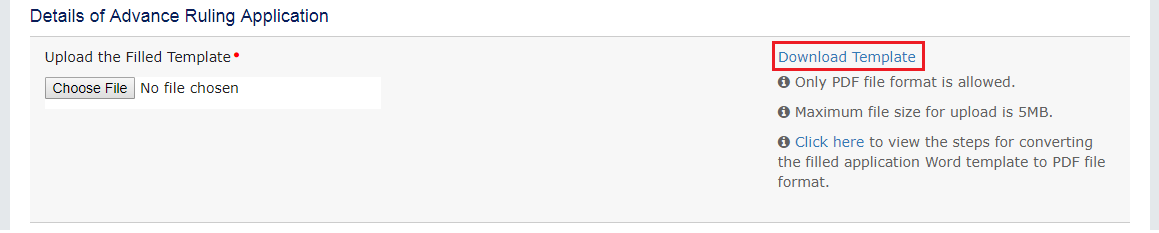 Step 21- Advance Ruling for Registered Taxpayers
Step 22: A file named AdvanceRulingTemplate.docx will be downloaded in the Downloads folder of the system.
Step 23: Open the document in Word and click on the Enable Editing option.
Step 21- Advance Ruling for Registered Taxpayers
Step 22: A file named AdvanceRulingTemplate.docx will be downloaded in the Downloads folder of the system.
Step 23: Open the document in Word and click on the Enable Editing option.
 Step 23- Advance Ruling for Registered Taxpayers
Step 24: Complete the template with the required details in the appropriate fields. Ensure to save the Word document in the PDF format after completion.
Step 23- Advance Ruling for Registered Taxpayers
Step 24: Complete the template with the required details in the appropriate fields. Ensure to save the Word document in the PDF format after completion.
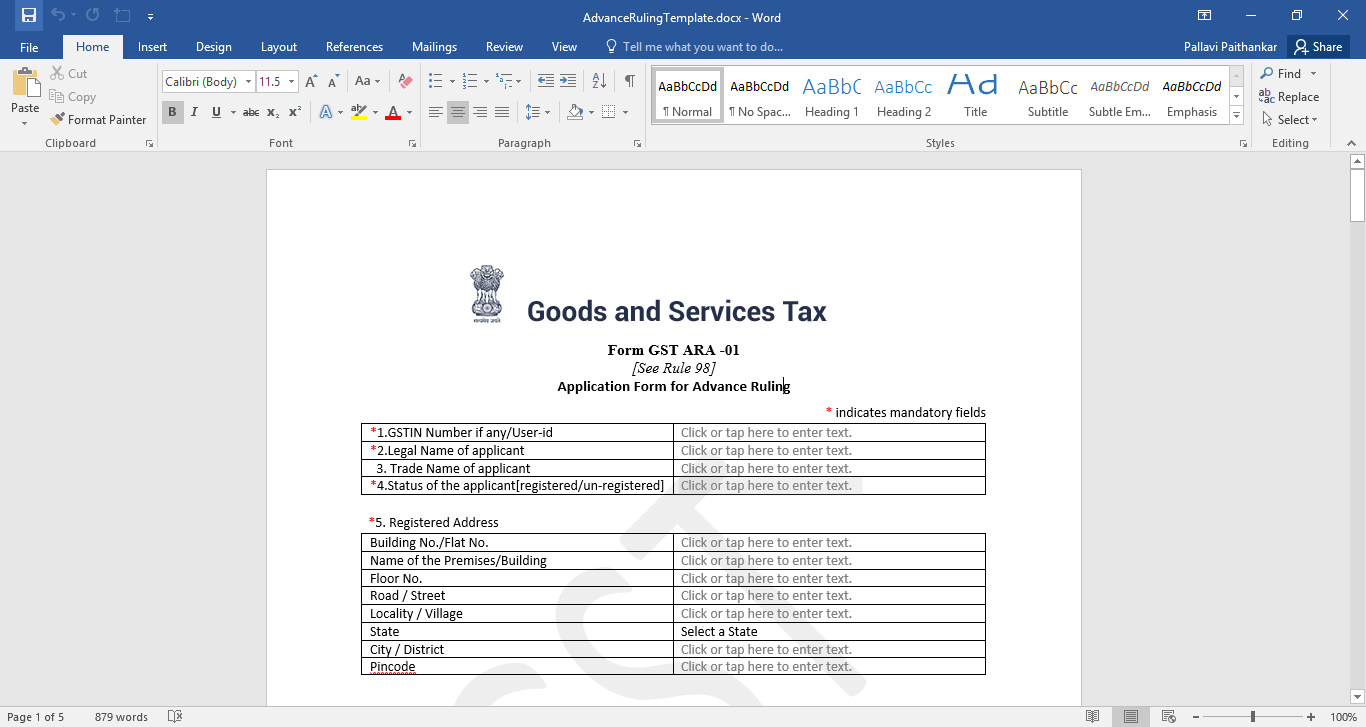 Step 24- Advance Ruling for Registered Taxpayers
Step 25: Under the Details of Advance Ruling Application, click on the option to choose and upload the completed application in the PDF format.
Step 24- Advance Ruling for Registered Taxpayers
Step 25: Under the Details of Advance Ruling Application, click on the option to choose and upload the completed application in the PDF format.
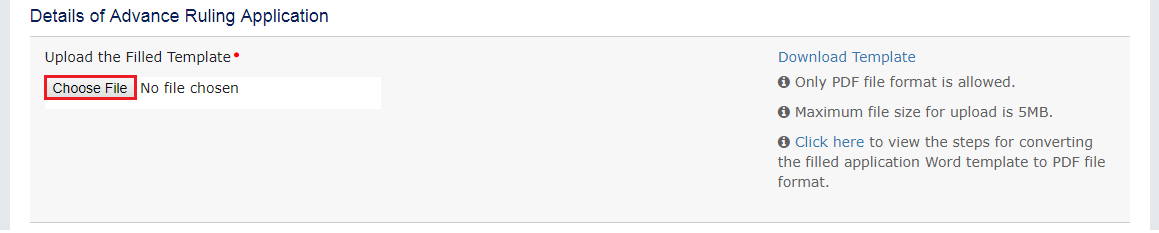 Step 25- Advance Ruling for Registered Taxpayers
Step 26: Under the Upload Supporting Documents, choose the appropriate documents that need to be uploaded and click on Upload. A maximum of 4 documents may be uploaded at this stage with a maximum size of 5 MB for each document. The remaining documents may be submitted in hard copy during a personal hearing.
Step 25- Advance Ruling for Registered Taxpayers
Step 26: Under the Upload Supporting Documents, choose the appropriate documents that need to be uploaded and click on Upload. A maximum of 4 documents may be uploaded at this stage with a maximum size of 5 MB for each document. The remaining documents may be submitted in hard copy during a personal hearing.
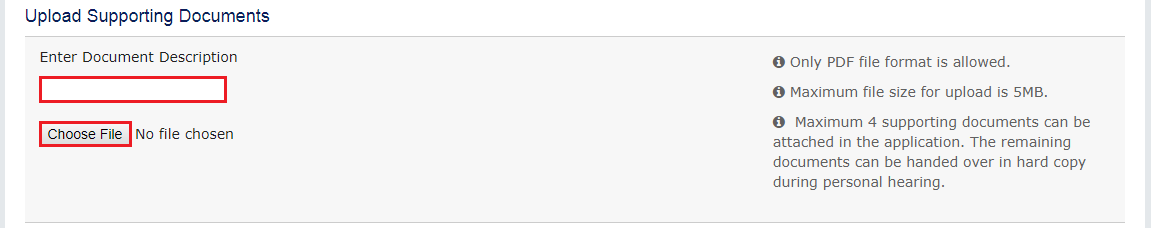 Step 26- Advance Ruling for Registered Taxpayers
Step 27: Under Declaration, check all the boxes if agreeable.
Step 26- Advance Ruling for Registered Taxpayers
Step 27: Under Declaration, check all the boxes if agreeable.
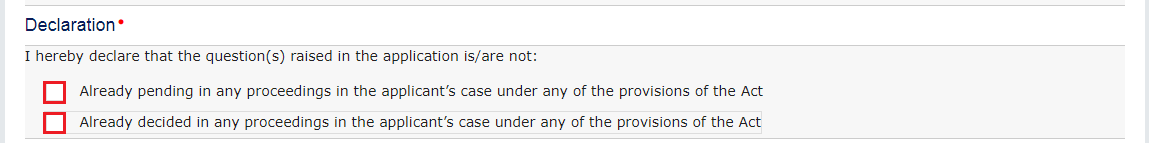 Step 27- Advance Ruling for Registered Taxpayers
Step 28: As part of the Verification process, details such as 'Son/ Daughter/ Wife of' and their Designation has to be entered. Complete the fields displayed such as the Name of Authorized Signatory, Place, Designation/ Status and Date.
Step 27- Advance Ruling for Registered Taxpayers
Step 28: As part of the Verification process, details such as 'Son/ Daughter/ Wife of' and their Designation has to be entered. Complete the fields displayed such as the Name of Authorized Signatory, Place, Designation/ Status and Date.
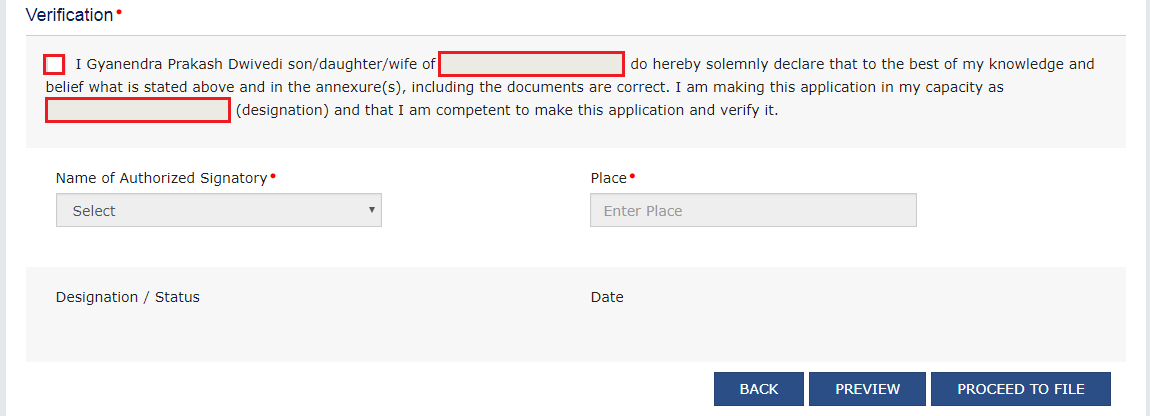 Step 28- Advance Ruling for Registered Taxpayers
Step 29: Once the details are entered appropriately, click on the Preview option given below. The Preview facility is provided to review the values entered by the applicant is the same as the downloaded PDF file.
Step 28- Advance Ruling for Registered Taxpayers
Step 29: Once the details are entered appropriately, click on the Preview option given below. The Preview facility is provided to review the values entered by the applicant is the same as the downloaded PDF file.
 Step 29- Advance Ruling for Registered Taxpayers
Step 30: AdvanceRuling.pdf file will be downloaded, and the same has to be opened to check if all the details stated are precise.
Step 29- Advance Ruling for Registered Taxpayers
Step 30: AdvanceRuling.pdf file will be downloaded, and the same has to be opened to check if all the details stated are precise.
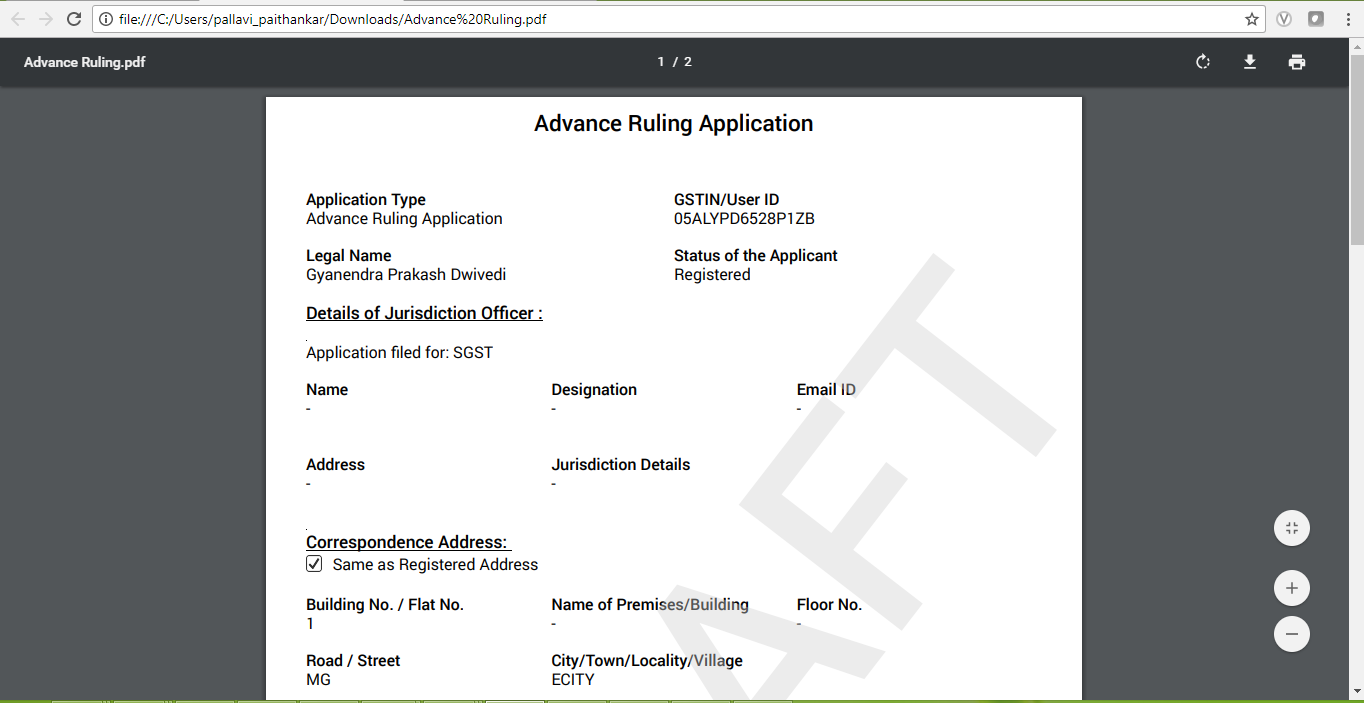 Step 30- Advance Ruling for Registered Taxpayers
Step 31: Back on the Browser, select the option to Proceed to File.
Step 30- Advance Ruling for Registered Taxpayers
Step 31: Back on the Browser, select the option to Proceed to File.
 Step 31- Advance Ruling for Registered Taxpayers
Step 32: The applicant has to sign digitally with the help of a Digital Signature Certificate (DSC) or E-Signature/ EVC. This is mandatory in the case of LLP and Companies.
Step 31- Advance Ruling for Registered Taxpayers
Step 32: The applicant has to sign digitally with the help of a Digital Signature Certificate (DSC) or E-Signature/ EVC. This is mandatory in the case of LLP and Companies.
 Step 32- Advance Ruling for Registered Taxpayers
Step 33: Once the Verification process is completed, the fee amount will be debited from the cash ledger automatically, and ARN will be generated. The status of the process will be changed to Filed as well.
Step 32- Advance Ruling for Registered Taxpayers
Step 33: Once the Verification process is completed, the fee amount will be debited from the cash ledger automatically, and ARN will be generated. The status of the process will be changed to Filed as well.
 Step 33- Advance Ruling for Registered Taxpayers
Step 33- Advance Ruling for Registered Taxpayers
Popular Post

In the digital age, the convenience of accessing important documents online has become a necessity...

The Atalji Janasnehi Kendra Project that has been launched by the Government of Karnataka...

The Indian Divorce Act governs divorce among the Christian couples in India. Divorce...

When an individual has more than a single PAN card, it may lead to that person being heavily penalised, or worse,...

Employees Provident Fund (PF) is social security and savings scheme for employee in India. Employers engaged...


