 Last updated: February 16th, 2024 1:47 PM
Last updated: February 16th, 2024 1:47 PM
Andhra Pradesh Property Registration
The registration of property in India is mandatory as per the provisions of the Indian Registration Act, 1908. The transfer of immovable property is to be registered to obtain the rights of the property on the execution date of the deed. The Department of Registration and Stamps is liable for property registration in the State of Andhra Pradesh. In this article, we look at the process for Andhra Pradesh property registration.Purpose of Property Registration
The following are the benefits for the registration of property:- It serves for proper recording of documents which provide more authenticity
- To ensure prevention of fraud, conservation of evidence, transfer of title to the owner
- By registering property, the document will maintain an up to date public record
Documents Required
To register a property in Andhra Pradesh, the following documents are necessary along with the application:- Passport-size photo of both seller and buyer
- Photo identification (Voter Identity Card, passport, Aadhaar card)
- Certified copy of the original old sale deed
- Copy of the latest property register card (From the City Survey Department)
- Copy of Municipal Tax bill
Stamp Duty in Andhra Pradesh
The stamp duty is the percentage of the transaction value levied by the state government, on every registered sale. Stamp duty rates for various transactions in Andhra Pradesh are below:Property Registration Charges
The prescribed rates for the registration of property in Andhra Pradesh are as follows:Online Registration Procedure
The following steps have been specified to register a property in Andhra Pradesh. Step 1: Please visit the official website http://registration.ap.gov.in/ of Andhra Pradesh Government. Step 2: Click on "Prepare Your Own Document" which is on the home page of the portal. [caption id="attachment_53578" align="aligncenter" width="750"]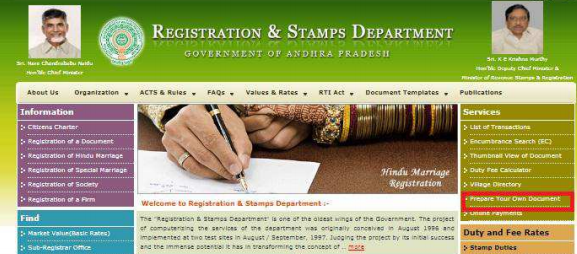 Homepage - Andhra Pradesh Property Registration
Step 3: Enter the Aadhaar number of the seller to fetch the details of the seller based on the number provided.
[caption id="attachment_53585" align="aligncenter" width="791"]
Homepage - Andhra Pradesh Property Registration
Step 3: Enter the Aadhaar number of the seller to fetch the details of the seller based on the number provided.
[caption id="attachment_53585" align="aligncenter" width="791"]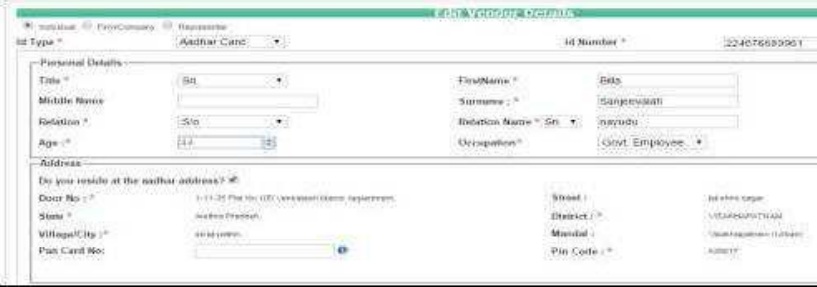 Personal details - Andhra Pradesh Property Registration
Step 4: Click on the button "Save and Continue" to proceed further.
Step 5: Now enter the Aadhaar Number of the buyer to fetch the details of the buyer based on the number provided.
[caption id="attachment_53586" align="aligncenter" width="781"]
Personal details - Andhra Pradesh Property Registration
Step 4: Click on the button "Save and Continue" to proceed further.
Step 5: Now enter the Aadhaar Number of the buyer to fetch the details of the buyer based on the number provided.
[caption id="attachment_53586" align="aligncenter" width="781"] Vehicle Purchase details - Andhra Pradesh Property Registration
Step 6: Select "Continue" to proceed further with the steps.
Step 7: User has to select the presenter and the person who is preparing the document.
Step 8: Enter total consideration value and details of Local body type, Registration District and Sub Register Office location.
Step 9: Provide details by clicking on "Add Schedule of the Property to be Registered".
[caption id="attachment_53587" align="aligncenter" width="779"]
Vehicle Purchase details - Andhra Pradesh Property Registration
Step 6: Select "Continue" to proceed further with the steps.
Step 7: User has to select the presenter and the person who is preparing the document.
Step 8: Enter total consideration value and details of Local body type, Registration District and Sub Register Office location.
Step 9: Provide details by clicking on "Add Schedule of the Property to be Registered".
[caption id="attachment_53587" align="aligncenter" width="779"] Add Schedule of the Property to Register - Andhra Pradesh Property Registration
Step 10: After providing details, select "Add Payment Details".
[caption id="attachment_53589" align="aligncenter" width="763"]
Add Schedule of the Property to Register - Andhra Pradesh Property Registration
Step 10: After providing details, select "Add Payment Details".
[caption id="attachment_53589" align="aligncenter" width="763"]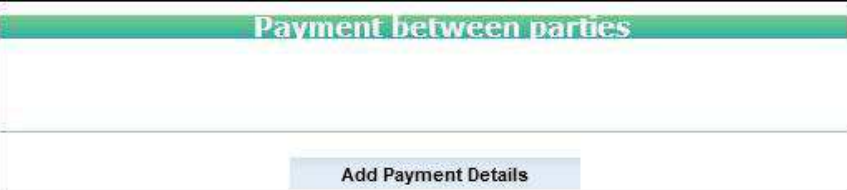 Payment - Andhra Pradesh Property Registration
Step 11: Select the mode of payment and click on " Save Payment Details" option.
Step 12: Enter the details of Sub Register Office for property registration.
Calculation of Market Value and Registration Charges
Step 13: Market value and registration charged will be calculated based on the above details provided.
Step 14: The applicant needs to select the " Mode of Payment" to make payment online.
Step 15: Add enclosure details and then click on "Save and Continue" option.
Payment - Andhra Pradesh Property Registration
Step 11: Select the mode of payment and click on " Save Payment Details" option.
Step 12: Enter the details of Sub Register Office for property registration.
Calculation of Market Value and Registration Charges
Step 13: Market value and registration charged will be calculated based on the above details provided.
Step 14: The applicant needs to select the " Mode of Payment" to make payment online.
Step 15: Add enclosure details and then click on "Save and Continue" option.
Witness Details
Step 16: Enter the Aadhaar number of two witnesses, and the details will be fetched based on the Aadhaar number provided. Step 17: Finally click on the " Submit" button to submit the application.Generate Slot Booking Slip
Step 18: Slot booking slip will be created after entering the details. [caption id="attachment_53590" align="aligncenter" width="477"] Slot booking slip- Andhra Pradesh Property Registration
Step 19: The document of sale deed with an application number and barcode displayed can be printed.
Step 20: Submit the printed document to the Sub Registrar Office on the date and time of the booked slot for biometrics and e-KYC.
Note: After receipt of the registered title deed, one needs to apply for Municipal Authority seeking mutation of the title of the property.
Slot booking slip- Andhra Pradesh Property Registration
Step 19: The document of sale deed with an application number and barcode displayed can be printed.
Step 20: Submit the printed document to the Sub Registrar Office on the date and time of the booked slot for biometrics and e-KYC.
Note: After receipt of the registered title deed, one needs to apply for Municipal Authority seeking mutation of the title of the property.
Popular Post

In the digital age, the convenience of accessing important documents online has become a necessity...

The Atalji Janasnehi Kendra Project that has been launched by the Government of Karnataka...

The Indian Divorce Act governs divorce among the Christian couples in India. Divorce...

When an individual has more than a single PAN card, it may lead to that person being heavily penalised, or worse,...

Employees Provident Fund (PF) is social security and savings scheme for employee in India. Employers engaged...


