 Last updated: April 3rd, 2024 10:57 AM
Last updated: April 3rd, 2024 10:57 AM
Bhoomi RTC – Karnataka Land Records (RTC) Online
Revenue Department of Karnataka Government made all the land records online through Bhoomi Portal in the year 2000. All land-related documents such as Record of Rights, Tenancy and Crops (RTC) or Pahani, Mutation Report were digitised and made available to citizen or farmer through Kiosk Centres. All lands can be digitally mapped using Revenue Maps available in RTC Bhoomi Online Portal. In this article, we look at the procedure for getting details of online land records such as RTC, MR through Bhoomi portal.Bhoomi - Online Karnataka Land Records
The Bhoomi (meaning Land) is an online portal for delivery land records in Karnataka. The introduction of Bhoomi made the Government land records more open to the citizens of India. The government's initiative to digitize Bhoomi land records can reduce corruption in land-related matters. The Department of Revenue in Karnataka has computerised land ownership of farmers in this portal. RTC Bhoomi online portal is enhancing transparency and providing greater access to land record information. The following documents are issued to the citizen or farmers through Kiosk Centers.- RTC
- Mutation Extract
- Mutation Status
- Tippan
Bhoomi Portal for Farmers
Bhoomi – online lands records are beneficial for farmers in Karnataka. Bhoomi RTC information portal has reduced the discretion of public officials. Farmers can now easily check their land details through the Bhoomi land records system, saving time and effort. They can now avail below-mentioned facilities from Bhoomi:- Apply for loans or any other purposes a former can quickly get a copy land record documents through Bhoomi
- Get a printed copy of the Record of Rights, Tenancy and Crops (RTC) can be obtained online by providing the name of the owner or plot number
- Farmers can access mutation requests to alter land records (upon sale or inheritance of a land parcel) in Bhoomi&
- By visiting the Bhoomi RTC information portal, a farmer can check the status of a mutation application
- If the revenue inspector does not complete the mutation within 50 days, a farmer can approach another officer at the Taluk level to authorise the mutation.
- Crop details are available in the online RTC; it helps insure their crops
- For claim purposes, crop data in the RTC can be used
- Bhoomi facilitates quicker disposal of land disputes required by courts such as notices issued for the mutation to affected parties.
RTC - Record of Rights, Tenancy and Crops
RTC stands for Record of Rights, Tenancy and Crop Information. As the name suggests, RTC or Pahani contains details of land (agricultural land). The below-mentioned details are available on the RTC Bhoomi online portal:- Landowner details
- Type of Land
- Area of measurement
- Water rate
- Soil type
- Agricultural, commercial, non-agricultural residential flood area
- Nature of possession of the Land
- Liabilities
- Tenancy
- Crops are grown in the Land
Get RTC Online in Bhoomi Portal
To get the RTC online, the applicant has to below-mentioned steps. Step 1: Visit the official webpage Karnataka Online Land Records Bhoomi. Step 2: Click on an i-RTC option from the Home Page. This page will redirect to the next page.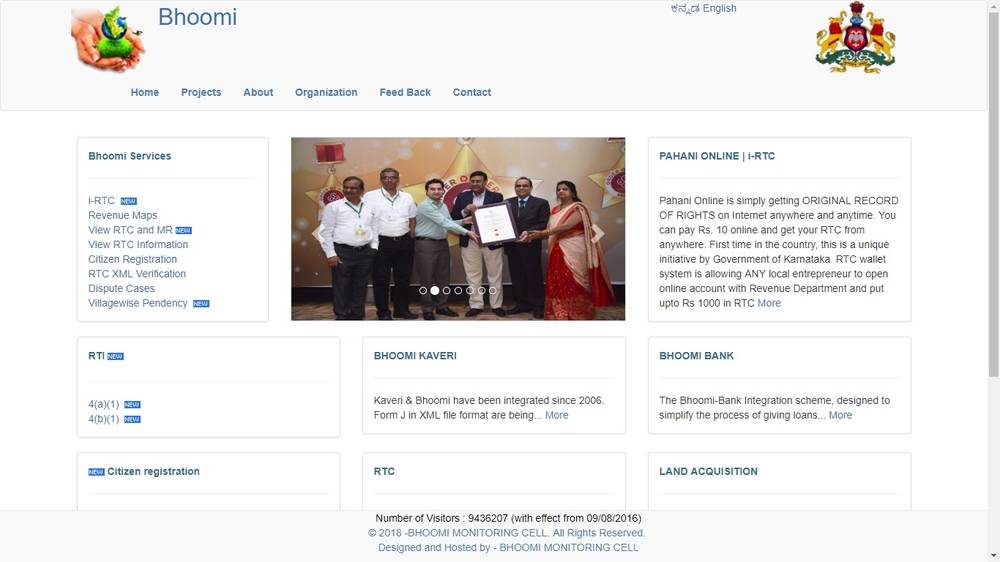 Image 1 Bhoomi - Karnataka Land Records (RTC) Online
Step 3: Click on Login as a Guest option.
Image 1 Bhoomi - Karnataka Land Records (RTC) Online
Step 3: Click on Login as a Guest option.
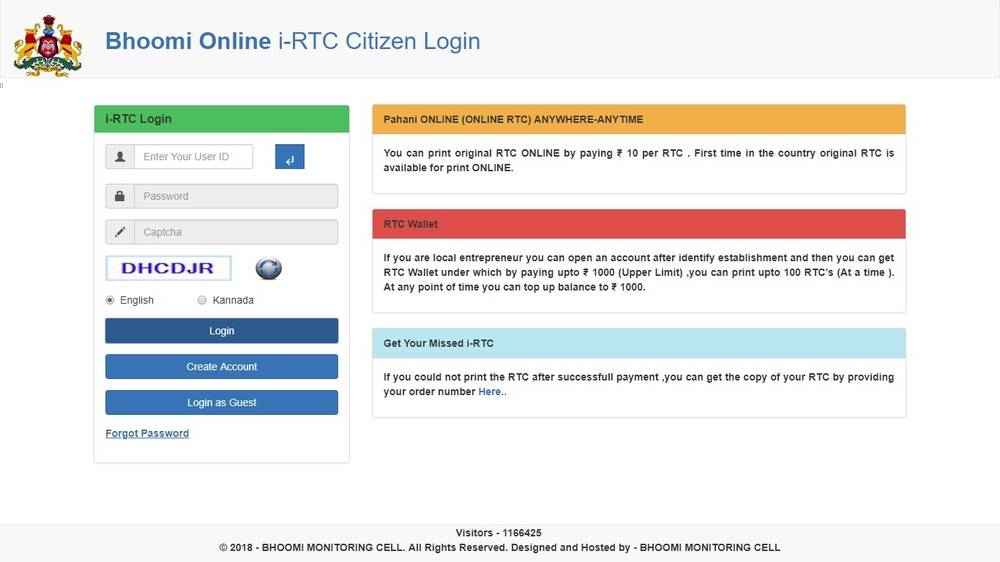 Image 2 Bhoomi - Karnataka Land Records (RTC) Online
Step 4: Enter Name, 10 digit mobile number, mail id and Adhaar Card number.
Step 5: After entering all details, click on proceed.
Image 2 Bhoomi - Karnataka Land Records (RTC) Online
Step 4: Enter Name, 10 digit mobile number, mail id and Adhaar Card number.
Step 5: After entering all details, click on proceed.
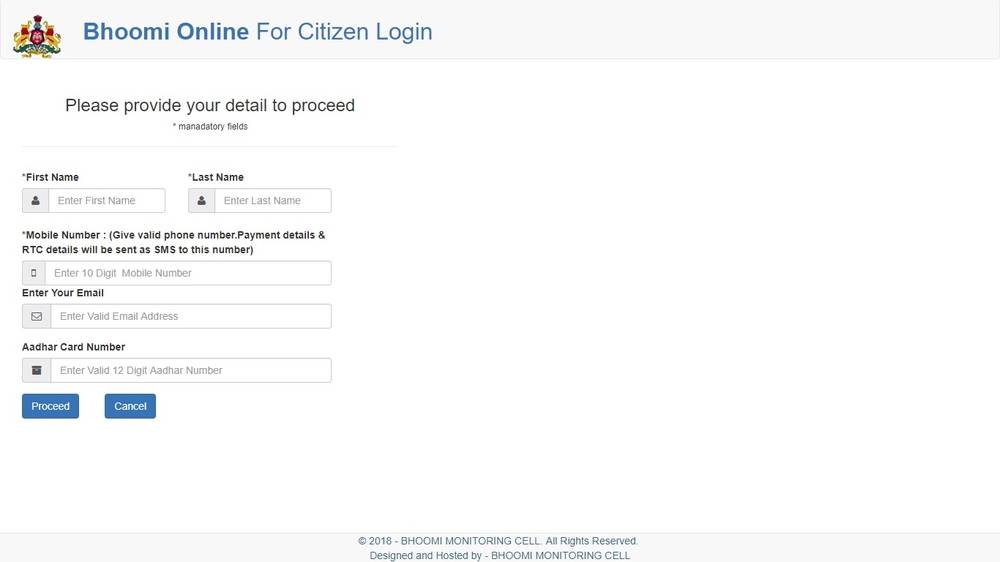 Image 3 Bhoomi - Karnataka Land Records (RTC) Online
Step 6: In this page, Enter the below-mentioned details:
Image 3 Bhoomi - Karnataka Land Records (RTC) Online
Step 6: In this page, Enter the below-mentioned details:
- District
- Taluk
- Hobli
- Village
- Survey number
- Surnoc
- Hissa number
- Validity RTC
- Net Banking
- Credit Card
- Debit Card
View RTC in Bhoomi
Follow the steps given to view the RTC online in Bhoomi: Step 1: Click on View RTC and MR option from the Home Page of Bhoomi. This page will redirect to the next page. Step 2: The applicant can get RTC for the current year and old year, from this page. Step 3: Enter all the mandatory details.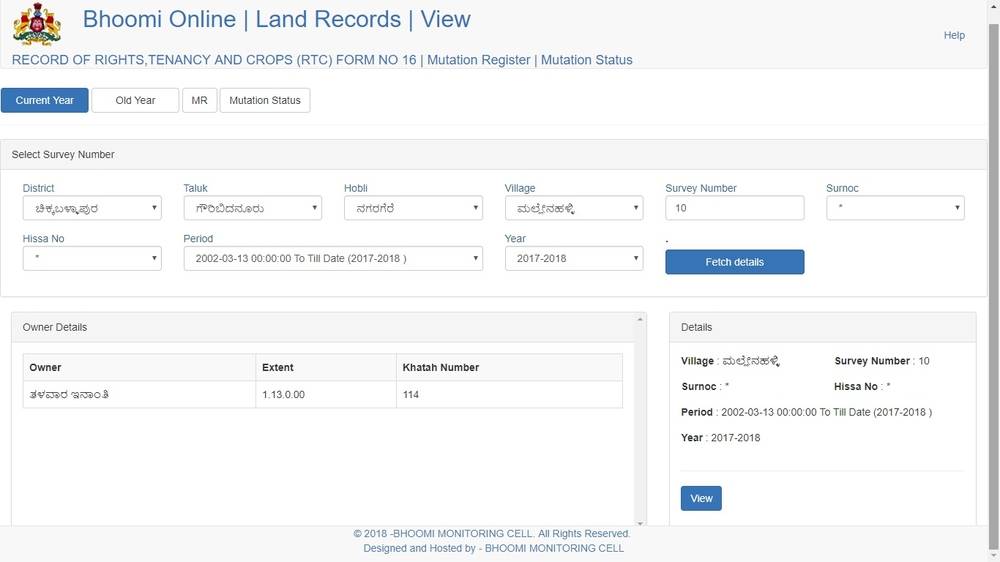 Image 4 Bhoomi - Karnataka Land Records (RTC) Online
Step 4: After entering all details, click on fetch details.
Step 5: Details related to land records will be shown. To view RTC, click on view RTC option. The applicant can now Save RTC in image format.
Image 4 Bhoomi - Karnataka Land Records (RTC) Online
Step 4: After entering all details, click on fetch details.
Step 5: Details related to land records will be shown. To view RTC, click on view RTC option. The applicant can now Save RTC in image format.
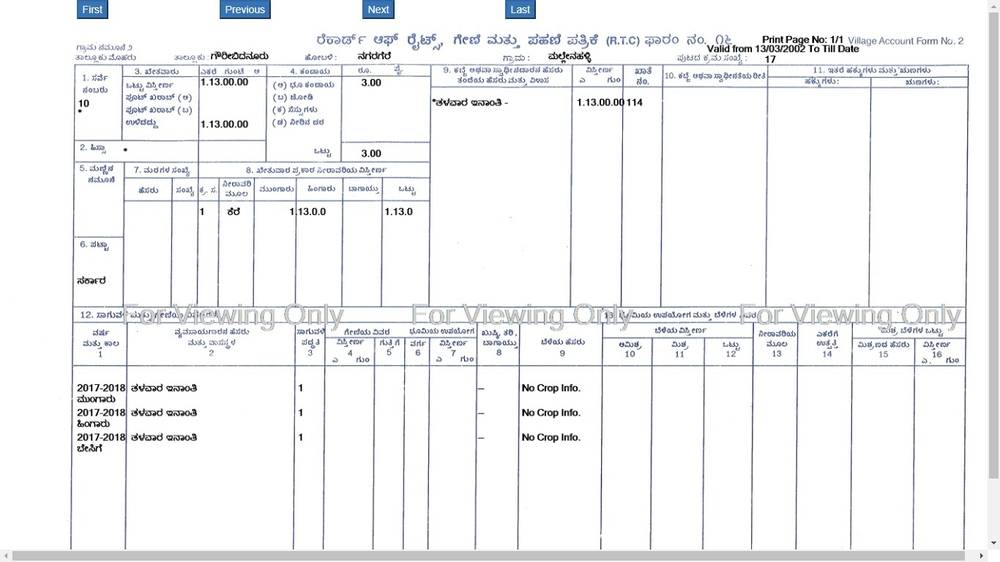 Image 5 Bhoomi - Karnataka Land Records (RTC) Online
Image 5 Bhoomi - Karnataka Land Records (RTC) Online
View RTC information in Bhoomi
Step 1: Select View RTC information option from the homepage of Bhoomi. Step 2: To get the information, the applicant needs to fill the details such as District, Hobli, Taluk, Village and survey number.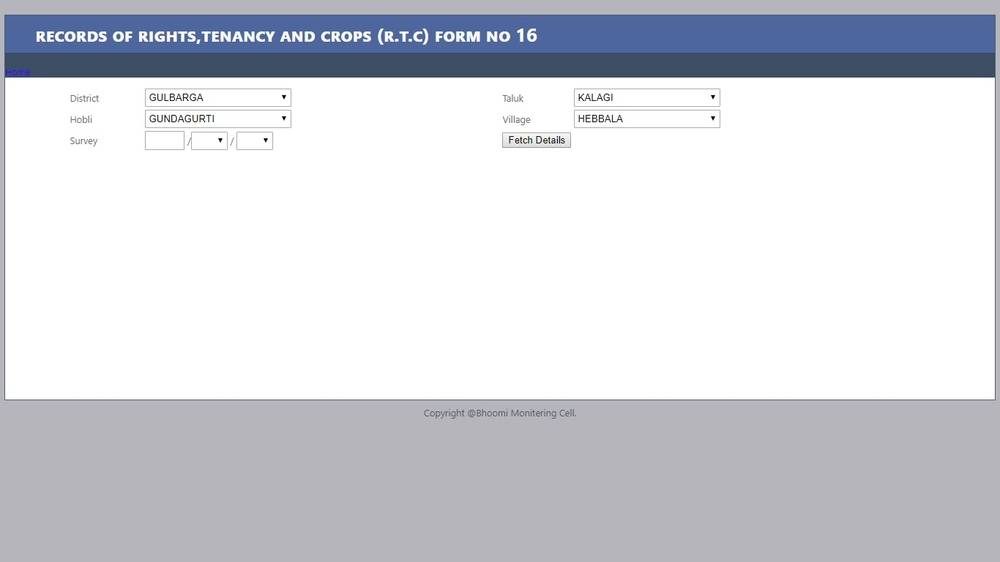 Image 6 Bhoomi - Karnataka Land Records (RTC) Online
Step 3: After providing all the details, the applicant needs to click on fetch details.
Step 4: Land details in RTC will be shown.
Image 6 Bhoomi - Karnataka Land Records (RTC) Online
Step 3: After providing all the details, the applicant needs to click on fetch details.
Step 4: Land details in RTC will be shown.
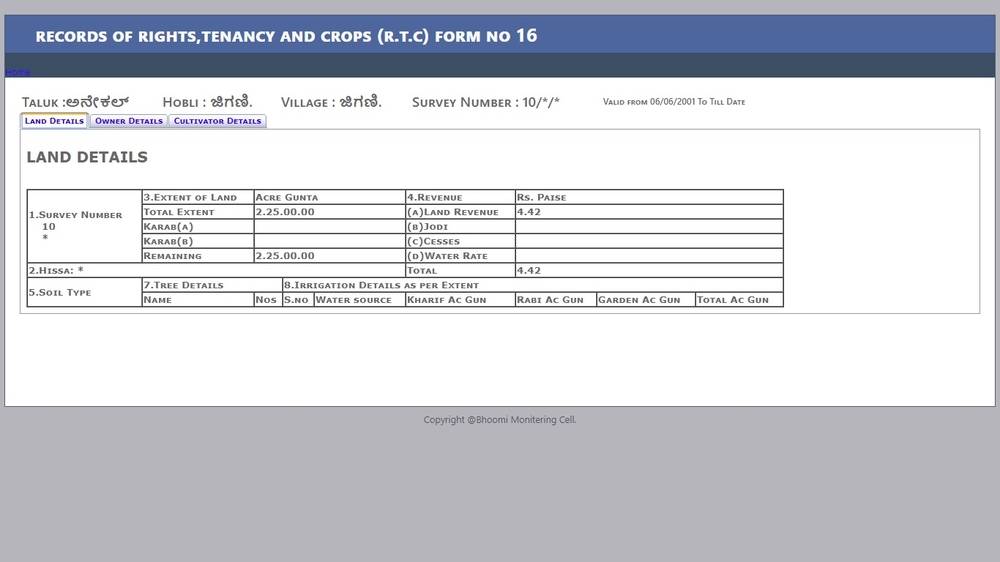 Image 7 Bhoomi - Karnataka Land Records (RTC) Online
Step 5: If the applicant needs to know about the owner’s details. The applicant has to select the owner details tab on this page.
Image 7 Bhoomi - Karnataka Land Records (RTC) Online
Step 5: If the applicant needs to know about the owner’s details. The applicant has to select the owner details tab on this page.
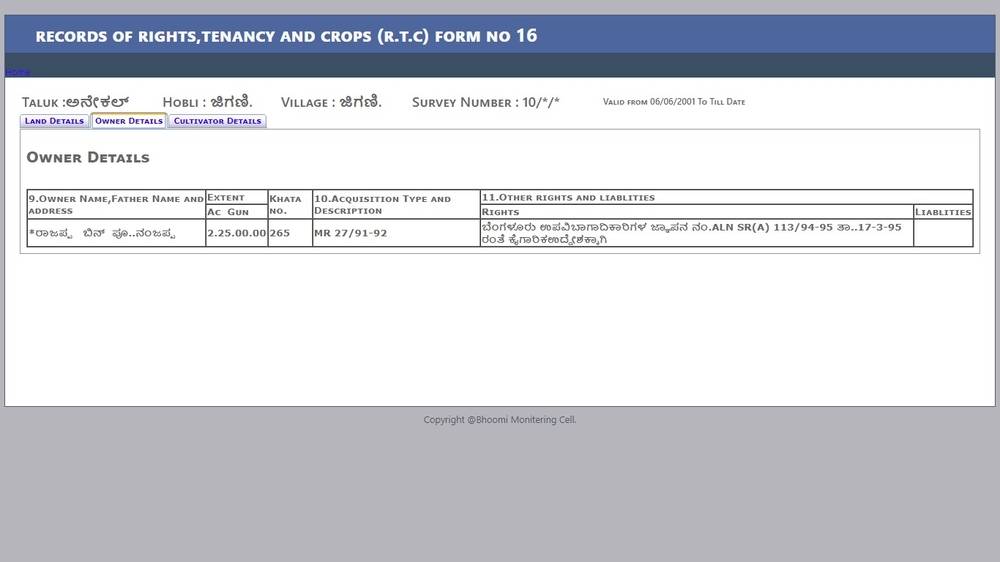 Image 8 Bhoomi - Karnataka Land Records (RTC) Online
Step 6: To fetch the details on land and crop details, click on the cultivator details option.
Image 8 Bhoomi - Karnataka Land Records (RTC) Online
Step 6: To fetch the details on land and crop details, click on the cultivator details option.
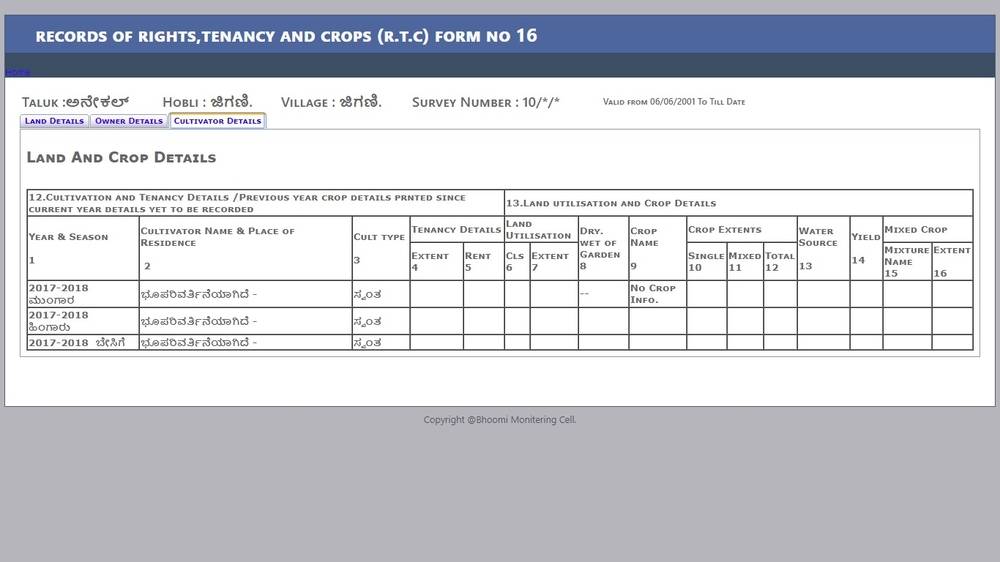 Image 9 Bhoomi - Karnataka Land Records (RTC) Online
Image 9 Bhoomi - Karnataka Land Records (RTC) Online
Mutation of Property in Karnataka
The mutation is a process of changing the title ownership of land from one person to another when the property is transferred. To apply for mutation, the citizen or farmer need to visit Kiosk centre and apply for mutation by submitting an application and land-related documents. The kiosk will issue the acknowledgement number. The citizen/farmer can know the status of the mutation using this Acknowledgement number.Extract Mutation Report in Bhoomi
Step 1: Click on View RTC and MR option from the Home Page of Bhoomi. This page will redirect to the next page. Step 2: In this page, click on mutation option. Enter all details such as district, Taluk, Hobli, Village, Survey number.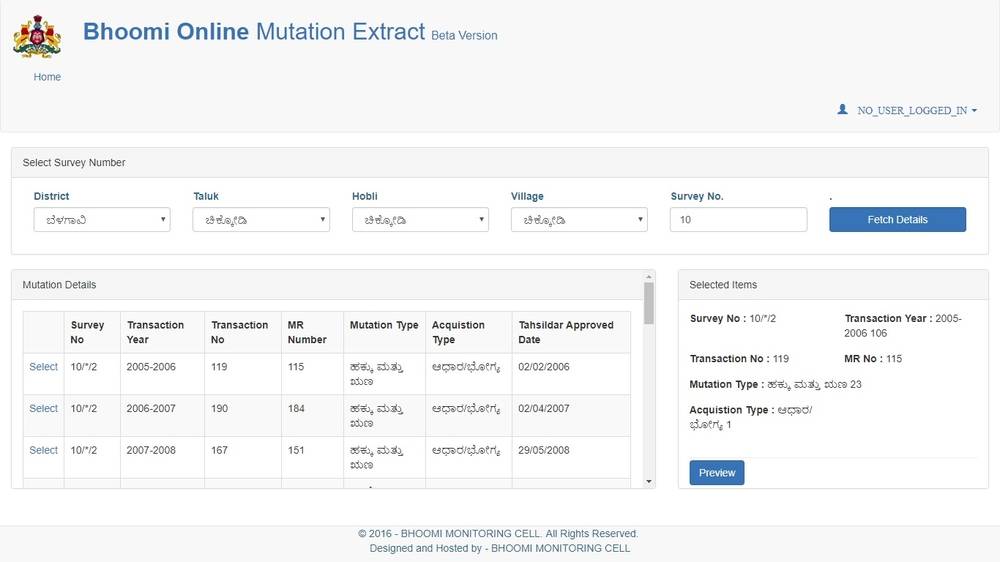 Image 10 Bhoomi - Karnataka Land Records (RTC) Online
Step 3: Click on fetch details. Mutation related details will be displayed. The applicant can view details by clicking on Preview.
Image 10 Bhoomi - Karnataka Land Records (RTC) Online
Step 3: Click on fetch details. Mutation related details will be displayed. The applicant can view details by clicking on Preview.
Check Mutation Status in Bhoomi RTC
In the view, RTC or MR page select the MR status option. The page will direct to next page. By entering District, Taluk, Hobli, Village, Survey number, Surnoc number and Hissa number, the applicant can view the status of Mutation Application.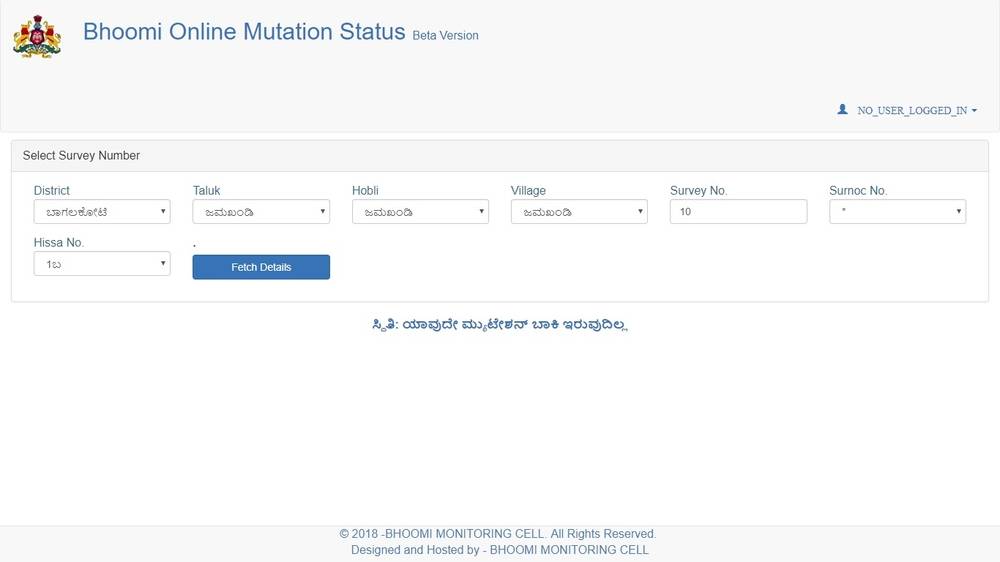 Image 11 Bhoomi - Karnataka Land Records (RTC) Online
Image 11 Bhoomi - Karnataka Land Records (RTC) Online
Revenue Maps
The user also can get Map detail of the details of land in Bhoomi portal. Step 1: Select Revenue Map option from the Home page of Bhoomi.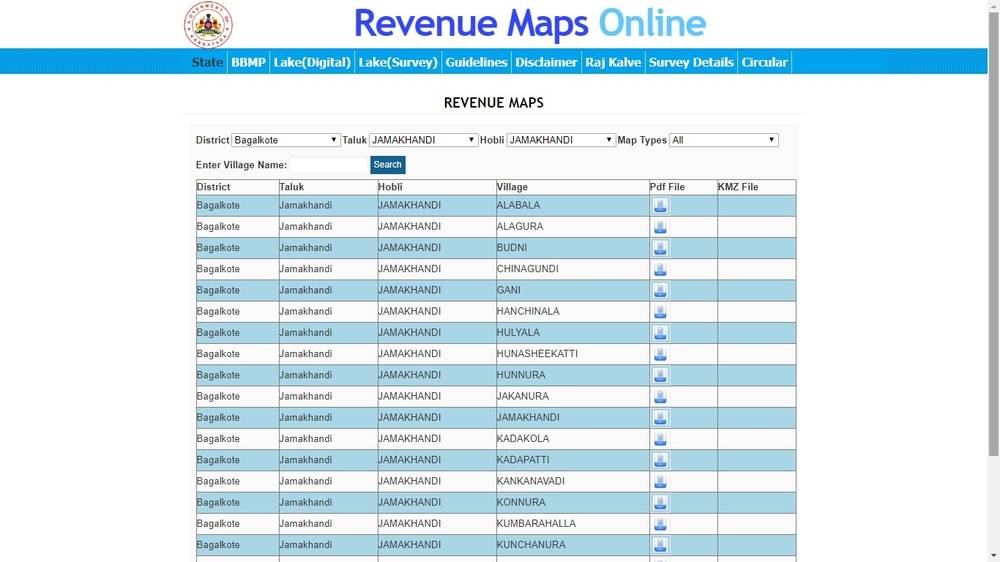 Image 12 Bhoomi - Karnataka Land Records (RTC) Online
Step 2: Enter details of District, Taluk, Hobli, and Map type.
Step 3: The list of revenue map will be shown.
Step 4: Click on PDF icon to view the Map of the Land. The applicant can download the PDF document. A copy of Revenue map is shown here.
Image 12 Bhoomi - Karnataka Land Records (RTC) Online
Step 2: Enter details of District, Taluk, Hobli, and Map type.
Step 3: The list of revenue map will be shown.
Step 4: Click on PDF icon to view the Map of the Land. The applicant can download the PDF document. A copy of Revenue map is shown here.
Dispute Case Reports in Bhoomi RTC
Visit the Bhoomi RTC information Portal. Enter the details of district and Taluk. Click on Get Report to view Dispute case reports. The applicant can get Reports in excel format by clicking on Export to Excel option.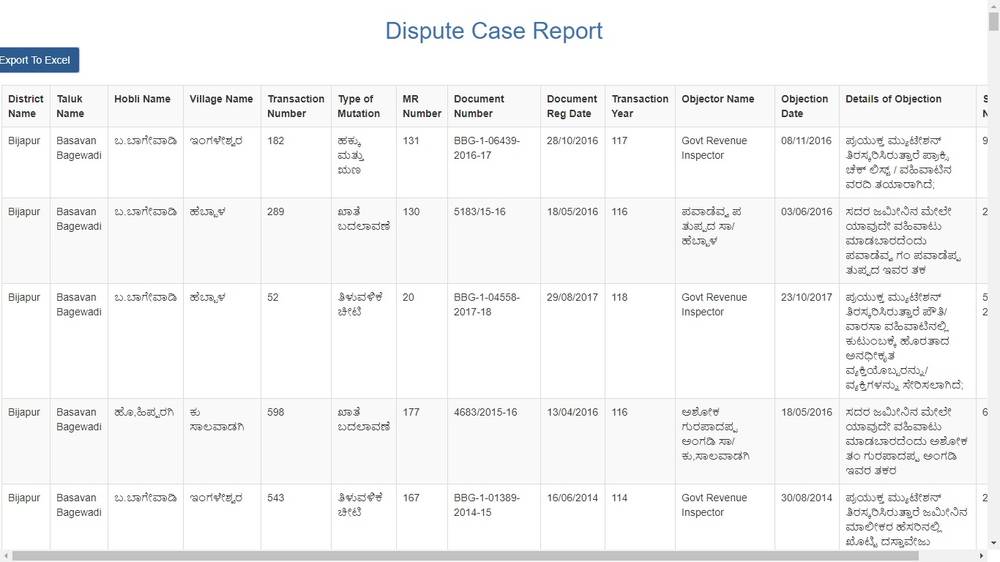 Image 13 Bhoomi - Karnataka Land Records (RTC) Online
Image 13 Bhoomi - Karnataka Land Records (RTC) Online
Popular Post

In the digital age, the convenience of accessing important documents online has become a necessity...

The Atalji Janasnehi Kendra Project that has been launched by the Government of Karnataka...

The Indian Divorce Act governs divorce among the Christian couples in India. Divorce...

When an individual has more than a single PAN card, it may lead to that person being heavily penalised, or worse,...

Employees Provident Fund (PF) is social security and savings scheme for employee in India. Employers engaged...


