 Updated on: January 30th, 2023 12:33 PM
Updated on: January 30th, 2023 12:33 PM
Bihar Fire License
As per the provisions of the Bihar Fire Services Act, it is mandatory to possess a Fire License or No-Objection Certificate to collect a building plan approval from the Municipal Authority. Bihar Fire Services Department grants fire license to verify the compliance of requirements of fire safety measures of premises. In this article, we take a look at the procedure for obtaining Bihar fire license in detail.Bihar Fire Services Act
According to the Bihar Fire Services Act, any individual planning to construct a building higher than fifteen meters in height for business or commercial purposes has to apply for a fire no objection certificate to the concerned Chief Fire Officer. The form has to be duly approved before submission along with the appropriate building plans to the sanctioned authority which is the Municipal Corporation under the state law.Reasons for Obtaining Fire License
Any person seeking to get a fire license under the following conditions:- Fire license is excepted to prove that a building is resistant or unlikeliness to observe any fire-related accident.
- Fire license is necessary for any person seeking for trade license or an occupation certificate from the local municipal corporation in the state.
- Fire license is obligated to carry out activities of businesses and trading projects, as listed under the Department of Fire and Emergency Services in Bihar.
Fire License Categories for Buildings
The following listed-out categories are required to obtain a Fire License in Bihar.- Education buildings.
- Residential apartment buildings
- Hotels
- Hospitals and sanatoria
- Custodial institutions
- Telephone exchange
- Assembly buildings
- Multiplex buildings
- Business buildings
- Mercantile buildings
- Industrial buildings Low hazard
- Industrial buildings Moderate risk
- Industrial buildings High risk
- Storage buildings High risk
Documents Required
The below specified are the required documents that should be submitted along with the application form of Bihar fire license. Three copies of completed building plans which consists of the following:- Key Plan
- Location Plan
- Site Plan
- Floor Plan
- Elevation Plan
- Fire Plan
- Certified Copy of approved plan based on which advisory was granted before the construction of the building.
- Report from the manufacturer for the fire safety equipment installed at the building and
- Certificate or report for the proper installation of the fire safety equipment at the building by the installer.
Online Application Procedure for Bihar Fire License
Applicants can apply online for fire No Objection Certificate in the state of Bihar by following the steps mentioned below:Visit the Official Portal
Step 1: Visit the official portal of Bihar Fire Services Department through the Single Window Clearance System. [caption id="attachment_71171" align="aligncenter" width="664"]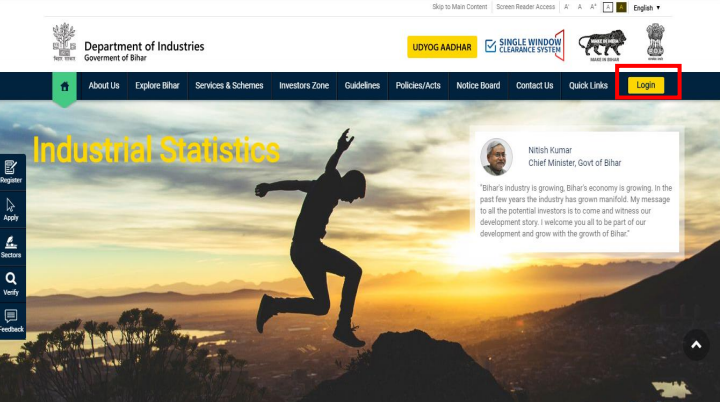 Bihar Fire License - Image 1
Bihar Fire License - Image 1
Provide Login Details
Step 2: Click on the ‘Login’ button which is visible on the home screen of the portal. [caption id="" align="aligncenter" width="687"]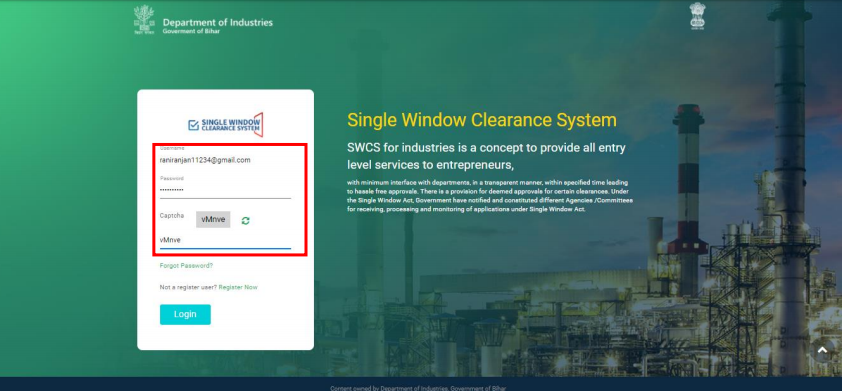 Bihar Fire License- Image 2 (2)
Step 3: Now, the login screen appears in case of the existing user then the applicant may log in with the user id and password.
Bihar Fire License- Image 2 (2)
Step 3: Now, the login screen appears in case of the existing user then the applicant may log in with the user id and password.
New User Registration
Step 4: If you are a new user then click on “Register Now” tab to register on the state portal.User Registration Form
Step 5: Then the new user registration form will open up on the current screen. Fill the necessary details such as- Applicant name
- Email id
- Password
- Mobile number
Login into State Portal
Step 7: The applicant will be redirected to the homepage where you need to click on the “Login” tab.Provide Login Details
Step 8: Enter the login details with the username and password along with the captcha code and click the “Login” button. Step 9: After login, Page will be opened, and the applicant has to initiate for SIPB Approval stage 1 as shown in the screen below.Fill Common Application Form
Step 10: Applicant compulsorily will have to fill in CAF (Common Application Form) with the necessary details like Enterprise Profile, Stakeholders Detail, Unit Profile, Employment detail etc. as shown in screenshots below. [caption id="attachment_72208" align="aligncenter" width="723"] Bihar Fire License- Image 4
Step 11: Then the applicant can fill in all the necessary detail one by one by clicking 'menu' button on the left side as marked and then click “Continue” button.
Bihar Fire License- Image 4
Step 11: Then the applicant can fill in all the necessary detail one by one by clicking 'menu' button on the left side as marked and then click “Continue” button.
Unit Profile
Step 12: Then the applicant has to click on “Unit Profile” and then select the option new form the unit status. Fill the details of the unit such as name of the unit, main activity, unit sector, sub-sector, nature of operation, total days of the operation, hours of operation, ownership type, the name of industrial estate, building hours, survey number and holding number and then click on “Continue” button. [caption id="attachment_72211" align="aligncenter" width="674"]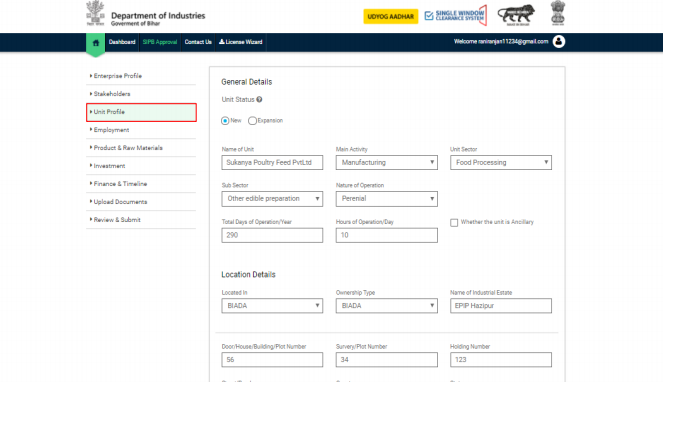 Bihar Fire License- Image 5
Employment Details
Step 13: Now, fill the details of employment by clicking on “Employment” tab enter such details like Management staff number, supervisor, skilled workers, unskilled workers, proposed contract employment details and then click on “Continue” button.
[caption id="attachment_72214" align="aligncenter" width="677"]
Bihar Fire License- Image 5
Employment Details
Step 13: Now, fill the details of employment by clicking on “Employment” tab enter such details like Management staff number, supervisor, skilled workers, unskilled workers, proposed contract employment details and then click on “Continue” button.
[caption id="attachment_72214" align="aligncenter" width="677"]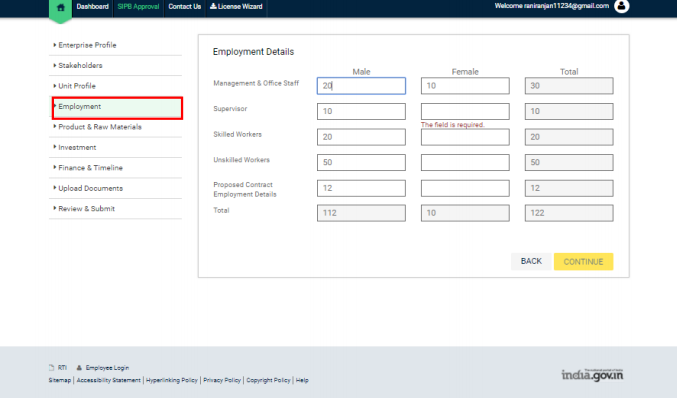 Bihar Fire License- Image 7
Bihar Fire License- Image 7
Products and raw material Details
Step 14: Fill the details of products and raw material such as product details, By-product details (INR in Lakhs), raw materials (INR in Lakhs) and processing substances used in the production process (INR in Lakhs) and then click on “Add” button. [caption id="attachment_72215" align="aligncenter" width="692"]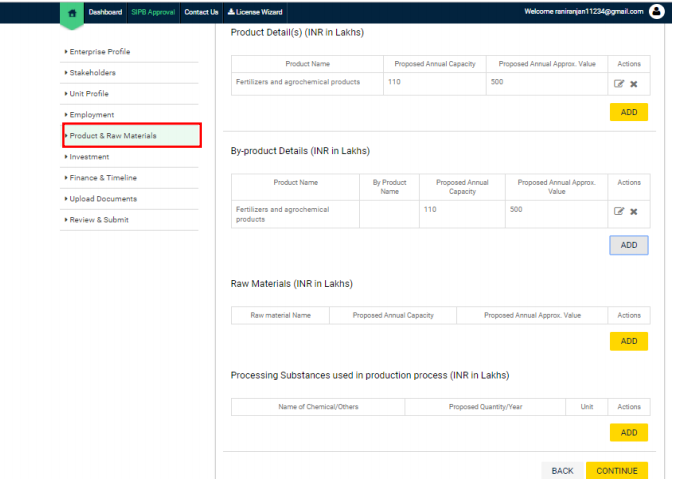 Bihar Fire License- Image 8
Step 15: Click “continue” button to proceed further and fill the investments details such as site development (INR in Lakhs) and Plant and machinery or equipment (INR in Lakhs) after entering the investment details click on “Continue” button.
[caption id="attachment_72216" align="aligncenter" width="697"]
Bihar Fire License- Image 8
Step 15: Click “continue” button to proceed further and fill the investments details such as site development (INR in Lakhs) and Plant and machinery or equipment (INR in Lakhs) after entering the investment details click on “Continue” button.
[caption id="attachment_72216" align="aligncenter" width="697"]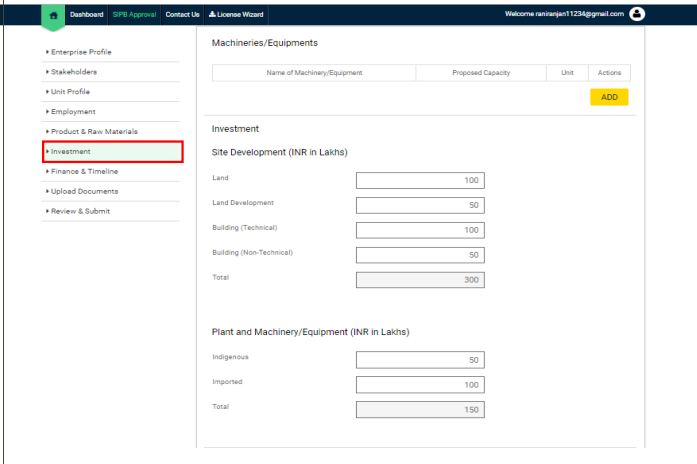 Bihar Fire License- Image 9
Bihar Fire License- Image 9
Finance and Timeline Details
Step 16: Fill the Finance and timeline details such as means of finance (INR in Lakhs) and expected timelines and click on “Continue” button. [caption id="attachment_72220" align="aligncenter" width="641"] Bihar Fire License- Image 10
Upload the Details
Step 17: After filling in all the detail, the applicant can upload the requisite documents as shown below and then click on the continue button at the bottom to proceed further.
[caption id="attachment_72221" align="aligncenter" width="658"]
Bihar Fire License- Image 10
Upload the Details
Step 17: After filling in all the detail, the applicant can upload the requisite documents as shown below and then click on the continue button at the bottom to proceed further.
[caption id="attachment_72221" align="aligncenter" width="658"]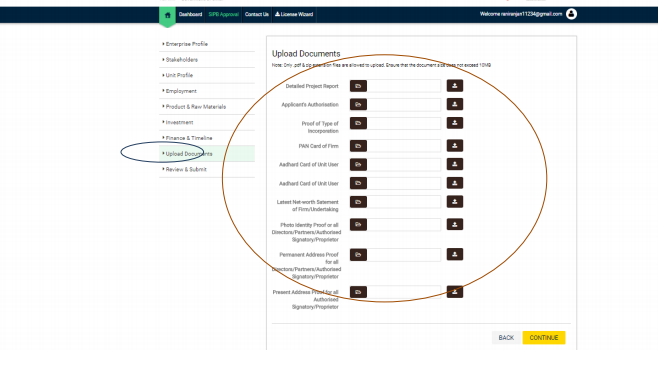 Bihar Fire License- Image 12
Bihar Fire License- Image 12
Aadhar Verification
Step 18: After filling in all the details and uploading an important document, the applicant can review and submit the CAF (Common Application Form) upon Aadhar Verification as shown below. [caption id="attachment_72222" align="aligncenter" width="674"] Bihar Fire License- Image 13
Bihar Fire License- Image 13
Make Payment
Step 19: After Aadhar verification click on Make Payment option for final submission. [caption id="attachment_72224" align="aligncenter" width="658"]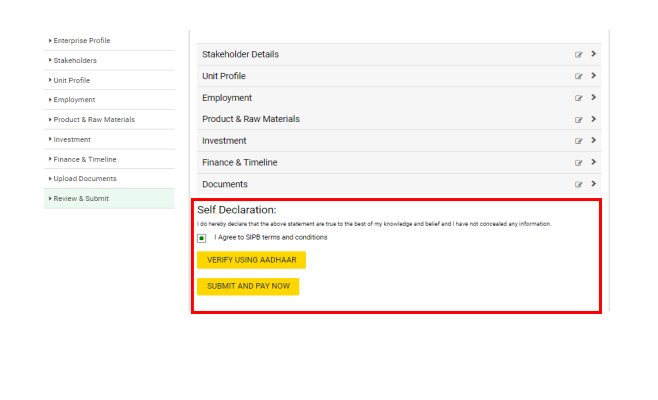 Bihar Fire License- Image 14
Bihar Fire License- Image 14
Proceed for Payment
Step 20: After clicking on Make Payment option, Payment Page will appear wherein applicant can fill in requisite detail and proceed for payment.Receive Acknowledgment
Step 21: After successful payment, Acknowledgment will be received, Click on OK button to proceed as shown in below. [caption id="attachment_72226" align="aligncenter" width="649"]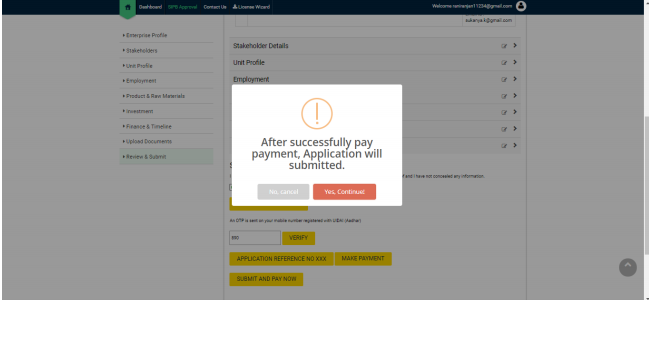 Bihar Fire License- Image 15
Bihar Fire License- Image 15
Tracking Application Status
Step 22: Applicant may visit their dashboard and track the status of application In Progress or approved. [caption id="attachment_72229" align="aligncenter" width="676"]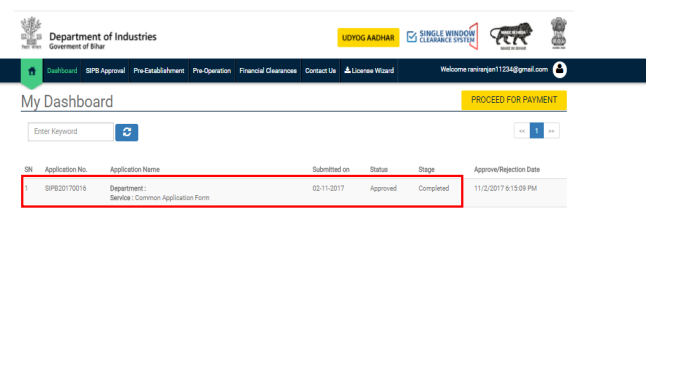 Bihar Fire License- Image 19
Step 23: After Approval of CAF, Applicant can apply for NoC for Fire Safety. Go to Dashboard then click on Pre-Establishment tab on the top menu then Click on “Apply tab” of the corresponding service to apply.
Bihar Fire License- Image 19
Step 23: After Approval of CAF, Applicant can apply for NoC for Fire Safety. Go to Dashboard then click on Pre-Establishment tab on the top menu then Click on “Apply tab” of the corresponding service to apply.
Review Application
Step 24: Next Application Form for NOC for fire safety will appear. Fill in the form, upload an important document and review it before final submission.Receive Message
Step 25: Click on review and submit button for submission of application: A message will pop up Saved Successfully.Status Tracking of application (NOC For Fire Safety)
Step 26: Go to Dashboard click on the application, status can be viewed ( as In Progress/query if any/ approved) as per below.Query Submission
Step 27: Applicant after query submission will have to review again and submit an application for furtherance.Approval
Step 28: After the query is submitted as inquired, permission is granted to the applicant. Upon approval, status can be tracked as displayed in the dashboard here, and the applicant can view and download a certificate as shown below.Issuance of Fire License
- The State fire officer receives an application request along with the required documents. The state fire officer forwards the same to the concerned fire officer and for scrutiny at the next level.
- The concerned fire officer will scrutinise the application and documents forwarded by State Fire Officer and may pose a query if any.
- Upon resolution of the raised query by the applicant, the concerned fire officer will conduct a site inspection.
- The Concerned Fire Officer will prepare the inspection report after verifying the actual site condition with the submitted Site plan.
- The Concerned Fire Officer will forward his recommendation to the State Fire Officer (Nodal) for Final Approval.
- The Nodal Officer will accord final approval and issue (upload) the Advisory for Fire Safety to the concerned applicant.
- The applicant can view and download the advisory issued by the State Fire Officer from his or her dashboard.
Processing Time
The entire process for the approval of fire license request by the applicant will be completed in fifteen days from the day of application received.Renewal of Fire License
The fire license or no objection certificate can be utilised for one year from the date of issue of license. Hence, it has to be renewed before the expiry. The Fire No objection certificate that can be renewed by filling the application form for the renewal of Fire NOC from the Fire services department portal. Power of granting the license under this Act shall be exercised by the Licensing Authority or by such officer who may be authorised by the State Government in this behalf.Penalty
Any persons who violate any provisions of this Act or any rules made under this Act will be punishable with custody for a term which will be six months or with the penalty which is more than fifty thousand rupees, or with both.Popular Post

In the digital age, the convenience of accessing important documents online has become a necessity...

The Atalji Janasnehi Kendra Project that has been launched by the Government of Karnataka...

The Indian Divorce Act governs divorce among the Christian couples in India. Divorce...

When an individual has more than a single PAN card, it may lead to that person being heavily penalised, or worse,...

Employees Provident Fund (PF) is social security and savings scheme for employee in India. Employers engaged...


