 Updated on: March 8th, 2023 5:10 PM
Updated on: March 8th, 2023 5:10 PM
View Book Identification Number (BIN)
The Book Identification Number (BIN) quoting has been termed mandatory for government deductors, who are reporting TDS without payment through bank challans. The BIN is a unique verification key, that is disseminated by the Assessing Officer (AO) to the corresponding DDO should be correctly filled in the TDS/TCS statement, in accordance with the information which is available in the BIN view. In this article, we briefly discuss the procedure for performing a Book Identification Number (BIN) verification.When is BIN generated?
- Based upon the details submitted by the DDOs, the respective DTO/PAO will file Form No.24G (which is a monthly e-TDS return).
- On the successful filing of Form No.24G, a unique Book Identification Number will be stated on the Tax Information Network (NSDL) after the respective Principal Accounts Officer files monthly statements with Form 24G.
- This BIN needs to be quoted in the quarterly returns. The user may contact the respective Assessing Officer and collect the necessary BIN details.
Consequences of non-quoting BIN
BIN details and the amount of TDS reported in the quarterly TDS statement filed by the DDO will be cross-checked with the details recorded in the Form No.24G filed by the PAO for verification purposes. In case of any incorrect information reported by the DDOs in TDS statement; the attempted verification will result in mismatch due to which the credit to the respective deductee will not be available in the Form 26AS corresponding to the deductee. Therefore, the BIN disseminated by the respective PAO should be reported accurately along with the corresponding amount in the TDS statement filed by the DDOs.BIN Verification
The user must follow the steps mentioned below to verify the BIN details by submitting their request online.Access the TIN portal
Step 1: The user has to visit the official site of the TIN portal to view/ download the Book Identification Number (BIN) Details. [caption id="attachment_61755" align="aligncenter" width="714"]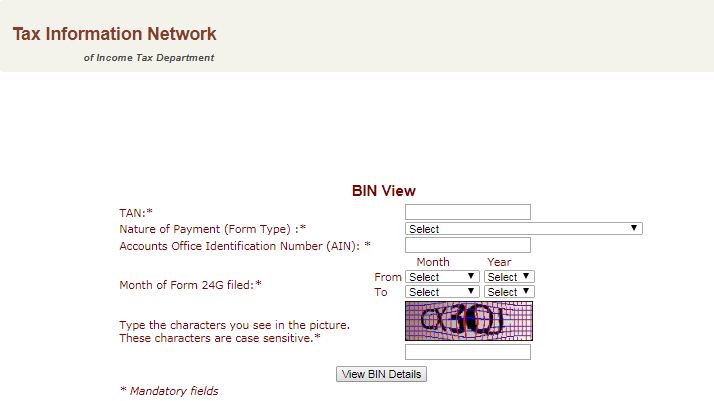 Step 1- Book Identification Number
Step 2: Click on the BIN verification link on the portal, the user will be guided through the following pages where BIN will be verified.
Step 1- Book Identification Number
Step 2: Click on the BIN verification link on the portal, the user will be guided through the following pages where BIN will be verified.
Fill in the right credentials
Step 3: The user has to complete all the following details:- TAN Number
- Nature of Payment.
- AIN/ Treasury Number.
- The period for which the user has to view their BIN(Date).
- Captcha text image.
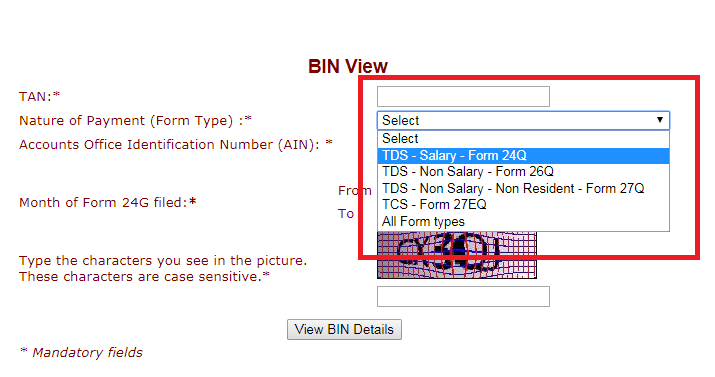 Step 4 - Book Identification Number
Note: If the user needs to see the BIN-Verification details for all the form types at the same time (use: “All Form Types" option available from the drop-down menu).
Step 5: The user has to click on the “View BIN details” icon.
Step 4 - Book Identification Number
Note: If the user needs to see the BIN-Verification details for all the form types at the same time (use: “All Form Types" option available from the drop-down menu).
Step 5: The user has to click on the “View BIN details” icon.
Verification of Amount
The verification of the amount of tax remitted to Government is optional. Step 6: Once the above step is completed, the user will be moved to the following BIN verification page. Here, the user needs to enter the following details:- BIN Amount (enter the amount in the suitable place corresponding to that Receipt Number & DDO serial number).
- Check the Boxes
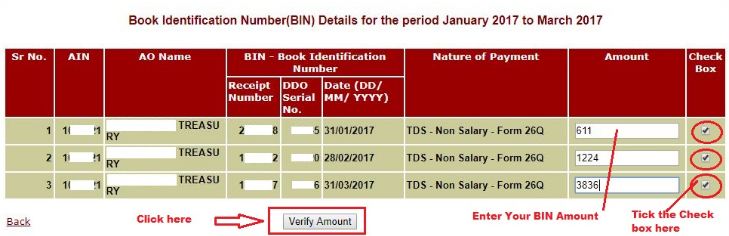 Step 6- Book Identification Number
Step 7: The user has to click on the “Verify Amount' icon.
Step 8: The user can view their BIN verification status as it will be displayed on the screen.
[caption id="attachment_61760" align="aligncenter" width="726"]
Step 6- Book Identification Number
Step 7: The user has to click on the “Verify Amount' icon.
Step 8: The user can view their BIN verification status as it will be displayed on the screen.
[caption id="attachment_61760" align="aligncenter" width="726"]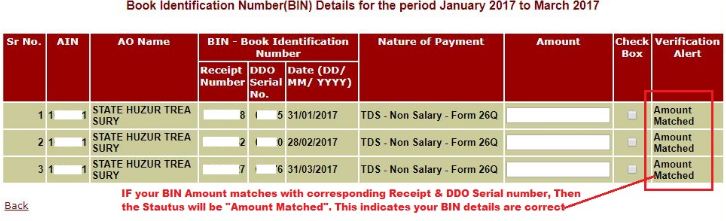 Step 8- Book Identification Number
Step 8- Book Identification Number
BIN Verification Status
The BIN status will be displayed with any one of the following messages.- If the status of their BIN Verification/ BIN View shows the message “Amount Matched”, it is a valid Book Identification Number (BIN) detail.
- If the status of their BIN Verification/BIN View shows the “Amount Not Matched”, it is an invalid Book Identification Number (BIN) detail.
Popular Post

In the digital age, the convenience of accessing important documents online has become a necessity...

The Atalji Janasnehi Kendra Project that has been launched by the Government of Karnataka...

The Indian Divorce Act governs divorce among the Christian couples in India. Divorce...

When an individual has more than a single PAN card, it may lead to that person being heavily penalised, or worse,...

Employees Provident Fund (PF) is social security and savings scheme for employee in India. Employers engaged...


