 Updated on: February 22nd, 2019 1:36 AM
Updated on: February 22nd, 2019 1:36 AM
Chhattisgarh e-District Portal
Chhattisgarh e-District is an initiative of the Department of Electronics & Information Technology (DeitY) with the aim of providing of G2G services to the citizens. The e-District portal involves integrated and seamless delivery of citizen services by district administration through automation of workflow, back end digitisation, integration and process redesigning across participating departments for providing services most efficiently to the citizens. In this article, we look at the e-District Chhattisgarh in detail.Services in e-District Chhattisgarh
Through the e-district project, services related to various departments of Chhattisgarh state are provided for public welfare.- Certificate Service
- License Service
- Revenue Service
Certificate Service
Through these services, the user can view the list and details of all the certificates provided by the concern Government department are mentioned below.- Birth registration and certificate
- Domicile certificate
- Death Registration and Certificate
- Death certificate reform
- Application form for joining state level handicrafts prize competition
- Marriage registration and certificate
- Transfer Certificate for Government School
- Forest -Registration of Wood
- Sericulture - aid under Mulberry plantation
- Application for additional qualification registration
- Scheduled Castes / Scheduled Tribes
- Other Backward Class Certificates
- Application for temporary registration
- income certificate
- E-Courts - Case Registration
- Choice marriage certificate reform
- Choice Birth Improvement
- Choice Death Correction
- Application for a license under Chhattisgarh Scheduled Commercial Traders' Instructions and Guarantee Order, 2009.
- Application for renewal licenses under Chhattisgarh Scheduled Commercial Traders' Instruction and Guarantee Order, 2009.
- Application for a license under Chhattisgarh Motor Spirits and High-Speed Diesel Oil (License and Control) Order, 1980.
License Service
Through these services, the user can view the list and details of all the license provided by the concern Government department are mentioned below.- Agriculture-Fertilizer License
- Ayush - Permanent Registration Form
- Horticulture - New Seed License
- Weights & measure -Dealers New License
- Weights & measure- Manufacturers New License
- Weights & measure-Repairer New License
- Pesticide license
- Food Registry (Registration for Small Cottage)
- Renewal of dealer license
- For shop and installation registration
- Including a new type of seed license
- Renewal of seed license
- Renewal of Manufacturers License
- Application for approval of retail sale for forest product
- Trade license
- Renewal of the reformer's license
- Application for clearance licenses to run the installed sommil.
Revenue Service
Through these services, the user can view the list and details of all the revenue services are mentioned below.- Application for a license under Chhattisgarh Kerosene Merchant License Order 1979
- For a non-digitized copy (land document etc.)
- Court Order Certificate (Revenue Court)
- Case list (Revenue Court)
- For duplication (land documents etc.)
- Revenue Services (from 5 to 25 million)
- Revenue Services (Agricultural Land / Converting RBC 6 (4) - Relief Assistance (Natural Disasters)
- Revenue Services (for agricultural land/convert farmer's book)
- Revenue Services (Agricultural Land / For Converting Transfer)
- Revenue Services (for agricultural land / converted demarcation)
- Revenue Services (for the lease no-objection certificate)
- Revenue Services (for renewal lease)
- Revenue Services (for lease transfer)
- Revenue Services (for lease)
- Revenue Services (less than five lakhs)
- Financial assistance for the union/institutions and players
Chhattisgarh e-District Portal Registration
The citizen can register through the official portal of Chhattisgarh e District portal to get the different department services, follow the procedure specified here: Visit Official Portal Step 1: The applicant has to visit the official website of Chhattisgarh Government. [caption id="attachment_74561" align="aligncenter" width="700"] Chhattisgarh e-District Portal - Image 1
Certificate Services
Step 2: Click on “Certificate Services” option from the service menu which is visible on the home page of the portal.
[caption id="attachment_74562" align="aligncenter" width="691"]
Chhattisgarh e-District Portal - Image 1
Certificate Services
Step 2: Click on “Certificate Services” option from the service menu which is visible on the home page of the portal.
[caption id="attachment_74562" align="aligncenter" width="691"] Chhattisgarh e-District Portal - Image 2
List of Service
Step 3: After selecting the certificate service option, a page will open with “List of Service”.
[caption id="attachment_74563" align="aligncenter" width="723"]
Chhattisgarh e-District Portal - Image 2
List of Service
Step 3: After selecting the certificate service option, a page will open with “List of Service”.
[caption id="attachment_74563" align="aligncenter" width="723"]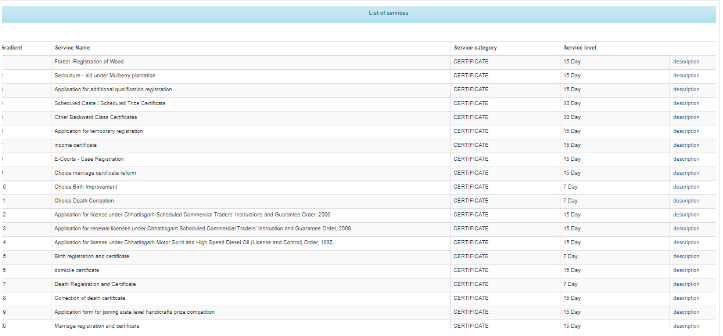 Chhattisgarh e-District Portal - Image 3
Select the Certificate
Step 4: Now click on the respective certificate from a number of the list.
[caption id="attachment_74564" align="aligncenter" width="717"]
Chhattisgarh e-District Portal - Image 3
Select the Certificate
Step 4: Now click on the respective certificate from a number of the list.
[caption id="attachment_74564" align="aligncenter" width="717"]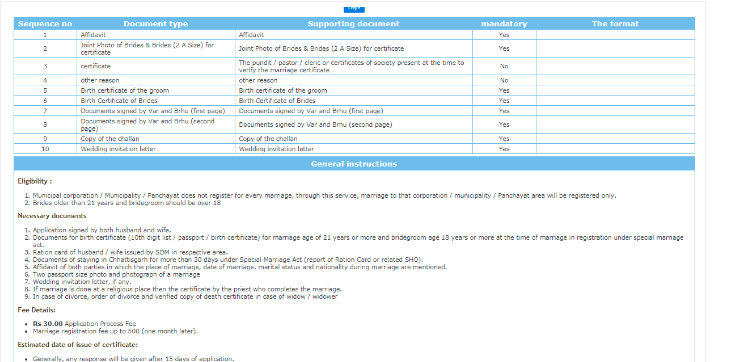 Chhattisgarh e-District Portal - Image 4
Provide Login Details
Step 5: In the next page click on the “Login “ button by providing the user id and password.
[caption id="attachment_74565" align="aligncenter" width="676"]
Chhattisgarh e-District Portal - Image 4
Provide Login Details
Step 5: In the next page click on the “Login “ button by providing the user id and password.
[caption id="attachment_74565" align="aligncenter" width="676"]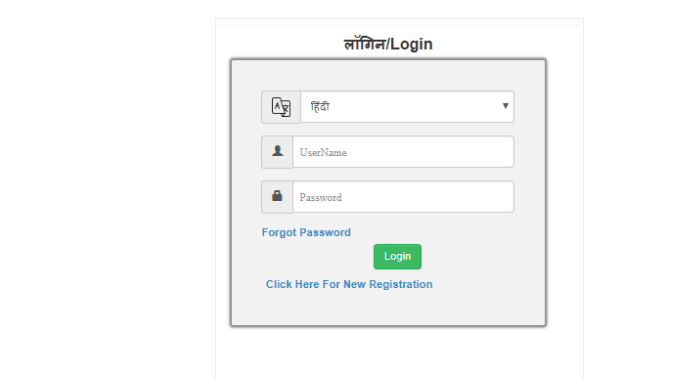 Chhattisgarh e-District Portal - Image 5
New Registration
Step 6: If registering for the first time the applicant needs to click “Click Here For New Registration” and then the registration form will appear on the screen.
[caption id="attachment_74566" align="aligncenter" width="752"]
Chhattisgarh e-District Portal - Image 5
New Registration
Step 6: If registering for the first time the applicant needs to click “Click Here For New Registration” and then the registration form will appear on the screen.
[caption id="attachment_74566" align="aligncenter" width="752"]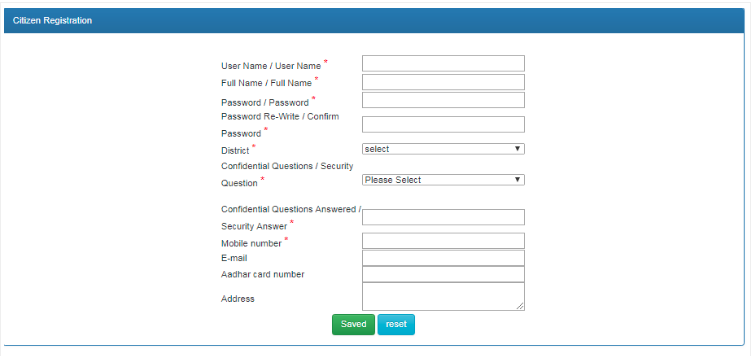 Chhattisgarh e-District Portal - Image 6
Fill the Details
Step 7: Fill up the registration form to create your account and log in again into the portal.
Apply for Certificate
Step 8: Then apply for an appropriate certificate by clicking on appropriate registration and certificate option.
Upload the Documents
Step 9: Now the user has to fill up the application form and attach the documents required for successful registration.
Note: On submission, the applicant will receive a reference number as an acknowledgement.
Chhattisgarh e-District Portal - Image 6
Fill the Details
Step 7: Fill up the registration form to create your account and log in again into the portal.
Apply for Certificate
Step 8: Then apply for an appropriate certificate by clicking on appropriate registration and certificate option.
Upload the Documents
Step 9: Now the user has to fill up the application form and attach the documents required for successful registration.
Note: On submission, the applicant will receive a reference number as an acknowledgement.
Track Application Status
To check the online status of the application, the applicant must go to the official website official website of Chhattisgarh e-District. After this, you will have to “Click on the status check of application”. After clicking, you will have to enter your application number to view the status of your application online. [caption id="attachment_74567" align="aligncenter" width="609"]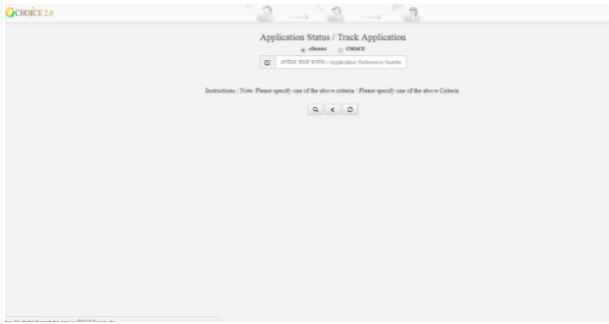 Chhattisgarh e-District Portal - Image 7
Chhattisgarh e-District Portal - Image 7
Help Center
For any further queries, kindly follow the below-mentioned contact number and email id. Phone number: 0771-2533350 Email id: edistricthd.cg@gmail.com
Popular Post

In the digital age, the convenience of accessing important documents online has become a necessity...

The Atalji Janasnehi Kendra Project that has been launched by the Government of Karnataka...

The Indian Divorce Act governs divorce among the Christian couples in India. Divorce...

When an individual has more than a single PAN card, it may lead to that person being heavily penalised, or worse,...

Employees Provident Fund (PF) is social security and savings scheme for employee in India. Employers engaged...


