CPGRAMS Portal

CPGRAMS Portal
Centralized Public Grievance Redress And Monitoring System (CPGRAMS) is an online portal that has been developed by the NIC in association with the Department of Administrative Reforms and Public Grievances (DARPG) which provides an effective resolution of public grievances addressed by an individual. The objective is to ensure the online availability of the grievance redress machinery system by providing various facilities to the citizens. Let us look in detail about the CPGRAMS Portal in this article.
To now about the UAN Helpdesk
Features of CPGRAMS
The following are some of the features of CPGRAMS Portal that are listed below:
- The CPGRAMS is an integrated application system that is based on the technology which primarily aims at the submission of grievances by the aggrieved citizens from any where and any time (24/7) basis for quick and easy communication between the nodal PG officers of the Government departments and citizens that will be resulting in the speedy redress of grievances.
- The CPGRAMS facilitates for the unique registration number generated by the system upon the submission of grievances online from the people to DPG/DARPG or concerned Departments, Government of India.
- It also facilitates for the Automatic Online Data transmission between Departments/Organisations/Subordinate organizations.
- It mandates the uniform and systematic approach towards the monitoring of the process by adopting a general classification and standardisation of grievances and redress efforts across the government departments.
- The entire processing system would be made compatible a per the need of Central Government Ministries/Departments and its subordinate offices, State Government.
- This portal facilitates the online lodging of grievances registered by the citizens to the concerned Departments and Ministries/Organizations which can be linked to their official portal.
- Web-enabled CPGRAMS can be implemented by the Departments, Ministries, and Organizations by accessing the centralized server hosted in the NIC SAN Server without any requirement of the dedicated hardware and software at their end.
- The CPGRAMS that facilitates the Departments, Ministries, and Organizations to enter the grievances that are received locally in their offices and to send the same to their subordinate organizations online for the quick redress.
- CPGRAMS facilitates the monitoring queries and reports as per the need of Departments, Ministries, and Organizations for the effective monitoring for pending grievances.
- It facilitates the user with the generation of automated notifications like Acknowledgement and Final reply letters etc. for the official correspondence with the complainants.
- This application is most flexible to be extended as per the needs of Departments, Ministries, and Organizations for the quicker and effective redress of grievances.
Also read about, MCA Helpdesk
CPGRAMS Portal Complaints
The applicants can lodge grievances to the Department of Administrative Reforms & Public Grievances and Directorate of Public Grievances related to the following:
- Complaints related to inordinate delay in taking decisions
- Complaints related to delay for several months to several years
- refusal/inability to make speaking replies.
The user will have to disclose the basic information to the petitioners to examine whether their cases have been correctly decided.
Complaints not covered under CPGRAMS
The below listed are the issues that are not taken up for redress:
- Subjudice cases or anything concerning the judgment given by any court.
- Personal and family disputes.
- RTI matters.
- Anything that impacts upon the territorial integrity of the country or friendly relations with other countries.
- Suggestions.
Procedure for Online Complaint Registration
To register a complaint under the CPGRAMS, follow the steps mentioned below:
Visit CPGRAMS Portal
Step 1: The applicant needs to enter the official Portal of CPGRAMS to register a complaint.

New User Registration
Step 2: In case of a new user, then the applicant has to register in this CPGRAMS portal. Click on the “Sign Up” tab for the New User Registration.
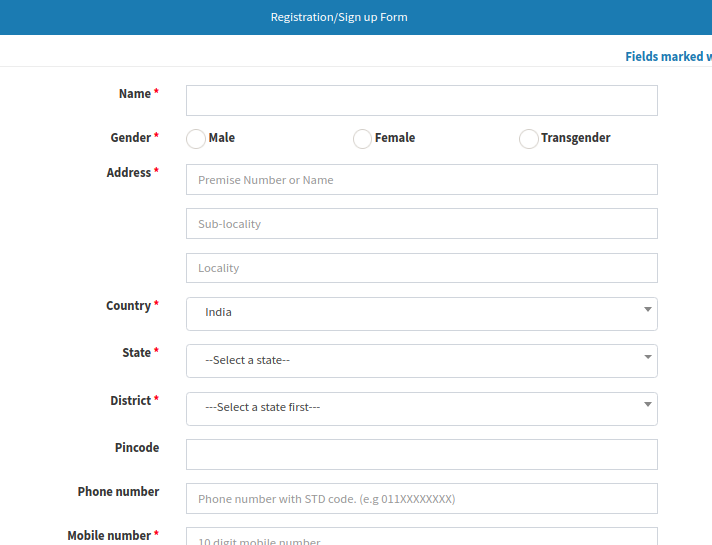
Step 3: After entering the details, the applicant has to click on the “submit” button.
Step 4: Enter the one time password and click the confirm button.
Step 5: After Confirmation, a confirmation email will be sent to the registered mail ID. Click on the activate link to activate your account. The account will be activated on clicking the activation link.
Login to Portal
Step 6: To portal login, the applicant has to enter the login id, password and enter the captcha and then you need to click on the “Submit” button.

Step 7: Now, the applicant is eligible to request and file for the complaint under this portal.
Grievance Registration Form
Step 8: In the grievance registration form, the user needs to select whether the organisation is “Central government or State government”. Then select the department from the drop-down box.
Step 9: After selecting the department, then the Department of Administrative Reforms and Public Grievances will file the complaint to the respective department after reviewing the complaint.
Step 10: After successful registration, the user will get the registration number by which the user can trace the status of the complaint.
Track Application Status
To track the status of the registered complaint under the CPGRAMS portal, the user will have to revisit the portal. Now click on the “View Status” tab from the dashboard, enter the complaint number, mobile number and email id. After providing the full details, click on the “Submit” button to view the status of the application submitted.

Download CPGRAMS Mobile App
The Central Government has launched the mobile app for registering of citizen grievance through mobile phones. Each grievance will be given with a unique reference number where the citizen can use the reference number to track the progress of grievance, send a reminder and also for giving feedback after submission. After the successful registration, the reference number will be generated and automatically forwarded to the concerned department for the redressal.

