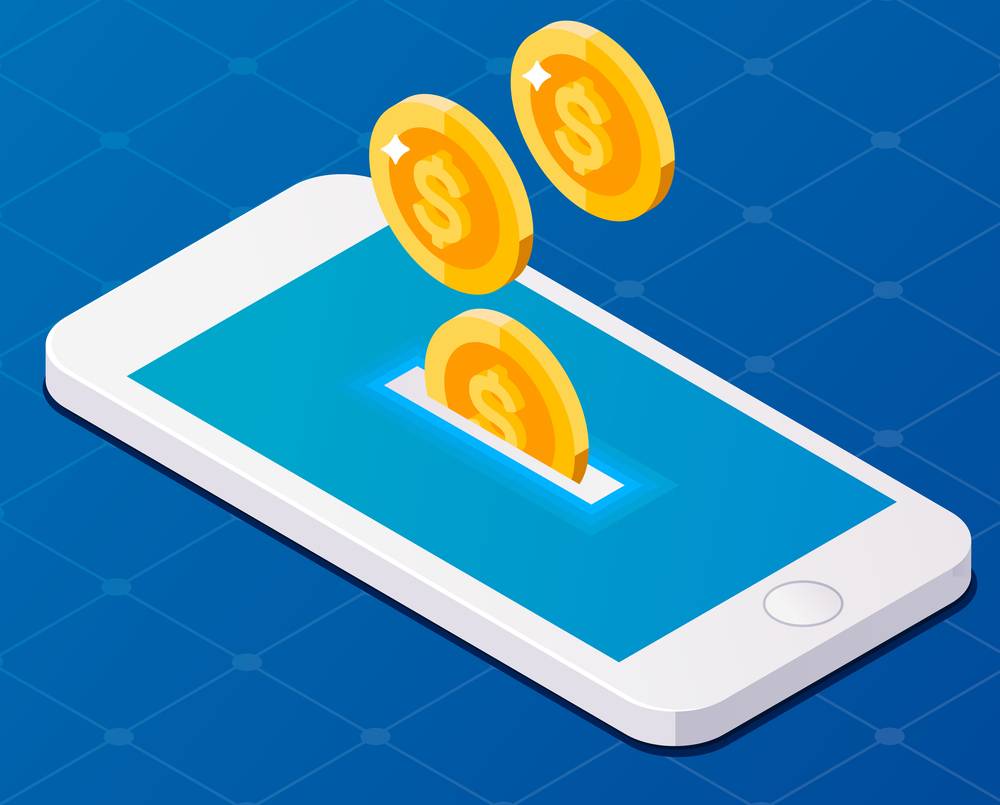 Last updated: December 16th, 2024 3:16 PM
Last updated: December 16th, 2024 3:16 PM
How to Create GST Payment Challan?
To make GST payment, GST payment challan must first be generated from the GST portal. Once the payment challan is generated, payment can be made by internet banking, credit/debit card, NEFT or cash payment at designated banks. In this article, we look at the procedure for creating GST payment challan and making GST payment.GST Payments Modes
GST payments can be made through the following modes:- Internet Banking through authorised banks;
- Credit card or Debit card through the authorised bank;
- National Electronic Fund Transfer or Real Time Gross Settlement from any bank; or
- Over the Counter payment through authorised banks for deposits up to ten thousand rupees per challan per tax period, by cash, cheque or demand draft.
Banks Accepting GST Payments
The following banks have been authorised to accept GST payments on behalf of the Government. Taxpayers can generate a GST payment challan and proceed to one of the following banks for payment of GST by cash, cheque or DD.- ALLAHABAD BANK
- ANDHRA BANK
- AXIS BANK
- BANK OF BARODA
- BANK OF INDIA
- BANK OF MAHARASHTRA
- CANARA BANK
- CENTRAL BANK OF INDIA
- CORPORATION BANK
- DENA BANK
- HDFC BANK
- ICICI BANK LIMITED
- IDBI BANK
- INDIAN BANK
- INDIAN OVERSEAS BANK
- JAMMU AND KASHMIR BANK LIMITED
- ORIENTAL BANK OF COMMERCE
- PUNJAB AND SIND BANK
- PUNJAB NATIONAL BANK
- STATE BANK OF INDIA
- SYNDICATE BANK
- UCO BANK
- UNION BANK OF INDIA
- UNITED BANK OF INDIA
- VIJAYA BANK
Procedure for Creating GST Payment Challan
You can follow the steps below to easily create a GST payment challan. Creating a GST payment challan is the first step in making a payment towards GST.Step 1: Log in to the GST Portal.
Sign in to your GST account on the GST portal. Click on create challan in the GST dashboard.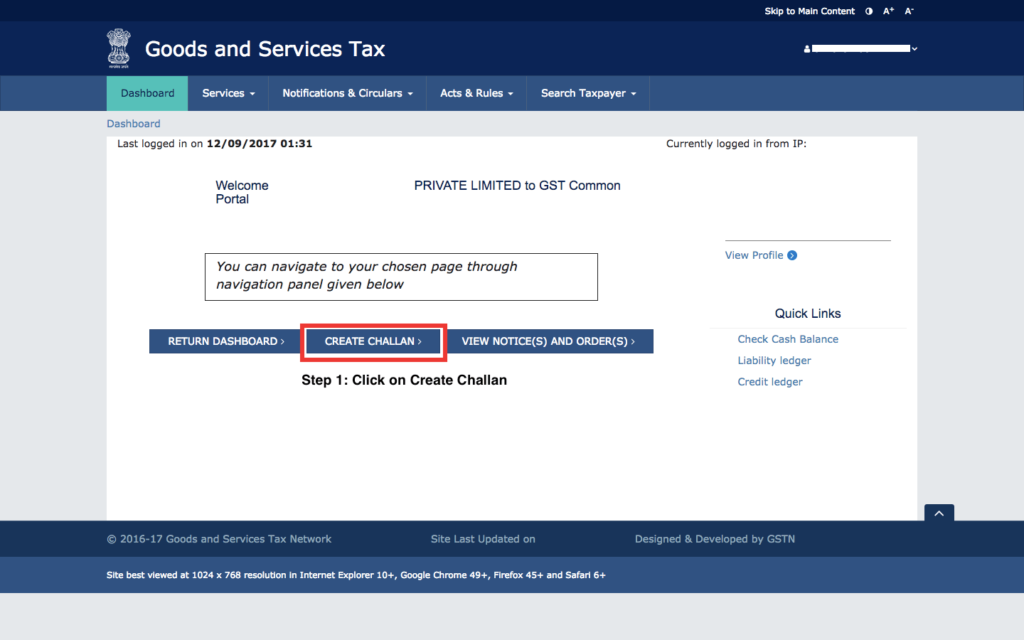
Step 2: Enter details of GST payment you would like to remit
In the page shown below, enter details of GST payment you would like to remit. The amount must be provided under the heads of CGST, IGST, Cess and SGST. Further, the breakup of payment made towards tax, interest, penalty, fee and others can also be mentioned. Select the mode of payment from the payment modes option. Once all the details are mentioned, click on Generate Challan.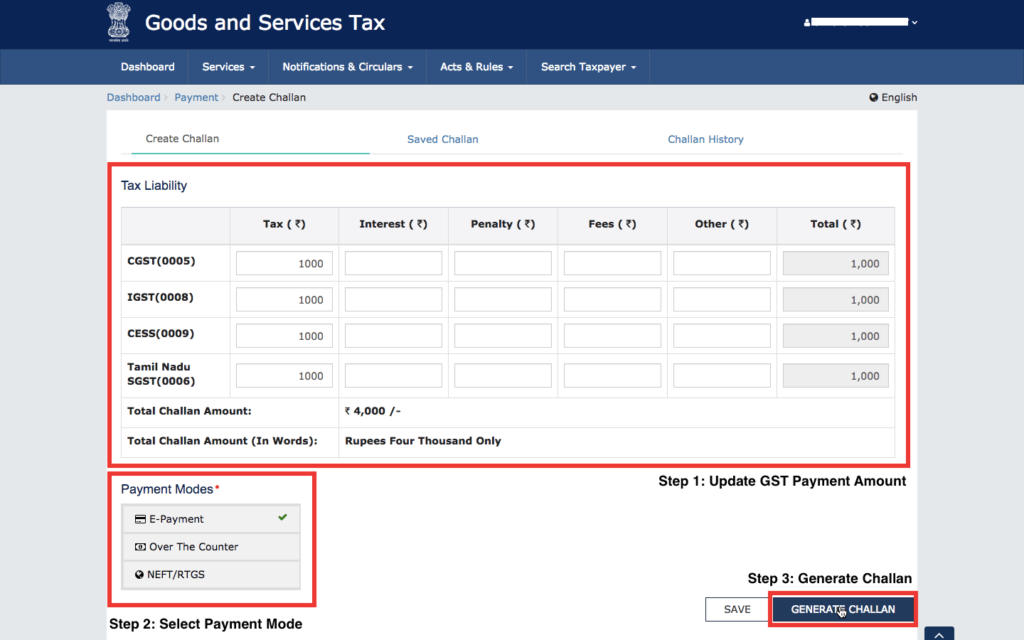
Step 3: Verify GST payment details
In the next screen, verify details of payment and click on make payment. In case of cash payment, a GST payment challan as shown below will be generated. The payment challan can be produced at one of the banks mentioned above to make over the counter payment.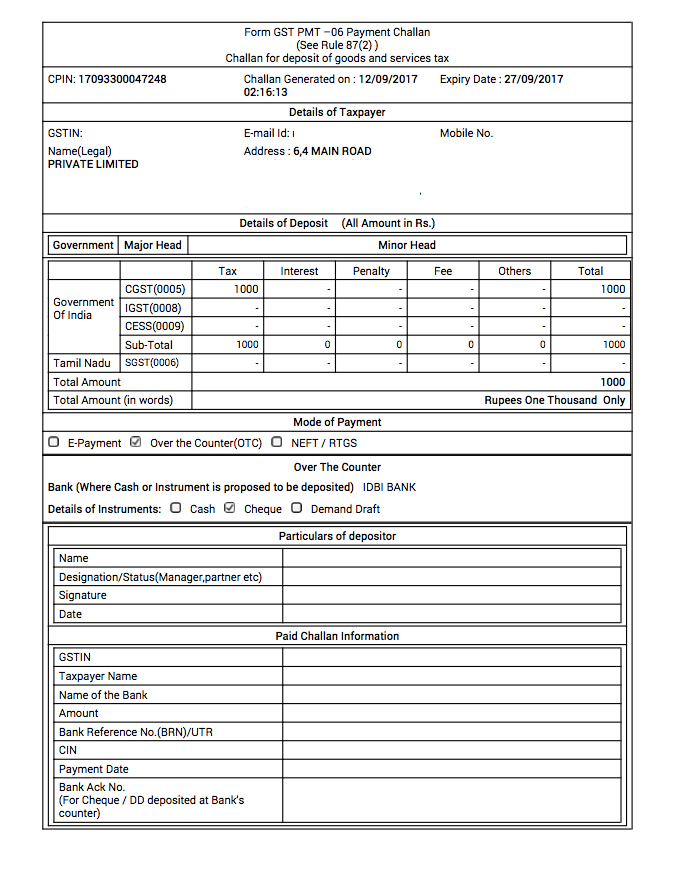 Get expert help from IndiaFilings to register for a Private Limited Company, Public Limited Company or One Person Company!
Get expert help from IndiaFilings to register for a Private Limited Company, Public Limited Company or One Person Company!
How to create GST Payment Challan FAQ
What is GST Payment Challan?
What details are required to fill by the taxpayer while generating a Challan?
How to pay GST Challan online?
What is 35 Challan in GST payment?
Popular Post

In the digital age, the convenience of accessing important documents online has become a necessity...

The Atalji Janasnehi Kendra Project that has been launched by the Government of Karnataka...

The Indian Divorce Act governs divorce among the Christian couples in India. Divorce...

When an individual has more than a single PAN card, it may lead to that person being heavily penalised, or worse,...

Employees Provident Fund (PF) is social security and savings scheme for employee in India. Employers engaged...


