 Last updated: December 30th, 2022 12:40 PM
Last updated: December 30th, 2022 12:40 PM
Driving Licence Address Change
Driving Licence is a document certifying that an individual is eligible to operate or drive a motor vehicle on the road. Also, driving licence can be used as a supporting document for any kind of address proof. Therefore, any individual who has shifted their permanent residence must make changes to the address on the driving licence. This article, explains the procedure for driving licence address change in detail. Also, know about How to apply for an International Driving LicenceDocuments Required
The following are the documents to be submitted along with the application form:- Copy of valid permanent driving licence has to be submitted.
- Proof of Address: Any of the below following documents can be enclosed as address proof.
- Aadhar Card
- Passport
- Election card
- LIC policy
- Payslip issued by Government or Local body
- Ration card
- Affidavit sworn by the applicant before a 1st class Judicial Magistrate or executive magistrate or a Notary Public
Fee for Address Change
The prescribed fee of Rs.500/- will be charged for address change in driving licence.Online Application Procedure for Address Change
The online application procedure for the change of address in the driving license is explained in detail: Step 1: The applicant needs to access the official website of Sarathi, Ministry of Road Transport & Highways. Step 2: Select the respective state from the list of the state, as shown below. [caption id="attachment_87937" align="aligncenter" width="864"] Driving Licence Address Change - Image 2
Step 3: Click on “Apply Online” and select “Services on Driving Licence” to apply for an address change on driving licence.
[caption id="attachment_87938" align="aligncenter" width="720"]
Driving Licence Address Change - Image 2
Step 3: Click on “Apply Online” and select “Services on Driving Licence” to apply for an address change on driving licence.
[caption id="attachment_87938" align="aligncenter" width="720"]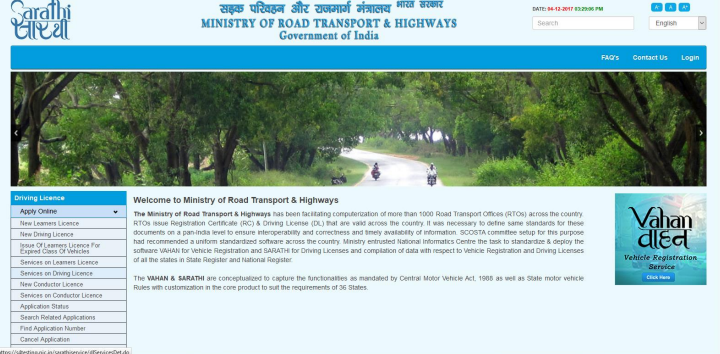 Driving Licence Address Change - Image 3
Step 4: On the next page, read the following instructions carefully and click on the “Continue” button to proceed further.
[caption id="attachment_87939" align="aligncenter" width="708"]
Driving Licence Address Change - Image 3
Step 4: On the next page, read the following instructions carefully and click on the “Continue” button to proceed further.
[caption id="attachment_87939" align="aligncenter" width="708"]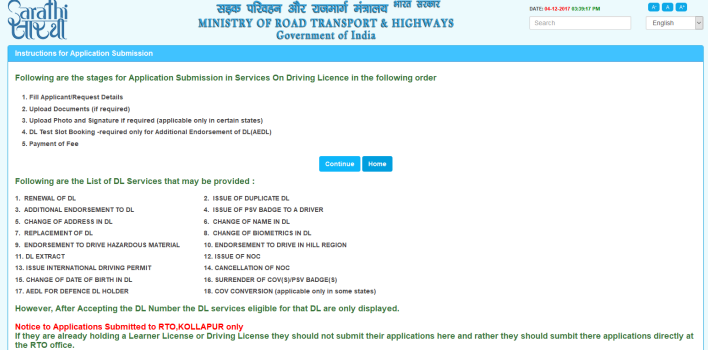 Driving Licence Address Change - Image 4
Step 5: Now, enter the details of the driving license number, date of birth, category of driving licence holder, state.
[caption id="attachment_87940" align="aligncenter" width="775"]
Driving Licence Address Change - Image 4
Step 5: Now, enter the details of the driving license number, date of birth, category of driving licence holder, state.
[caption id="attachment_87940" align="aligncenter" width="775"] Driving Licence Address Change - Image 5
Step 6: Select RTO and Apply to state and then click on the “Proceed” button.
Step 7: The details of the driving licence page is displayed to verify the details shown and click on the “Confirm” button to progress.
[caption id="attachment_87941" align="aligncenter" width="706"]
Driving Licence Address Change - Image 5
Step 6: Select RTO and Apply to state and then click on the “Proceed” button.
Step 7: The details of the driving licence page is displayed to verify the details shown and click on the “Confirm” button to progress.
[caption id="attachment_87941" align="aligncenter" width="706"]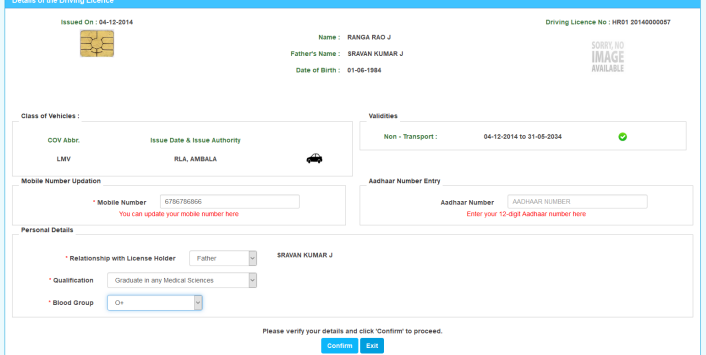 Driving Licence Address Change - Image 6
Step 8: Select the required service from the DL service shown and click on the “Proceed” button.
Step 9: For address change in driving licence, the applicant is required to obtain No Objection Certificate (NOC).
Step 10: By clicking on “Issue of NOC”, issue of NOC transaction page will be displayed.
[caption id="attachment_87942" align="aligncenter" width="721"]
Driving Licence Address Change - Image 6
Step 8: Select the required service from the DL service shown and click on the “Proceed” button.
Step 9: For address change in driving licence, the applicant is required to obtain No Objection Certificate (NOC).
Step 10: By clicking on “Issue of NOC”, issue of NOC transaction page will be displayed.
[caption id="attachment_87942" align="aligncenter" width="721"] Driving Licence Address Change - Image 7
Step 11: Select the required service and click on the “Proceed” button, then data accepted successfully message will be shown.
Step 12: Enter the captcha and then click on the “Submit” button.
[caption id="attachment_87943" align="aligncenter" width="718"]
Driving Licence Address Change - Image 7
Step 11: Select the required service and click on the “Proceed” button, then data accepted successfully message will be shown.
Step 12: Enter the captcha and then click on the “Submit” button.
[caption id="attachment_87943" align="aligncenter" width="718"]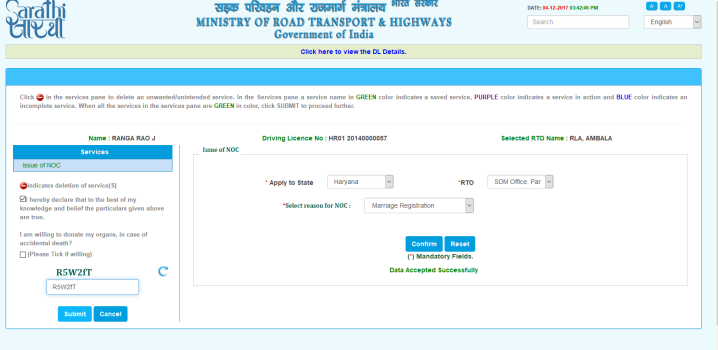 Driving Licence Address Change - Image 8
Step 13: The acknowledgement form will be generated with the applicant details and the service requested (Issue of NOC) and click on the “Proceed” button to proceed further.
[caption id="attachment_87944" align="aligncenter" width="720"]
Driving Licence Address Change - Image 8
Step 13: The acknowledgement form will be generated with the applicant details and the service requested (Issue of NOC) and click on the “Proceed” button to proceed further.
[caption id="attachment_87944" align="aligncenter" width="720"]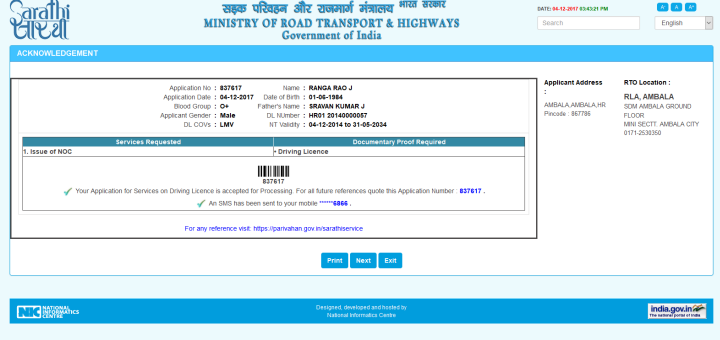 Driving Licence Address Change - Image 9
Driving Licence Address Change - Image 9
Upload the Document
Step 14: To upload the required documents, click on “Upload Documents” button and click on the “Next” button. [caption id="attachment_87945" align="aligncenter" width="900"] Driving Licence Address Change - Image 10
Step 15: Press the “Ok” button to continue for uploading the documents.
[caption id="attachment_87946" align="aligncenter" width="932"]
Driving Licence Address Change - Image 10
Step 15: Press the “Ok” button to continue for uploading the documents.
[caption id="attachment_87946" align="aligncenter" width="932"] Driving Licence Address Change - Image 11
Step 16: Select the respective address proof from the documents list, upload the same and click on the “Submit” button.
[caption id="attachment_87947" align="aligncenter" width="903"]
Driving Licence Address Change - Image 11
Step 16: Select the respective address proof from the documents list, upload the same and click on the “Submit” button.
[caption id="attachment_87947" align="aligncenter" width="903"]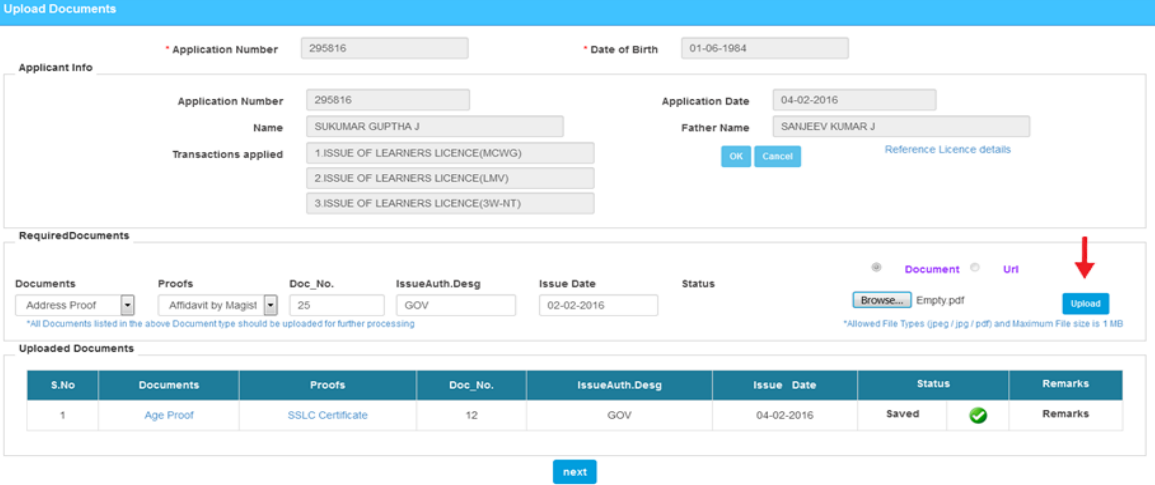 Driving Licence Address Change - Image 12
Step 17: On the next stage, select the age proof from the document list, upload the same and click on the “Confirm” button.
[caption id="attachment_87948" align="aligncenter" width="917"]
Driving Licence Address Change - Image 12
Step 17: On the next stage, select the age proof from the document list, upload the same and click on the “Confirm” button.
[caption id="attachment_87948" align="aligncenter" width="917"]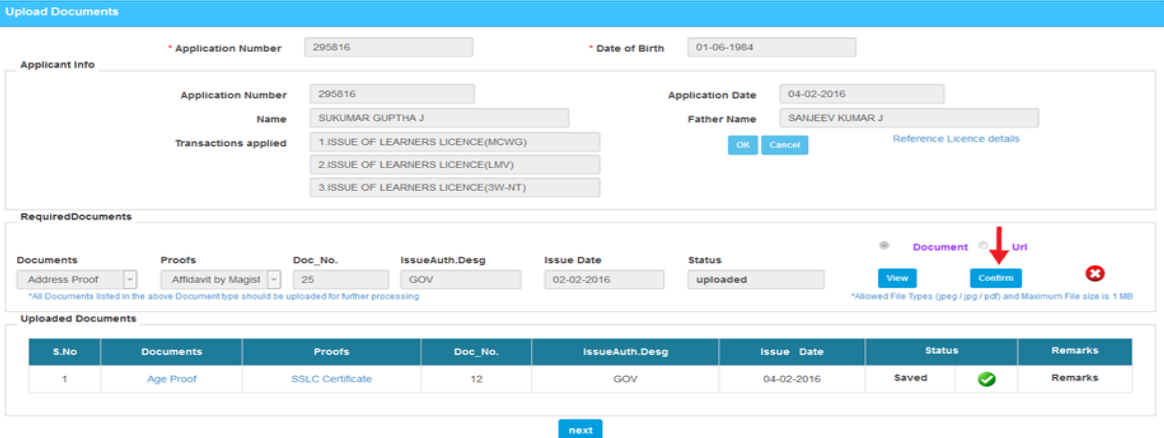 Driving Licence Address Change - Image 13
Step 18: Select the “Form-1” for uploading and click on the “Upload” button to confirm. Click on the “Next” button to proceed.
[caption id="attachment_87950" align="aligncenter" width="909"]
Driving Licence Address Change - Image 13
Step 18: Select the “Form-1” for uploading and click on the “Upload” button to confirm. Click on the “Next” button to proceed.
[caption id="attachment_87950" align="aligncenter" width="909"]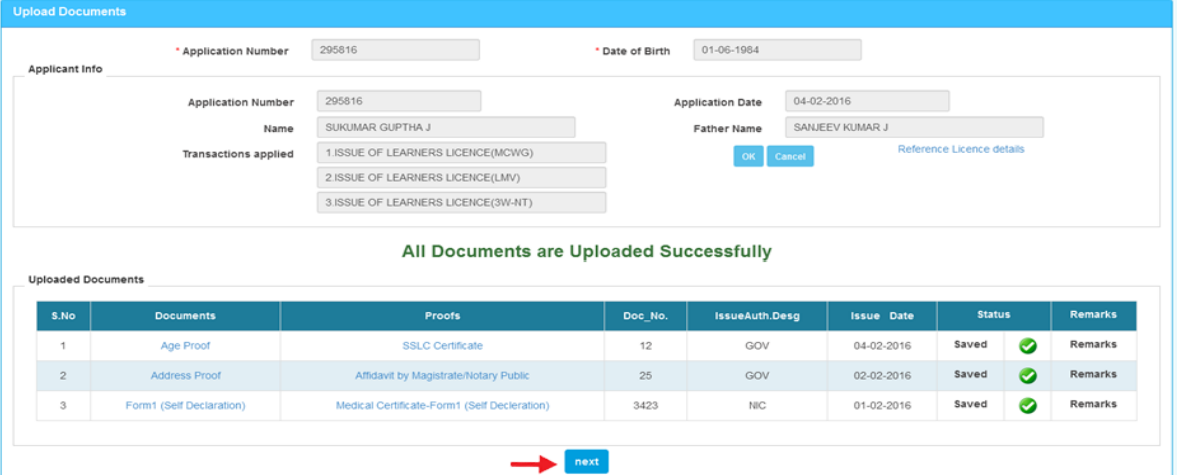 Driving Licence Address Change - Image 14
Driving Licence Address Change - Image 14
Upload Photo and Signature
Step 19: In this step, click on “Upload Photo and signature” button to upload the photo and signature and click on the “Next” button. [caption id="attachment_87952" align="aligncenter" width="903"]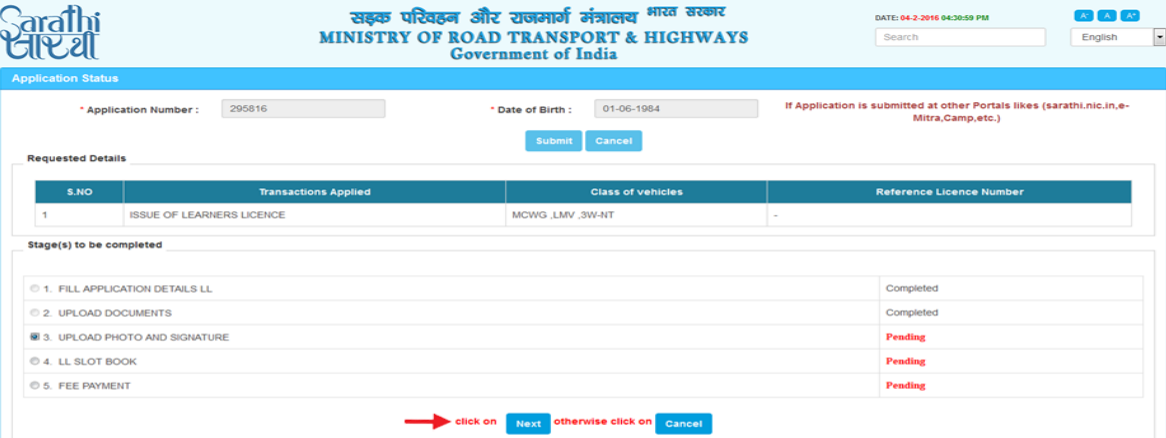 Driving Licence Address Change - Image 15
Step 20: Now, read the below-given instructions carefully for the size of the photo and signature and click on “Upload and View files” button.
[caption id="attachment_87953" align="aligncenter" width="877"]
Driving Licence Address Change - Image 15
Step 20: Now, read the below-given instructions carefully for the size of the photo and signature and click on “Upload and View files” button.
[caption id="attachment_87953" align="aligncenter" width="877"]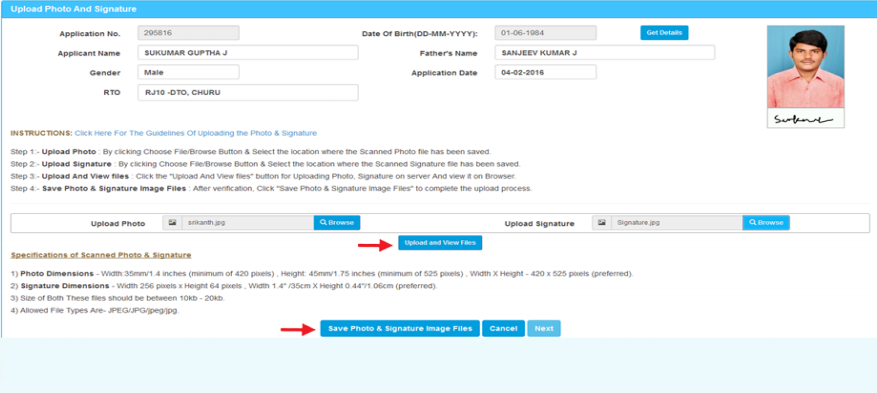 Driving Licence Address Change - Image 16
Step 21: Upon uploading the “Photo and signature” successfully, the message will be shown and then click on the “Next” button.
[caption id="attachment_87956" align="aligncenter" width="858"]
Driving Licence Address Change - Image 16
Step 21: Upon uploading the “Photo and signature” successfully, the message will be shown and then click on the “Next” button.
[caption id="attachment_87956" align="aligncenter" width="858"]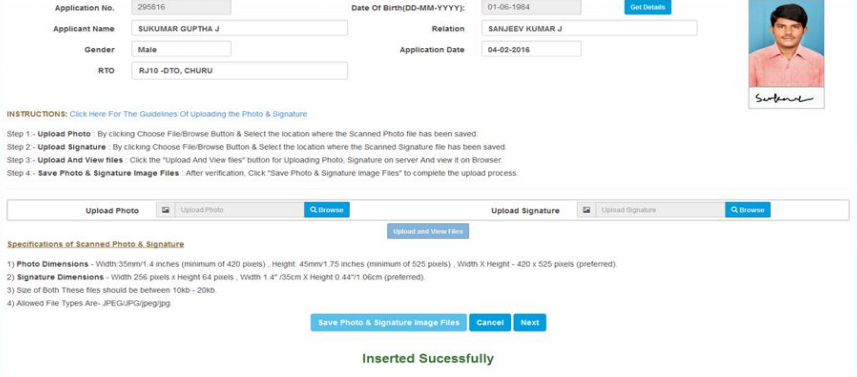 Driving Licence Address Change - Image 17
Driving Licence Address Change - Image 17
DL Slot Book
Step 22: Select the “DL Slot Book” and click on “Next” button to proceed further. [caption id="attachment_87957" align="aligncenter" width="793"]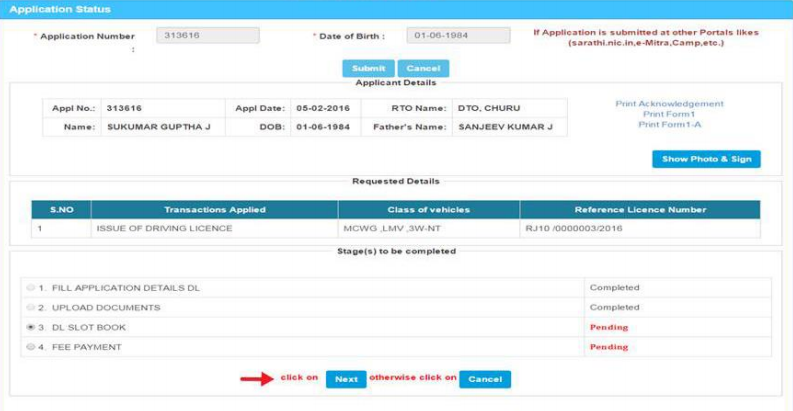 Driving Licence Address Change - Image 18
Step 23: Verify the applicant details and select the Class of Vehicle (COV) and click on “Proceed to Book” button.
[caption id="attachment_87961" align="aligncenter" width="809"]
Driving Licence Address Change - Image 18
Step 23: Verify the applicant details and select the Class of Vehicle (COV) and click on “Proceed to Book” button.
[caption id="attachment_87961" align="aligncenter" width="809"]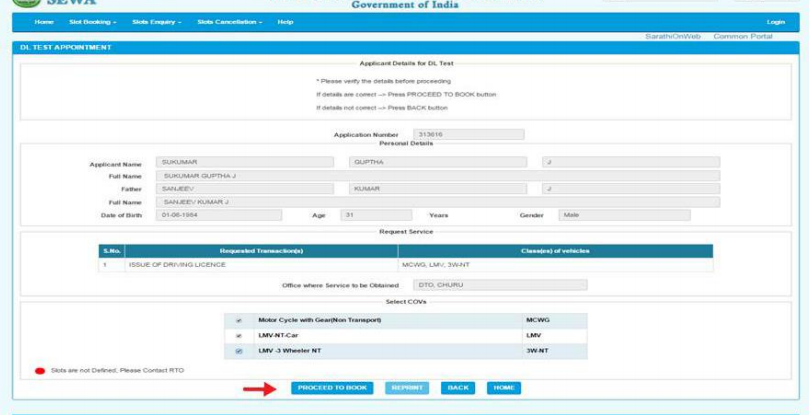 Driving Licence Address Change - Image 19
Step 24: Select the date from the available dates from the calendar and click on dates to meet the available time slots and then click on “Book Solt” button.
[caption id="attachment_87962" align="aligncenter" width="833"]
Driving Licence Address Change - Image 19
Step 24: Select the date from the available dates from the calendar and click on dates to meet the available time slots and then click on “Book Solt” button.
[caption id="attachment_87962" align="aligncenter" width="833"]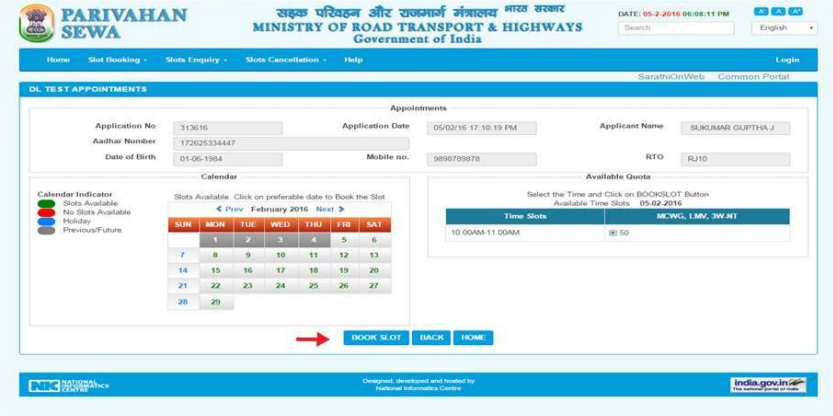 Driving Licence Address Change - Image 20
Step 25: Click on “Confirm to slot book” button, then the SMS will be received to the registered mobile number regarding booking.
[caption id="attachment_87963" align="aligncenter" width="825"]
Driving Licence Address Change - Image 20
Step 25: Click on “Confirm to slot book” button, then the SMS will be received to the registered mobile number regarding booking.
[caption id="attachment_87963" align="aligncenter" width="825"]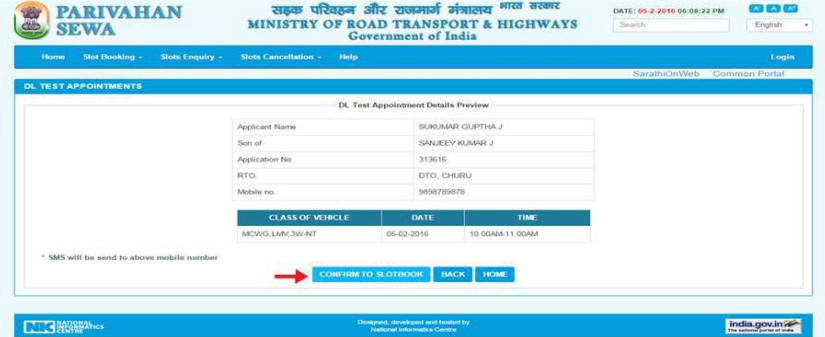 Driving Licence Address Change - Image 21
Step 26: The appointment letter will be generated and click on “Print to get the printout of appointment letter, click on the “Next” button to proceed further.
[caption id="attachment_87964" align="aligncenter" width="859"]
Driving Licence Address Change - Image 21
Step 26: The appointment letter will be generated and click on “Print to get the printout of appointment letter, click on the “Next” button to proceed further.
[caption id="attachment_87964" align="aligncenter" width="859"]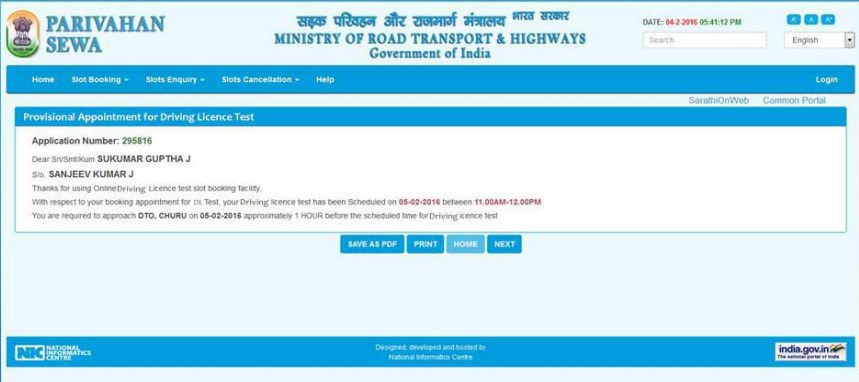 Driving Licence Address Change - Image 22
Driving Licence Address Change - Image 22
Payment of Fee
Step 27: Select the “Fee Payment” and click on “Next” to make the fee payment. [caption id="attachment_87966" align="aligncenter" width="596"]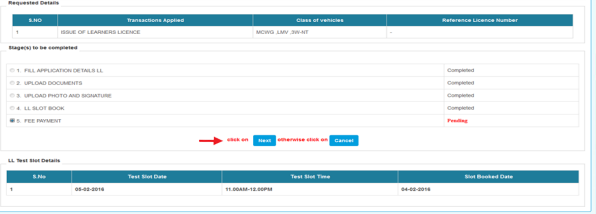 Driving Licence Address Change - Image 23
Step 28: Read the below-given instruction carefully and “click here to continue e-payment” for the continuation of the payment process.
[caption id="attachment_87967" align="aligncenter" width="607"]
Driving Licence Address Change - Image 23
Step 28: Read the below-given instruction carefully and “click here to continue e-payment” for the continuation of the payment process.
[caption id="attachment_87967" align="aligncenter" width="607"]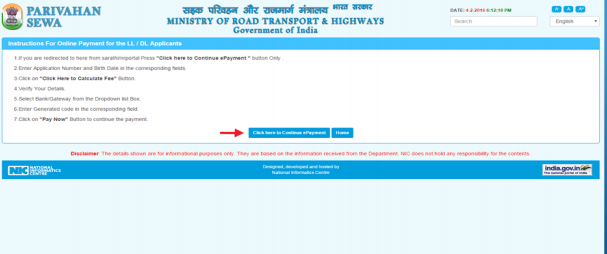 Driving Licence Address Change - Image 24
Step 29: In the application fee window, calculate the fee and select the bank from bank or gateway and provide the captcha and click on “Pay Now” for continuing the payment process.
Step 30: On the next page, verify all the details and click on “Proceed for payment” for the continuation of the payment process.
Step 31: Click on the “Continue” button to log in to the bank for the continuation of the payment process.
Step 32: Upon successful payment, the acknowledgement message for payment successful will be shown. Click on the “Print Receipt” button to generate payment receipt.
Step 33: The payment receipt will be generated and verify the details given in the payment receipt.
[caption id="attachment_87968" align="aligncenter" width="550"]
Driving Licence Address Change - Image 24
Step 29: In the application fee window, calculate the fee and select the bank from bank or gateway and provide the captcha and click on “Pay Now” for continuing the payment process.
Step 30: On the next page, verify all the details and click on “Proceed for payment” for the continuation of the payment process.
Step 31: Click on the “Continue” button to log in to the bank for the continuation of the payment process.
Step 32: Upon successful payment, the acknowledgement message for payment successful will be shown. Click on the “Print Receipt” button to generate payment receipt.
Step 33: The payment receipt will be generated and verify the details given in the payment receipt.
[caption id="attachment_87968" align="aligncenter" width="550"]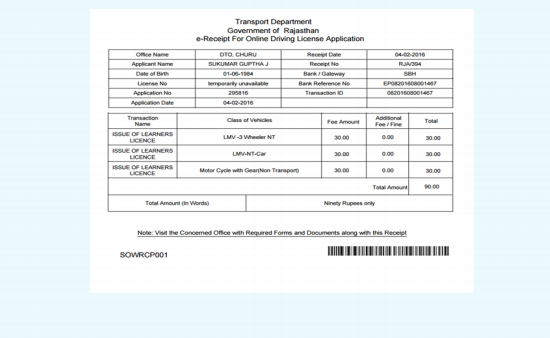 Driving Licence Address Change - Image 25
Driving Licence Address Change - Image 25
Print Updated Licence
Step 34: On approval of your application, the updated driving licence can be taken the print out by the applicant. Step 35: Click on “Print Driving Licence” option which is present on the same portal. Step 36: Enter the respective application number and date of birth and click on the “Submit” button to print your updated driving licence. [caption id="attachment_87970" align="aligncenter" width="882"]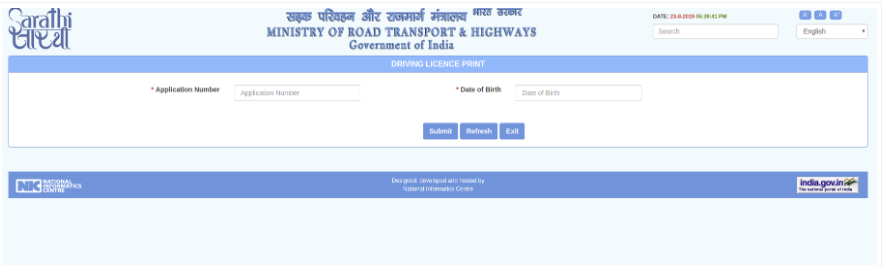 Driving Licence Address Change - Image 26
Note: On verifying the above details, the updated driving licence will be issued within 30 working days from the date of application.
Driving Licence Address Change - Image 26
Note: On verifying the above details, the updated driving licence will be issued within 30 working days from the date of application.
Popular Post

In the digital age, the convenience of accessing important documents online has become a necessity...

The Atalji Janasnehi Kendra Project that has been launched by the Government of Karnataka...

The Indian Divorce Act governs divorce among the Christian couples in India. Divorce...

When an individual has more than a single PAN card, it may lead to that person being heavily penalised, or worse,...

Employees Provident Fund (PF) is social security and savings scheme for employee in India. Employers engaged...


