 Last updated: December 2nd, 2024 11:45 PM
Last updated: December 2nd, 2024 11:45 PM
Ease of Doing Business In Assam Portal
Ease of doing business in Assam portal aims to create a platform for providing support for the prospective and existing business community in the state and drive forward the state's vision of prosperity for all -by employing technology, innovation, inclusivity and sustainability as key factors for development.Advantages of Ease Of Doing Business In Assam Portal
According to the reports, Assam has been ranked as the 17th best state to do business in India and has been labelled as a ‘fast mover’ for jumping seven ranks up over the previous year in the government’s ease of doing business index for states.- Ease of Doing Business in Assam encourages economies to compete towards more efficient regulation; it looks at the domestic small and medium-size companies and measures the regulations applying to them through their life cycle.
- The government of Assam provides guidance and help the entrepreneur to set up the Industry in the State of Assam via Ease Of Doing Business In Assam Portal.
Online Services
Following department Services can be done through Ease Of Doing Business In Assam Portal:- Department of Industries & Commerce
- Department of Labour Welfare
- Department of Home and Political
- Department of Urban Development
- Department of Guwahati Development
- Department of Environment & Forest
- Department of Revenue and Disaster Management
- Department of Education
- Department of Co-operation
- Department of Finance
- Department of Power
- Department of Health & Family Welfare
- Department of Mines and Minerals
- Department of Tourism
- Department of Excise
- Department of Food, Civil Supplies & Consumer Affairs
- Department of Public Works
- Department of Agriculture
- Judicial Department
Applicability
The following type of entity can create a user ID and apply for services in Ease of Doing Business in Assam Portal.- Proprietorship
- Partnership firm
- Limited Liability Partnership
- Private Limited Company
- Cooperative society
- Society
- Association of persons
- Trust
- Club
- Hindu Undivided Family
- Public Sector Undertaking
Business Plan Approval
Government business plan approvals are required for establishing the Industry / Enterprise in the State of Assam. All approvals have been divided into two primary stages of Business Enterprise as given below:- Pre-Establishment Approvals which are prerequisite to starting the business
- Pre-Operation Approvals which are essentially needed before you commence the operation of the business
 Image 1 Ease Of Doing Business In Assam Portal
In the new page, select the following details from the drop-down menu Type of activity, Manufacturing, Service Sector, Subsector and Business/Industry.
Image 1 Ease Of Doing Business In Assam Portal
In the new page, select the following details from the drop-down menu Type of activity, Manufacturing, Service Sector, Subsector and Business/Industry.
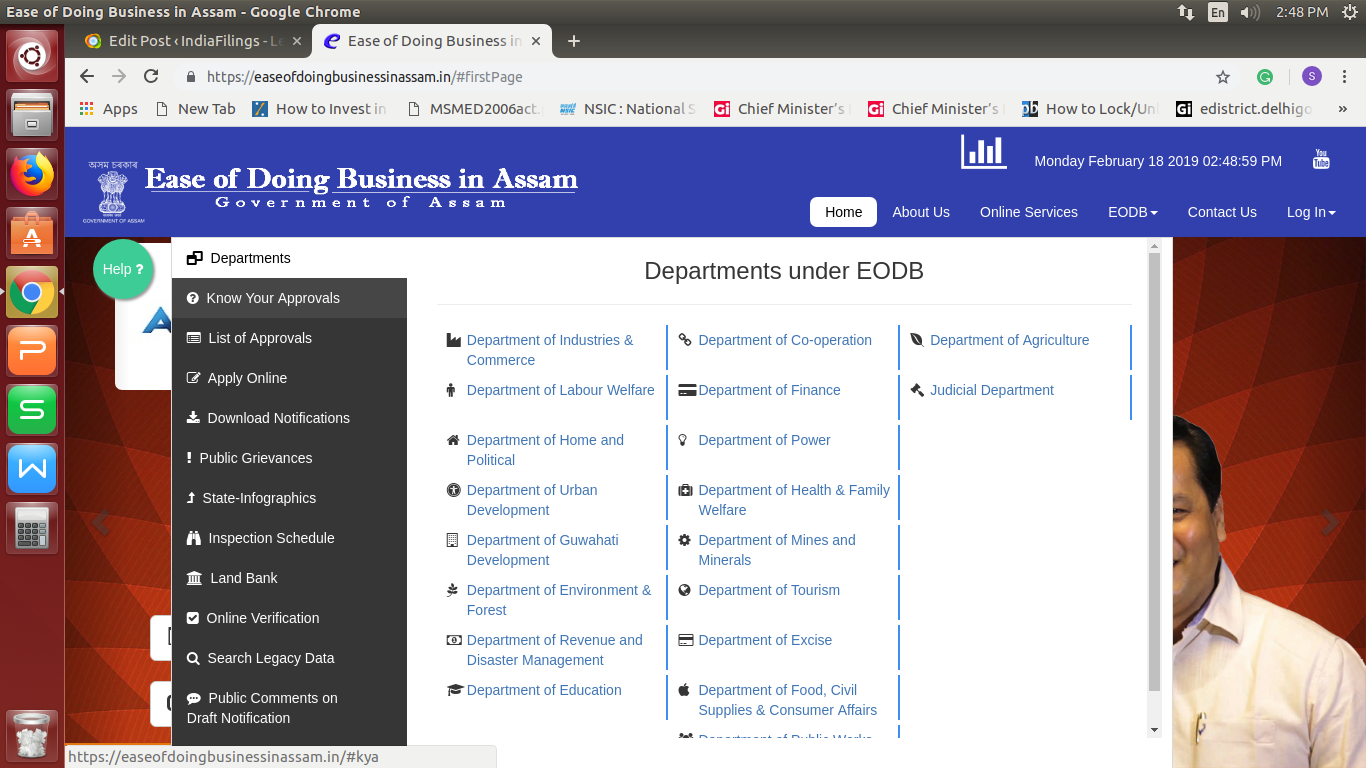 Image 2 Ease Of Doing Business In Assam Portal
On successful selection, the list of Approvals will be displayed.
Image 2 Ease Of Doing Business In Assam Portal
On successful selection, the list of Approvals will be displayed.
 Image 3 Ease Of Doing Business In Assam Portal
By clicking on the respective department, you can apply for approvals in Ease of doing business in Assam Portal.
Image 3 Ease Of Doing Business In Assam Portal
By clicking on the respective department, you can apply for approvals in Ease of doing business in Assam Portal.
 Image 4 Ease Of Doing Business In Assam Portal
Image 4 Ease Of Doing Business In Assam Portal
Documents Required
Following documents are required for filing a common application form in Ease of doing business in Assam Portal- Board Resolution/Authorised Letter
- Proof of Identity
- Proof of Address
- PAN Card of the enterprise
Procedure to Create a User ID
To enter into the Ease of Doing Business in Assam Portal, the user should have secured and verified credentials. The procedure to create user ID is explained in detail below: Step 1: Access the home page of Ease of Doing Business In Assam Portal and select the Login option from the home page. Image 5 Ease Of Doing Business In Assam Portal
Step 2: Select the Signup option for new user registration in this single window portal.
Step 3: The new user registration page will be displayed. Verify the PAN of your Company or Proprietor. Enter the following details for user registration:
Image 5 Ease Of Doing Business In Assam Portal
Step 2: Select the Signup option for new user registration in this single window portal.
Step 3: The new user registration page will be displayed. Verify the PAN of your Company or Proprietor. Enter the following details for user registration:
- Name (No Special Character will be accepted)
- Mail Id
- Mobile Number
- User Name
- Password
 Image 6 Ease Of Doing Business In Assam Portal
Step 4: After furnishing the details, submit the application form for new user registration.
Step 5: A small window will be displayed, enter the six-digit OTP you have received in the mobile number and enter the verification code that you have received in the email ID.
[caption id="attachment_74309" align="aligncenter" width="387"]
Image 6 Ease Of Doing Business In Assam Portal
Step 4: After furnishing the details, submit the application form for new user registration.
Step 5: A small window will be displayed, enter the six-digit OTP you have received in the mobile number and enter the verification code that you have received in the email ID.
[caption id="attachment_74309" align="aligncenter" width="387"]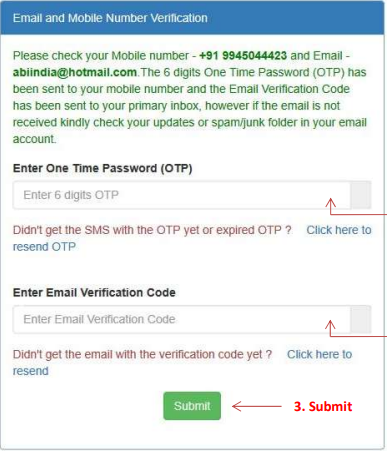 Image 7 Ease Of Doing Business In Assam Portal
Step 6: By clicking on the submit button, the User ID will be created Whenever you want to apply online login to EODB portal with this User ID and Password.
Image 7 Ease Of Doing Business In Assam Portal
Step 6: By clicking on the submit button, the User ID will be created Whenever you want to apply online login to EODB portal with this User ID and Password.
Procedure to fill the Common Application Form
The Common Application Form (CAF) is required to be submitted for the first time only. After verification, a Unique Business Identification Number (UBIN) will be generated online and issued. With this UBIN you can track the Status of all the Application Forms submitted through EODB Portal. Step 1: Access the home page of Ease of Doing Business In Assam Portal and select the Login option from the home page. Image 8 Ease Of Doing Business In Assam Portal
Step 2: Select the Sign in option and log in to the portal using the user credential option.
Step 3: New user Agreement window will appear, download the sample application form and read the instructions.
[caption id="attachment_74317" align="aligncenter" width="329"]
Image 8 Ease Of Doing Business In Assam Portal
Step 2: Select the Sign in option and log in to the portal using the user credential option.
Step 3: New user Agreement window will appear, download the sample application form and read the instructions.
[caption id="attachment_74317" align="aligncenter" width="329"]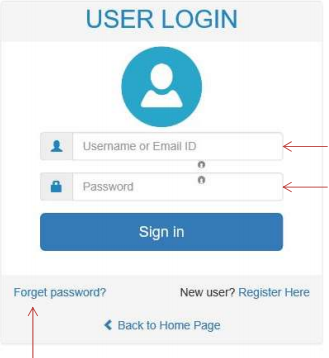 Image 9 Ease Of Doing Business In Assam Portal
Step 4: After downloading the application form click on the submit button. The link will redirect to the new page.
[caption id="attachment_74318" align="aligncenter" width="458"]
Image 9 Ease Of Doing Business In Assam Portal
Step 4: After downloading the application form click on the submit button. The link will redirect to the new page.
[caption id="attachment_74318" align="aligncenter" width="458"] Image 10 Ease Of Doing Business In Assam Portal
Step 5: In the new page, please select the correct legal entity of the Business Enterprise. The common Application form will be displayed. There are four sections of the forms to be filled.
Image 10 Ease Of Doing Business In Assam Portal
Step 5: In the new page, please select the correct legal entity of the Business Enterprise. The common Application form will be displayed. There are four sections of the forms to be filled.
 Image 11 Ease Of Doing Business In Assam Portal
Image 11 Ease Of Doing Business In Assam Portal
Provide Enterprise Details
- Name of Your Business.
- Name of the Proprietor / Director / Partner. Please give the name of all Partners and Directors by using +Add More
- Button
- CIN / Registration Number of the Company
- PAN Number of your Company
- Name of your Business as given in PAN CARD
- Unit Type
- The complete address of the Business Unit where it is located
- Landline Number if available/ Mobile Number
- Email ID
 Image 12 Ease Of Doing Business In Assam Portal
Image 12 Ease Of Doing Business In Assam Portal
Provide Applicant Details
Step 7: In this section Enter the Name of Person who is Authorised to apply on behalf of the company. Designation and address of the Authorised Person. Once the information is entered, click on save & next button.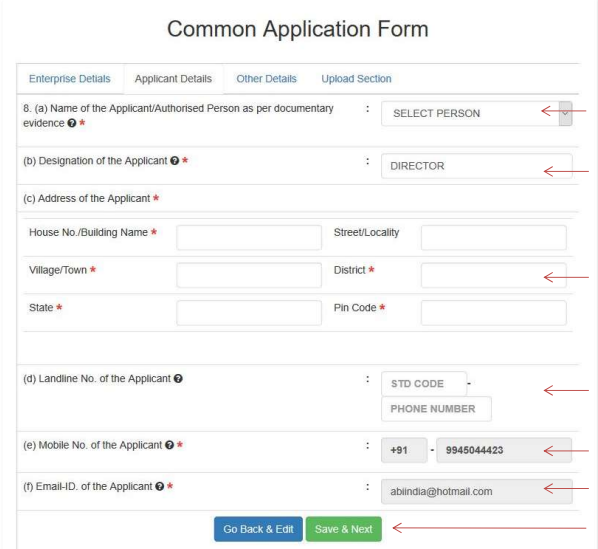 Image 13 Ease Of Doing Business In Assam Portal
Image 13 Ease Of Doing Business In Assam Portal
Other Details Section
Step 8: Select the following details from the drop-down menu:- Investment amount
- Sector of your Business
- Type of your Business
- Pollution Category of the Business
- Area
- Status of Land or Building
- Type of Land
- Dag Number and Patta Number
- Select the number of Employees
- Select the nature of the Sales
- Mouza Details
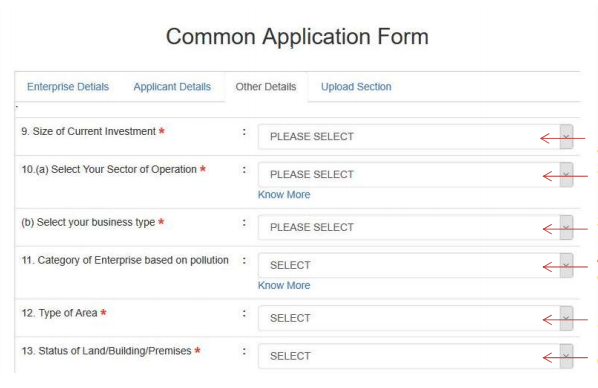 Image 14 Ease Of Doing Business In Assam Portal
Image 14 Ease Of Doing Business In Assam Portal
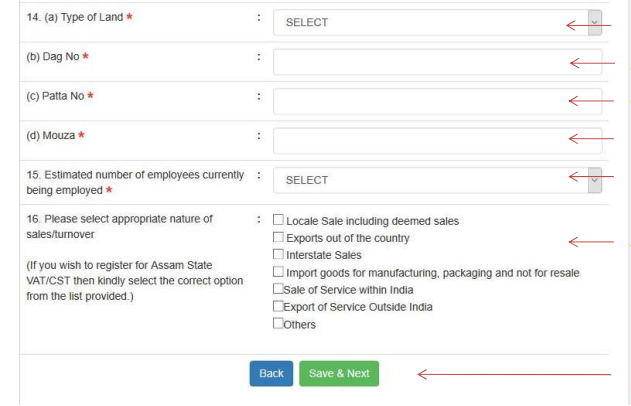 Image 15 Ease Of Doing Business In Assam Portal
Image 15 Ease Of Doing Business In Assam Portal
Upload Documents
Step 9: Upload the documents for verification after which a Unique Business Identification Number will be generated. [caption id="attachment_74325" align="aligncenter" width="574"]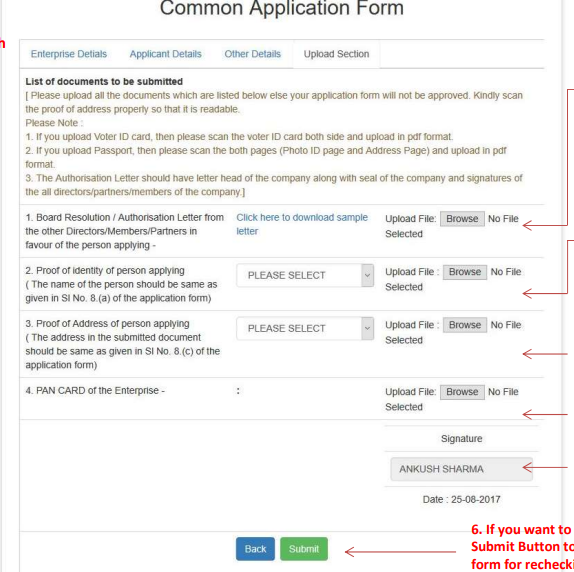 Image 16 Ease Of Doing Business In Assam Portal
Step 10: Submit the application form for further processing.
Image 17 Ease Of Doing Business In Assam Portal
Image 16 Ease Of Doing Business In Assam Portal
Step 10: Submit the application form for further processing.
Image 17 Ease Of Doing Business In Assam Portal
 Image 17 Ease Of Doing Business In Assam Portal
Once submitted the documents will be verified and if all furnished information is correct, your UBIN number will be generated and send to the registered mobile number as well as to the registered email id.
Note: In case the documents or information submitted is not complete or incorrect you will be sent a mail for the deficiencies which can be corrected and the form resubmitted.
Image 17 Ease Of Doing Business In Assam Portal
Once submitted the documents will be verified and if all furnished information is correct, your UBIN number will be generated and send to the registered mobile number as well as to the registered email id.
Note: In case the documents or information submitted is not complete or incorrect you will be sent a mail for the deficiencies which can be corrected and the form resubmitted.
Popular Post

In the digital age, the convenience of accessing important documents online has become a necessity...

The Atalji Janasnehi Kendra Project that has been launched by the Government of Karnataka...

The Indian Divorce Act governs divorce among the Christian couples in India. Divorce...

When an individual has more than a single PAN card, it may lead to that person being heavily penalised, or worse,...

Employees Provident Fund (PF) is social security and savings scheme for employee in India. Employers engaged...


