 Last updated: September 1st, 2021 1:54 PM
Last updated: September 1st, 2021 1:54 PM
Electronic filing and Issuance of Preferential Certificate of Origin (CoO)
The Director-General of Foreign Trade (DGFT) issued Trade Notice for Electronic filing and Issuance of Preferential Certificate of Origin (CoO) for India’s Exports under GSP, GSTP, India-Malaysia CECA, India-Singapore CECA with effect from 15th October 2020. The trade notice issued by DGFT informed that the Common Digital Platform for Issuance of Certificate of Origin is being expanded to add four more Free Trade Agreements / Preferential Trade Agreements to facilitate the electronic application of CoOs.Common Digital Platform for Issuance of Certificate of Origin - CoO e-platform
The common digital platform is single-point access for Preferential Certificate of Origin (CoO) for all Free Trade Agreements / Preferential Trade Agreements for all agencies and all products. This CoO e-platform is designed to facilitate exporters through a secure, electronic, paperless Certificate of the Origin issuance process. All designated Certificate of Origin issuing agencies is required to work through this portal. Services of Common Digital Platform Certificate of Origin (CoO) for exports from India under the following trade agreements are already being applied and issued through the e-platform.- ICPTA - India Chile Preferential Trade Agreement
- SAFTA - South Asia Free Trade Agreement
- SAPTA - SAARC Preferential Trade Agreement
- IKCEP - India Korea Comprehensive Economic Partnership Agreement
- IJCEPA - India Japan Comprehensive Economic Partnership Agreement
- AIFTA - ASEAN India Free Trade Agreement
- ISFTA - India Sri Lanka Free Trade Agreement
- APTA - Asia Pacific Trade Agreement
New Services as per DGFT Trade Notice
To further this trade facilitation initiative, the Preferential Certificate of Origin for exports to various other countries under the following four trade agreements will also be applied and issued from the CoO e-platform with effect from 15th October 2020- GSP - Generalized System of Preferences
- GSTP - Global System of Trade Preferences
- IMCECA - India Malaysia Comprehensive Economic Cooperation Agreement
- ISCECA - India Singapore Comprehensive Economic Cooperation Agreement
Important Announcement for Exporter
The given Certificate of Origin applications for exports from India under GSTP, IMCECA and ISCECA need to be submitted through the e-COO platform to the designated issuing agencies. No manual application for such a CoO should be submitted to an issuing agency after 15.08.2020. Any manual applications submitted before the prescribed date may however be processed by the issuing agencies.Manual submission of GSP CoO applications
CoO applications for exports under GSP may also be submitted through Common Digital Platform with effect from 15th October 2020. However, the earlier procedure of submitting the manual Certificate of Origin applications (under GSP) to the designated issuing agency will also be in operation. There will be a transition period of 3 months when both the online and the physical process shall be operated. Manual submission of GSP CoO applications is accordingly allowed to continue up to 14.01.2021 or until further ordersExporter Registration in Common Digital Platform
The concerned Exporters may please take note of the following additional points for registering in the Common Digital Platform:- Digital Signature Certificate (DSC) would be required for electronic verification. The digital signature would be the same as used in other DGFT applications
- The digital signature may be Class II or Class III and should have the IEC of the firm embedded in the DSC
- Any new applicant exporter needs to initially register at the e-platform. The password will be sent on the email and mobile number of the IEC holder.
- If the IEC holder desires to update the email on which communication is to be sent, the same will be done by using the ‘IEC profile Management’ service on the DGFT website
- Once registration is completed, the IEC branch details would be auto-populated as per the DGFT-IEC database.
- The applicant is required to ensure that updated IEC details are available in the DGFT system. Necessary steps may be taken to modify the IEC details online, whenever required
Exporter Registration Procedure
The exporter needs to access the official website of Common Digital Platform for Issuance of Certificate of Origin. Before proceeding with the registration process, confirm the following:- Exporters are required to update the IEC details on DGFT portal (specifically mobile number & email id) as every basic information regarding exporter required will be fetched from there only.
- Exporters need to obtain the Digital Signature Certificate containing the IEC and name of any listed director in the IEC portal of DGFT
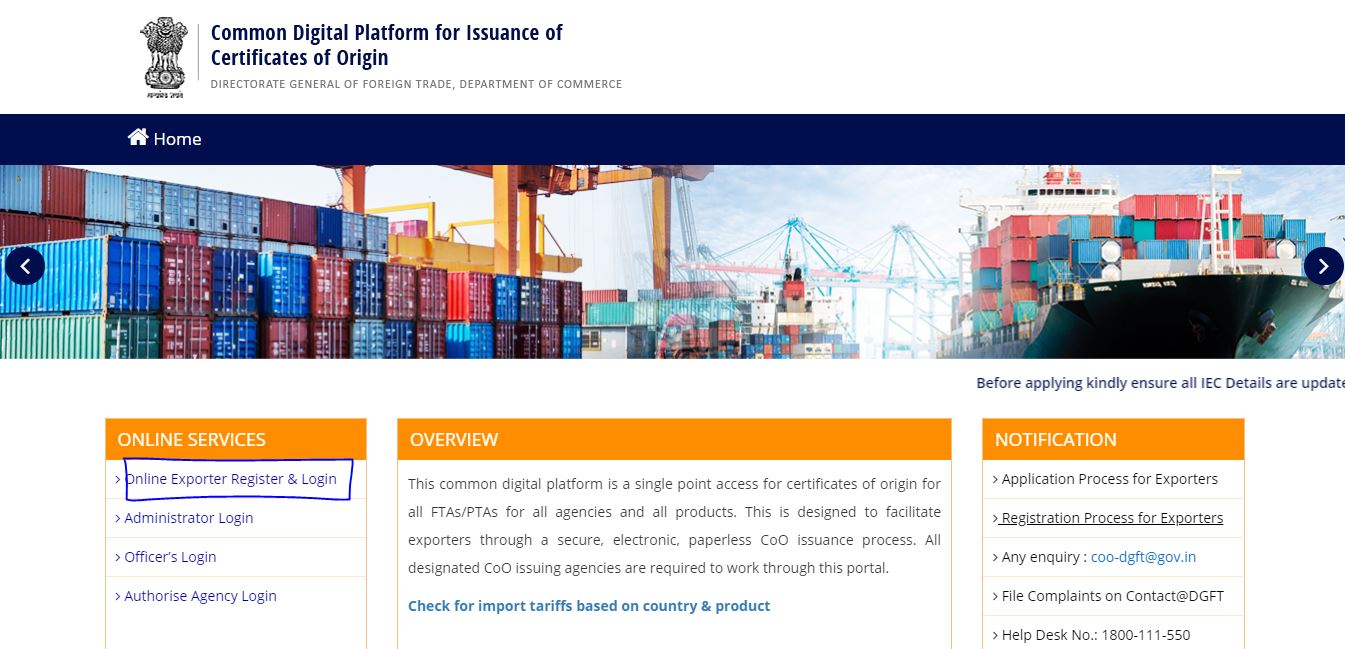 Electronic filing and Issuance of Preferential Certificate of Origin (CoO) - Home Page
Insert the Digital Signature Certificate and Enter 10 digit IEC Code to start the registration process and Read Declaration select “I Agree” and submit “Save & Next” to proceed with the registration.
Electronic filing and Issuance of Preferential Certificate of Origin (CoO) - Home Page
Insert the Digital Signature Certificate and Enter 10 digit IEC Code to start the registration process and Read Declaration select “I Agree” and submit “Save & Next” to proceed with the registration.
 Electronic filing and Issuance of Preferential Certificate of Origin (CoO) - User Registration
Check the details and furnish the required details as required. On successful registration, the exporter can go to the login screen and login with the credentials received on email.
Electronic filing and Issuance of Preferential Certificate of Origin (CoO) - User Registration
Check the details and furnish the required details as required. On successful registration, the exporter can go to the login screen and login with the credentials received on email.
- User Name – Registered IEC (10 digit alphanumeric/numeric code)
- Password - As received on e-mail.
Procedure to Apply Certificate of Origin (CoO) through Common Digital Platform
From the Home page of Common Digital Platform, click on the online exporter Registration and login option. Provide the credentials along with the captcha and click on login button. Electronic filing and Issuance of Preferential Certificate of Origin (CoO) - Login Page
After login to the portal, the dashboard will display, select the Online application for Certificate of Origin (CoO) Scheme option. The application form will display, provide the following details:
Electronic filing and Issuance of Preferential Certificate of Origin (CoO) - Login Page
After login to the portal, the dashboard will display, select the Online application for Certificate of Origin (CoO) Scheme option. The application form will display, provide the following details:
- Free Trade Agreement
- Details of CoO Request before/after shipment
- Issuing Agencies/Regional offices
- Exporter Details
- Product details
- Raw Material
- Description of Goods
 Electronic filing and Issuance of Preferential Certificate of Origin (CoO) - CoO Application
After furnishing the details, upload the digitally signed documents and click on submit button.
Electronic filing and Issuance of Preferential Certificate of Origin (CoO) - CoO Application
After furnishing the details, upload the digitally signed documents and click on submit button.
 Electronic filing and Issuance of Preferential Certificate of Origin (CoO) - CoO Application2
Note: Must attach DSC for uploading the documents and submitting the application.
Electronic filing and Issuance of Preferential Certificate of Origin (CoO) - CoO Application2
Note: Must attach DSC for uploading the documents and submitting the application.
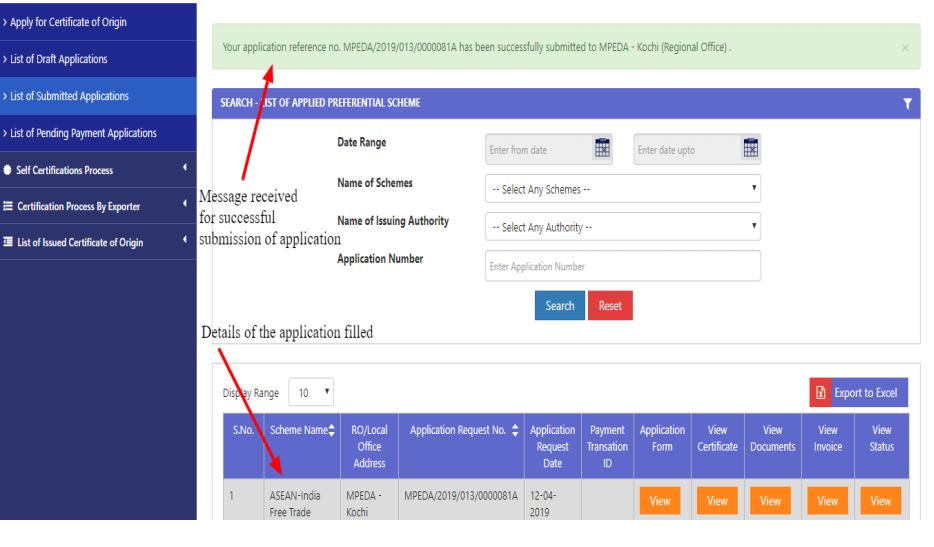 Electronic filing and Issuance of Preferential Certificate of Origin (CoO) - CoO Application4
Click on the Preview Certificate to View draft CoO / Click make Payment to initiate the payment process. After successful application submission, the exporter will receive an alert in the form of email and SMS. The same also is informed to the office where the application is filled.
Electronic filing and Issuance of Preferential Certificate of Origin (CoO) - CoO Application4
Click on the Preview Certificate to View draft CoO / Click make Payment to initiate the payment process. After successful application submission, the exporter will receive an alert in the form of email and SMS. The same also is informed to the office where the application is filled.
Procedure to apply for Duplicate Certificate of Origin
After login to the portal, click on the Duplicate Certificate of Origin option, a list of the already submitted application is available wherein the exporter can apply for the duplicate certificate. Upload a requisite document with the proper reason for applying for the same. Once the documents are uploaded, the exporter can make payment. After successful payment, the page redirected to the list of “Submitted Duplicate Certificates”.Get the Certificate of Origin (CoO)
After the submission of applications under the above-mentioned FTAs/PTAs, the Common Digital Platform will generate all the existing set of CoO copies along with an additional copy i.e. electronic copy. The electronic copy shall bear the image signature of the officer and the stamp of the issuing agency. The exporter may, however, get the remaining copies duly ink-signed by the issuing officer with the stamp from the designated issuing office. The copies of the CoOs so issued may be collected by post or in person, for any submission to the FTAs/PTAs partner countries authorities.Popular Post

In the digital age, the convenience of accessing important documents online has become a necessity...

The Atalji Janasnehi Kendra Project that has been launched by the Government of Karnataka...

The Indian Divorce Act governs divorce among the Christian couples in India. Divorce...

When an individual has more than a single PAN card, it may lead to that person being heavily penalised, or worse,...

Employees Provident Fund (PF) is social security and savings scheme for employee in India. Employers engaged...


