 Last updated: December 17th, 2019 6:04 PM
Last updated: December 17th, 2019 6:04 PM
Himachal Pradesh FSSAI License
FSSAI refers to the Food Safety and Standards Authority of India, an organisation that governs and monitors the food business in India. This department ensures the food products undergo quality checks thereby curtailing the food adulteration and sale of sub-standard products. Food Safety and Standards Act, 2006, lays down the rules and regulation for running a food business and also responsible for the registering and licensing of the food business operators (FBO) in India. In this article, we look at the process for obtaining Himachal Pradesh FSSAI license or registration in detail.Need for the Registration
It is statutory and mandatory for all the Food Business Operators (FBOs) in order to obtain a Food License or Food Licenses. As per the regulation of Food Safety and Standards Regulation, 2011, all food business operator in India must have an FSSAI registration or license if they are involved in the manufacturing, storage, transportation or distribution of food products. Every food business operator (FBO) involved in the processing, manufacturing, storage distribution and sale of food products must compulsorily obtain FSSAI Registration or License. FSSAI Registration is different from FSSAI License in the sense that depending on the nature and size of the business, FBO should obtain the get registration or license.Eligibility Criteria
The following types of applicants are eligible to apply for FSSAI registration in Himachal Pradesh.|
Eligibility for Registration |
|
|
(Manufacturer) |
|
| Dairy units including milk chilling equipped to handle or process | Up to 2.5 MT of milk solids per annum or Up to 500 LPD of milk |
| Units producing vegetable and Vegetable oil processing units oil by the process of refineries and solvent extraction including oil expeller unit | Turnover up to 12 lakhs per annum |
| Slaughtering units | Large Animals up to 2 Small animals up to 10 Poultry Birds 50 per day |
| Units producing Meat | Turnover up to 12 lakhs per annum |
| All food processing units including repackers and relabellers | The production capacity of food does not exceed 100 kg/litre per day and whose turnover not exceeding Rs. 12 lakhs |
|
Other Businesses |
|
| Category of Food Business | Turnover/ Production |
| Storage (Except Cold and Controlled Atmosphere) | Turnover up to 12 lakhs per annum |
| Storage (Refrigerated/ Cold) | Turnover up to 12 lakhs per annum |
| Storage (Controlled Atmosphere plus Cold) | Turnover up to 12 lakhs per annum |
| Retailer | Turnover up to 12 lakhs per annum |
| Wholesaler | Turnover up to 12 lakhs per annum |
| Distributor | Turnover up to 12 lakhs per annum |
| Supplier | Turnover up to 12 lakhs per annum |
| Dhaba, Boarding houses serving food, or any other food vending establishment | Turnover up to 12 lakhs per annum |
| Club or Canteen | Turnover up to 12 lakhs per annum |
| Hotel | Turnover up to 12 lakhs per annum |
| Restaurant | Turnover up to 12 lakhs per annum |
| Transporter | Turnover up to 12 lakhs per annum |
| Marketer | Turnover up to 12 lakhs per annum |
| Hawker (Itinerant/ mobile food vendor) | All |
| Petty Retailer of snacks/ tea shops | All |
Documents Required
The below listed are the documents required to be enclosed while applying for a new license, conversion, renewal of license and modification of license.- Form B to be filled and signed by the applicant.
- The layout of the processing unit showing the dimensions in metres and operation- wise area allocation. (Mandatory only for manufacturing and processing units)
- List of Directors/ partners/ proprietor/ executive members of society/ trust with full address and contact details (Mandatory only for Companies).
- Name and record of equipment and machinery along with the number, installed capacity and horsepower used (Mandatory only for manufacturing and processing units)
- Identity and address proof issued by the government authority of proprietor/ Partners/ directors/ authorised signatory.
- List of Food types desired to be manufactured.
- Authority letter with the name and address of responsible person nominated by the manufacturer along with alternative responsible person indicating the powers vested with them by assisting the officers in inspections, a collection of samples, packing and dispatch.
- Analysis report of water to be used as an ingredient in food from a recognised or public health laboratory to confirm the portability.
- Proof of possession of premises.
- Partnership deed or self-declaration of proprietorship.
- Copy of certificate obtained under the Coop Act, 1861.
- NOC and proof of the license from the manufacturer.
- Food safety management system plan or certificate.
For Renewal of License
- Form B to be filled and signed by the partner of authorised signatory
- Annual audit report/ FSMS plan
- Declaration Form – For Delhi or Himachal Pradesh.
- Form IX: Nomination of Persons by a Company along with the Board Resolution
For Modification of License
- Form B to be filled and signed by the partner of authorised signatory
- Any change in documents submitted during the grant of the previous license
- Certificate or FSMS plan
- Details of the technical personnel involved in the change of operation
- Form IX: Nomination of Persons by a Company along with the Board Resolution
- The layout of the processing unit showing the dimensions in metres and operation- wise area allocation
- List of Food Category
- NOC and proof of the license from the manufacturer.
- Declaration Form – For Delhi or Himachal Pradesh.
For Registration Certificate
- Photos of Food Business Operator (FBO)
- Document for Identity Proof like Ration Card, Voter ID Card, Driving License, Passport, PAN Card Aadhar Card, Senior Citizen Card, Department Issued ID.
- Supporting Documents (if any): NOC by Municipality/ Panchayat, Health NOC
Fee Structure
In Himachal Pradesh, the below tabulated is the charge/ fees for the applying of a new license, renewal of license and the registration of license certificate.|
S. No. |
Manufacturer/ Miller |
Fees |
| 1. | If above 1 MT per day production | Rs. 5000 |
| 2. | If above 1 MT per day production | Rs. 5000 |
| 3. | 10.001 to 50,000 LPD of milk per annum | Rs. 5000 |
| 4. | If below 1MT per day production | Rs.3000 |
| 5. | 501 to 10,000 LPD of milk per annum | Rs.3000 |
| 6. | Hotels up to 4 Star | Rs.5000 |
| 7. | Other business operators | Rs. 2000 |
For Renewal of License
The charge for the renewal of the FSSAI license depends upon the number of years selected.For Modification of License
The charge for the Modification of FSSAI License is fees for 1 year per license modification.For Duplicate of License
The charge for applying the duplicate FSSAI license is 10 per cent of the applicable license fee.For Registration Certificate
|
S. No. |
Certificates |
Charge |
| 1. | New FSSAI Registration Certificate | Rs. 100 per year |
| 2. | Renewal of FSSAI Registration Certificate | Rs. 100 per year |
| 3. | Duplicate of FSSAI Registration Certificate | 10 per cent of the applicable license fee |
Online Procedure for FSSAI Licensing and Registration
The applicant has to follow the given online procedure for FSSAI Licensing and Registration in Himachal Pradesh.Visit the Food Licensing Portal
Step 1: The Food Business Operator (FBO) has to visit the homepage of the portal for FSSAI Licensing and Registration. [caption id="attachment_71580" align="aligncenter" width="897"]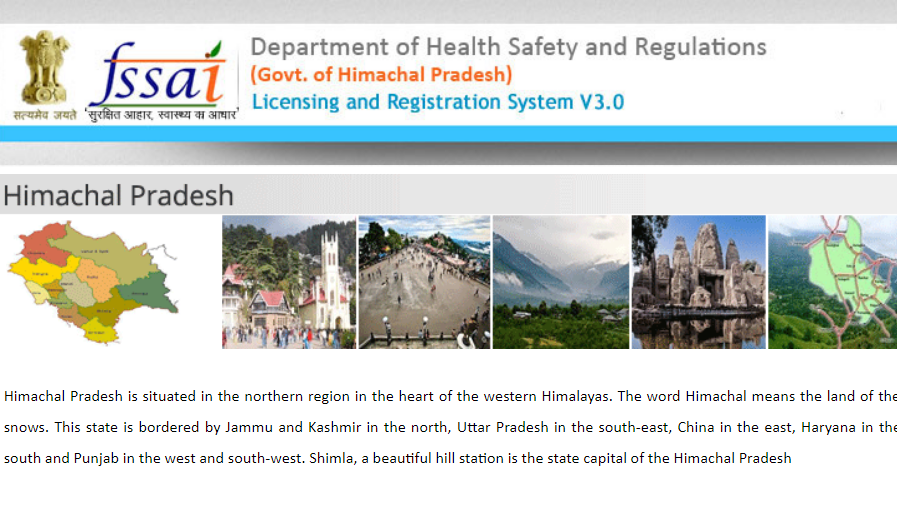 Step 1 - Himachal Pradesh FSSAI License or Registration
Step 1 - Himachal Pradesh FSSAI License or Registration
New User Registration
Step 2: In case you are a new user of FSSAI portal of the state, you have to register in the portal to avail the license services. Then you have to click on the “Sign-up” link to create a new account for the login credentials. [caption id="attachment_71581" align="aligncenter" width="762"]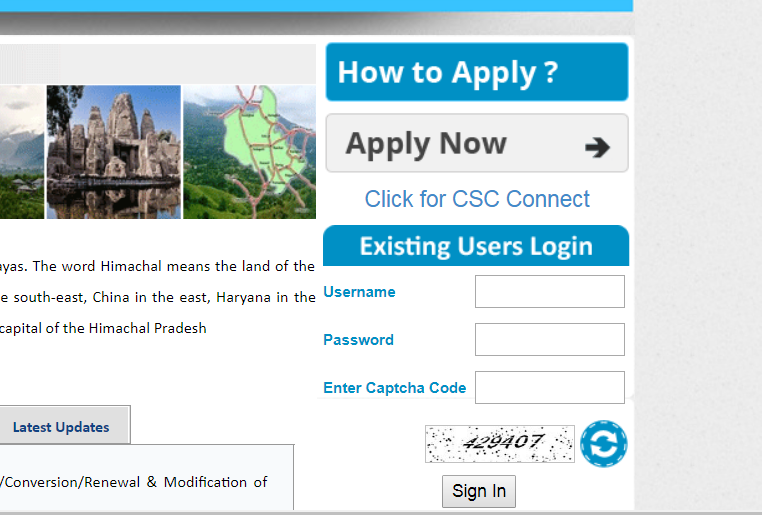 Step 2 - Himachal Pradesh FSSAI License or Registration
Step 3: Upon clicking on the link, the registration page will be displayed where you have to give all the necessary details such as Username, Name, Password, Gender, Date of Birth, District, State, Mobile number, E-Mail, and Security Answer. Then you need to click on the register button.
[caption id="attachment_71583" align="aligncenter" width="796"]
Step 2 - Himachal Pradesh FSSAI License or Registration
Step 3: Upon clicking on the link, the registration page will be displayed where you have to give all the necessary details such as Username, Name, Password, Gender, Date of Birth, District, State, Mobile number, E-Mail, and Security Answer. Then you need to click on the register button.
[caption id="attachment_71583" align="aligncenter" width="796"]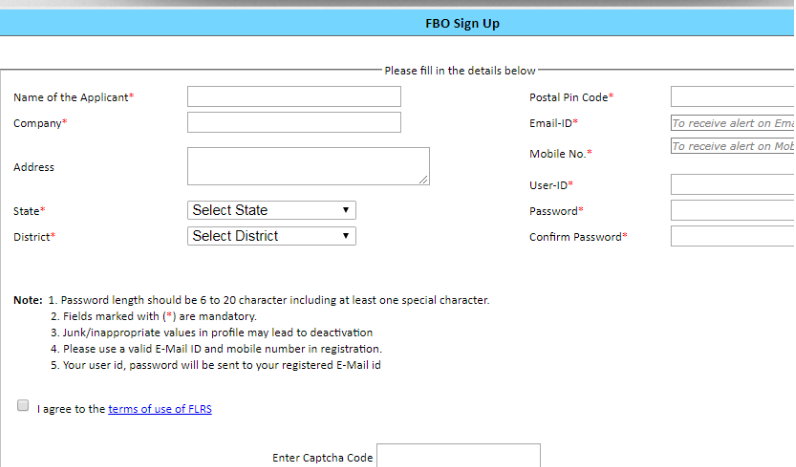 Step 3 - Himachal Pradesh FSSAI License or Registration
Step 3 - Himachal Pradesh FSSAI License or Registration
Login to Portal
Step 4: Once your account is activated, login to the portal using your user id and user password created during FBO Sign-up. [caption id="attachment_71584" align="aligncenter" width="517"] Step 4 - Himachal Pradesh FSSAI License or Registration
Step 4 - Himachal Pradesh FSSAI License or Registration
Check for Eligibility
Step 5: Food Business Operator can check their eligibility by clicking on the link “Check your eligibility” that is visible on the login page. [caption id="attachment_71586" align="aligncenter" width="787"]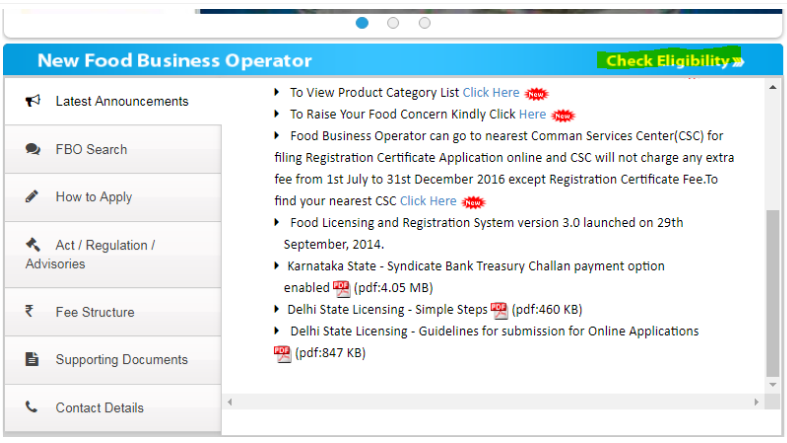 Step 5 - Himachal Pradesh FSSAI License or Registration
Step 6: Now you will be moved to the edibility check page where you have to give the details such as the Address of Premises, State, and District. Then click on the “Save and Add” button under the ‘Action’ link.
[caption id="attachment_71588" align="aligncenter" width="875"]
Step 5 - Himachal Pradesh FSSAI License or Registration
Step 6: Now you will be moved to the edibility check page where you have to give the details such as the Address of Premises, State, and District. Then click on the “Save and Add” button under the ‘Action’ link.
[caption id="attachment_71588" align="aligncenter" width="875"]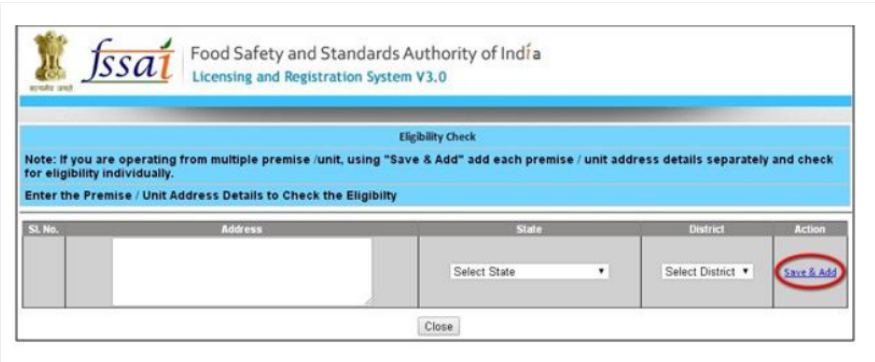 Step 6 - Himachal Pradesh FSSAI License or Registration
Step 7: Then the edibility criteria for Registration or License will be displayed on the screen.
Step 6 - Himachal Pradesh FSSAI License or Registration
Step 7: Then the edibility criteria for Registration or License will be displayed on the screen.
Applying for License/ Registration
Step 8: To apply for License/ Registration, you have to click on the “License or Registration” tab and select “Apply for License/ Registration” option from the drop-down list. [caption id="attachment_71589" align="aligncenter" width="1027"]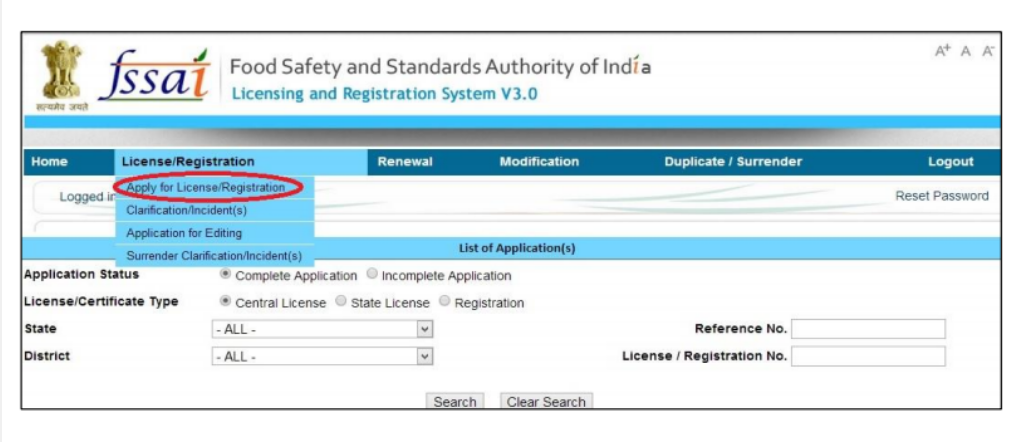 Step 8 - Himachal Pradesh FSSAI License or Registration
Step 9: Now you will be taken to the new page, where you have to select the State for which license has to be applied from the drop-down list.
Step 10: If you are operating in more than 1 state, then you have to select the YES option or else you need to select NO option.
Step 11: If you are applying for the Head office/ Registered office, then you have to select the YES option or else you need to select NO option.
Step 12: Now you need to select all the kind of Businesses which are located in a single premise for which the License is to be applied.
Step 13: For the selected kind of business, you need to check the capacity or turnover for determining the eligibility for that selected category.
[caption id="attachment_71590" align="aligncenter" width="826"]
Step 8 - Himachal Pradesh FSSAI License or Registration
Step 9: Now you will be taken to the new page, where you have to select the State for which license has to be applied from the drop-down list.
Step 10: If you are operating in more than 1 state, then you have to select the YES option or else you need to select NO option.
Step 11: If you are applying for the Head office/ Registered office, then you have to select the YES option or else you need to select NO option.
Step 12: Now you need to select all the kind of Businesses which are located in a single premise for which the License is to be applied.
Step 13: For the selected kind of business, you need to check the capacity or turnover for determining the eligibility for that selected category.
[caption id="attachment_71590" align="aligncenter" width="826"]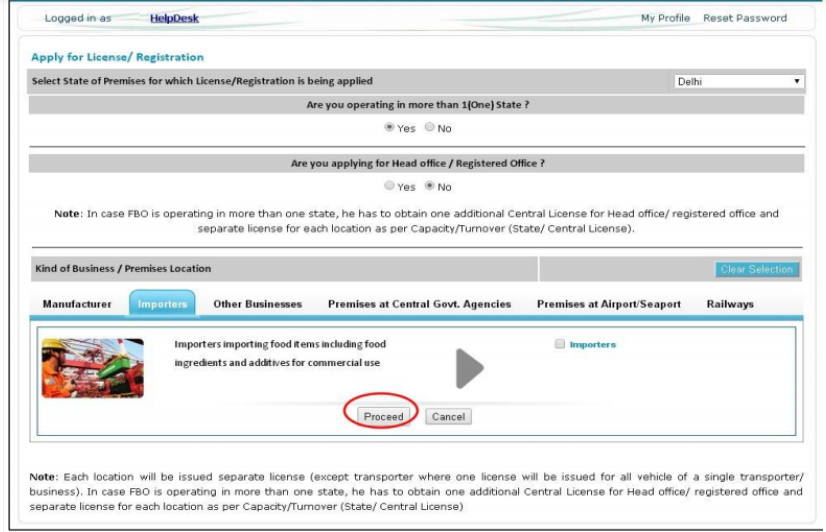 Step 13 - Himachal Pradesh FSSAI License or Registration
Step 14: After that click on the Proceed button.
Step 13 - Himachal Pradesh FSSAI License or Registration
Step 14: After that click on the Proceed button.
License Category
Step 15: After Assessment all the Kind of businesses will be grouped under the respective ‘License Category’. [caption id="attachment_71592" align="aligncenter" width="1163"]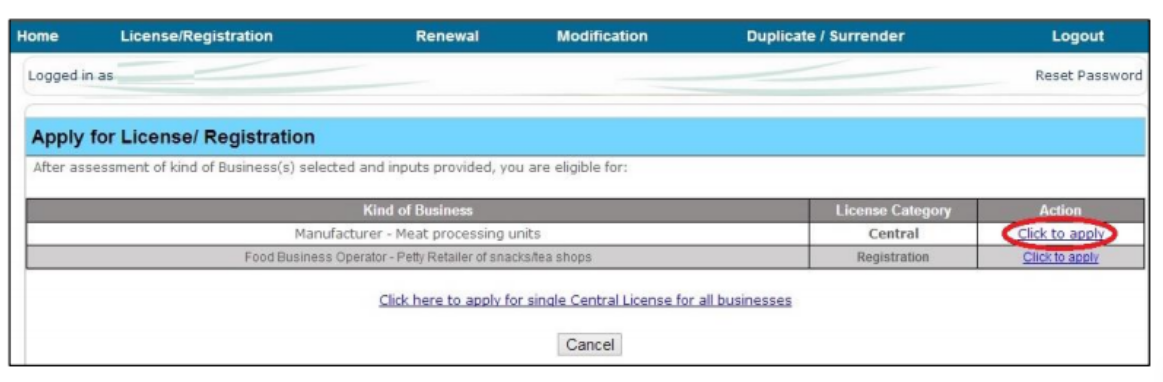 Step 15 - Himachal Pradesh FSSAI License or Registration
Step 16: You can apply for each license category individually by clicking on the link ‘Click to apply’ link against each License Category.
Step 17: Once you have clicked on the ‘Click to apply’ button, you will be moved to the page where a Declaration/ Undertaking is to be accepted.
[caption id="attachment_71593" align="aligncenter" width="888"]
Step 15 - Himachal Pradesh FSSAI License or Registration
Step 16: You can apply for each license category individually by clicking on the link ‘Click to apply’ link against each License Category.
Step 17: Once you have clicked on the ‘Click to apply’ button, you will be moved to the page where a Declaration/ Undertaking is to be accepted.
[caption id="attachment_71593" align="aligncenter" width="888"]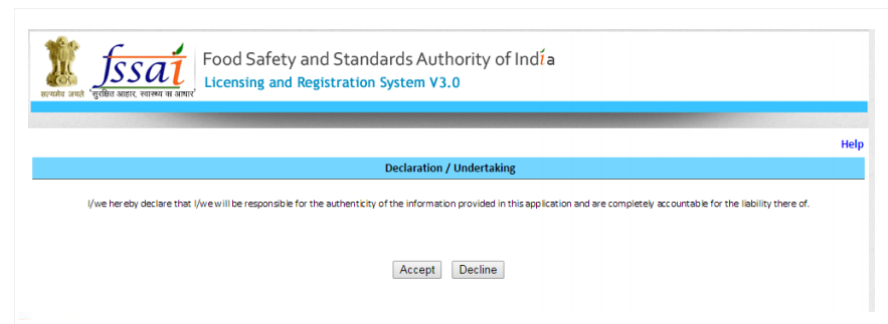 Step 17 - Himachal Pradesh FSSAI License or Registration
Step 18: Then click on the Accept button to proceed further.
Step 17 - Himachal Pradesh FSSAI License or Registration
Step 18: Then click on the Accept button to proceed further.
Upload the Requested Documents
Step 19: To submit the documents electronically click on the ‘Choose File’ option and select the file from the system and click on the ‘Upload’ button. Step 20: If any document is not applicable to the category of business, then you have to select the “Not Applicable” option. [caption id="attachment_71595" align="aligncenter" width="886"]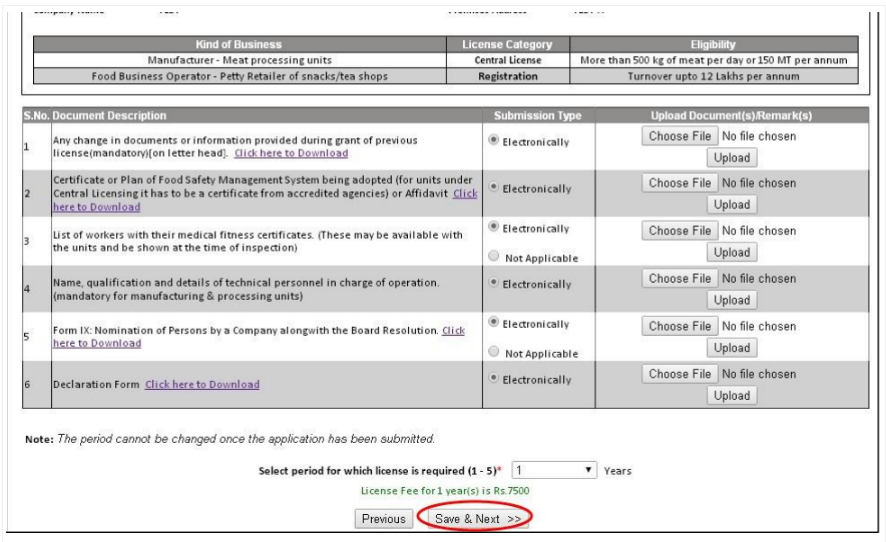 Step 20 - Himachal Pradesh FSSAI License or Registration
Step 21: Then you have to click on the “Save & Next” button.
Step 20 - Himachal Pradesh FSSAI License or Registration
Step 21: Then you have to click on the “Save & Next” button.
Make Payment
Step 22: You will be moved to the payment page, for making the final submission. [caption id="attachment_71596" align="aligncenter" width="754"]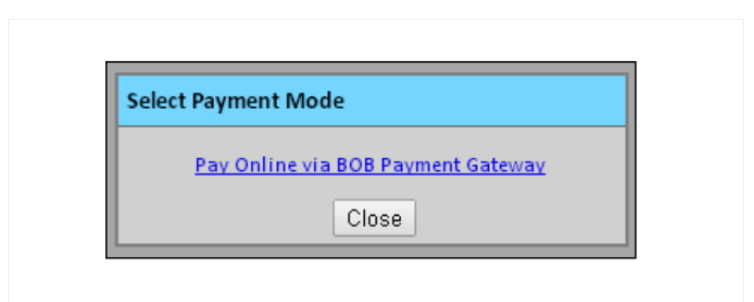 Step 22 - Himachal Pradesh FSSAI License or Registration
Step 23: You can also view the application before final submission by clicking on the “Preview Application” button.
Step 24: You can make changes in the application filled by clicking on the “Previous” button.
Step 25: After clicking on the “Proceed for Payment”, you will be taken to the payment page.
[caption id="attachment_71597" align="aligncenter" width="916"]
Step 22 - Himachal Pradesh FSSAI License or Registration
Step 23: You can also view the application before final submission by clicking on the “Preview Application” button.
Step 24: You can make changes in the application filled by clicking on the “Previous” button.
Step 25: After clicking on the “Proceed for Payment”, you will be taken to the payment page.
[caption id="attachment_71597" align="aligncenter" width="916"]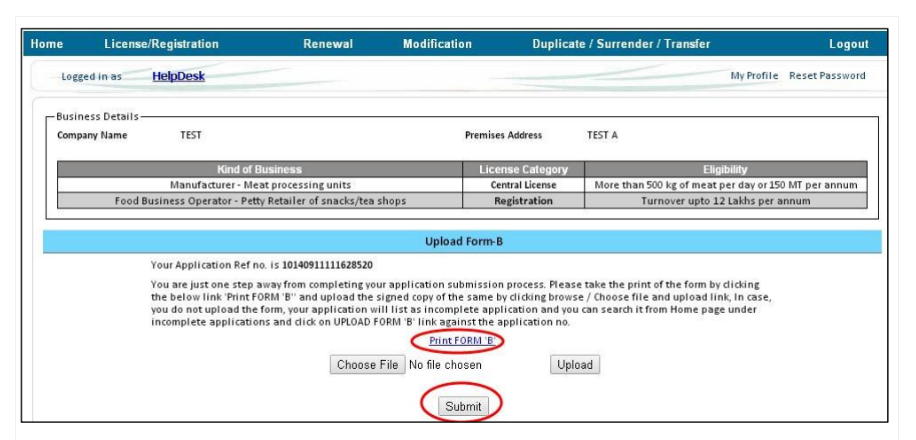 Step 25 - Himachal Pradesh FSSAI License or Registration
Step 26: Once the payment is successful, you would have to upload the FORM-B.
Step 25 - Himachal Pradesh FSSAI License or Registration
Step 26: Once the payment is successful, you would have to upload the FORM-B.
Generate Acknowledgement Receipt
Step 27: After the License Application submitted successfully, the Reference Number will be generated. Keep it safe for future reference. [caption id="attachment_71598" align="aligncenter" width="889"] Step 27 - Himachal Pradesh FSSAI License or Registration
Step 27 - Himachal Pradesh FSSAI License or Registration
Renewal of License/ Certificate
The Issued License will start listing under Renewal Bin 60 days prior to expiry. You have to renew the FSSAI License to get rid of penalties. If the License renewal date comes in the time frame of 30 days, then FBO will have to pay penalty charges Rs. 100 per day. Then you have to click on the “Apply for Renewal of License” to initiate the process. Then click on the Proceed link to that particular license and submit the application for License Renewal. [caption id="attachment_71600" align="aligncenter" width="923"]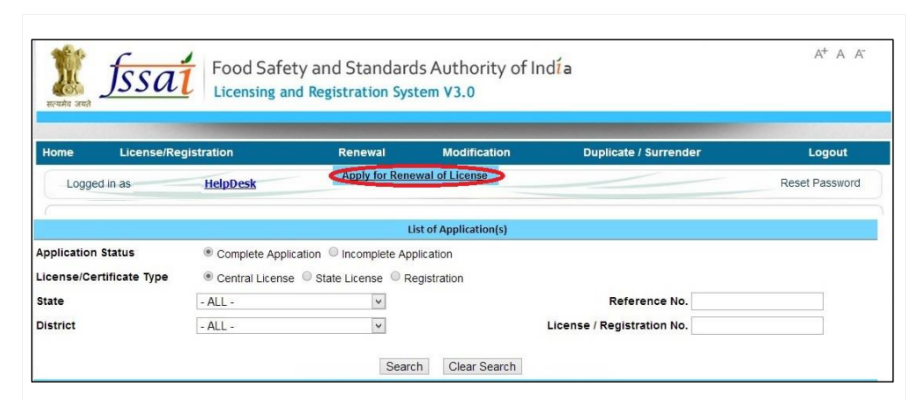 Renewal of FSSAI License - Himachal Pradesh FSSAI License or Registration
Renewal of FSSAI License - Himachal Pradesh FSSAI License or Registration
Check/ Verify Status of Application
To view/ verify the status of the submitted application, you need to click on “Complete Application” against Application status. Then you need to select the License/ Certificate Type applied. After that click on the search button, the present status of the application submitted would be displayed on the screen. Note:- If the Inspection is completed for an applied application, then under the heading “Inspection details” the Inspection report as filled by the Food Safety Officer will be displayed.
- If the License is issued for an applied application, then under heading License/ Registration Number “License/ Registration Number” will be displayed.
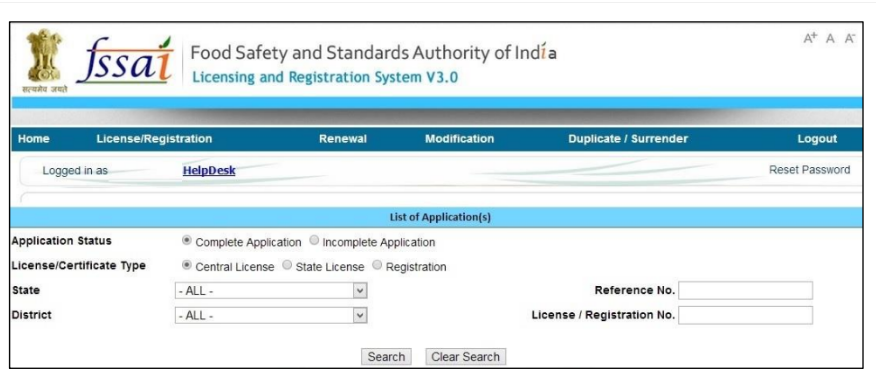 status of FSSAI License - Himachal Pradesh FSSAI License or Registration
Also read about,
Telangana FSSAI Registration or License
FSSAI License in Tamil Nadu
Andhra Pradesh FSSAI Registration
Maharashtra FSSAI Registration
status of FSSAI License - Himachal Pradesh FSSAI License or Registration
Also read about,
Telangana FSSAI Registration or License
FSSAI License in Tamil Nadu
Andhra Pradesh FSSAI Registration
Maharashtra FSSAI Registration
Popular Post

In the digital age, the convenience of accessing important documents online has become a necessity...

The Atalji Janasnehi Kendra Project that has been launched by the Government of Karnataka...

The Indian Divorce Act governs divorce among the Christian couples in India. Divorce...

When an individual has more than a single PAN card, it may lead to that person being heavily penalised, or worse,...

Employees Provident Fund (PF) is social security and savings scheme for employee in India. Employers engaged...


