 Updated on: November 27th, 2024 6:30 PM
Updated on: November 27th, 2024 6:30 PM
How to Download Trademark Certificate?
Trademark certificate Download is an essential process for verifying the brand identity of goods or services associated with a company. A trademark, which can include logos, brand names, slogans, and distinctive packaging, serves as a unique symbol or design that differentiates one party's offerings in the marketplace from another's. Accessing the trademark registration certificate of organisations and brands is made simple through the database available on the Trade Marks Registry website. You can download trademark certificate online by entering the application number on the Trade Marks Registry website. This article provides detailed instructions on how to download trademark certificate online and answers common questions related to finding and obtaining these important documents. Get your trademark certificate today and renew it on time with IndiaFilings experts!! [shortcode_94]What is a Trademark Certificate?
A Trademark Certificate is a legal document issued by the Trade Marks Registry that verifies the successful trademark registration. It serves as evidence of the ownership rights held by the trademark owner, granting them the exclusive right to utilise the trademark for the specified goods and services. The certificate incorporates details such as the trademark, its registration date and number, the relevant class of goods or services it covers, the proprietor's name and address, and the duration of the trademark's protection. Essentially, the Trademark Certificate is a valuable asset that bolsters the legal protection of a trademark and deters unauthorised use by others.Benefits of Trademark Registration Certificate
A Trademark Registration Certificate in India offers a range of significant benefits for businesses and individuals:- Exclusivity: The certificate grants the owner exclusive rights to use the trademark for the specified goods and services within the registered classes. This allows them to control how their brand is presented and prevent others from using confusingly similar marks.
- Legal Protection Against Infringement: Registration strengthens your legal position in case of trademark infringement. The certificate serves as prima facie evidence of ownership, making it easier to pursue legal action against unauthorised use of your trademark.
- Brand Differentiation: A registered trademark helps distinguish your products or services from competitors. Customers can easily recognise and associate the mark with your brand, fostering brand loyalty and reputation.
- Creation of a Valuable Asset: The trademark itself becomes an intangible asset. The certificate strengthens this by providing documented ownership. This asset can be licensed, franchised, or even sold, creating additional revenue streams.
- Enhanced Brand Value: Registration signifies the legitimacy and professionalism of your brand. This can increase customer confidence and trust, potentially leading to higher brand value and market recognition.
- Facilitates Global Expansion: A registered trademark in India can serve as a base for international trademark registration. This can be crucial if you intend to expand your business overseas.
How to Get a Trademark Application Number?
Your trademark application number is crucial for downloading your trademark certificate online from the Trade Marks Registry website. Here's how to find the trademark application number using the IP India Website:- Visit the IP India website: Go to the official website of Intellectual Property India (IP India).
- Search for your Trademark: Enter the brand name or company name to find your trademark application number.
- Refine your Search (Optional): You can also enter the class of goods or services your trademark applies to for a more targeted search. This will help narrow down the results, especially if you have common brand names.
- Find your Trademark Details: The search results will display any matching trademarks. Look for your specific trademark and check the details provided. This should include the application number and the current status of your application.
- Note down the Application Number: Once you've located your application number, make sure to note it down for future reference. You'll need this number to download your trademark certificate once it's been issued.
Necessary Requirements for Trademark Certificate Download
The generation of trademark registration certificates in India is fully automated. This allows applicants to download their certificates online, provided the following conditions are met:- Trademark Publication: The trademark must be published in the Trade Marks Journal.
- Registration Status: The trademark’s registration status must not be marked as ‘Abandoned’ or ‘Removed’.
- Electronic Database Record: The original trademark registration application must exist in the Trade Marks Registry’s electronic database.
- No Pending Amendment Requests: There should be no pending applications for amendments to the trademark.
- Pending Compliances: All necessary compliances, such as payment of fees or submission of a Power of Attorney, must be completed.
How to Download Trademark Certificate Online?
The Government of India allows for easy online access to trademark registration certificates. This section will guide you through the steps for a Trademark certificate download from the official Trade Marks Registry website. Step 1: Visit the official Trade Marks Registry website. Step 2: Click on the "Trade Mark Application/Registered Mark" option.
Step 2: Click on the "Trade Mark Application/Registered Mark" option.
 Step 3: Select the "National/IRDI Number" option.
Step 3: Select the "National/IRDI Number" option.
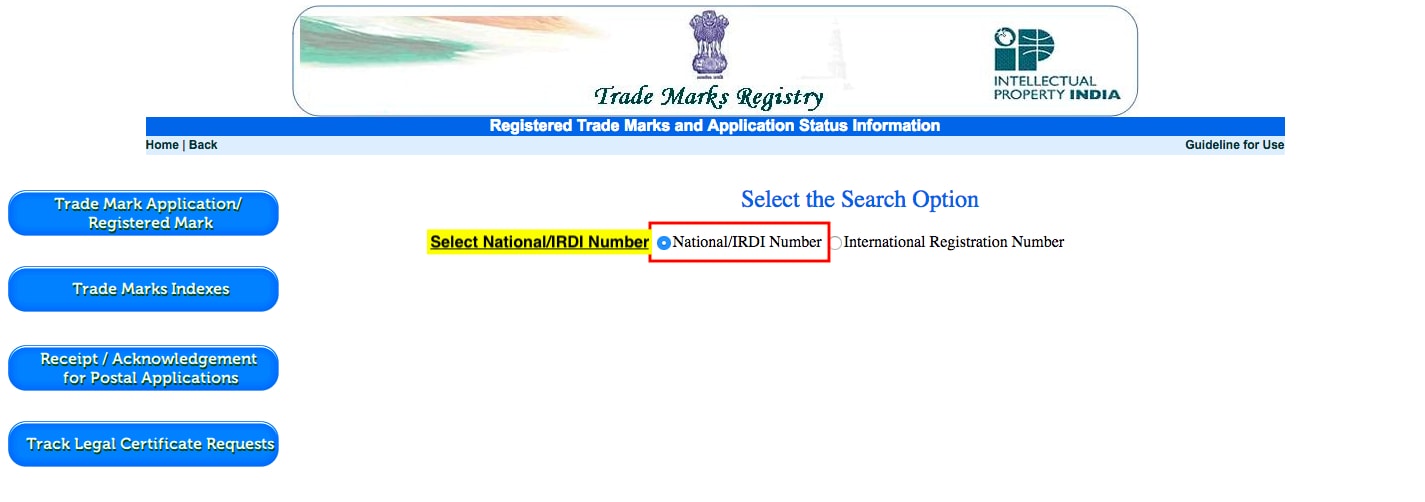 Step 4: Enter the trademark application number and the provided captcha code. Click "View".
Step 4: Enter the trademark application number and the provided captcha code. Click "View".
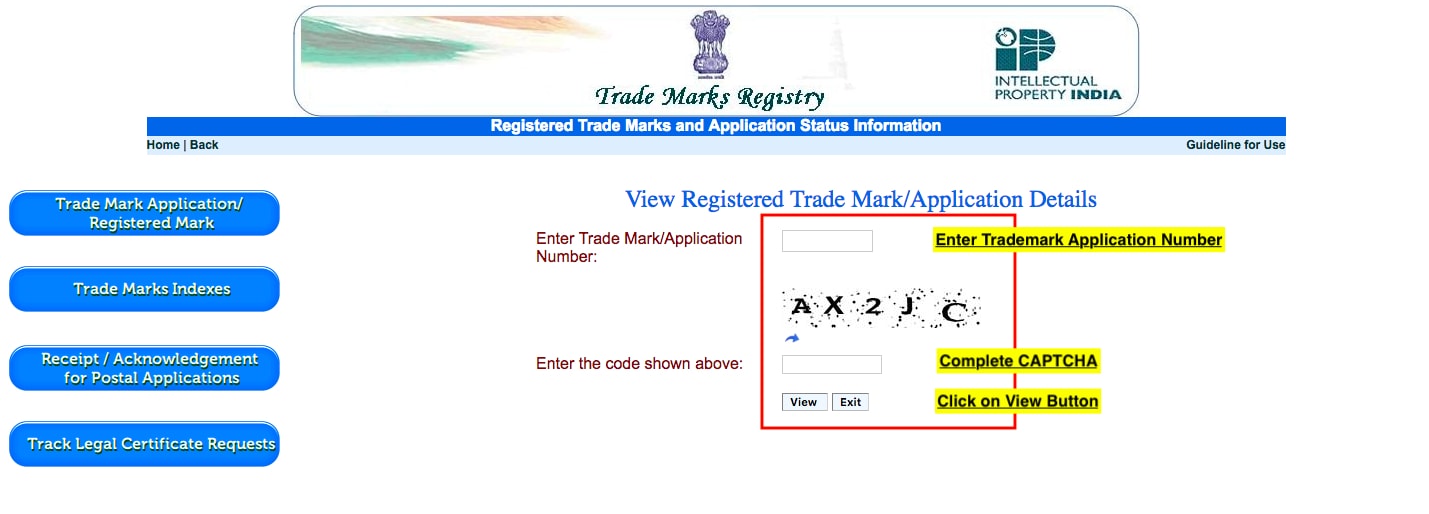 Step 5: Click on the displayed trademark number.
Step 6: Select "View Registration Certificate".
Step 7: The certificate will open in a new tab. Click the download icon to save it as a PDF.
Please note: Only published trademarks without pending compliances will have downloadable certificates.
Step 5: Click on the displayed trademark number.
Step 6: Select "View Registration Certificate".
Step 7: The certificate will open in a new tab. Click the download icon to save it as a PDF.
Please note: Only published trademarks without pending compliances will have downloadable certificates.
Validity of Trademark Certificate
In India, a registered trademark holds its validity for a period of ten years from the date of registration. This means the legal protection and exclusive right to use the trademark are enforceable for a decade. However, to maintain this protection beyond ten years, renewal is necessary. The process for renewal is generally straightforward and can be initiated within a year before the expiry date to ensure uninterrupted ownership. Learn more: What is the validity of trademark?Conclusion
This article explains how to download a trademark certificate in India, highlighting its importance as proof of ownership and the benefits of trademark registration. It also details the steps to find your application number and provides instructions for downloading the certificate online. Remember, only registered trademarks with no outstanding requirements have downloadable certificates. Ensure to renew your trademark registration ten years at once to protect your legal ownership and prevent trademark infringement. IndiaFilings helps you to secure your trademark certificate quickly with expert assistance!! [shortcode_94]Popular Post

In the digital age, the convenience of accessing important documents online has become a necessity...

The Atalji Janasnehi Kendra Project that has been launched by the Government of Karnataka...

The Indian Divorce Act governs divorce among the Christian couples in India. Divorce...

When an individual has more than a single PAN card, it may lead to that person being heavily penalised, or worse,...

Employees Provident Fund (PF) is social security and savings scheme for employee in India. Employers engaged...


