 Last updated: December 16th, 2019 6:19 PM
Last updated: December 16th, 2019 6:19 PM
How to Reset iCFO Password
In case you have forgot the iCFO password or unable to login to the iCFO platform, follow the steps below to reset your iCFO account password.IMPORTANT: Enter your email id in lower case characters only. The email id is case-sensitive.
Correct: kumar@gmail.com
Incorrect: KUMAR@GMAIL.COM
In case you are still having issues within accessing iCFO platform, you can try changing the password by following the steps below:Step 1: Click on Login to iCFO Platform
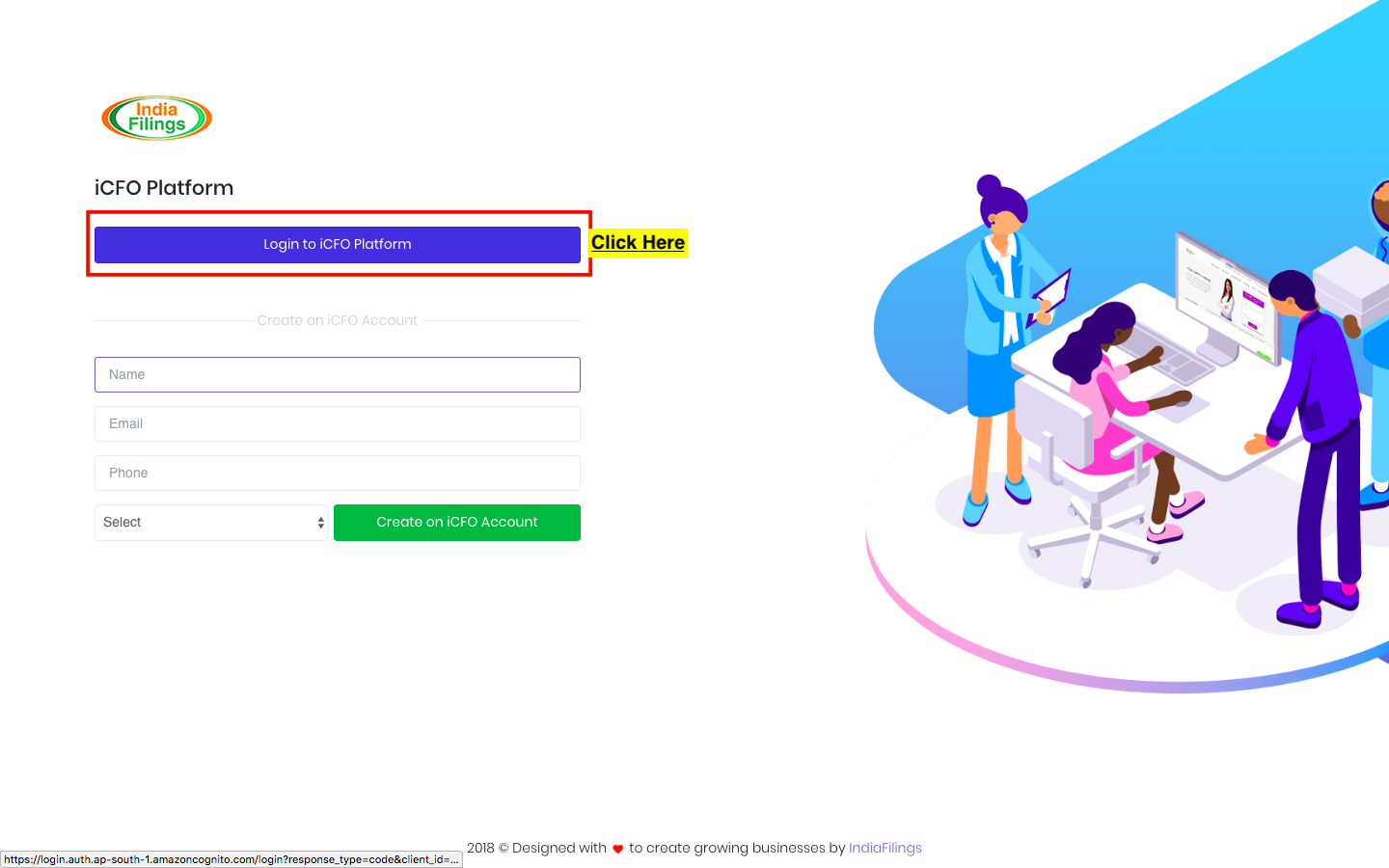 Reset iCFO Password
Reset iCFO Password
Step 2: Select Forgot Password
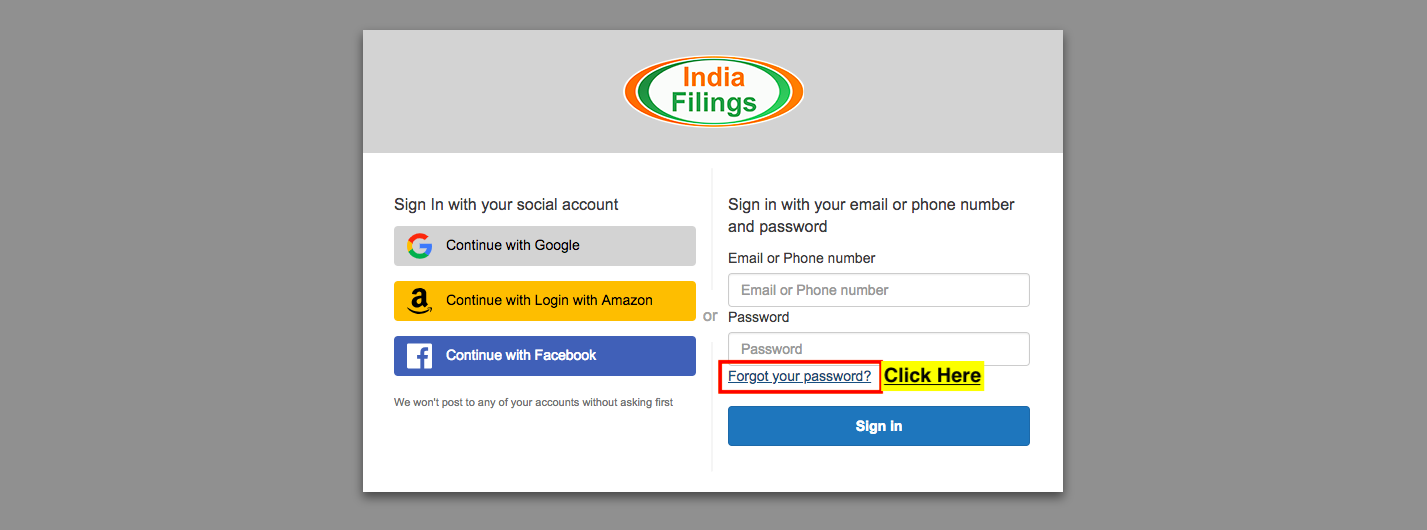 Reset iCFO Password - Step 2
Reset iCFO Password - Step 2
Step 3: Select Forgot Password
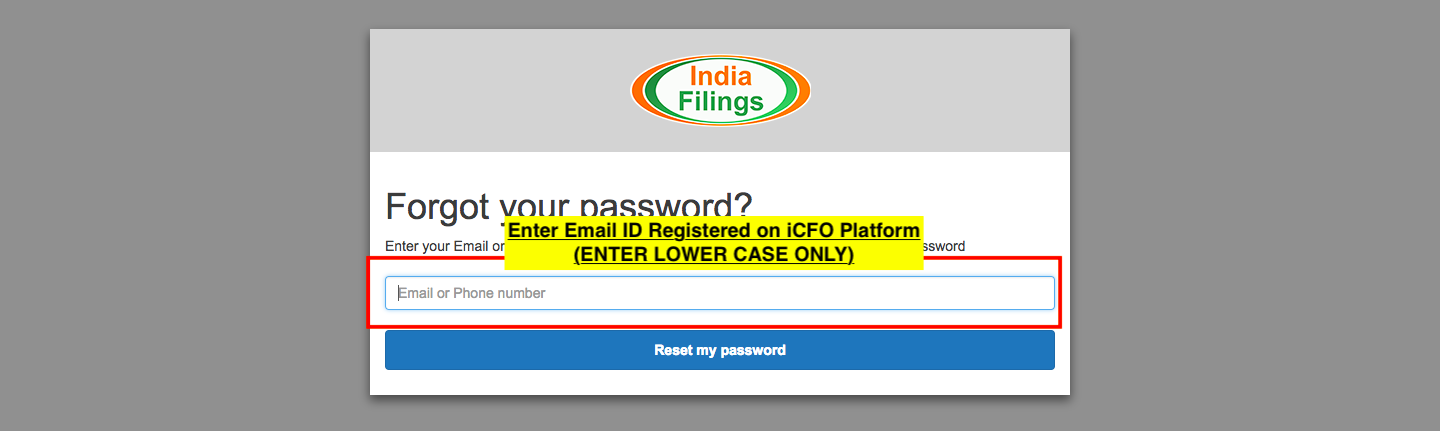 iCFO Password Reset - Step 3
iCFO Password Reset - Step 3
Step 4: Enter Code and New Password
The code will be sent to the email you entered in the step before. The password must contain a minimum of 6 characters.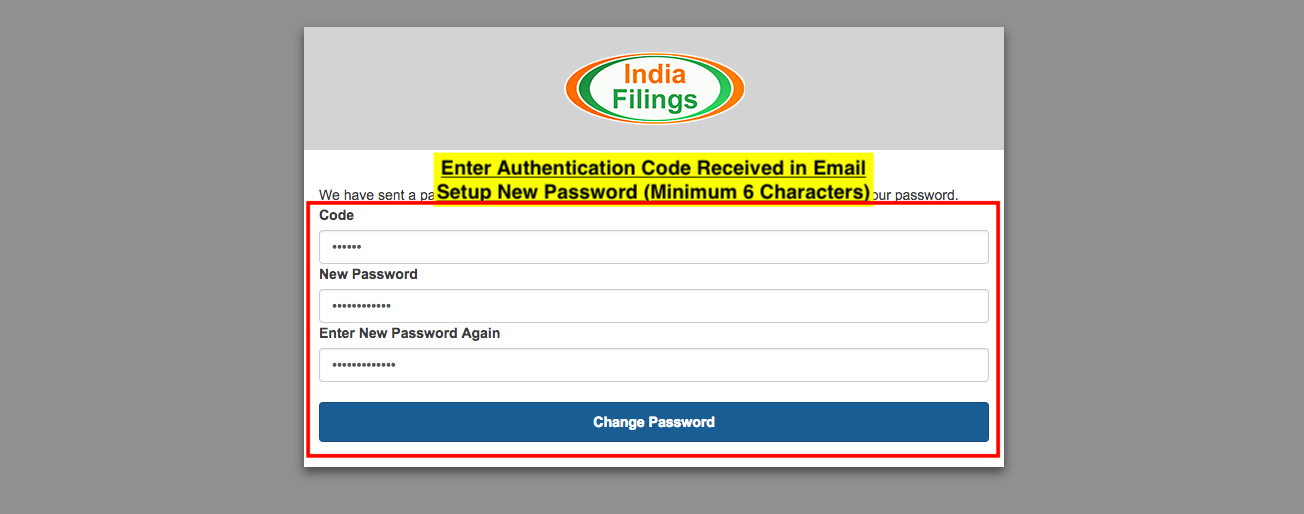 iCFO Password - Step 4
iCFO Password - Step 4
Step 5: Click on Change Password
Click on change password. You can now login to iCFO platform using the link below:[maxbutton id="17" url="https://www.indiafilings.com/icfo/" text="Login to iCFO Platform" ]
Popular Post

In the digital age, the convenience of accessing important documents online has become a necessity...

The Atalji Janasnehi Kendra Project that has been launched by the Government of Karnataka...

The Indian Divorce Act governs divorce among the Christian couples in India. Divorce...

When an individual has more than a single PAN card, it may lead to that person being heavily penalised, or worse,...

Employees Provident Fund (PF) is social security and savings scheme for employee in India. Employers engaged...


