 Last updated: October 23rd, 2024 5:31 PM
Last updated: October 23rd, 2024 5:31 PM
Income Tax Refund (ITR) Status Check through NSDL
Income tax refunds are initiated when the taxpayer has deposited payments which exceed the actual tax liability. A refund is calculated by considering the total income of the taxpayer, the deductions and exemptions at the time of filing of income tax returns. To claim an income tax refund, the concerned taxpayer must file an income tax return. Based on the income tax return filed, if the taxpayer is eligible for a refund, the income tax department automatically processes the same. Through ITR refund status, one can find whether you got refunded or not. In this article, we look at the procedure for checking income tax refund status and TDS online.Income Tax Return Filing
All individuals having a total income of more than Rs.2.5 lakhs per annum are required to file an income tax return each year. Most individual, salaried taxpayers would have to file Form ITR 1. After the taxpayer files the income tax return, e-assessment procedures are initiated by the Income Tax Department. In most cases, there will be no query, and if the taxpayer claims a refund, the person will be informed of the same through SMS and e-mail. The intimation will convey the sum of money that is refundable along with a refund sequence number. Income tax refund status can be checked through the NSDL Website. In case there is a discrepancy in the income tax return filed, the taxpayer will receive an income tax notice and/or a scrutiny assessment notice. If you have received confirmation for the return filed and an intimation has been sent by the Income Tax Department about a refund, you can check the income tax return status by following the steps below. Presently, income tax refund status can be verified through any of the following websites:- Income Tax E-Filing website
- ITR status check by PAN card - TIN NSDL website
Income Tax E-Filing Website
You can easily check the income tax refund status through the income tax e-filing website. Follow the steps below to check status of income tax refund: Step 1:- Login to the e-filing page of the official website of income tax by entering the required details. Step 2:- Choose the option ‘View Returns/Forms’. Step 3:- From the drop-down menu, choose ‘Income Tax Returns’. Step 4:- Choose the relevant assessment year for which the status of refund needs to be checked. Step 5:- Click on the hyperlinked acknowledgement number. The status of the refund, if any will be provided here. This is the complete process of checking income tax refund status through Income tax e-filing website.ITR Refund Status using TIN NSDL Website
ITR Refund status will be available on the TIN NSDL website 10 days after the refund has been sent to the bank. You can check the ITR refund status in the following manner:- Visit the website of TIN NSDL for Income Tax Refund.
- Enter the details of the PAN. It helps for an ITR status check by PAN card.
- Choose the relevant assessment year for which the status of refund must be checked.
- Enter the captcha code and click ‘submit’.
- The following images will be helpful in understanding the procedure to be followed by a taxpayer for claiming an income tax refund:
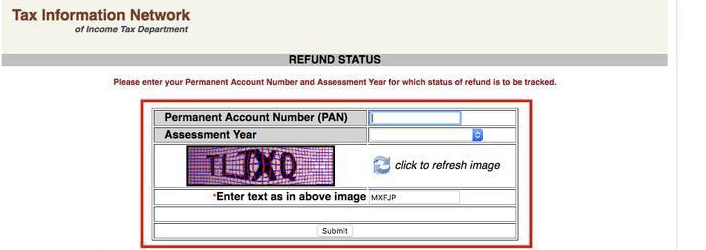 Income Tax Refund Procedure A
Income Tax Refund Procedure A
 Income Tax Refund Procedure B
Using the TIN NSDL Website is an easy method for an ITR status check by PAN card.
Income Tax Refund Procedure B
Using the TIN NSDL Website is an easy method for an ITR status check by PAN card.
Request for Re-issue of Refunds
A request for re-issue of refunds must be submitted on the event of a failure in the transaction of refund. You can do it by following the steps below:- Visit the e-filing section of the official income-tax website.
- Go to ‘My Account’ tab and select the ‘Service Request’ option.
- Under the type of request, select the option ‘New Request’ and request category as ‘Refund Reissue’.
- A screen showing details of PAN, type of return, assessment year, acknowledgement number, communication reference number and response will be displayed. Click on ‘Submit’.
- Submit banking and address details.
- You will be taken to a verification process using an Electronic Verification Code (EVC) or Digital Signature Certificate (DSC) to complete the process.
Processing of Refund
The refund is processed by the State Bank of India. The refund amount will be paid to the taxpayer either by remittance to his/her account or by issuing a cheque or demand draft. Normally all income tax refunds are processed within 20 - 30 days of filing the income tax return. Refunds for an amount of less than Rs 50,000 will be directly credited to the assessee's bank account, whereas refund amounts above the same limit will be addressed to the taxpayer through cheque.Interest on Delayed Payment of Refunds
The Income-tax departments will be held liable to pay additional interest on refunds if the payment has not been remitted to the assessee within the stipulated time. Interest for delay in the refund of additional taxes will be calculated at the rate of 1.5% per month or part of the month.ITR Refund Status Check
While checking the income tax refund status, the refund status page will display the following information:- Mode of payment.
- Reference number (for internal use of the CPC).
- Income-tax refund status.
- Date of the refund, if any.
- No e-filing for this assessment year – ITR returns has either not been filed or has been filed manually.
- Not Determined – The Income-tax department has not yet initiated the process of return as the refundable amount has not been determined.
- Refund Paid – Refund has already been transferred.
- No demand No Refund – The assessee is not eligible for refunds.
- ITR Proceeds and refunds determined, sent out to Refund Banker – Refund is under process.
- Refund unpaid – The transaction has not been successful.
- Contact Jurisdictional Assessing Officer – The return details filed by the taxpayer needs further clarifications.
- Demand Determined – Demand rejected as the assessee is indebted to pay more than what has already been remitted.
- Rectification Proceeds, refund determined, sent out to refund banker – The corrected version of ITR request has been accepted by the department and is being processed.
- Rectification proceeded on. Demand determined – The corrected version of ITR request has been accepted, but the assessee is indebted to pay more tax within 30 days of the receipt of the notice.
- Rectification Proceeded on a specified date. No Demand No refund – The rectification request has been accepted but the refund has not been processed as it wasn’t claimed for in the first hand.
Refund Re-Issue Request
A change in address will be required in the event of a failure in the transaction of the refund due to a faulty address. The process of modifying the address can be pursued in the manner which is specified below: Step 1:- Visit the e-filing website of the Income-tax department. Step 2:- Click on the user account, and select refund re-issue request. Step 3:- On the particular re-linked page, select the option of entering a new address. Step 4:- Make the necessary modifications. Step 5:- Submit the request for changing the address. This concludes the process of modifying the address in the refund portal. The refund process would now be re-initiated.How to Check TDS Refund Status?
Here is the step-by-step procedure to check TDS refund status- Visit the Official IT Website: Go to the official website of the Income Tax Department of India.
- Log in to E-filing: Sign in to your e-filing account using your PAN and password.
- Navigate to the TDS Option: Look for the section related to TDS.
- Click on 'View Field Status': Select this option to view the TDS refund status.
Filling Up the Required Form
- Provide Essential Details: Fill in the necessary information, such as assessment year, PAN number, etc.
- Click on 'View Details': Once you've entered the details, click on this button.
Checking the TDS Status
- View Status: The status of your TDS return will be displayed on the screen.
- Updated Status: If the return has been uploaded successfully, the status will change to 'Updated'.
- Processing and Validation: The uploaded file will then be processed and validated.
- Status Update: After validation, the status of the file will be shared.
Popular Post

In the digital age, the convenience of accessing important documents online has become a necessity...

The Atalji Janasnehi Kendra Project that has been launched by the Government of Karnataka...

The Indian Divorce Act governs divorce among the Christian couples in India. Divorce...

When an individual has more than a single PAN card, it may lead to that person being heavily penalised, or worse,...

Employees Provident Fund (PF) is social security and savings scheme for employee in India. Employers engaged...


