 Updated on: February 7th, 2019 2:37 AM
Updated on: February 7th, 2019 2:37 AM
Jaivik Kheti Portal
Jaivik kheti is a web-based portal, and it facilitates Farmer, Local Group and Input Supplier to sell their Organic Product and fertiliser. The principal objective of implementing this portal is to encourage framers of our nation to cultivate organic farming. Through this portal, farmers will be able to sell their agriculture products at reasonable prices and traders can purchase agriculture products directly from the farmers. Jaivik Kheti portal facilitates an inquiry-based system that allows the buyer to get their product based on inquiry; the buyer can raise a request for feature demand. In this article, we will look at Jaivik Kheti Portal in detail.Features of Jaivik Kheti Portal
Important features of launching Jaivik Kheti portal is explained in detail below:- Bio-farming is needed for soil, ecosystem and people’s health. Jaivik Kheti Portal will provide live performance tips for farmers. It will also offer a suggestion on integrated farming technologies, growing crops of new crop and preserved farming.
- Through Jaivik Kheti Portal, Government provides vast information regarding various schemes by central Government. Information on schemes such as Rashtriya Krishi Vikas Yojana will be available in this portal.
- The portal will also have a trading facility with which farmers can sell their products directly to the buyers. On the other hand, buyers can buy products at the proper price of the farmers.
Convert Chemical Farming to Organic Farming
As stated above, farmers can sell only organic products through this portal. If you are still cultivating chemical farming and wish to convert to organic farming, follow the important information given below.- Farmers need to eliminate the use of chemical fertilisers, pesticides etc. in the fields. With this, the farmers also have to stop the use of chemically prepared seeds and GMO products.
- For cultivating organic farming, farmers should adopt separate cultivation in a farm like traditional methods of farming or alternating crops, using organic fertilisers etc.
- Apart from this, the farmer should also prepare the manure for his farm and this he can also use animal waste and agricultural waste. Farmers should use organic fertilisers organic pesticides in crops in the fields.
- Do not use antibiotic injection or any other chemical substance for cattle rearing, poultry, fisheries and birds.
- Farmers should use the seeds made by themselves for the crops rather than the seeds made from chemical methods available in the market.
- The farmer should plant special type of trees in the ranch in the field. By which wind holes, compost sources and buffer zones can be covered.
- Apart from this, the PGS India certificates will be made available to the farmers free of cost.
- After following all these methods, the farmer's cultivation will be converted into organic farming. Organic farming will be beneficial for our lives and other creatures.
Jaivik Kheti Portal Applicability
The Jaivik Kheti portal applies to the following persons: Farmer Registration A farmer can register by providing below details:- Personal Information
- Farm Details
- Bank Account Details
- Can provide basic details of the group (Group Name, Local Group Registration No)
- Team Leader’s Basic Details
- Bank Account Details
- Basic Details
- Product Details
User Registration in Jaivik Kheti Portal
The procedure for registering the user in the Jaivik Kheti Portal is explained in detail below:Farmer Registration
Step 1: Access the home page of Jaivik Kheti Portal. From the home page, click on the Registration button. Image 1 Jaivik Kheti Portal
Step 2: The link will be redirected to a new page, Click on Individual Farmer option.
Image 1 Jaivik Kheti Portal
Step 2: The link will be redirected to a new page, Click on Individual Farmer option.
 Image 2 Jaivik Kheti Portal
Step 3: The Registration window will appear. PGS’s farmer can select authority PGS. Select the type of farmer group in case the farmer is associated with the group. After providing details, click on submit button.
Image 2 Jaivik Kheti Portal
Step 3: The Registration window will appear. PGS’s farmer can select authority PGS. Select the type of farmer group in case the farmer is associated with the group. After providing details, click on submit button.
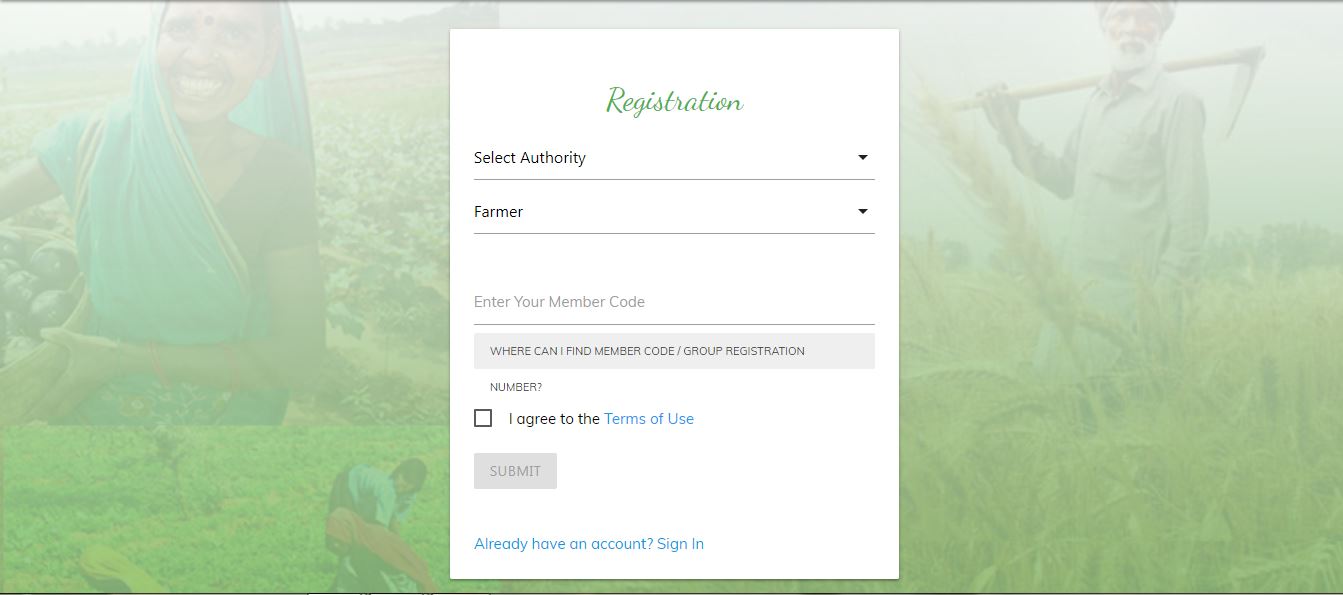 Image 3 Jaivik Kheti Portal
Image 3 Jaivik Kheti Portal
Provide Details
Step 4: New farmer registration details will be displayed, provide the basic details such as Name, Gender, DOB, Email ID, Mobile number, authority and category. Once the details are furnished, click on save button.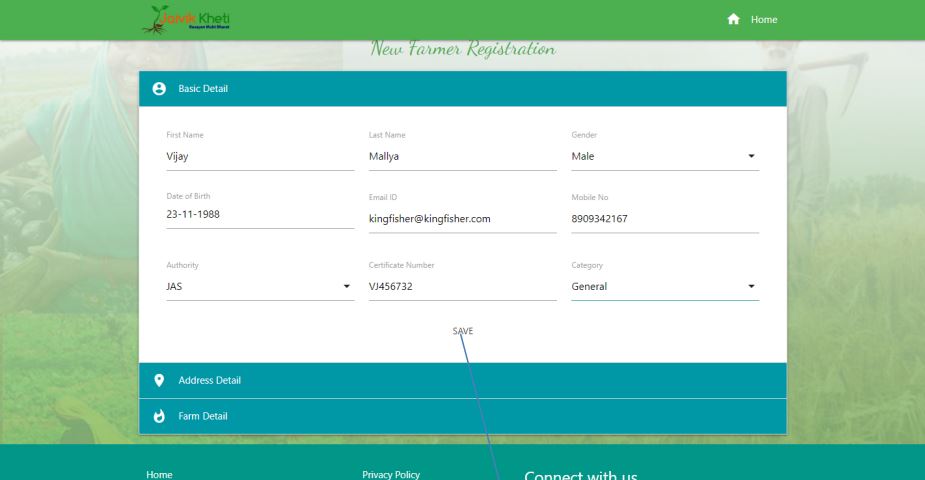 Image 4 Jaivik Kheti Portal
Step 5: Once the basic details are provided, you have to provide address details.
Image 4 Jaivik Kheti Portal
Step 5: Once the basic details are provided, you have to provide address details.
 Image 5 Jaivik Kheti Portal
Step 6: Furnish farmer details such as State, District, Sub-District, Block, Village, Landmark, Area field, Unit and Survey number. After providing all details, click on the submit button.
Image 5 Jaivik Kheti Portal
Step 6: Furnish farmer details such as State, District, Sub-District, Block, Village, Landmark, Area field, Unit and Survey number. After providing all details, click on the submit button.
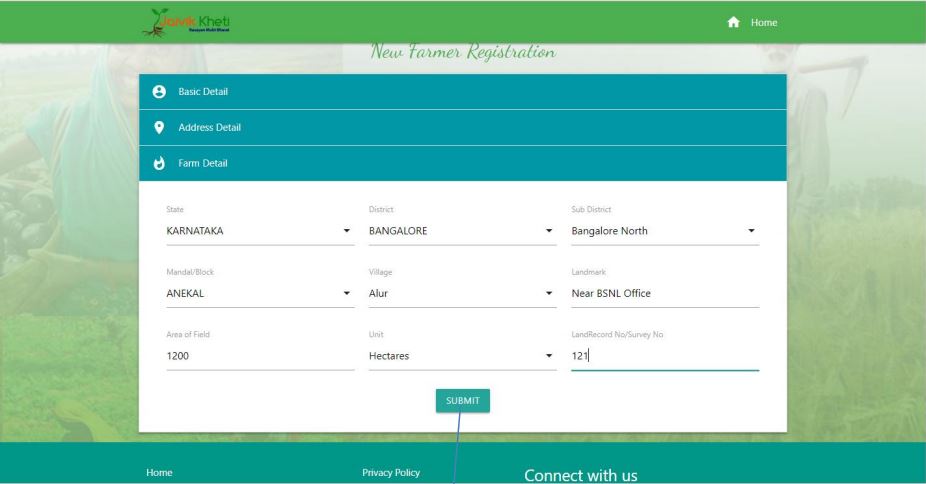 Image 6 Jaivik Kheti Portal
Image 6 Jaivik Kheti Portal
Create Password
Step 7: You need to create a password for the portal. Provide the new password and confirm the password. Click on the submit button. The account will be activated once admin approved.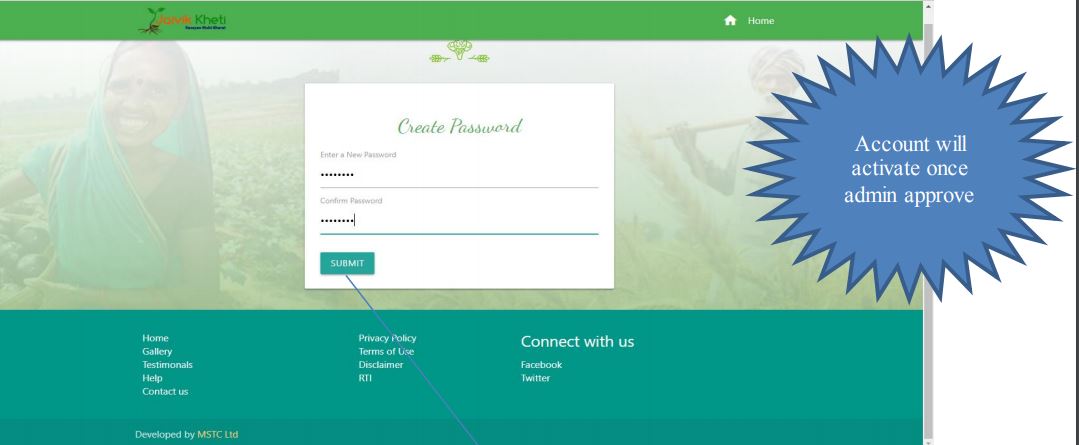 Image 7 Jaivik Kheti Portal
Image 7 Jaivik Kheti Portal
Login to Portal
Step 8: Enter your email address and password to a login portal. Approval mail will be sent to the Registered mail ID.PGS Farmer Registration
Step 9: In the registration page, select the PGS as authority. The PGS Member Code is required for Registration. Submit Details as shown in the screen.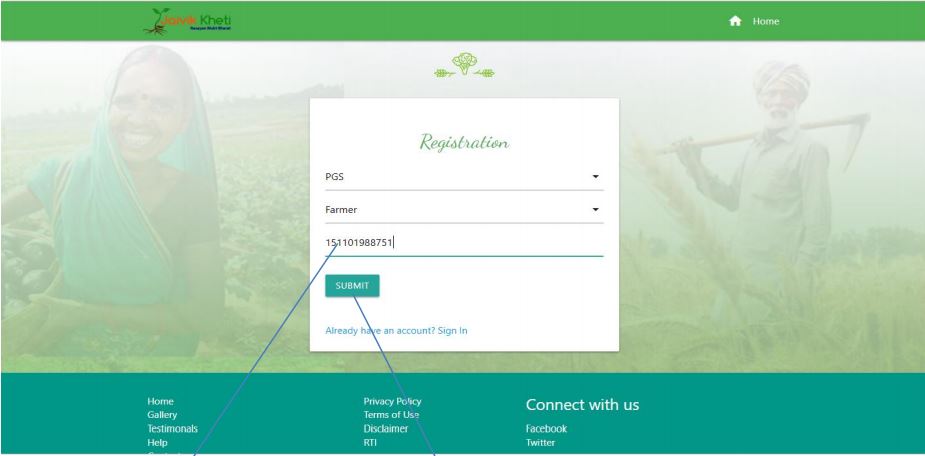 Image 8 Jaivik Kheti Portal
Note: PGS Member Code is mentioned in PGS-Scope Certificate to a particular Farmer.
Step 10: OTP will send to registered email Id, and Mobile associated PGS Portal, in case no email configured then System will redirect to PGS Portal to update the Email ID.
Step 11: The account will be activated after successful OTP validation.
Image 8 Jaivik Kheti Portal
Note: PGS Member Code is mentioned in PGS-Scope Certificate to a particular Farmer.
Step 10: OTP will send to registered email Id, and Mobile associated PGS Portal, in case no email configured then System will redirect to PGS Portal to update the Email ID.
Step 11: The account will be activated after successful OTP validation.
Local Group Registration
Step 1: Access the home page of Jaivik Kheti Portal. From the home page click on the Registration button. Step 2: The link will redirect to a new page, Click on Local Group option. Image 9 Jaivik Kheti Portal
Step 3: The Registration window will appear. Select the type of farmer group in case the farmer is associated with the group. After providing details, click on submit button.
Image 9 Jaivik Kheti Portal
Step 3: The Registration window will appear. Select the type of farmer group in case the farmer is associated with the group. After providing details, click on submit button.
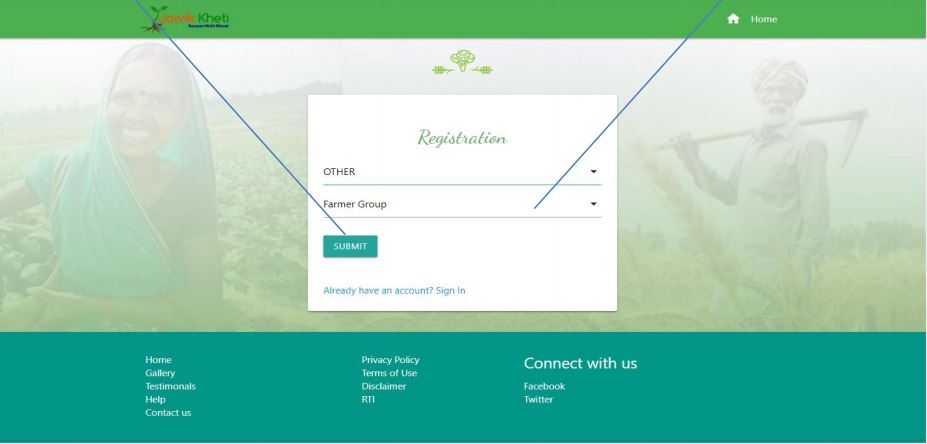 Image 10 Jaivik Kheti Portal
Step 4: Group detail window will appear, enter the group details and Click on the save button.
Image 10 Jaivik Kheti Portal
Step 4: Group detail window will appear, enter the group details and Click on the save button.
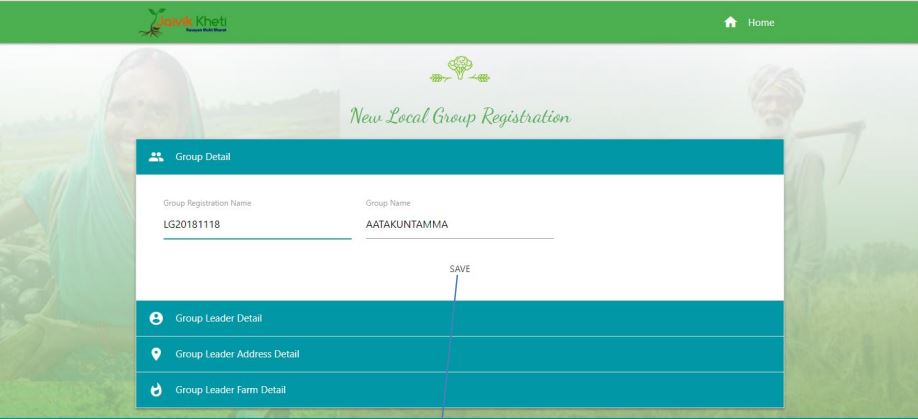 Image 11 Jaivik Kheti Portal
Step 5: In the new window, you need to enter the Group Leader’s Details and Click on the save button.
Image 11 Jaivik Kheti Portal
Step 5: In the new window, you need to enter the Group Leader’s Details and Click on the save button.
 Image 12 Jaivik Kheti Portal
Step 6: The address window will appear, enter the Group Leader’s Address and Click on the save button.
Image 12 Jaivik Kheti Portal
Step 6: The address window will appear, enter the Group Leader’s Address and Click on the save button.
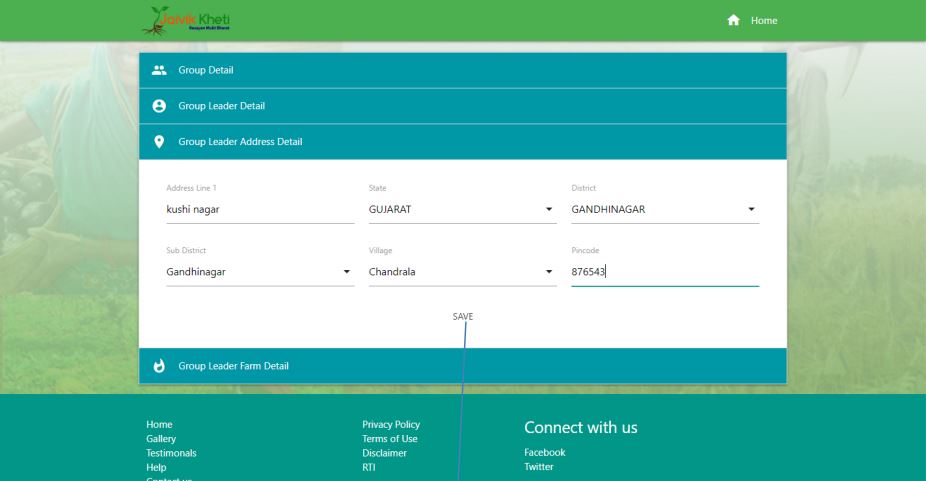 Image 13 Jaivik Kheti Portal
Step 7: Provide Group Leader’s Farm details such as such as State, District, Sub-District, Block, Village, Landmark, Area field, Unit and Survey number. After providing the details, click on the submit option.
Image 13 Jaivik Kheti Portal
Step 7: Provide Group Leader’s Farm details such as such as State, District, Sub-District, Block, Village, Landmark, Area field, Unit and Survey number. After providing the details, click on the submit option.
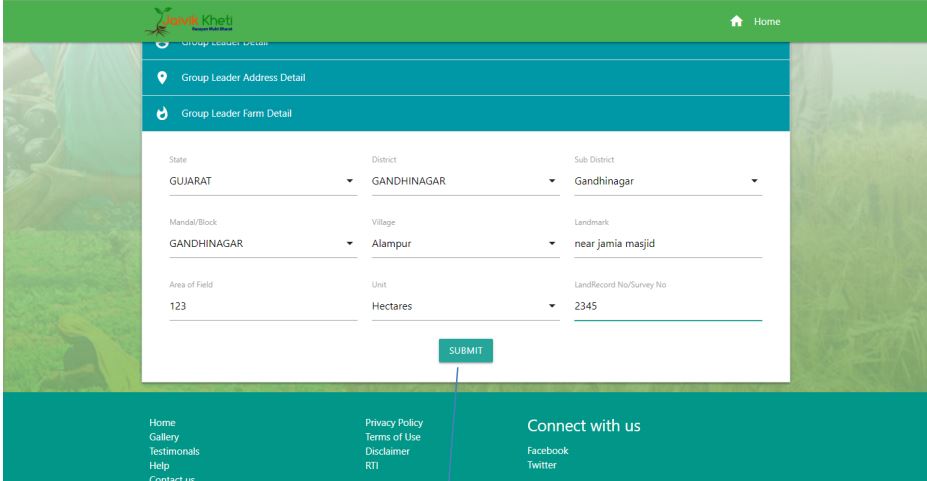 Image 14 Jaivik Kheti Portal
Image 14 Jaivik Kheti Portal
Create Password
Step 8: You need to create a password for the portal. Furnish a new password and confirm the password. Click on the submit button. The account will be activated once admin approved.Login to Portal
Step 9: Enter your email address and password to a login portal. Approval mail will be sent to the Registered mail ID. PGS Group Registration Step 10: In the registration page, select the PGS as authority. The PGS Member Code is required for Registration. Submit Details as shown in the screen. Note: PGS Member Code is mentioned in PGS-Scope Certificate to a particular Farmer. Step 11: OTP will send to registered email Id, and Mobile associated PGS Portal, in case no email configured then System will redirect to PGS Portal to update the Email ID. The account will be activated after successful OTP validation.Popular Post

In the digital age, the convenience of accessing important documents online has become a necessity...

The Atalji Janasnehi Kendra Project that has been launched by the Government of Karnataka...

The Indian Divorce Act governs divorce among the Christian couples in India. Divorce...

When an individual has more than a single PAN card, it may lead to that person being heavily penalised, or worse,...

Employees Provident Fund (PF) is social security and savings scheme for employee in India. Employers engaged...


