 Last updated: March 2nd, 2020 11:27 AM
Last updated: March 2nd, 2020 11:27 AM
Jharkhand Land Mutation
Mutation of a property/land is the change of title ownership from one person to another when a property is sold or transferred. By mutating a property, the new owner gets the title of the property recorded on his/her name in the land revenue department, and the government of Jharkhand can charge property tax from the rightful owner. The change in title ownership may occur due to the reasons such as the death of the original owner and following transfer of the owner due to inheritance or succession. In the case of leased property, the ownership can be transferred through an irrevocable power of attorney. In this article, we look at the guidelines for Jharkhand land mutation.Mutation
Mutating a property is a mandatory process in all legal transactions involving the property. Mutation becomes essential for deciding the tax liability when the property ownership gets changed. One needs to get mutation done and get the new owner details updated in the revenue records maintained by civic bodies like Municipalities, Panchayats or Municipal Corporations. Through mutation of land, a person can acquire the rights of the land. To avoid the controversy over the ownership of the land, the mutation is worked out by both the parties, i.e. buyer and seller.Documents Required for Mutation Process
Mutation in case of sale of a property
The respective documents are needed to be enclosed in the village office for mutating a property.- Application for mutation with a stamp affixed
- Registration deeds (Both current & previous)
- Sale deeds
- Affidavit on stamp paper of requisite value
- Receipt of up-to-date property tax payment
- Ration Card
- Aadhaar Card
Mutation in case of Will or Inheritance
- Death certificate
- Copy of Succession Certificate
- Affidavit on stamp paper
- Receipt of up-to-date property tax payment in case of Power of Attorney
- Copy of Power of Attorney
- Application for mutation with a stamp affixed
- Registration deeds (Both current & previous)
- Sale deeds
- Affidavit on stamp paper of requisite value
- Receipt of current property tax payment
- Ration Card
- Aadhaar Card
Applying for Mutation - Online Procedure
The applicant must follow the given steps to apply for the mutation of land in Jharkhand state. Step 1: The applicant can visit the official website of Jharkhand Land Record to apply for the land mutation online. [caption id="attachment_59185" align="aligncenter" width="767"] Step 1 - Jharkhand Land Mutation
Step 2: Click on the "Registration" button to register on the website for the first time or else you can click on the "Login" button.
[caption id="attachment_59189" align="aligncenter" width="479"]
Step 1 - Jharkhand Land Mutation
Step 2: Click on the "Registration" button to register on the website for the first time or else you can click on the "Login" button.
[caption id="attachment_59189" align="aligncenter" width="479"]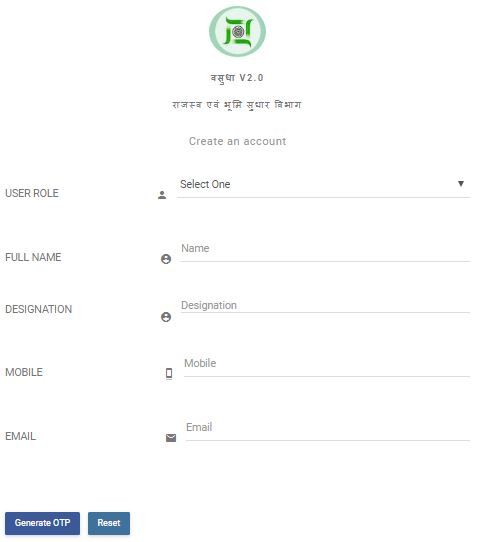 Step 2 - Jharkhand Land Mutation
Step 3: Then select your District and Circle.
Step 4: Click on the "Apply Online" on the home page to apply for the mutation online.
Step 5: Then, the applicant needs to select "Mutation Initiation" type.
Step 6: After that, provide the personal details and click on the "Submit" button.
Step 2 - Jharkhand Land Mutation
Step 3: Then select your District and Circle.
Step 4: Click on the "Apply Online" on the home page to apply for the mutation online.
Step 5: Then, the applicant needs to select "Mutation Initiation" type.
Step 6: After that, provide the personal details and click on the "Submit" button.
Get Mutation Receipt
Step 7: Click on the "mutation receipt request" link on the home page. Step 8: Select the District, Circle and Mutation Receipt to obtain the mutation receipt online. Step 9: Select the search criteria. Search date wise, case wise, by name or merely select all and choose. Then click "Search" to generate mutation receipt. Step 10: After clicking "Search", the system will populate all cases based on search criteria. Now, click on the "View" button on your case and then save the mutation receipt from verifying the status of the mutation application.Applying for Mutation - Offline Procedure
The applicant can obtain the application form by visiting the nearest district office in the state. Also, download the application of mutation online from the official website of Jharkhand Land Record. A copy of the application form is below for the ready reference: After filling the application form, enclose all the required documents to the RTPS counter, and get the receipt. The concerned department will process the application, and after making changes, they will forward the request for obtaining approval from the competent authority. After getting approval from competent authority Mutation, the applicant will receive one notice copy through the post within the 90 days from the date of application.How to Obtain Property/Land (Khata) Details?
Follow the given instructions or steps to get the information about the Land records: Step 1: Click on the "View Your Account" option on the home page. Step 2: Then select your District where the land is located. Land Records are available only for the locations that are marked with the star. [caption id="attachment_59203" align="aligncenter" width="674"]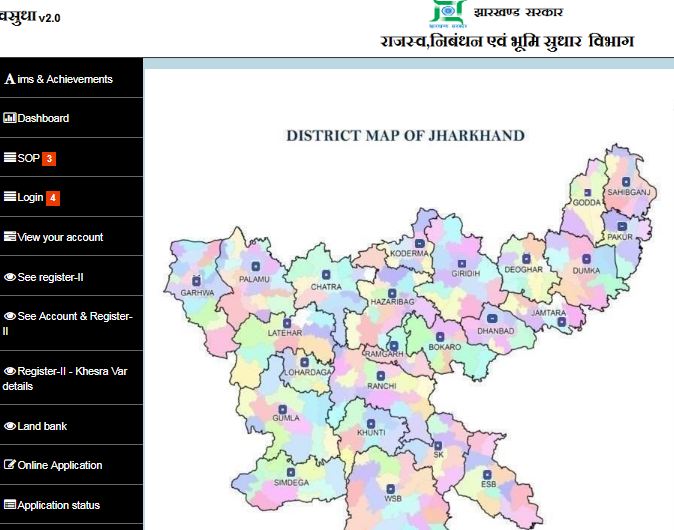 Step 2 - Jharkhand Land Mutation
Step 3: Select Anchal/Tehsil, Halka, and Type of Land from the dropdown
Step 4: Select Mouza (Village). Also, filter Villages/ Mouza by clicking on any Hindi alphabet on the right.
Step 5: Search by Khata Number or by the holder's name or select from all khatas.
[caption id="attachment_59207" align="aligncenter" width="810"]
Step 2 - Jharkhand Land Mutation
Step 3: Select Anchal/Tehsil, Halka, and Type of Land from the dropdown
Step 4: Select Mouza (Village). Also, filter Villages/ Mouza by clicking on any Hindi alphabet on the right.
Step 5: Search by Khata Number or by the holder's name or select from all khatas.
[caption id="attachment_59207" align="aligncenter" width="810"] Step 5 - Jharkhand Land Mutation
Step 6: Click on "View" button to generate the Record of Rights (RoR) Report and save your Jharkhand Land Record Report for the reference.
Note: Jharkhand Land Records are available online only for information purposes. Therefore, obtain a certified copy of Land Records from the local Revenue department office on payment of the nominal fee.
Step 5 - Jharkhand Land Mutation
Step 6: Click on "View" button to generate the Record of Rights (RoR) Report and save your Jharkhand Land Record Report for the reference.
Note: Jharkhand Land Records are available online only for information purposes. Therefore, obtain a certified copy of Land Records from the local Revenue department office on payment of the nominal fee.
Check Status of Application
The procedure to check the mutation application is below: Step 1: The applicant must go to the web portal of Jharkhand Land Record and click on the "Application Status" option on the home page. [caption id="attachment_59200" align="aligncenter" width="921"]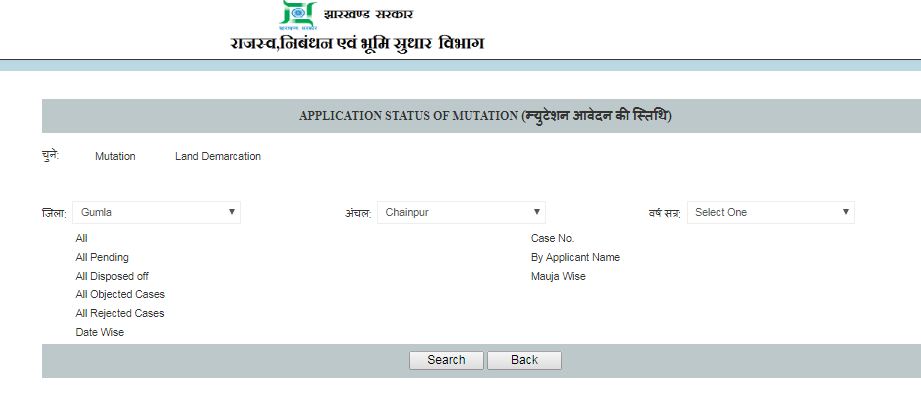 Status - Jharkhand Land Mutation
Step 2: Now select your District and Anchal.
Step 3: Select the appropriate year and select the search option. Then click on the search button.
Step 4: Now, click on the "View" button on your case, to view the status along with all information related to the particular property. Also, take print of the receipt.
Status - Jharkhand Land Mutation
Step 2: Now select your District and Anchal.
Step 3: Select the appropriate year and select the search option. Then click on the search button.
Step 4: Now, click on the "View" button on your case, to view the status along with all information related to the particular property. Also, take print of the receipt.
Popular Post

In the digital age, the convenience of accessing important documents online has become a necessity...

The Atalji Janasnehi Kendra Project that has been launched by the Government of Karnataka...

The Indian Divorce Act governs divorce among the Christian couples in India. Divorce...

When an individual has more than a single PAN card, it may lead to that person being heavily penalised, or worse,...

Employees Provident Fund (PF) is social security and savings scheme for employee in India. Employers engaged...


