 Last updated: December 17th, 2019 4:57 PM
Last updated: December 17th, 2019 4:57 PM
Kerala Factory Registration
In Kerala, factory registration is mandatory as per the provisions of the Factory Act, 1948. Factory owners must register their premises with the district governing authority before the commencement of business. Before issuing a factory license, the approval of the building plan is compulsory for the factory. The Chief Inspector of Labour Commissioner Organisation will grant the factory license after registration. In this article, we have a look at the procedure for Kerala factory registration in detail.
The Factories Act, 1948
According to the provisions under the Factories Act, 1948 an application form has to be requested for site plan approval before the commencement of the construction to obtain a factory license. The Divisional Inspector of factories after examining the site may issue or reject the factory license within thirty days from the day of receiving the application.Applicability of the Act
The below-mentioned factories are supposed to request for factory license under the following conditions.- The factory or establishment holds ten or more workers employed with the use of power for manufacturing activities.
- The factory or establishment carries twenty or more workers employed without the use of electricity for manufacturing activities.
Sanctioning Authority for Building Plan
The Authority is issuing permits for constructing a factory building or taking into use a building as a factory are specified below.| S.No | No of Workers | Concerned Authority |
| 1. | Factories employing workers from 10 to 20 workers | Respective Joint Directors of Factories and Boilers in the region. |
| 2. | Factories employing more than 20 workers. | Director of Factories and Boilers. |
Sanctioning Authority for Issuing License
The powers for the issuance or renewal of the licence, under Factories Act 1948, are designated as given below:| Factories | Issue of License | Renewal of License | Documents to be submitted |
| Sec 2(m) factories | Director of Factories & Boilers | Regional Joint Director of Factories & Boilers | Divisional Inspector of Factories |
| Sec 85 factories | Regional Joint Director of Factories & Boilers | Regional Joint Director of Factories & Boilers | Divisional Inspector of Factories. |
Validity of License
The validity of permit approval is for one year. If the construction is not completed within one year, then the applicant has to apply for revalidating the permit to the same sanctioning authority.Applicable Fee For Factory License
The schedule fee for obtaining factory license in the state of Kerala are given below for your quick reference.Additional Charges for Renewal
- If the applicant is registering for factory license renewal before the expiry of the license period. i.e. up to December 31 st then the twenty-five percent of the regular fee will be remitted as the additional fee.
- If the applicant is registering for factory license renewal after the expiry of the license period, i.e. after December 31 st, then the fifty percent of the regular fee will be remitted as the additional fee.
Documents Required for Site Plan Approval
The required documents are to be provided for the approval of your site plan.- Application form no.1
- Environment Impact Assessment Report
- Risk Analysis Report
- Receipted challan in the original. (See Appendix))
- Flowchart and a brief description of the manufacturing process.
- The site plan was drawn to a scale of 1:400 duly signed by the occupier and draftsman. (The
- roads drain, buildings, the set back from boundaries, details of open space, distance from highways, roads etc. has to be shown. (3 copies)
- Plan, elevation and the gross section of all the buildings showing the details of passages,
- means of escape during a fire, aspects of lighting and ventilation (3 copies) (duly signed
- by draftsman & occupier)
- Three copies of the machinery layout indicating the power of each machine and showing the number of
- persons employed in each section, duly signed by draftsman and occupier.
- The details of rainwater harvesting arrangements adapted to be displayed in the site plan.
- In the case of dangerous and polluting industries, includes
- No Objection Certificate from the Kerala State Pollution Control Board.
- Approval of site by Chief Town Planner.
- In the case of factories using the forest, produce N.O.C. from the Divisional Forest Officer.
- For additional construction and installation of machinery, the permit has to be obtained.
Documents Required for Registration and Licensing
The required documents are to be provided along with the application form of factory registration and licensing.- Three copies of Application in Form No. 2
- Licence fee vide remitted challan as per the fee schedule.
- Stability certificate in Form No. 3
- Documents to prove ownership.
Online Factory Registration Procedure
To factory registration in Kerala, follow the steps given below. Before registering for the factory, the applicant has to apply for a site plan approval online.Application Procedure for Site Appraisal
To get site approval for the factory, follow the steps explained here.Visit Factories and Boilers Department
Step 1: Please visit the official homepage of the Factories and Boilers department of Kerala.Provide Login Details
Step 2: Click on “Public login” button which is present on the current page. [caption id="attachment_70738" align="aligncenter" width="753"] Kerala Factory Registration-Image 1
Kerala Factory Registration-Image 1
Existing User Registration
Step 3: On the next page, the user registration page will open up. Step 4: In the case of the existing user, the applicant has to provide login details such as username and password and click on the “Login” button. [caption id="attachment_70739" align="aligncenter" width="748"]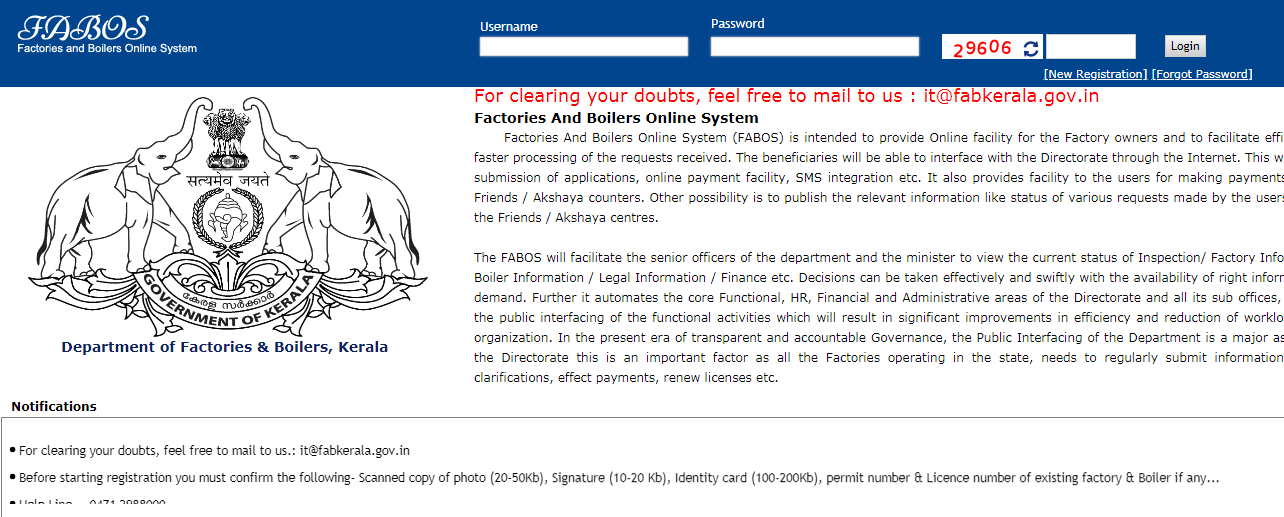 Kerala Factory Registration-Image 2
Kerala Factory Registration-Image 2
New User Registration
Step 5: If in case of a new user, then the applicant has to click on “New registration” button the application form for new user registration will appear on the next screen. [caption id="attachment_70740" align="aligncenter" width="776"]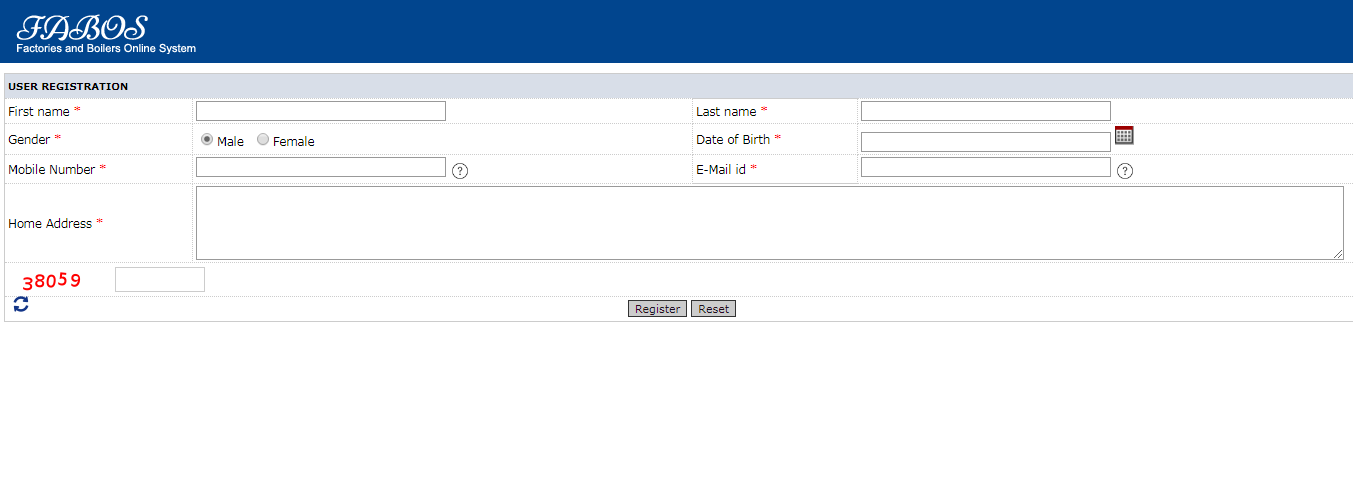 Kerala Factory Registration-Image 3
Step 6: The user registration form has to be filled with details such as
Kerala Factory Registration-Image 3
Step 6: The user registration form has to be filled with details such as
- Applicant name
- Gender
- Mobile number
- Date of birth
- Address of the applicant
- Email id
Permit Request
Step 8: Click on “permit request” button to request for the permit. [caption id="attachment_70741" align="aligncenter" width="637"]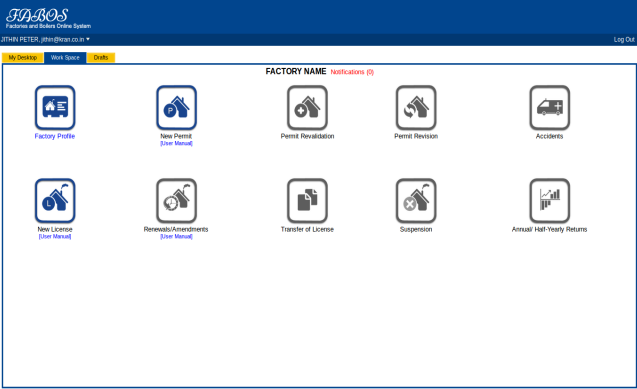 Kerala Factory Registration-Image 4
Kerala Factory Registration-Image 4
Provide Factory Details
Step 9: On clicking the permit request the following page will be displayed. Here the details of the factory need to be filled up, such as Name, Email, Mobile no, Factory name, Region, Division, District, Village, Factory type, etc. After filling the factory, details click on the Continue button. [caption id="attachment_70743" align="aligncenter" width="643"]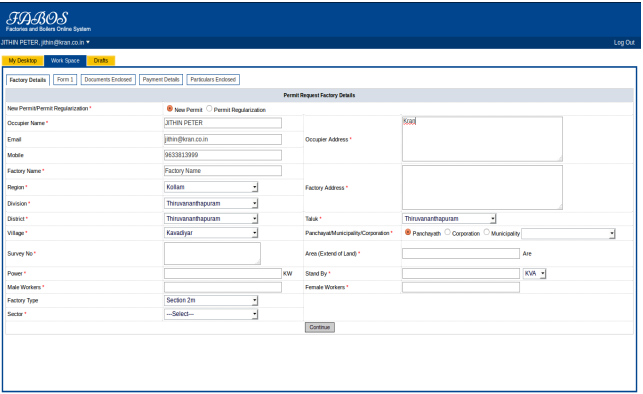 Kerala Factory Registration-Image 5
Kerala Factory Registration-Image 5
Application Form 1
Step 10: Then the application form1 will be displayed which contains the application form for permission to construct, or extent or take into use any building as a factory. After filling the details in Form1 click on the Continue button to proceed to the next page. [caption id="attachment_70744" align="aligncenter" width="647"]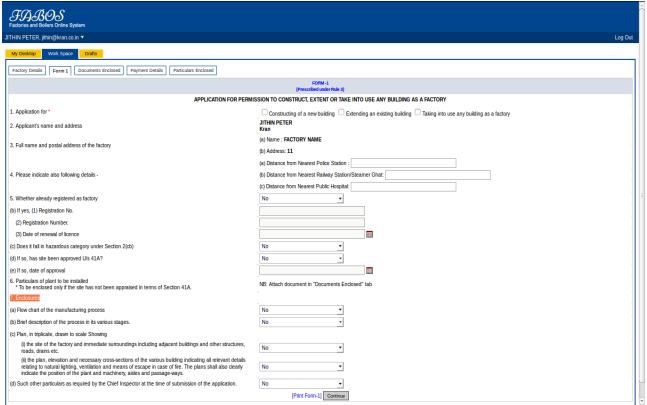 Kerala Factory Registration-Image 6
Kerala Factory Registration-Image 6
Upload Documents
Step 11: You need to attach the Documents in the given drop-down list Documents to be Attached. The documents can be browsed and attached by clicking the Upload button. The attached documents can be viewed in the below Documents list. After attaching the documents click on Continue to proceed. [caption id="attachment_70745" align="aligncenter" width="641"]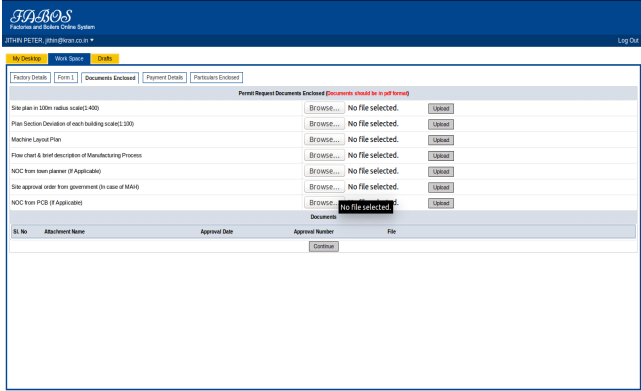 Kerala Factory Registration-Image 7
Kerala Factory Registration-Image 7
Make Payment
Step 12: In the Payment Details page enter the plinth area and now the fee to be paid will be automatically calculated and displayed. Click on Proceed With E-Payment button to go forward with payment. [caption id="attachment_70746" align="aligncenter" width="641"]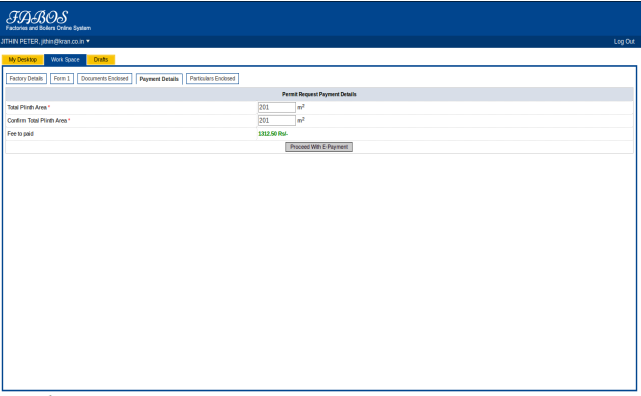 Kerala Factory Registration-Image 8
Step 13: Click on Particulars Enclosed tab where you need to fill the permit request particulars enclosed. Press the Save button to save the details. After filling the details, the user can take the print out of the same.
[caption id="attachment_70747" align="aligncenter" width="635"]
Kerala Factory Registration-Image 8
Step 13: Click on Particulars Enclosed tab where you need to fill the permit request particulars enclosed. Press the Save button to save the details. After filling the details, the user can take the print out of the same.
[caption id="attachment_70747" align="aligncenter" width="635"] Kerala Factory Registration-Image 9
Note: After registering for site approval, the application will be forwarded to the Site Appraisal committee. The site committee after verification will process to the state government. The Government will consider the recommendation of the Site Appraisal Committee and grant permission within ninety days from the date of application received. The Government may ask for the additional report from the Site Appraisal Committee for its satisfaction.
Kerala Factory Registration-Image 9
Note: After registering for site approval, the application will be forwarded to the Site Appraisal committee. The site committee after verification will process to the state government. The Government will consider the recommendation of the Site Appraisal Committee and grant permission within ninety days from the date of application received. The Government may ask for the additional report from the Site Appraisal Committee for its satisfaction.
Application procedure for Factory License
Step 1: The applicant has to follow the same process to login into the portal.Request for License
Step 2: Click on License request button to request for license. [caption id="attachment_70748" align="aligncenter" width="747"]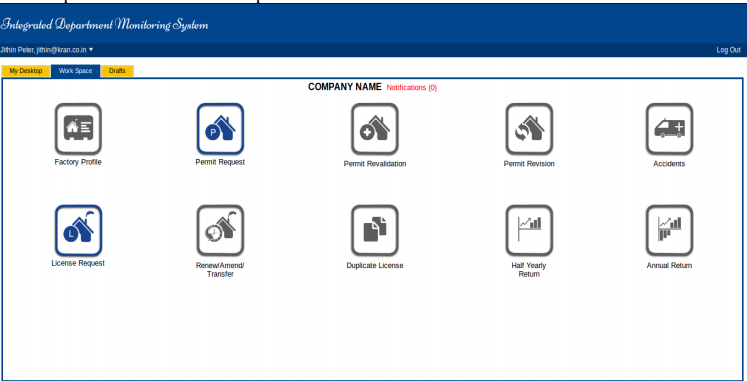 Kerala Factory Registration-Image 10
Kerala Factory Registration-Image 10
Provide Factory Details
Step 3: On clicking the license request the following page will be displayed. In Factory Details form - Fill up all the details of the factory in the below form. After completing the details click on the Continue button to proceed. [caption id="attachment_70750" align="aligncenter" width="741"]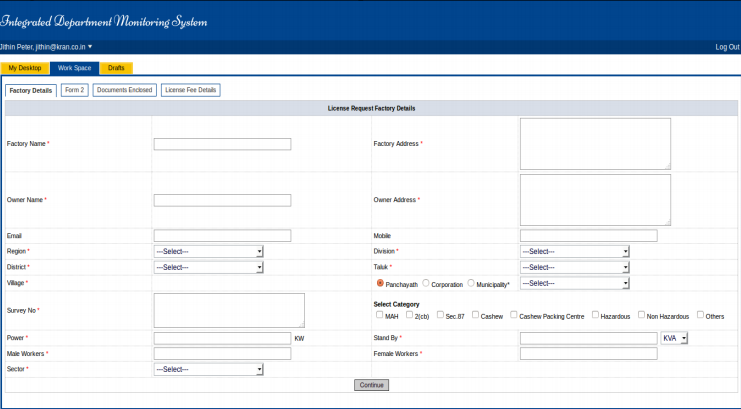 Kerala Factory Registration-Image 11
Kerala Factory Registration-Image 11
Application Form No-2
Step 4: You need to fill up the details that are required in the form- no.2. Also, you can take print out of the same. Click on Save or Continue to proceed. [caption id="attachment_70751" align="aligncenter" width="756"]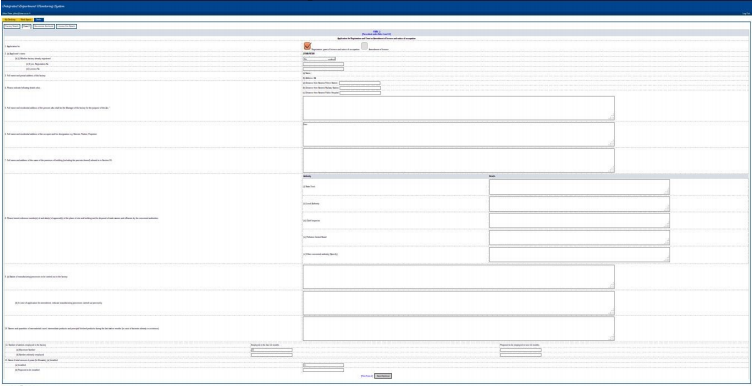 Kerala Factory Registration-Image 12
Kerala Factory Registration-Image 12
Upload Documents
Step 5: You need to attach the Documents in the given drop-down list Documents to be Attached. The documents can be browsed and attached by clicking the Upload File button. The attached documents can be viewed in the below Document View list. After attaching the documents click on Continue to proceed. [caption id="attachment_70752" align="aligncenter" width="747"]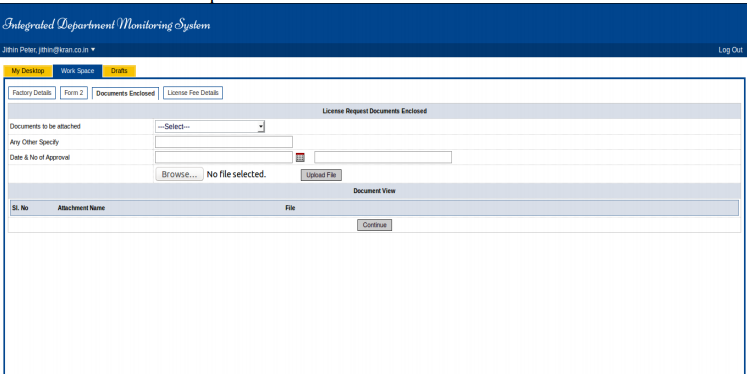 Kerala Factory Registration-Image 13
Kerala Factory Registration-Image 13
View Payment Details
Step 6: On the next page you can view all the details of your license request and permit details and also the payment details. [caption id="attachment_70753" align="aligncenter" width="749"]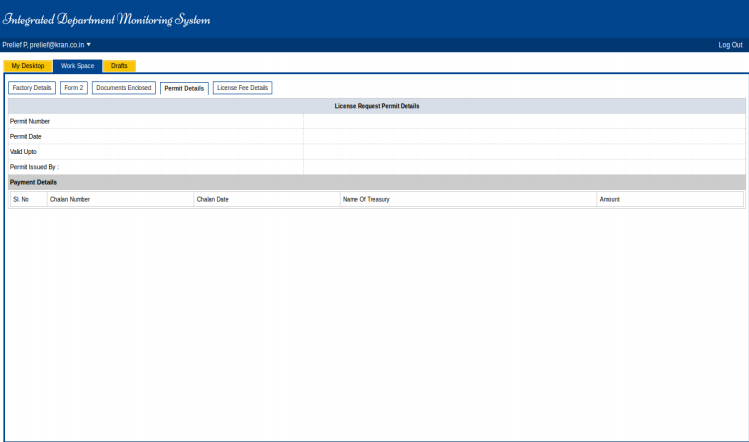 Kerala Factory Registration-Image 14
Kerala Factory Registration-Image 14
Make Payment Online
Step 7: Click on License Fee details, enter the year and number of years for which license is requested. The Fee displayed can be paid online by clicking the button Proceed With E-Payment. Click on Save to save the details. [caption id="attachment_70754" align="aligncenter" width="744"]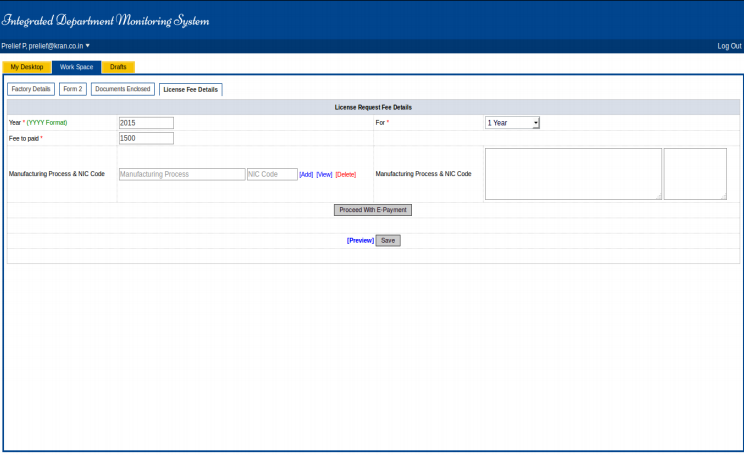 Kerala Factory Registration-Image 15
Kerala Factory Registration-Image 15
Save Application Details
Step 8: After saving the above details the applicant will receive the acknowledgement number as the confirmation of the application submitted through which the applicant can verify the application status. Note: After applying online the concerned authority will check and verifies the information given in the form. Upon verification process, the application will forward to the next level for processing for inspection. If satisfied in the inspection, the Chief inspector will grant the factory license within thirty days from the date of application.Renewal of License
To renew the factory license, follow the application procedure mentioned below.Provide Login Details
Step 1: Follow the same process to login into the portal with login details. Step 2: Click on the renewal or Amend button for license renewal. [caption id="attachment_70755" align="aligncenter" width="583"]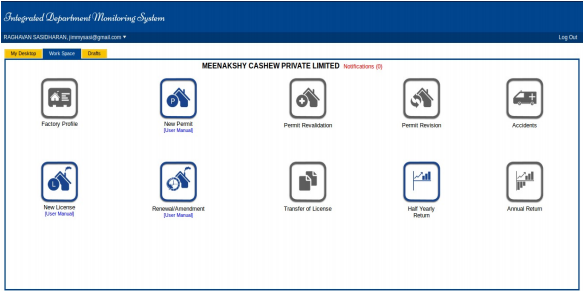 Kerala Factory Registration-Image 16
Kerala Factory Registration-Image 16
Apply for License Renewal
Step 3: On clicking on the Renewal/Amend the following page will be displayed. This page facilitates the factory owners to Renew their License. Select the checkbox Renewal. It automatically takes the registration number, Now click on Continue to proceed. [caption id="attachment_70756" align="aligncenter" width="579"]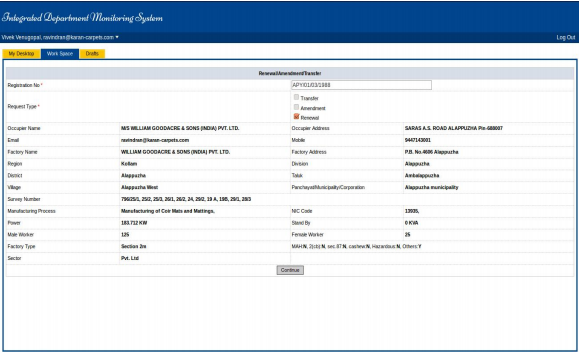 Kerala Factory Registration-Image 17
Kerala Factory Registration-Image 17
Enter the Renewal Details
Step 4: The Renewal details needs to be entered here such as Renewal year, Number of Years etc. After entering the details click on Continue to proceed. [caption id="attachment_70757" align="aligncenter" width="582"]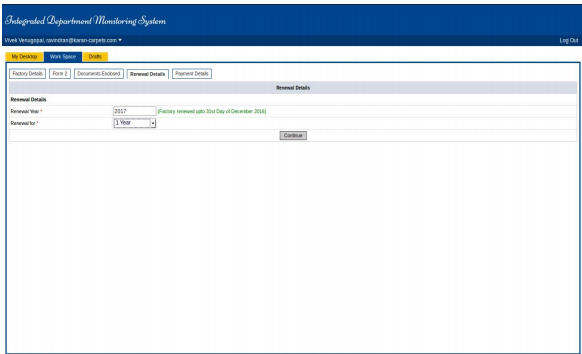 Kerala Factory Registration-Image 18
Kerala Factory Registration-Image 18
Fill Application Form
Step 5: Fill the details in the given form which are mandatory. Click on Continue to proceed. The user can take the print out of the form. [caption id="attachment_70758" align="aligncenter" width="570"]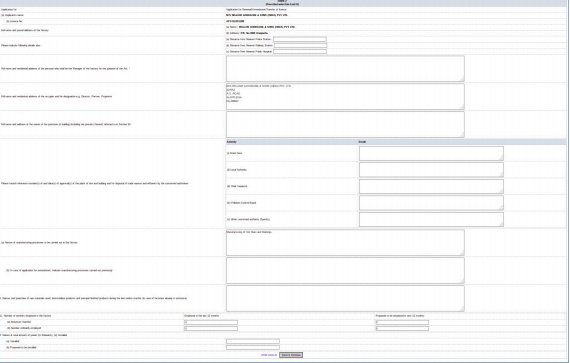 Kerala Factory Registration-Image 19
Kerala Factory Registration-Image 19
Upload the Documents
Step 6: You need to attach the Documents in the given drop-down list Documents to be Attached. The documents can be browsed and attached by clicking Upload File button which is mandatory documents. The attached documents can be viewed in the below Document View list. After attaching the documents click on Continue to proceed. [caption id="attachment_70759" align="aligncenter" width="579"]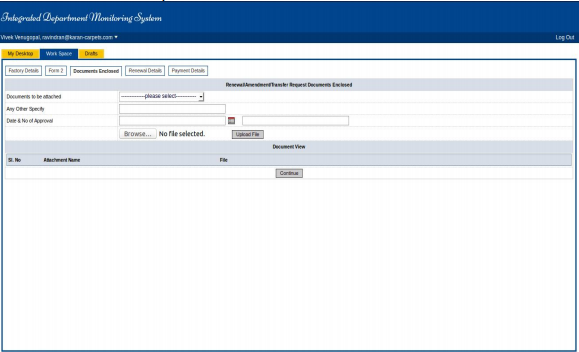 Kerala Factory Registration-Image 20
Kerala Factory Registration-Image 20
View Renewal Fee
Step 7: In Payment Details page you can see that Previous Balance, Renewal Fees, Renewal Additional Fees, Total amount to be paid, and Excess fee. Click on Proceed with E-payment button to pay the fee online. [caption id="attachment_70761" align="aligncenter" width="580"]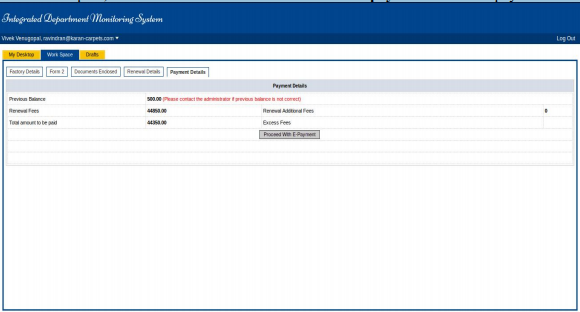 Kerala Factory Registration-Image 21
Step 8: After making successful payment online then the applicant will be provided with the registration number as the acknowledgement for license renewal. The applicant can verify the state of the application submitted by clicking on the license verification button which is present on the home screen of the portal.
To know about Kerala Fire License Click Here
Kerala Factory Registration-Image 21
Step 8: After making successful payment online then the applicant will be provided with the registration number as the acknowledgement for license renewal. The applicant can verify the state of the application submitted by clicking on the license verification button which is present on the home screen of the portal.
To know about Kerala Fire License Click Here
Popular Post

In the digital age, the convenience of accessing important documents online has become a necessity...

The Atalji Janasnehi Kendra Project that has been launched by the Government of Karnataka...

The Indian Divorce Act governs divorce among the Christian couples in India. Divorce...

When an individual has more than a single PAN card, it may lead to that person being heavily penalised, or worse,...

Employees Provident Fund (PF) is social security and savings scheme for employee in India. Employers engaged...


