 Updated on: May 24th, 2024 12:00 PM
Updated on: May 24th, 2024 12:00 PM
Madhya Pradesh Factory Registration
In Madhya Pradesh, the factory owners are required to register their premises with the local governing authority before starting operations. Factory registration in India is regulated by the provisions of the Factories Act, 1948. The premises where 10 or more persons are employed with the use of power in manufacturing activities, 20 or more persons are employed without the use of power in manufacturing activities are necessary to be registered under factories act 1948. Factory license is a certificate issued by the Chief Inspector of Factories to carry out manufacturing pursuits in the state. In this article, we look at the documents required, applicability and procedure for obtaining the Madhya Pradesh Factory License.Madhya Pradesh Factories Rules, 1962
As per the Madhya Pradesh Factories Rules,1962, a factory has to get the Building Plan Approval from the Madhya Pradesh Labour & Employment Department before applying for the factory registration. Under the Factories Act, 1948, and Madhya Pradesh Factories Rules, 1962 the registration and renewal of licenses are also done to ensure the safety and health of workers. The Labour Department maintains the record of each and every factory satisfying the conditions of the Madhya Pradesh Factories Rules, 1962 regarding their workers, chemical usages, power consumptions and accepts returns that come under various acts from those companies on a periodical basis. Madhya Pradesh Factories Rules, 1962 is formulated with the aim of ensuring the factories working conditions, to regulate the safety welfare, health, working hours of adults and annual leave for workers. This Act enacts a provision in respect of young persons, women workmen and children who work in the factories.Applicability of the Act
This Factories Act, 1948 is applicable to all factories, including State and Central Government, in the premises wherein:- Ten or more persons are employed with the use of power.
- Twenty or more persons are employed without the use of power.
- Less than ten workers, if the activity is notified by the State Government.
Documents Required
The below following are the document checklist for the approval of new factories plan under the Factories Act, 1948.- Application in Form No. 4 to be obtained from the Labour Department.
- Original Licence
- Treasury Challan in original
- Paid e-challan or payment receipt in original towards the payment of fees.
- Approval for proposal or project by Madhya Pradesh Investment Promotion and Facilitation Board.
- Stability Certificate, duly signed by the Chartered Engineer.
- A resolution passed by Board of Directors.
- N.O.C (No Objection Certificate) from any Local Authority such as Municipality / Panchayat / Meghalaya Industrial Development Corporation
- Photo Copies of Approved plans
- Copy of power sanction certificate
- No Objection Certificate (N.O.C) from Meghalaya State Pollution Control Board (Consent to Establish / Consent to Operate and Authorization)
- No Objection Certificate (N.O.C) from Meghalaya State Pollution Control Board (Consent to Establish / Consent to Operate and Authorization)
- No Objection Certificate (N.O.C) from Petroleum and Explosives Safety Organization in case of factories using, manufacturing, or storing explosives or petroleum substances
- No Objection Certificate (N.O.C) from the Directorate of Foods and Drugs Administration for pharmaceutical, foods, liquor, and drugs factories.
- No Objection Certificate (N.O.C) from Marmugao Port Trust for the shipyard/ Captain of Ports, docks or any site near the sea, river banks, etc.
Documents Required for the Change of Occupier
A fee of Rs. 100/- has to be deposited as an amendment fee if there is a change of occupier. The following certificates are required to be submitted if there is a change of occupier. In case of proprietorship concern- Declaration about the proprietor and the occupier.
- List of partners
- Copy of partnership deed
- A resolution passed by partners in which one of the partners has been appointed as an occupier.
- List of Directors
- A resolution passed by the Board of Directors in which one of the directors has been appointed as an occupier.
Documents Required for Change in the Factory Name
If there is a change in the name of the factory, then Rs. 100/- is to be deposited as an amendment fee. The following certificates are required to be submitted if there is a change in the name of the factory.- Certificate from Registrar of Companies regarding change of name.
- Memorandum and Article of Association of the new company
- List of Directors (in case of a company).
- A resolution passed by Board of Director in which one of Director has been appointed as an occupier.
- Certificate from Registrar of the firm regarding the change of name.
- List of Partners (in case of the firm).
- Copy of partnership deed
- A resolution passed by partners in which one of partner has been appointed as an occupier.
Documents Required for the Renewal of License
- Original license for endorsement of renewal
- Copy of Previous Factory License
- Form No. 2 duly filled up and complete in all aspects
- Process flowchart
Applicable Fee Schedule
Fee Schedule realised under the Factories Act for Licensing and Registration of Factories for one year is tabulated below:| Schedule A – Factory Act Fee Schedule | ||||||||||||
| Workers Range and Annual Fees in Rs. | ||||||||||||
| Horse Power | From 1 to 9 | From 10 to 20 | From 21 to 50 | From 51 up to 100 | From 101 to 250 | From 251 up to 500 | From 501 to 750 | From 751 up to 1000 | From 1001 up to 1500 | From 1501 to 2000 | From 2001 up to 5000 | Above 5000 |
| 0 to 10 | Rs. 857 | Rs. 1429 | Rs. 2000 | Rs. 2857 | Rs. 3427 | Rs. 6855 | Rs. 10282 | Rs. 11425 | Rs. 17137 | Rs. 22849 | Rs. 25705 | Rs. 34274 |
| 11 to 20 | Rs. 1143 | Rs. 2000 | Rs. 2857 | Rs. 4285 | Rs. 5713 | Rs. 8569 | Rs. 11425 | Rs. 14281 | Rs. 22849 | Rs. 25705 | Rs. 34274 | Rs. 42842 |
| 21 to 50 | Rs. 1429 | Rs. 2857 | Rs. 4285 | Rs. 5713 | Rs. 8569 | Rs. 11425 | Rs. 14281 | Rs. 19993 | Rs. 25705 | Rs. 34274 | Rs. 42842 | Rs. 51410 |
| 51 to 100 | Rs. 2286 | Rs. 5713 | Rs. 8569 | Rs. 11425 | Rs. 14281 | Rs. 17137 | Rs. 19993 | Rs. 27134 | Rs. 34274 | Rs. 42842 | Rs. 51410 | Rs. 57122 |
| 101 to 250 | Rs. 2857 | Rs. 8569 | Rs. 11425 | Rs. 14281 | Rs. 17137 | Rs. 19993 | Rs. 27134 | Rs. 31418 | Rs. 42842 | Rs. 51410 | Rs. 57122 | Rs. 62835 |
| 251 to 500 | Rs. 4285 | Rs. 11425 | Rs. 14221 | Rs. 17137 | Rs. 19993 | Rs. 25705 | Rs. 34274 | Rs. 39986 | Rs. 51410 | Rs. 57122 | Rs. 62835 | Rs. 71403 |
| 501 to 750 | Rs. 5713 | Rs. 14281 | Rs. 17137 | Rs. 19993 | Rs. 25705 | Rs. 31418 | Rs. 39986 | Rs. 45698 | Rs. 57122 | Rs. 62835 | Rs. 68547 | Rs. 74259 |
| 751 to 1000 | Rs. 6855 | Rs. 17137 | Rs. 22849 | Rs. 25705 | Rs. 34274 | Rs. 37130 | Rs. 45698 | Rs. 51410 | Rs. 62835 | Rs. 68547 | Rs. 74259 | Rs. 79971 |
| 1001 to 2000 | Rs. 14281 | Rs. 19993 | Rs. 25705 | Rs. 31418 | Rs. 39986 | Rs. 45698 | Rs. 51410 | Rs. 57122 | Rs. 68547 | Rs. 74259 | Rs. 79971 | Rs. 85683 |
| 2001 to 3000 | Rs. 19993 | Rs. 22849 | Rs. 31418 | Rs. 39986 | Rs. 51410 | Rs. 62835 | Rs. 74259 | Rs. 85683 | Rs. 97108 | Rs. 108532 | Rs. 119957 | Rs. 131381 |
| 3001 to 4000 | Rs. 25705 | Rs. 31418 | Rs. 37130 | Rs. 45698 | Rs. 57122 | Rs. 68547 | Rs. 79971 | Rs. 91396 | Rs. 102820 | Rs. 114244 | Rs. 125669 | Rs. 137093 |
| 4001 to 5000 | Rs. 31418 | Rs. 37130 | Rs. 45698 | Rs. 57122 | Rs. 68547 | Rs. 79971 | Rs. 91396 | Rs. 102820 | Rs. 114244 | Rs. 125669 | Rs. 137093 | Rs. 148518 |
| 5001 + | Rs. 37130 | Rs. 45698 | Rs. 57122 | Rs. 68547 | Rs. 79971 | Rs. 91396 | Rs. 102820 | Rs. 114244 | Rs. 125669 | Rs. 137093 | Rs. 148518 | Rs. 159942 |
Offline Application Procedure for Factory License
The applicants will have to follow the below steps to make an online application for the factory registration:Approach Directorate of Factories Office
Step 1: Before applying for the factory license, the plan of the factory has to be approved by the Director / Joint Director Industrial Safety and Health and a Certificate of stability issued to the competent person. Step 2: You have to approach the Office of the Directorate of Factories, to obtain the factory license.Get Form No. 4
Step 3: You need to get the application Form No. 4 from the concerned officials. Note: The application form of Madhya Pradesh Factory License can also be downloaded from the official website of the Labour Department of Madhya Pradesh. Form No. 4 has been attached below for a quick reference:Fill in the Right Credentials
Step 4: You need to fill out all the mandatory details in the application form. Attach the Required Documents Step 5: After filling the application form, attach all the required documents along with the form.Submit the Application
Step 6: Once you have to complete the application, then you need to submit the application form to the officials.Get an Acknowledgement Receipt
Step 7: Upon submission, you will be provided with an acknowledgement receipt for further reference.Processing of Application
The Labour Department starts the processing of Application after receiving all the requested documents along with Form No. 4. If shortcomings are founds during the scrutiny of application, then an e-mail is sent for the faults found, and errors are also listed in an inbox of the message board.Application Procedure for Factory License – Online Mode
In Madhya Pradesh, the applicants must follow the following steps to apply for the factory license by submitting the application form online.Visit the Madhya Pradesh Labour Department Portal
Step 1: You have to go to the official Portal of Madhya Pradesh Labour Department to apply for the Factory License online. [caption id="attachment_71401" align="aligncenter" width="858"]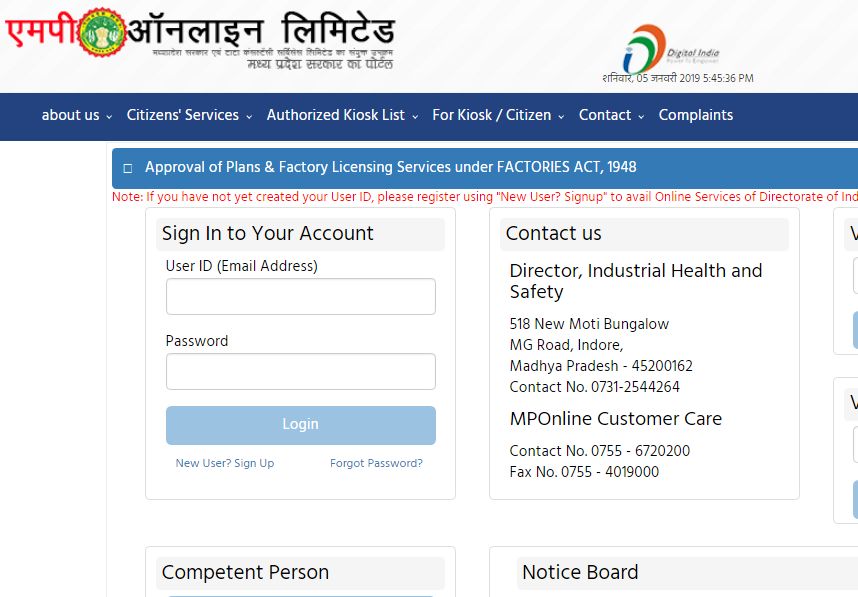 Step 1 - Madhya Pradesh Factory Registration
Step 1 - Madhya Pradesh Factory Registration
New User Registration
Step 2: You need to click on the “New User? Sign Up” link that is visible on the home page. [caption id="attachment_71402" align="aligncenter" width="798"]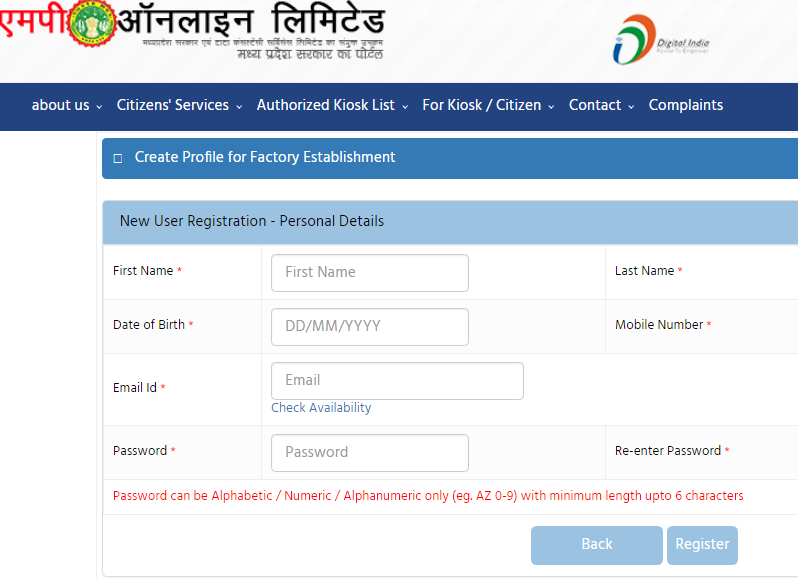 Step 2 - Madhya Pradesh Factory Registration
Step 3: Now you need to fill all the required information in this registration form. After filling all the details necessary, you need to tick the declaration box and click on the submit button.
Step 2 - Madhya Pradesh Factory Registration
Step 3: Now you need to fill all the required information in this registration form. After filling all the details necessary, you need to tick the declaration box and click on the submit button.
Login to Portal
Step 4: Once your portal account is activated, you can use the user ID and Password to login and click confirmation. [caption id="attachment_71403" align="aligncenter" width="490"] Step 4 - Madhya Pradesh Factory Registration
Step 5: Login into Labour Department Portal by providing the appropriate username and password on the application.
Step 4 - Madhya Pradesh Factory Registration
Step 5: Login into Labour Department Portal by providing the appropriate username and password on the application.
Building Plan Approval
Step 6: A Factory would need to obtain a Building Plan Approval from the Labour department by filling the Form 1A before applying for factory registration. [caption id="attachment_71463" align="aligncenter" width="866"]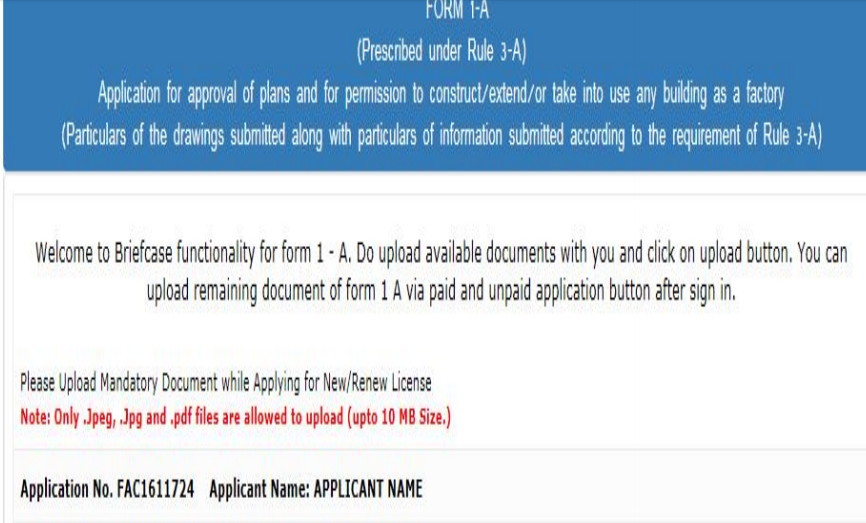 Step 6 - Madhya Pradesh Factory Registration
Step 7: After getting the approval for the building plan from the concerned department, you can apply for the new factory registration.
Step 6 - Madhya Pradesh Factory Registration
Step 7: After getting the approval for the building plan from the concerned department, you can apply for the new factory registration.
New Factory registration
Step 8: Click on the “Apply for Factory Registration (Form4A)” tab on your dashboard. Then click on the “Accept” button. [caption id="attachment_71404" align="aligncenter" width="787"]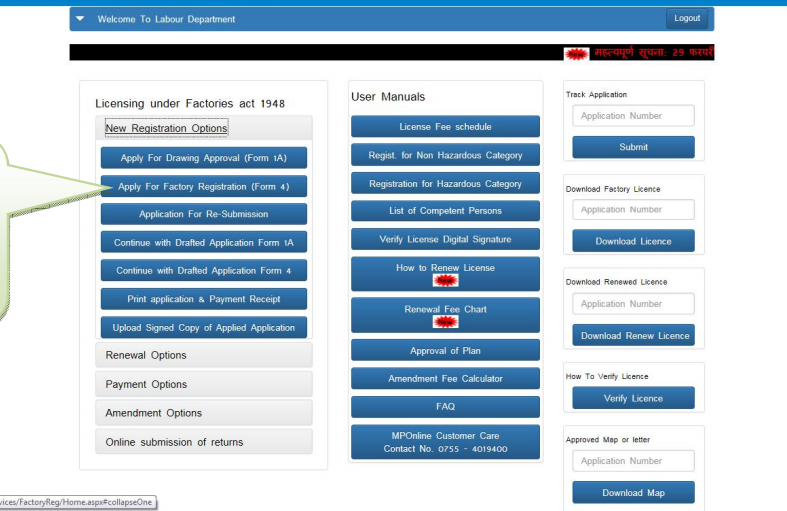 Step 8 - Madhya Pradesh Factory Registration
Step 9: After that, you will be directed to the search application page, where you need to enter your application number and click on the “search” option.
Step 10: Then the factory registration form will be displayed on the screen where you need to enter the following details,
Step 8 - Madhya Pradesh Factory Registration
Step 9: After that, you will be directed to the search application page, where you need to enter your application number and click on the “search” option.
Step 10: Then the factory registration form will be displayed on the screen where you need to enter the following details,
- Factory Details
- Full postal Address and situation of factory
- Full postal address to which communication relating to the factory should be sent.
- Full name & residential address of the occupier
- Full name & residential address of the owner of the premises or building
- Nature of the manufacturing process and processes
- Worker Details
- Nature and the total amount of power (HP)
- Description of factory premises
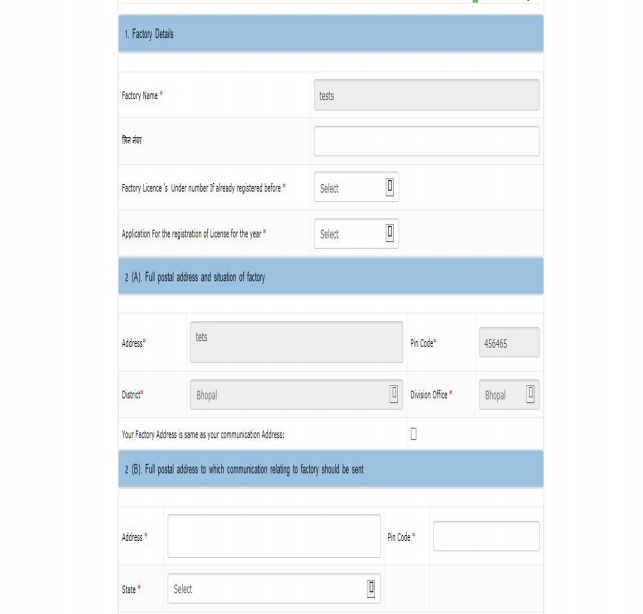 Step 10 - Madhya Pradesh Factory Registration
Step 11: Then you have to select the details according to the application and click on the “save & next” button.
[caption id="attachment_71407" align="aligncenter" width="711"]
Step 10 - Madhya Pradesh Factory Registration
Step 11: Then you have to select the details according to the application and click on the “save & next” button.
[caption id="attachment_71407" align="aligncenter" width="711"]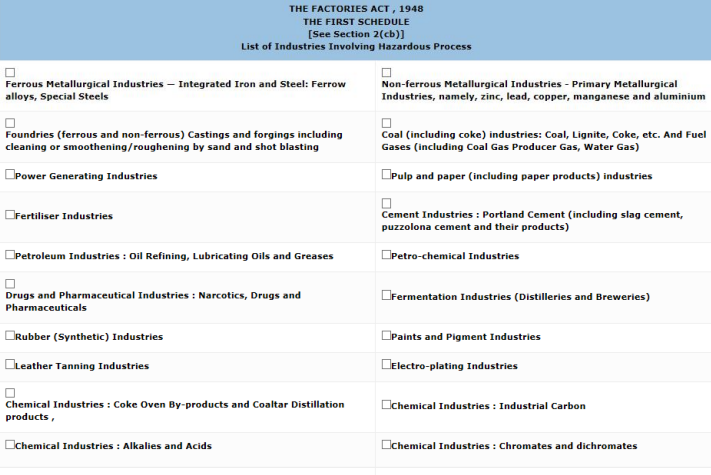 Step 11 - Madhya Pradesh Factory Registration
Step 12: After filling all the details according to the application and click on the “Submit” button.
Step 11 - Madhya Pradesh Factory Registration
Step 12: After filling all the details according to the application and click on the “Submit” button.
Upload Requested Documents
Step 14: You have to upload the photocopy of the documents (Only pdf/jpg/jpeg files are allowed). [caption id="attachment_71408" align="aligncenter" width="787"] Step 14 - Madhya Pradesh Factory Registration
Step 15: After uploading all the documents, ensure to check the button for Declaration and click on the “Save” button.
Step 16: After adding all the details, you need to click on the Submit button.
Payment Process
Step 17: Then you have to pay the requested fees, which is auto-calculated based on the Number of Workers employed.
Step 18: Then you have to click on the “Pay Now” button. On clicking on the button, you will be directed to the bank secured window, and the fees will be paid through credit/ debit/ net banking.
[caption id="attachment_71409" align="aligncenter" width="833"]
Step 14 - Madhya Pradesh Factory Registration
Step 15: After uploading all the documents, ensure to check the button for Declaration and click on the “Save” button.
Step 16: After adding all the details, you need to click on the Submit button.
Payment Process
Step 17: Then you have to pay the requested fees, which is auto-calculated based on the Number of Workers employed.
Step 18: Then you have to click on the “Pay Now” button. On clicking on the button, you will be directed to the bank secured window, and the fees will be paid through credit/ debit/ net banking.
[caption id="attachment_71409" align="aligncenter" width="833"] Step 18 - Madhya Pradesh Factory Registration
Step 19: Once you have done with the payment, you will receive the message stating “ Applications for Factory License Submitted Previously”.
Step 18 - Madhya Pradesh Factory Registration
Step 19: Once you have done with the payment, you will receive the message stating “ Applications for Factory License Submitted Previously”.
Submit the Application Form
Step 20: After submitting the Application form, you have to take the print of FORM No. 4 attach all the relevant documents signed by the occupier and send it to the Labour Department by post.Processing of Application
The Department starts the processing of Applications after receiving all the supporting documents along with Form No. 4. If some errors are found during the scrutiny of the application, then an e-mail is sent for the faults found, and errors are also listed in an inbox of the message board.Renewal of Factory Licence
The applicants will need to follow the steps given to renew the factory registration online. Step 1: Firstly, login to the MP portal with your username and password. Step 2: Then, click on the “Renewal Options” tab that is visible on your dashboard. Step 3: On clicking on this renewal options, a list of renewal options will be displayed on the screen. You have to select “Apply for Renewal” option from the list. [caption id="attachment_71410" align="aligncenter" width="965"]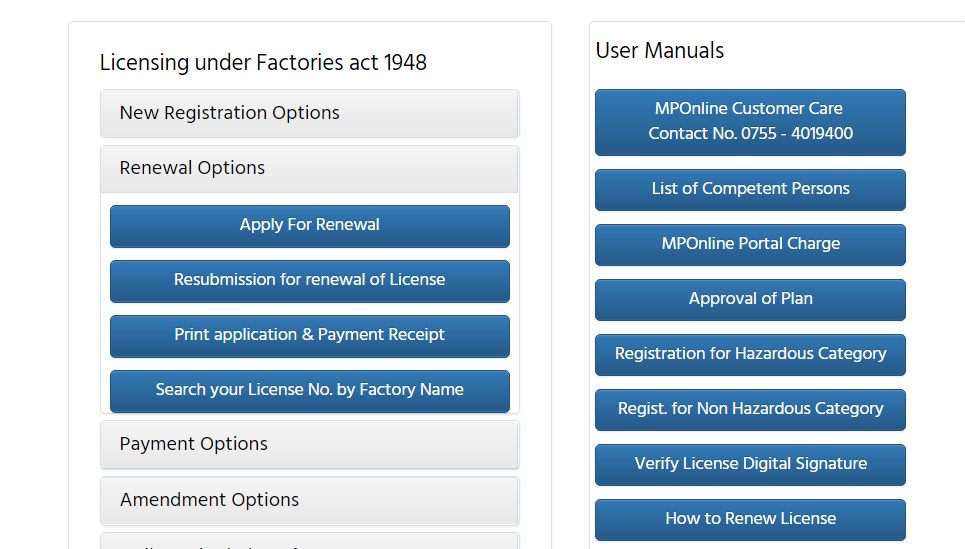 Step 3 - Madhya Pradesh Factory Registration
Step 4: On clicking on the option, a form will be opened to renew the factory. You need to enter the License number and click on the search button to view all the details. Check Factory details if details are correct then click the checkbox and proceed.
[caption id="attachment_71461" align="aligncenter" width="988"]
Step 3 - Madhya Pradesh Factory Registration
Step 4: On clicking on the option, a form will be opened to renew the factory. You need to enter the License number and click on the search button to view all the details. Check Factory details if details are correct then click the checkbox and proceed.
[caption id="attachment_71461" align="aligncenter" width="988"]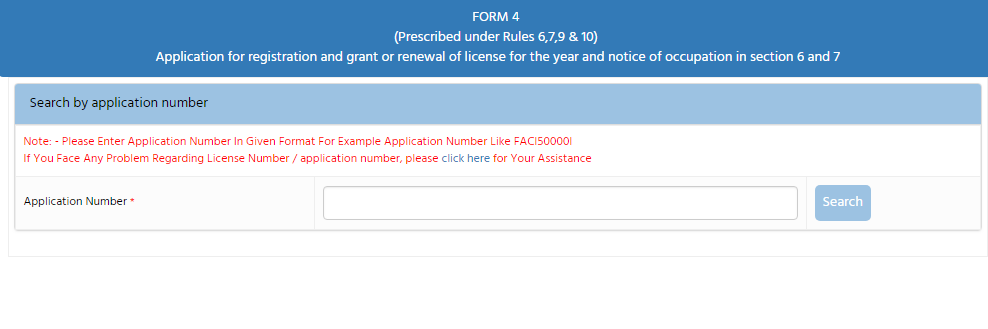 step 4 -. Madhya Pradesh Factory registration
Step 5: Select and upload a scanned copy of the original documents. Once uploaded, “Proceed for payment” will be enabled to make the MP Online portal Fee.
[caption id="attachment_71462" align="aligncenter" width="701"]
step 4 -. Madhya Pradesh Factory registration
Step 5: Select and upload a scanned copy of the original documents. Once uploaded, “Proceed for payment” will be enabled to make the MP Online portal Fee.
[caption id="attachment_71462" align="aligncenter" width="701"]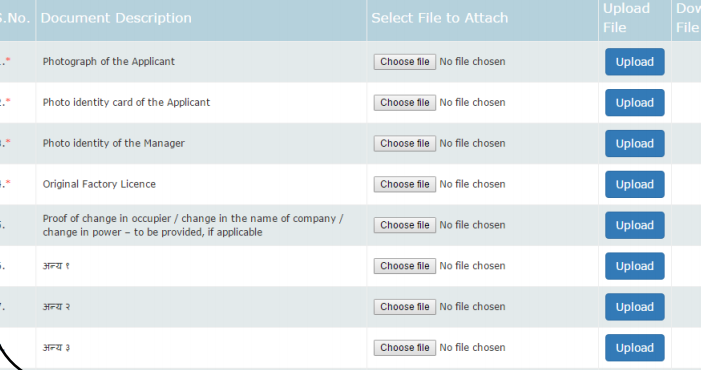 Step 5 .- Madhya Pradesh Factory Registration
Step 5 .- Madhya Pradesh Factory Registration
Renewal Resubmission
The Download challan copy to check the payment you need to make to the treasury in the resubmission process. You need to make a payment in treasury and upload the receipt from “payment options”. If there is zero payment in challan, then upload the same challan copy from the “payment" option.Verify/ Track Factory License Online
To verify the status of factory application select “Track application online” option on the dashboard of the MP portal. Then enter your Application number given on the slip and then click on the “submit” button, the status of your factory License can be viewed. [caption id="attachment_71416" align="aligncenter" width="492"]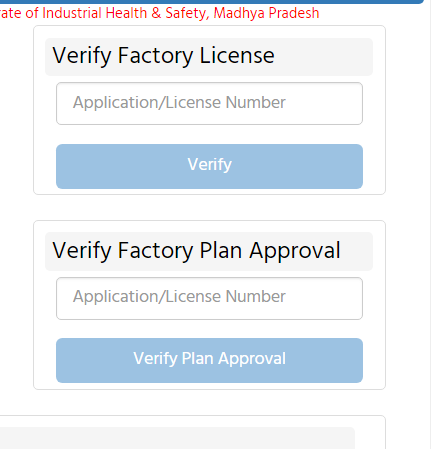 Verify or Track Application Status - Madhya Pradesh Factory Registration
Verify or Track Application Status - Madhya Pradesh Factory Registration
Download Factory License & Renewed License
The applicants will have to enter the application number given on the receipt and have to click on the Download License/ Download Renew License button to download the required the document. [caption id="attachment_71418" align="aligncenter" width="420"]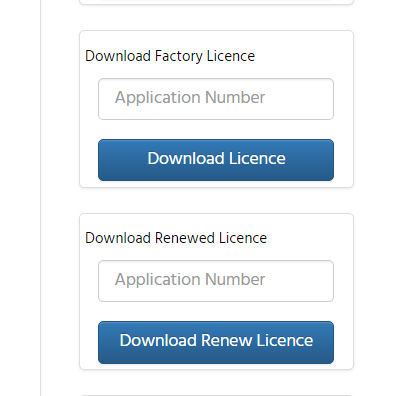 Download Factory License or Renewal License
Also read about,
Madhya Pradesh Trade License
Madhya Pradesh FSSAI
Madhya Pradesh Liquor License
Madhya Pradesh Drug License
Madhya Pradesh Fire License
Download Factory License or Renewal License
Also read about,
Madhya Pradesh Trade License
Madhya Pradesh FSSAI
Madhya Pradesh Liquor License
Madhya Pradesh Drug License
Madhya Pradesh Fire License
Popular Post

In the digital age, the convenience of accessing important documents online has become a necessity...

The Atalji Janasnehi Kendra Project that has been launched by the Government of Karnataka...

The Indian Divorce Act governs divorce among the Christian couples in India. Divorce...

When an individual has more than a single PAN card, it may lead to that person being heavily penalised, or worse,...

Employees Provident Fund (PF) is social security and savings scheme for employee in India. Employers engaged...


