 Updated on: December 19th, 2019 5:00 PM
Updated on: December 19th, 2019 5:00 PM
Madhya Pradesh RERA Registration for Projects
Madhya Pradesh Real Estate Regulatory Authority (MP RERA) was introduced for regulating the sale in the real-estate sector and housing sector with the vision of bringing efficiency and transparency. MP RERA online portal was designed to register real estate projects, real estate agents and complaints relating to real estate in the State of Madhya Pradesh. In this article, we look at the procedure for obtaining MP RERA registration for projects in detail. To know about Homebuyers Rights under RERAReal Estate (Regulation and Development) Act, 2016
The Real Estate (Regulation and Development) Act came into force by Madhya Pradesh Government as it seeks to protect the home-buyers as well as help to increase investments in the real estate sector. This Act also ensures the sale of the plot, apartment, building or the sale of real estate project with the transparency in project-marketing and execution.Objectives of MP RERA
The MP RERA registration has been made mandatory for all the real estate developers and projects in the state. The below following are some of the responsibilities of the Authority are as follows:- Establishes a mechanism of adjudication and resolution for the speedy dispute redressal in the real estate sector.
- Ensuring the requirements of disclosures norms of real estate projects by promoters.
- Provide support and guidance to appropriate Government on matters relating to the development and promotion of the real estate sector
- Registration of real estate agents under Real Estate Regulatory Authority.
Documents Required
The below following are the list of documents to be furnished along with the Project Registration Application form when the project is newly registered.- Registration Particulars that includes the bye-laws, Memorandum of Association (MOA), articles of association, etc.
- Passport size Photograph of Promoters
- Authenticated Aadhaar Card, PAN Card Proof of all the Promoters.
- In case of Firm/Company, attach the photos of all the members, director, chairman in particulars section
- In case of a firm/company, attach the Authenticated copy Aadhaar/PAN of all the members, director and chairman
- Income Tax Returns, Balance Sheet, Auditors Report, Audited Profit and Loss Account of the promoter for 3 preceding financial years.
- Copy of the legal title deed (Authenticated) and other documents relating to the title and legal rights of the promoter to the property/land on which the project is proposed to be developed; or else non-encumbrance certificate from a revenue authority not below the rank of Tehsildar.
- Encumbrances details on the land on which the development is proposed including the details of rights, title, interest or name of the party in or over such land.
- In the case, if the Promoter is not the owner of the land on which development is proposed, then the details of the consent owner of the land to be attached along with the copy of the collaboration agreement, development agreement, joint development agreement or any other agreement.
- Copy of the commencement certificate and approvals (to be authenticated) from the relevant authority obtained in accordance with the regulations as applicable for the Real Estate Project mentioned in the application. In case if the project proposed to be developed in phases, then an authenticated copy of the approval and commencement certificate from the competent authority for each of the phases.
- Proposed Plan, Layout Plan, and specifications of the project proposed or the phase and the whole project as approved by competent authority including the facilities of fire-fighting, drinking water, emergency evacuation services and use of renewable energy.
- Details of the project location, with clear demarcation of land allocated for the project including the boundaries along with the latitude and longitude of end-points of the project.
- The development work plans that are to be executed in the project proposed and the proposed facilities to be provided including fire-fighting, drinking water services, emergency evacuation facilities, use of renewable energy.
- Location details of the project, with clear separation of land dedicated for the project along with its boundaries details including the latitude and longitude of end-points of the project.
- Proforma of the allotment letter, the agreement for sale and the conveyance deed proposed to be signed with the allottees.
- The apartments number, type and carpet area for sale in the project along with the area details of the exclusive balcony or veranda and the open terrace areas apartment (if any).
- Number and garage areas for sale in the project.
- Number of open parking areas that are available in the said Real Estate Projects
- Names and Real Estate Agents addresses (if any), for the project, proposed.
- Names and addresses of contractors, structural engineer (if any), architect and other persons concerned with the development of project proposed.
- Declaration in “Form B”, supported by an Affidavit, which will be signed by the Promoter or any other person authorized by the Promoter. These documents to be submitted by the Promoter that they will not segregate against any allottees on the grounds of caste, creed, community or any other grounds at the time of allotment of apartment, plot or building.
Procedure for MP RERA Project Registration
Kindly follow the below procedure for the Madhya Pradesh RERA Project registration.Access the Portal
Step 1: Navigate to the official portal of MP RERA website for the RERA Project Registration. [caption id="attachment_79092" align="aligncenter" width="793"]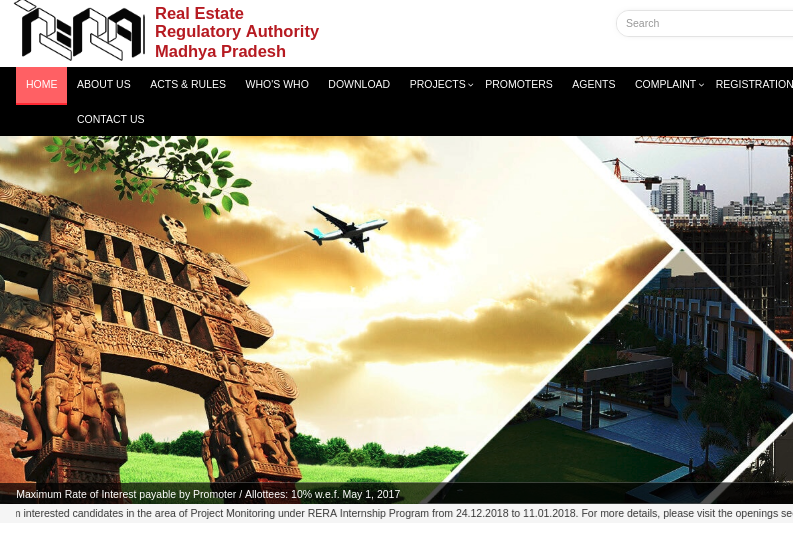 Step 1 - Madhya Pradesh RERA Registration for Projects
Step 2: Click on the “Registration” tab that is visible on the home page.
Step 1 - Madhya Pradesh RERA Registration for Projects
Step 2: Click on the “Registration” tab that is visible on the home page.
Project Registration
Step 3: Select “Project Registration” from the drop-down list. Step 4: Upon clicking on the tab, the user will be directed to the new page where instructions can be found and click on the “proceed” button. [caption id="attachment_79093" align="aligncenter" width="987"]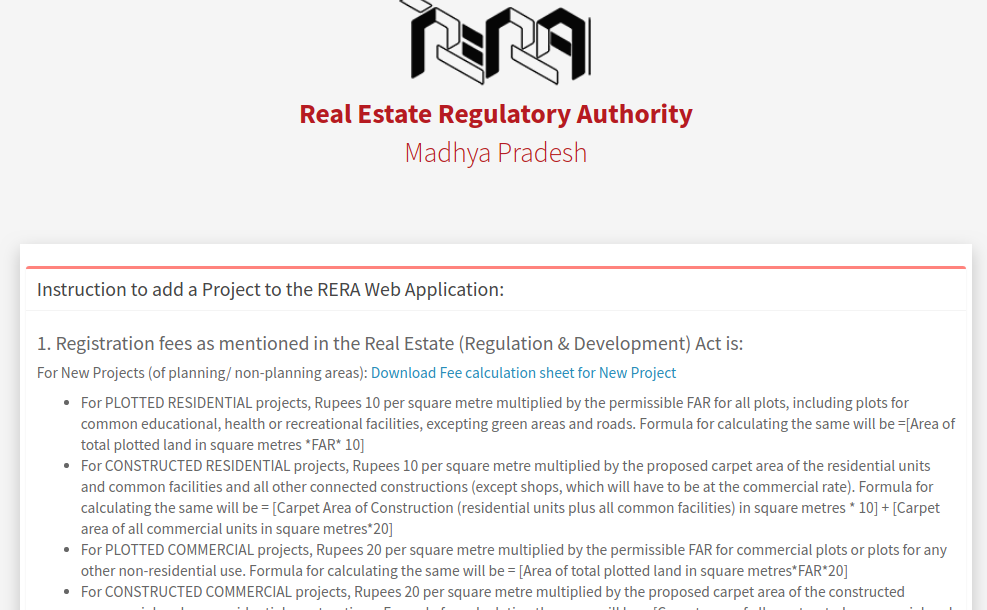 Step 4 - Madhya Pradesh RERA Registration for Projects
Step 4 - Madhya Pradesh RERA Registration for Projects
Promoter Details
Step 5: Promoter profile page will be displayed under the Project Registration form as depicted. Step 6: Enter the promoter details such as name, address, upload photographs, PAN number, e-mail, Aadhaar card number, etc. [caption id="attachment_79094" align="aligncenter" width="936"] Step 6 - Madhya Pradesh RERA Registration for Projects
Step 6 - Madhya Pradesh RERA Registration for Projects
Project Details
Step 7: Then enter the project details that include the following:- Project Name
- State
- District
- Tehsil
- Land Ownership
- Agency for External Development
- Proposed Start Date and End Date
- Date of Payment
- Fee Calculation Sheet
- Estimated Cost of Construction
- Planning Area
- Project Address
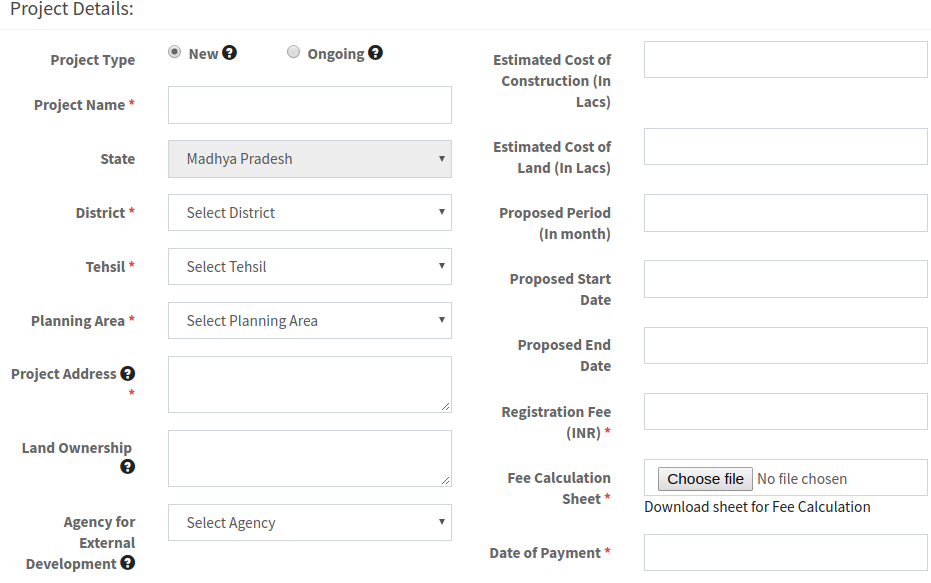 Step 8 - Madhya Pradesh RERA Registration for Projects
Step 8 - Madhya Pradesh RERA Registration for Projects
Upload Documents
Step 9: Now the upload documents page will be displayed under the Project Registration Form Step 10: Click on the "Choose file" option and Upload the relevant document based on the file format size. Step 11: Check the Declaration statement and then click on the Save button.Make Payment
Step 12: Click on the Proceed for Payment button and then Click on the Make Payment button Step 13: Now, you must select the Project Application Type as Completed and then Click on the Submit button. Step 14: Click on the Submit button, then the Project Registration Form will be page displayed. Step 15: Now you need to enter the Application Number and Click Get Details Button. Step 16: Finally, the Completed Project application form will be displayed on the screen.Popular Post

In the digital age, the convenience of accessing important documents online has become a necessity...

The Atalji Janasnehi Kendra Project that has been launched by the Government of Karnataka...

The Indian Divorce Act governs divorce among the Christian couples in India. Divorce...

When an individual has more than a single PAN card, it may lead to that person being heavily penalised, or worse,...

Employees Provident Fund (PF) is social security and savings scheme for employee in India. Employers engaged...


