 Last updated: February 14th, 2020 4:00 PM
Last updated: February 14th, 2020 4:00 PM
Malmatta Patrak – Property Card in Maharashtra
Malmatta Patrak or property card is a Government certified property ownership title document in Maharashtra. Property card as the Record of Right (RoR) provides detailed information about ownership of land and history of holders of land. In Maharashtra, property card is issued by local authorities to establish ownership in Urban Area while for rural areas 7/12 extract is issued. In this article, we look at malmatta patrak or property card in detail.Property Card vs 7/12 extract
Property cards provide information about the ownership of a property and history of holdings of land located in the urban areas. 7/12 extract is a record of land property in a rural area. 7/12 extract contains ownership of the property, type and purpose of the land. 7/12 extracts mainly deal with areas that are outside city limits.Importance of Malmatta Patrak
Importance of malmatta patrak or property card are listed below:- Property card certifies the real owner of land in an urban area
- Malmatta Patrak helps to detect false claim on the urban area lands
- Usage of Malmatta Patrak (Property Card) avoids land grabbing
- Property card can be used in court litigations related to land in an urban area
- Property card will help the holder avoid any legal hassles in the future
Uses of Property Card
The following are some of the significant uses of property card in Maharashtra:Buying Land
To buy land in an urban area of Maharashtra, it is mandatory to check the property card of the seller and ensure his or her ownership of the land.Buying a Flat
To buy a flat, the buyer would want to check the ownership of the land on which the flat is being constructed.Court Litigations
Property card will be used in court litigations related to land within an urban area.Details included in Property Card
Property card in Maharashtra contains the following details:- Land Owner Title (Name) and changes in ownership title
- City title survey number of the land
- Location of the land
- Plot number
- Area of land in square meter
- Encumbranceand mutation record
- Details related to loans taken by the landowner from Government agencies
- Details of pending litigations
- Details of paid and unpaid taxes levied on the land.
Property Card Online
Government of Maharashtra has digitized property details, and anyone can apply for property card online through the aaple sarkar website and get information about property card from Mahabhulekh.Applying for Property Card Online
The procedure to apply for property card online is explained in detail below: Step 1: Visit the home page of Maharashtra aaple sarkar website. Step 2: Click on Right to Services (RTS) option. The applicant will be redirected to the next page. Image 1 Malmatta Patrak – Property Card in Maharashtra
Step 3: Create the profile with aaple sarkar portal to apply online for property services.
Step 4: Click on Register Here to fill all information to create the profile.
Image 1 Malmatta Patrak – Property Card in Maharashtra
Step 3: Create the profile with aaple sarkar portal to apply online for property services.
Step 4: Click on Register Here to fill all information to create the profile.
 Image 2 Malmatta Patrak – Property Card in Maharashtra
Note: Information entered on this website will be used as a base for most certificates that will be issued by the Government. Fill up all mandatory details correctly.
The applicant can do registration by two methods:
Image 2 Malmatta Patrak – Property Card in Maharashtra
Note: Information entered on this website will be used as a base for most certificates that will be issued by the Government. Fill up all mandatory details correctly.
The applicant can do registration by two methods:
- Option 1: Create User-ID and Password by verifying UID
- Option 2: Upload complete details.
Create Profile by Verifying UID
Step 5: Click on option 1 and enter UID (Aadhaar Card) Number. The applicant will receive an OTP to the registered mobile number. Step 6: The information will be downloaded from UIDAI and will be saved in the user profile after completion of eKYC.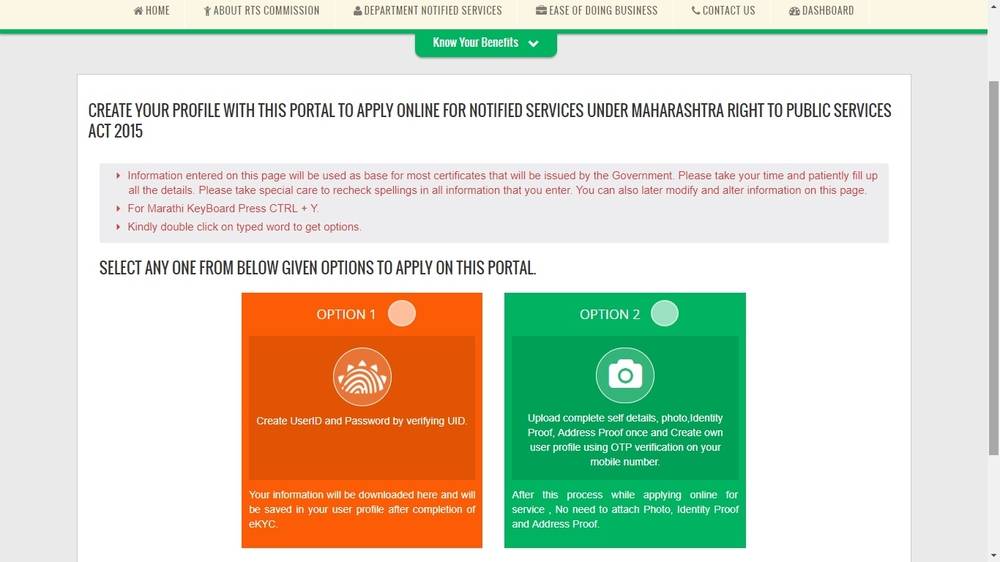 Image 3 Malmatta Patrak – Property Card in Maharashtra
Step 7: Click on option 2 enter below mentioned details:
Image 3 Malmatta Patrak – Property Card in Maharashtra
Step 7: Click on option 2 enter below mentioned details:
- Applicant details
- Applicant address
- Mobile number
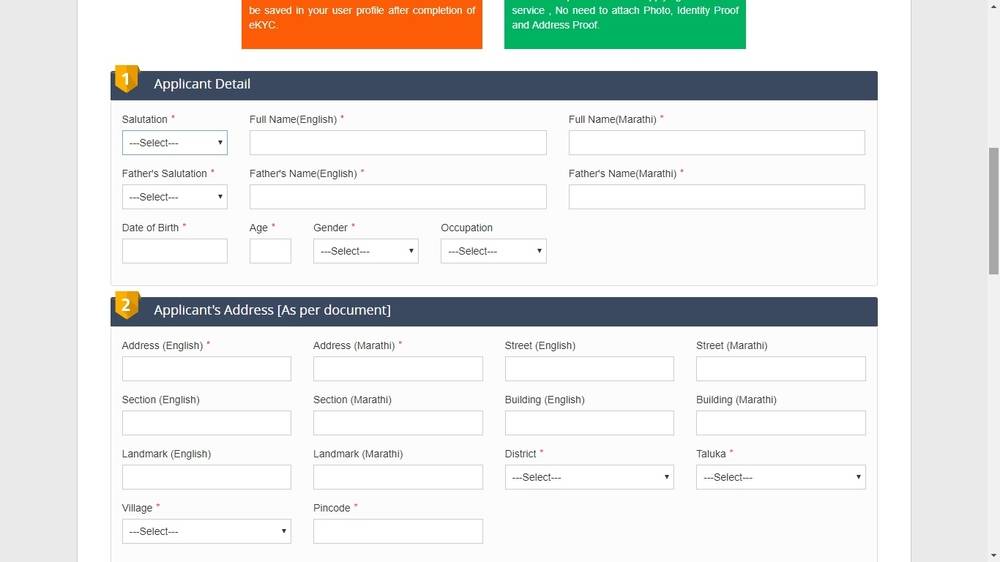 Image 4 Malmatta Patrak – Property Card in Maharashtra
Step 8: After entering the mobile number, click on send OTP for user verification.
Image 4 Malmatta Patrak – Property Card in Maharashtra
Step 8: After entering the mobile number, click on send OTP for user verification.
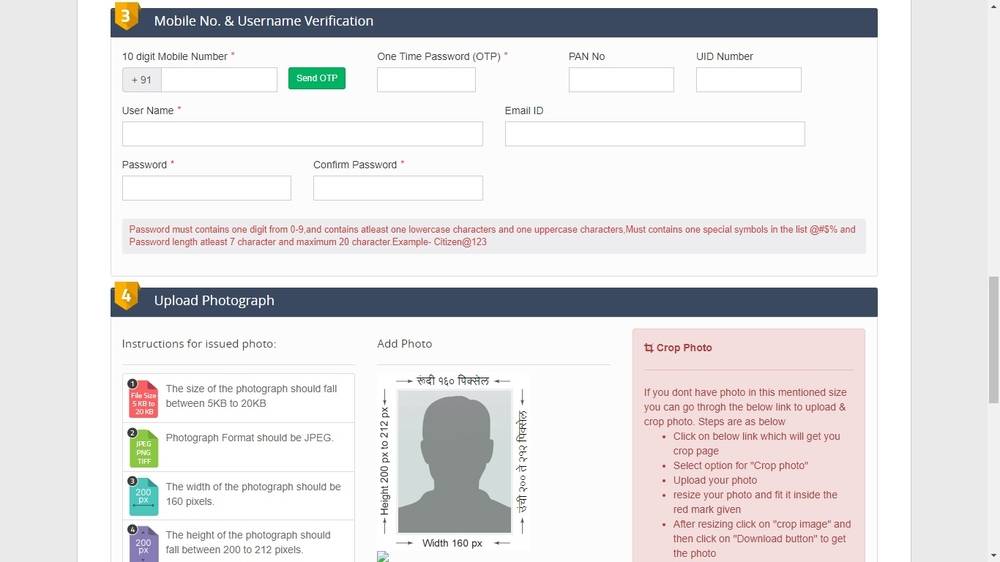 Image 5 Malmatta Patrak – Property Card in Maharashtra
Step 9: Upload photograph, Proof of Identity (PAN, Aadhaar, MNREGA Job Card, Voter ID, POI, and Driving Licence) and Proof of address (Ration Card, Property tax receipt, Electricity bill)
Step 10: Click on I accept button and register.
Image 5 Malmatta Patrak – Property Card in Maharashtra
Step 9: Upload photograph, Proof of Identity (PAN, Aadhaar, MNREGA Job Card, Voter ID, POI, and Driving Licence) and Proof of address (Ration Card, Property tax receipt, Electricity bill)
Step 10: Click on I accept button and register.
 Image 6 Malmatta Patrak – Property Card in Maharashtra
Note: If the applicant is already a registered user, then they can skip steps 3 to 10.
Image 6 Malmatta Patrak – Property Card in Maharashtra
Note: If the applicant is already a registered user, then they can skip steps 3 to 10.
Login to the Portal
Step 11: Enter the username password to login to the portal. Step 12: Once the applicant login to the portal, a new page will appear. Select the revenue department from the left side menu. Step 13: In the sub-department option, select land record department from the drop drown menu. Step 14: Select issuing certified copy of property card option from the list shown and click on proceed.Enter Details for Property Card
Step 15: From the left side menu, select issuing certified copy of property card. The applicant has to enter the below-mentioned details to get the property card.- Name of applicant
- Full adders along with pin code
- Mobile number
- Email-id
- Aadhaar number
- Ward number
- City survey number
- Final plot number and description if any
- Property card (Number of copies)
- Enquiry Register Extract (number of copies)
- Office order date and number of copies
- Map
- Vasalewar
- Mutation number
Upload Documents
Step 20: In the next page the applicant has to upload the photo (Height 200 Px to 212 Px and Width 160 Px), signature and ID proof (Below 100 KB) Step 21: Click on submit, a pop-up window will appear. Click OK in that window. Step 22: Fee details for property card application will be displayed. Click on confirm to make payment. Step 23: After completion of the transaction, all the details the applicant has entered will be displayed. Check all the details and go to the Homepage. The applicant can now see the name in the Revenue Department Property card details.View Details of Property Card in Mahabhulekh
Steps to get Property card online in Mahabhulekh (Maharashtra Bhumi Abhilekh) The explanation of the website is here: Step 1: Go to the home page of Mahaulekh. Step 2: Choose the district; choose the district from the down menu.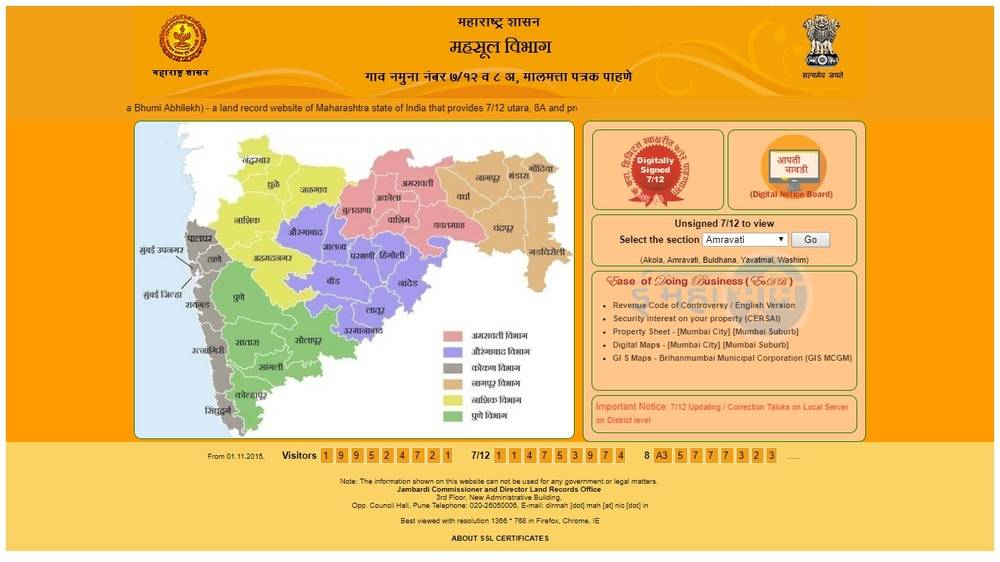 Image 7 Malmatta Patrak – Property Card in Maharashtra
Step 3: The applicant will be redirected to the district webpage they have chosen.
Step 4: Click on View property cards (मालमाट्टा पत्र), the next page will open. Select the district, taluk and village from the drop-down menu.
Image 7 Malmatta Patrak – Property Card in Maharashtra
Step 3: The applicant will be redirected to the district webpage they have chosen.
Step 4: Click on View property cards (मालमाट्टा पत्र), the next page will open. Select the district, taluk and village from the drop-down menu.
 Image 8 Malmatta Patrak – Property Card in Maharashtra
Step 5: Enter all other details; the applicant will get the property card details.
Image 8 Malmatta Patrak – Property Card in Maharashtra
Step 5: Enter all other details; the applicant will get the property card details.
Popular Post

In the digital age, the convenience of accessing important documents online has become a necessity...

The Atalji Janasnehi Kendra Project that has been launched by the Government of Karnataka...

The Indian Divorce Act governs divorce among the Christian couples in India. Divorce...

When an individual has more than a single PAN card, it may lead to that person being heavily penalised, or worse,...

Employees Provident Fund (PF) is social security and savings scheme for employee in India. Employers engaged...


