 Last updated: March 12th, 2019 5:17 PM
Last updated: March 12th, 2019 5:17 PM
Managing Customer & Generating Customer Reports - LEDGERS Guide
After adding a customer to your LEDGER, you will want to view customer details or edit or generate various types of customer reports. Viewing customer list and downloading customer list is very easy on LEDGERS GST Software. In this guide, we look at the process for accessing your customer list, downloading customer list and editing a customer.Accessing Customer List
You can access your customer list by selecting Contacts -> Customers -> Manage Customers.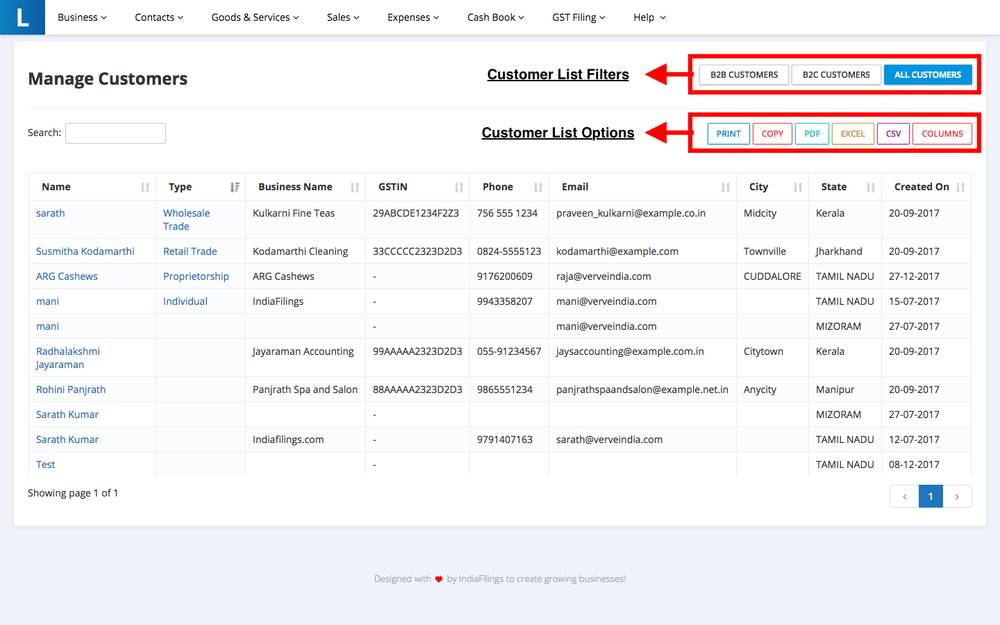 Managing Customers - LEDGERS Software
The Customer Management feature has in-built features like customer list filter and customer list options.
Managing Customers - LEDGERS Software
The Customer Management feature has in-built features like customer list filter and customer list options.
Customer List Filters
You can use the customer list filter to toggle between:- All Customers
- B2B Customers
- B2C Customers
Customer List Options
In addition to the filters, you can use the options to perform various functions quickly.- Print - Prints the customer list displayed
- Copy - Copies the data presented in the table. You can paste the data into a spreadsheet like Excel.
- PDF - Allows download of the list presented on the screen in PDF format.
- Excel - Allows download of the list presented on the screen in Excel format.
- CSV - Allows download of the list presented on the screen in CSV format.
- Columns - You can modify the columns presented on screen or on the downloaded report using columns.
Editing Customer Account
You can easily edit a customer account by double-clicking on any of the customer name. On double-clicking, the edit pop-up would be displayed as below. Update the data and click Update Customer to complete editing a customer account.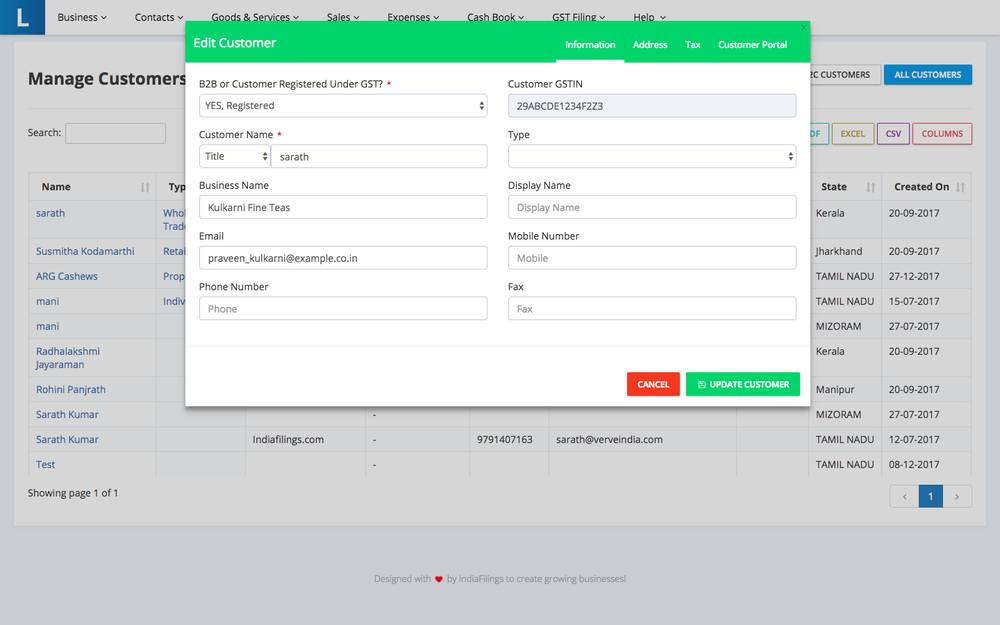 Edit Customer - LEDGERS Software
Edit Customer - LEDGERS Software
Popular Post

In the digital age, the convenience of accessing important documents online has become a necessity...

The Atalji Janasnehi Kendra Project that has been launched by the Government of Karnataka...

The Indian Divorce Act governs divorce among the Christian couples in India. Divorce...

When an individual has more than a single PAN card, it may lead to that person being heavily penalised, or worse,...

Employees Provident Fund (PF) is social security and savings scheme for employee in India. Employers engaged...


