 Last updated: March 5th, 2020 4:06 PM
Last updated: March 5th, 2020 4:06 PM
Meghalaya Caste Certificate
Caste certificate is an essential legal document that serves as a proof of an individual belonging to a specific caste as classified under the Constitution of India. In India, people belonging to certain classes such as Scheduled Caste / Scheduled Tribe, and Other Backward Class are not represented adequately in the country, and thus the Government of India makes special provisions available for them. To avail such privileges provided by the Government, people belonging to backward classes should especially possess a caste certificate as evidence for their belonging to that particular class. In this article, we look at the procedure for obtaining a Meghalaya caste certificate in detail. The major benefits of possessing a caste certificate include an availing reservation, scholarship, and fee concession from educational institutions, higher opportunities of getting a government job etc.Eligibility Criteria
Any person who is a permanent resident of Meghalaya and has sufficient documents proving the social stratification of those people as belonging to the specified backward class is eligible to obtain a caste certificate from the State Government of Meghalaya.Documents Required
The following documents are to be furnished along with the duly filled application form to apply for the SC/ST caste certificate in Meghalaya.- Proof of Birth (Birth Certificate)
- Domicile Certificate/Residential Proof (EPIC/Voter's Card of self/parent/guardian, Ration Card)
- Caste certificate of parents/siblings (mandatory for children below 18 years)
- NOC from the district council in case of inter-caste marriage
- Passport size photographs (2 nos)
- Supporting Document (Self/Parent/Guardian)
- In the case of an adopted child, it is mandatory to attach an adoption Proof, which can be a Court Order/Registered Adoption Deed.
- The applicant should produce other State SC/ST/OBC proof issued by the competent authority of the same if parents have obtained caste certificate from other State or migrated from other State.
- Aadhaar Card
- The married woman has to submit an extract of her birth certificate/ school leaving certificate to prove her caste before marriage.
- Attested copy of the marriage certificate.
Fee & Validity
The State Government of Meghalaya issues the caste certificate to its citizens at a stamp fee of Rs.5, which has validity for a period of 5 years.How to Apply
Offline Application Process
The applicant can apply offline by visiting the National ST Commission (NSTC) or National SC Commission office and procure the application form. On filling the application form with necessary details, the prescribed documents must be submitted to the authority of the office. On processing the application, the Assistant Director, who is the competent authority for the grant of the certificate, will issue it to the applicant. The copy of the application form is provided below.Online Application Process
Meghalaya launched the e-district project in 2016 under which the citizens of the State can avail the services with ease and experience a faster delivery of the digitally signed certificate. The online services are made available in three modes.- Common Services Centers ( CSC )
- Public Facilitation Centers (PFCs) set up at the DC/SDO Office
- Applying online from their respective places by visiting the official website.
Applying through e-District Meghalaya
Step 1: To apply online, visit the official website of e-district Meghalaya. [caption id="attachment_55971" align="aligncenter" width="1218"]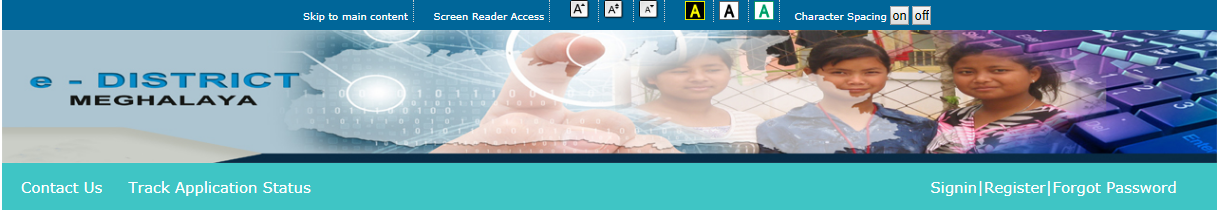 Meghalaya-Caste-Certificate-Home-Page
Step 2: New User Registration
In case of a new user, click on the "Register" link in the home page of the website which directs to the registration page. Fill in the required details and click on submit button.
[caption id="attachment_55972" align="aligncenter" width="726"]
Meghalaya-Caste-Certificate-Home-Page
Step 2: New User Registration
In case of a new user, click on the "Register" link in the home page of the website which directs to the registration page. Fill in the required details and click on submit button.
[caption id="attachment_55972" align="aligncenter" width="726"]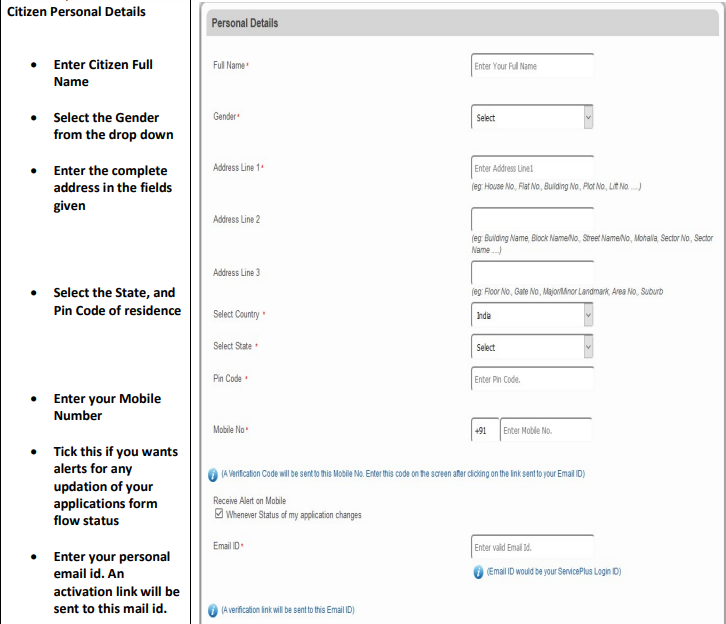 Meghalaya-Caste-Certificate-New-registration
Step 3: User Verification
On submitting the form, the applicant will receive an activation link via email id.
Clicking on the link will direct the applicant to another page where the verification code has to be entered for successful registration.
[caption id="attachment_55974" align="aligncenter" width="563"]
Meghalaya-Caste-Certificate-New-registration
Step 3: User Verification
On submitting the form, the applicant will receive an activation link via email id.
Clicking on the link will direct the applicant to another page where the verification code has to be entered for successful registration.
[caption id="attachment_55974" align="aligncenter" width="563"] Meghalaya-Caste-Certificate-User-Verification
Step 4: Online Services Login
Now the user can log in with the user id and password to apply for any of the available services.
Step 5: After having logged in successfully, click on the link "Apply for Service" which displays a list of services. Click on 'Scheduled Caste certificate' or 'Scheduled Tribe Certificate', to apply for them.
[caption id="attachment_55976" align="aligncenter" width="715"]
Meghalaya-Caste-Certificate-User-Verification
Step 4: Online Services Login
Now the user can log in with the user id and password to apply for any of the available services.
Step 5: After having logged in successfully, click on the link "Apply for Service" which displays a list of services. Click on 'Scheduled Caste certificate' or 'Scheduled Tribe Certificate', to apply for them.
[caption id="attachment_55976" align="aligncenter" width="715"]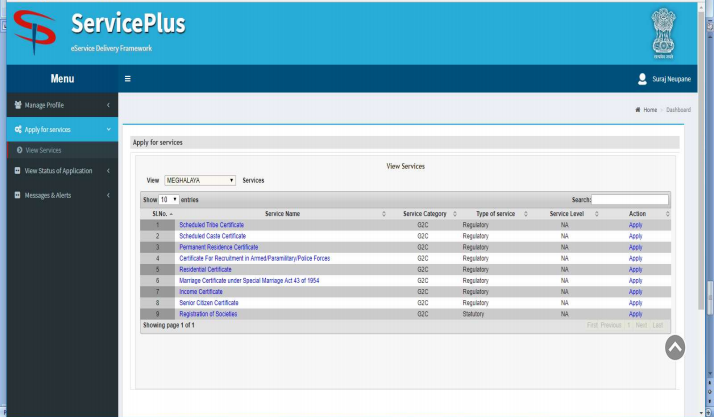 Meghalaya-Caste-Certificate-Online-Apply
Step 6: Fill in the application form for all mandatory fields that are denoted in *.
Step 7: After filling the form, enter the CAPTCHA and click on the "SUBMIT" button at the bottom of the page. The application reference number will be generated on processing the application form. Preview the form for checking the details entered and proceed by clicking on "Attach Annexure".
Step 8: Upload Documents
Upload the scanned copies of the documents and additional enclosures can be uploaded in "Others". Then click on Save Annexure.
Note: The Photograph must be coloured and uploaded within the size limit of 20 kb to 200 kb. Documents that are scanned both sides should be uploaded as a single pdf document that can have a maximum size limit of 1 MB for which scanning should be done in 75 or 100 DPI.
Step 9: Payment & Print Application
Pay the Service charge to generate acknowledgement slip. The applicant can take the printout of the slip and the application form anytime with the help of Application ID and for future reference.
Meghalaya-Caste-Certificate-Online-Apply
Step 6: Fill in the application form for all mandatory fields that are denoted in *.
Step 7: After filling the form, enter the CAPTCHA and click on the "SUBMIT" button at the bottom of the page. The application reference number will be generated on processing the application form. Preview the form for checking the details entered and proceed by clicking on "Attach Annexure".
Step 8: Upload Documents
Upload the scanned copies of the documents and additional enclosures can be uploaded in "Others". Then click on Save Annexure.
Note: The Photograph must be coloured and uploaded within the size limit of 20 kb to 200 kb. Documents that are scanned both sides should be uploaded as a single pdf document that can have a maximum size limit of 1 MB for which scanning should be done in 75 or 100 DPI.
Step 9: Payment & Print Application
Pay the Service charge to generate acknowledgement slip. The applicant can take the printout of the slip and the application form anytime with the help of Application ID and for future reference.
Incomplete Application Form
The citizen can later login in if he/she has filled the application form until the generation of the application reference number. By clicking "View Status of Application and then View Incomplete Application, the remaining steps can be completed.Application Status
The applicant can track the status of the application by clicking the Track Application Status Link on the Home Page. Select Income Certificate from the drop-down list of services and choose the mode of application. Enter the captcha and click submit to view the status. The change in the status of the application will be intimated via SMS to the registered mobile number. [caption id="attachment_55978" align="aligncenter" width="829"]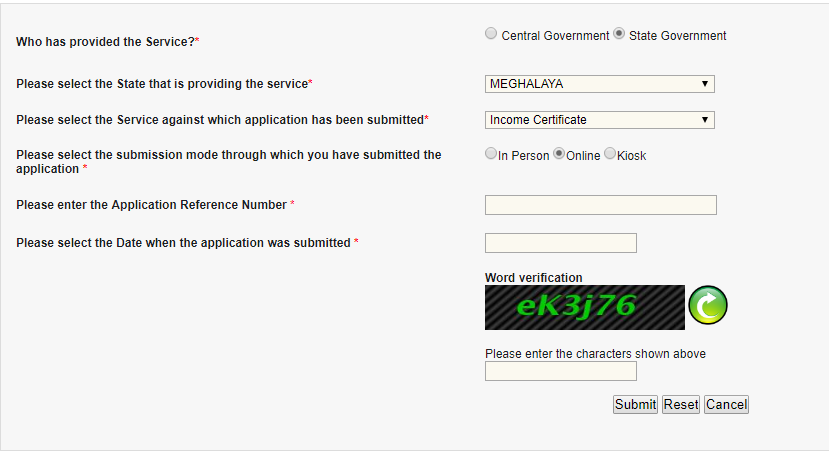 Meghalaya-Caste-Certificate-Application-Status
Meghalaya-Caste-Certificate-Application-Status
Popular Post

In the digital age, the convenience of accessing important documents online has become a necessity...

The Atalji Janasnehi Kendra Project that has been launched by the Government of Karnataka...

The Indian Divorce Act governs divorce among the Christian couples in India. Divorce...

When an individual has more than a single PAN card, it may lead to that person being heavily penalised, or worse,...

Employees Provident Fund (PF) is social security and savings scheme for employee in India. Employers engaged...


