 Last updated: February 28th, 2020 5:08 PM
Last updated: February 28th, 2020 5:08 PM
Meghalaya Society Registration
A society is a group of people coming together for common communal purposes. Societies are registered under the Society Registration Act, 1860 with an aim to promote charitable activities. Moreover, registering a society also provides it with tax exemption. In this article, we look at the procedure of Meghalaya Society Registration in detail.The Society Registration Act, 1860
The Society Registration Act, 1860 governs the requirement and procedure for society registration and operation. Under this Act, societies are formed by the Memorandum of Association with at least seven members. The Act does not prohibit the governing council or the managing committee to be the citizens of India, i.e. anyone can be a member of society.Need for Registration
The need for society registration is as follows:- To promote science.
- To promote literature.
- To encourage fine arts.
- To maintain libraries or reading rooms.
- To maintain public museum or galleries.
Appointment of Registrar
The State Government of Meghalaya appoints Registrars of Societies who are the competent authority for the registration of societies. Additional Joint Deputy or Assistant Registrars will be appointed if necessary to assist the Registrar. The Additional Deputy Commissioner who also functions as Joint Registrar of Societies is responsible for investigating all documents in the Memorandum of Association, Constitution indicating Bye-Laws of Societies, fees paid by treasury challan, Headman’s NOC and all necessary documents as under the Act.Name of the Society
For registering the society the applicant has to select the unique name. The Societies Registration Act, 1860 does not allow a name that already exists to be registered for a Society. The name of the society should not resemble the name of any country, state, local authority or that is prohibited under the Emblems and Names Act, 1950. If the name of the society to be registered is identical or similar to an already registered society, the State Government may pass an order to change the name of the society within 30 days. In case of failing to change the name within the period, the default is penalised with a fine of Rs. 20 for each day until the name is changed.Registration of Societies
Societies should be filed to the Registrar of Societies with Memorandum of Associations (MoA) accompanied with the copy of Rules and Regulations (varies from state to state) without which the Registrar will not accept the Registration of Societies.Memorandum of Association
The applicant should file a memorandum of Association to the Registrar. Seven members of the society or the individuals associated with the society should sign the memorandum of Association along with the date. The memorandum of Association should comprise the following particulars: (a) the name of the Association (b) the object of the Association (c) the address of the registered office of the Association (d) the names of the first members of the Governing Body (e) the name of addresses and occupations of the signatories to the memorandum.Rules and Regulations
The copy of Rules and Regulations comprise matters or questions relevant to the following.- The manner in which the members of the Governing Body, the President, the Secretary and other officers are elected, appointed, removed or resigned.
- The office term of the members of the Governing Body, the President, the Secretary and other officers.
- The manner of admission of members and their resignation or removal.
- The maintenance of the membership register and facilities for inspection of the same.
- The custody of the property of the society.
- The procedure for holding the society meetings, the notice period for meetings and the manner of voting.
- The maintenance and audit of accounts
- The inspection of accounts and proceedings of meeting by the members of the society
- Any other matter related to the affairs of the organisation.
Alteration of Memorandum and Regulations
A society should not alter its memorandum and regulations except with the permission of the Registrar in writing. The Registrar will grant permission only after verifying the changes. A majority of three-fourths of its members should then approve the alteration to apply it. The applicant has to submit the alteration of memorandum and the regulations with the Registrar within 30 days of such modification.Annual General Meeting
Every society should hold an annual general meeting at least once every year and not more than fifteen months between 2 such successive meetings.Registration Fees
For the registration of an association under this Act, the applicant has to pay Rs. 100 to the Government as registration fee. The consolidated Fund of the State of Meghalaya will receive all fees paid under the Act.Enclosures for Registration of Societies
The following are the mandatory enclosures for Registration of Societies that should self-attested.- EPIC – EPIC of all members of the society to be registered
- Annexure I - Aims and Objectives Document of the Society
- Annexure-II - Signature and Photographs of Members of Society
- Annexure III- Procedure of Holding General Meeting and its Powers and Functions
- Annexure-IV - Procedure for conducting General Meeting/Executive Committee its Powers and Functions
- Annexure V - Procedure for Expulsion of the Members of the Association
- Annexure VI - Procedure of Election of the Executive Committee and their terms
- Annexure-VII - Any other provisions for the management of the Association
- Passbook - Bank Account Passbook of the Association
- Supporting Documents - NOC from headman/Nokma where the society is establishing.
- Challan Receipt - Challan Registration Fee receipt (requires office seal on the challan before payment in the Treasury from the Dealing Assistant)
Application Procedure for Meghalaya Society Registration
Ensure that the members discuss and approve the clause mentioned in both MoA and rules before applying for registration. Submit all the necessary documents in duplicate together with the registration fee. The Registrar would certify the society and upon satisfying with the application for society Registration. If the Registrar refuses to certify the registration of an association as a society under this Act, the applicant can make an appeal against the order to the State Government. The decision of the State Government on such petition will be final. The copy of the application form for Meghalaya Society Registration is provided below.Online Application:
The State Government of Meghalaya launched the e-district project in 2016 under which the citizens of the state can avail the services with ease and can experience a faster delivery of the digitally signed certificate. Applying through e-District Meghalaya Step 1: To apply online, visit the official website of e-district Meghalaya. [caption id="attachment_55971" align="aligncenter" width="1218"]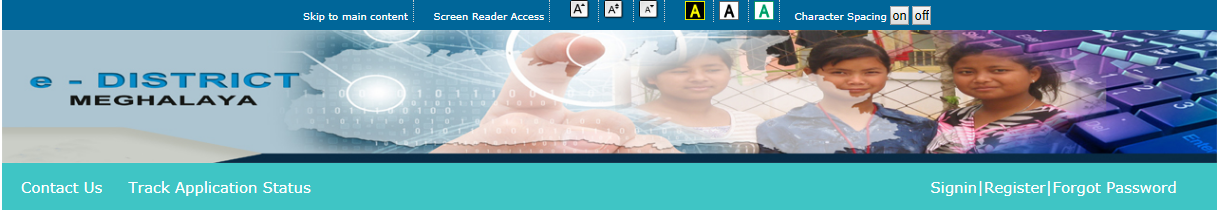 Meghalaya-Society-Registration-Home-Page
Step 2: New User Registration
In case of a new user, click on the “Register” link in the home page of the website which directs to the registration page. Fill in the required details and click on submit button.
[caption id="attachment_55972" align="aligncenter" width="726"]
Meghalaya-Society-Registration-Home-Page
Step 2: New User Registration
In case of a new user, click on the “Register” link in the home page of the website which directs to the registration page. Fill in the required details and click on submit button.
[caption id="attachment_55972" align="aligncenter" width="726"]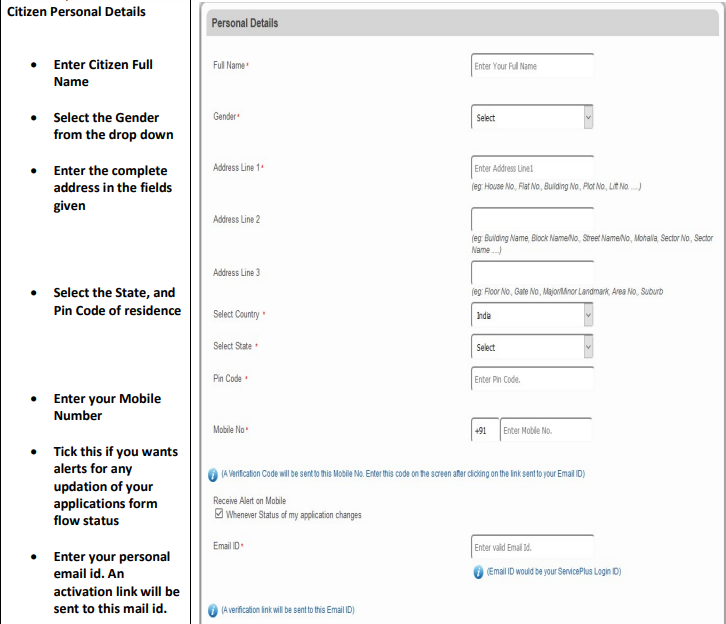 Meghalaya-Society-Registration-New-Registration
[caption id="attachment_55973" align="aligncenter" width="765"]
Meghalaya-Society-Registration-New-Registration
[caption id="attachment_55973" align="aligncenter" width="765"]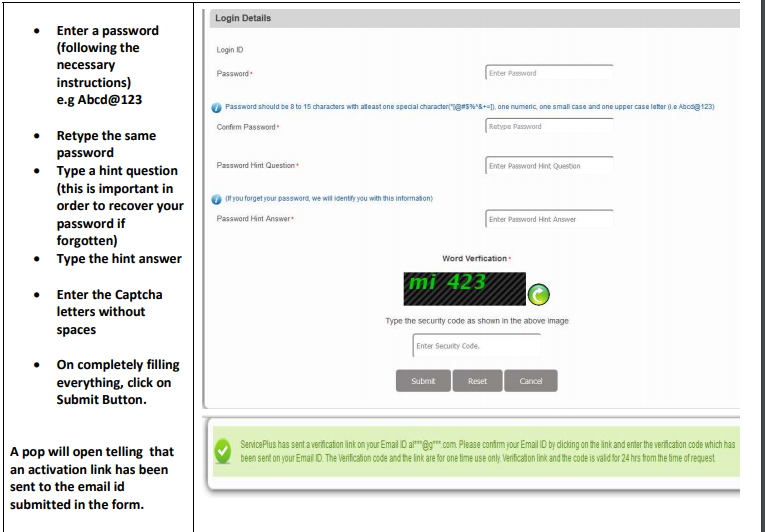 Meghalaya-Society-Registration-Login-Details
Step 3: User Verification
On submitting the form, the applicant will receive an activation link to the e-mail of the applicant.
Clicking on the link will direct the applicant to another page where the verification code has to be entered for successful registration.
[caption id="attachment_55974" align="aligncenter" width="563"]
Meghalaya-Society-Registration-Login-Details
Step 3: User Verification
On submitting the form, the applicant will receive an activation link to the e-mail of the applicant.
Clicking on the link will direct the applicant to another page where the verification code has to be entered for successful registration.
[caption id="attachment_55974" align="aligncenter" width="563"] Meghalaya-Society-Registration-User-Verification
Step 4: Online Services Login
Now the user can log in with the user id and password to apply for any of the available services.
Step 5: After having logged in successfully, click on the link “Apply for Service” which displays a list of services. Click on ‘Registration of Societies’ to apply.
[caption id="attachment_55976" align="aligncenter" width="715"]
Meghalaya-Society-Registration-User-Verification
Step 4: Online Services Login
Now the user can log in with the user id and password to apply for any of the available services.
Step 5: After having logged in successfully, click on the link “Apply for Service” which displays a list of services. Click on ‘Registration of Societies’ to apply.
[caption id="attachment_55976" align="aligncenter" width="715"]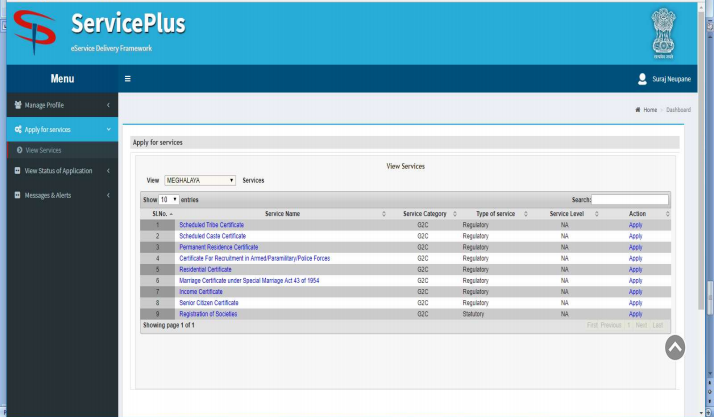 Meghalaya-Society-Registration-Online-Apply
Step 6: Fill in the application form for all mandatory fields.
Step 7: After filling the form, enter the CAPTCHA and click on the “SUBMIT” button at the bottom of the page. On processing the application form, the system will generate the application reference number. Preview the form for checking the details entered and proceed by clicking on “Attach Annexure”.
Step 8: Upload Documents
Upload the scanned copies of the documents and additional enclosures in “Others”. Then click on Save Annexure.
Note: The Photograph must be coloured and uploaded within the size limit of 20 kb to 200 kb.
Step 9: Payment & Print Application
Pay the Service charge and take the printout of the application form anytime with the help of Application ID and for future reference.
Meghalaya-Society-Registration-Online-Apply
Step 6: Fill in the application form for all mandatory fields.
Step 7: After filling the form, enter the CAPTCHA and click on the “SUBMIT” button at the bottom of the page. On processing the application form, the system will generate the application reference number. Preview the form for checking the details entered and proceed by clicking on “Attach Annexure”.
Step 8: Upload Documents
Upload the scanned copies of the documents and additional enclosures in “Others”. Then click on Save Annexure.
Note: The Photograph must be coloured and uploaded within the size limit of 20 kb to 200 kb.
Step 9: Payment & Print Application
Pay the Service charge and take the printout of the application form anytime with the help of Application ID and for future reference.
Incomplete Application Form
The citizen can later login in if he/she has filled the application form until the generation of the application reference number. By clicking “View Status of Application and then view incomplete application, the remaining steps can be completed.Application Status
The applicant can track the status of the application by clicking the Track Application Status Link on the Home Page. Select Registration of Societies from the drop-down list of services and choose the application mode. Enter the captcha and click submit to view the status. [caption id="attachment_55978" align="aligncenter" width="829"]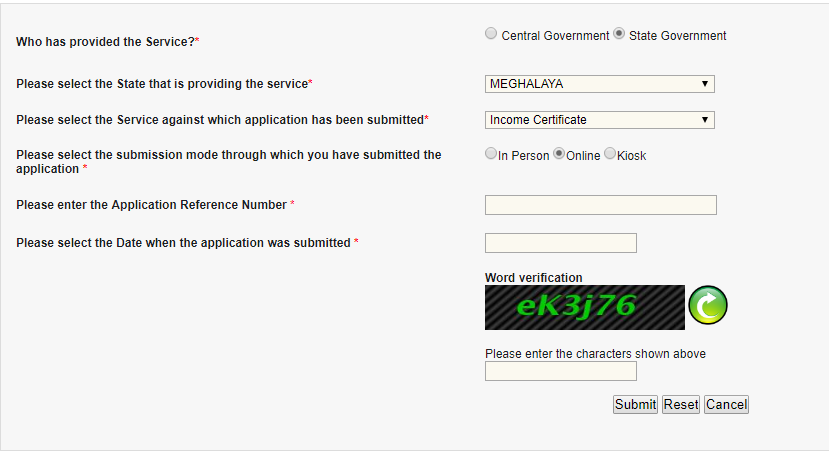 Meghalaya-Society-Registration-Application-Status
The applicant will receive SMS to the mobile number regarding the change in application status.
Meghalaya-Society-Registration-Application-Status
The applicant will receive SMS to the mobile number regarding the change in application status.
Popular Post

In the digital age, the convenience of accessing important documents online has become a necessity...

The Atalji Janasnehi Kendra Project that has been launched by the Government of Karnataka...

The Indian Divorce Act governs divorce among the Christian couples in India. Divorce...

When an individual has more than a single PAN card, it may lead to that person being heavily penalised, or worse,...

Employees Provident Fund (PF) is social security and savings scheme for employee in India. Employers engaged...


