 Updated on: June 9th, 2023 7:49 PM
Updated on: June 9th, 2023 7:49 PM
MSME Internet Grievance Monitoring System
The Ministry of MSME has launched an Internet Grievance Monitoring System (IGMS) portal for the public to lodge their complaints, suggestions and queries seeking information related to the Ministry of MSME. The IGMS is a transparent online monitoring system where users can register and then monitor the status of their grievances and the action taken along with the dates. In case the public users are not satisfied with the action taken, they have the flexibility to register a new complaint about the same case. Moreover, the IGMS also gives the option for users to fix an appointment with Concerned Officers regarding the grievances, using the same portal.How to Register a Grievance with the IGMS
- Click on the following URL to go to the IGMS portal:
- Click on “Register Grievance” on the top left corner.
 IGMS-register-form
IGMS-register-form
- The system will open up the Register grievance page at following URL:
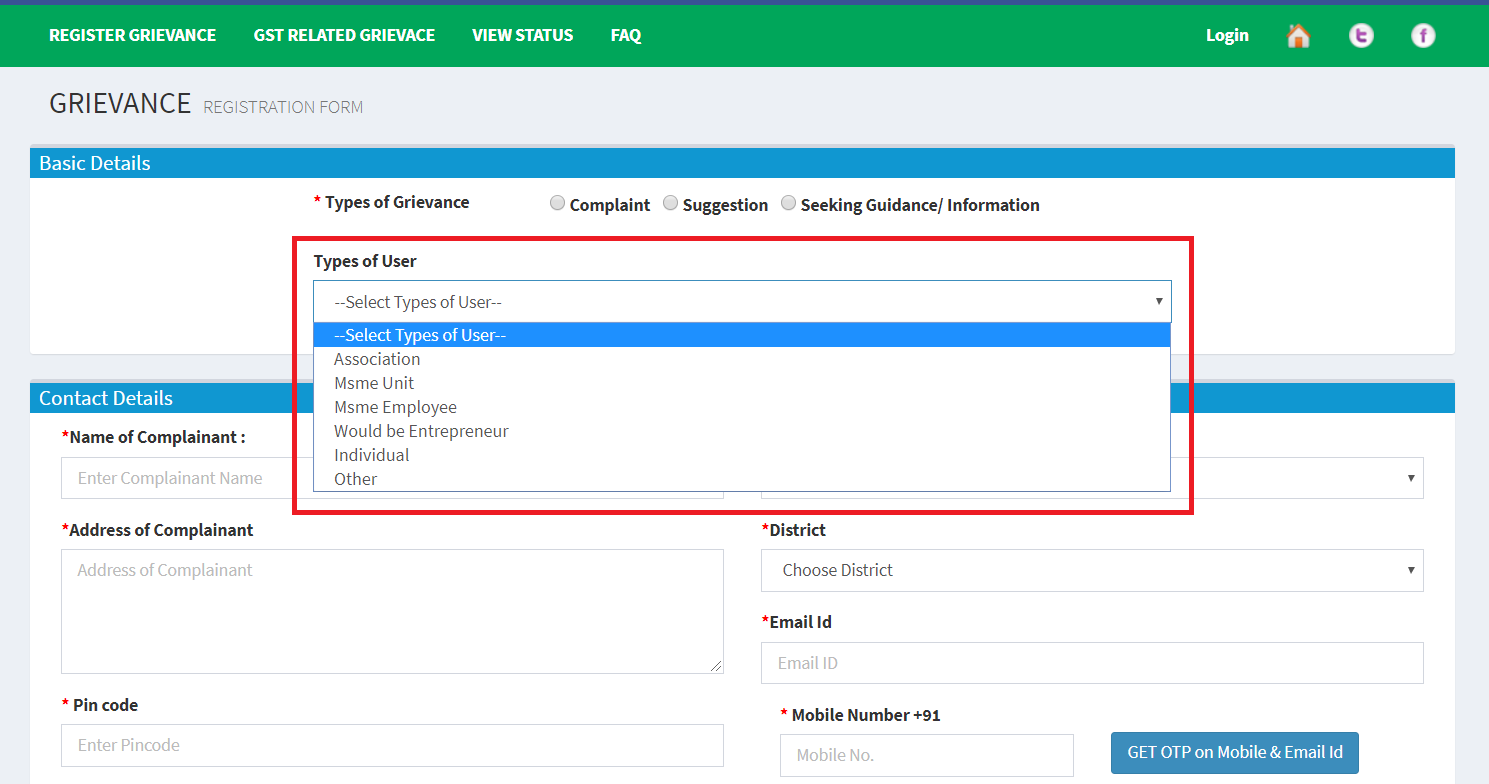 Enter Basic Details
IGMS-register-form-type user
Here, select one of the following in Types of Grievance:
Enter Basic Details
IGMS-register-form-type user
Here, select one of the following in Types of Grievance:
- Complaint
- Suggestion
- Seeking Guidance/Information
 IGMS-register-form-type user
Select one option from the 6 types of Users available:
IGMS-register-form-type user
Select one option from the 6 types of Users available:
- Association
- MSME Unit
- MSME Employee
- Would be Entrepreneur
- Individual
- Other
- Name
- Address
- Pin Code
- State
- District
- Email ID
- Mobile Number (enter the 10 digits only)
- The system will send you two OTPs - one to your Mobile and another to your Email ID.
- The system displays two input boxes: Enter the OTP sent to the Email ID and OTP to Mobile (2 different OTPs).
- Type in the two OTPs correctly and click on the “Verify Mobile” button.
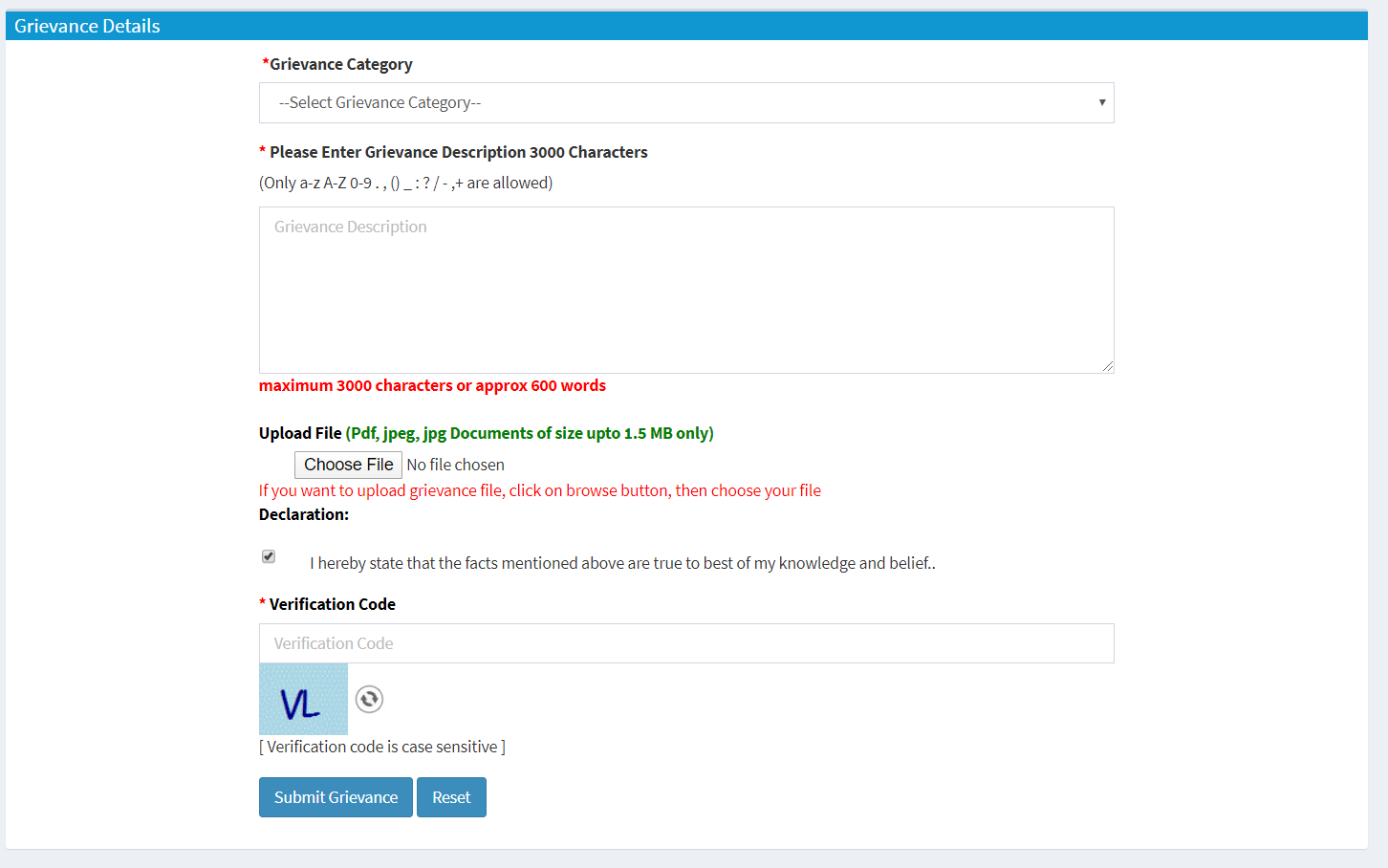 IGMS-input-grievance
IGMS-input-grievance
- Enter Grievance Details
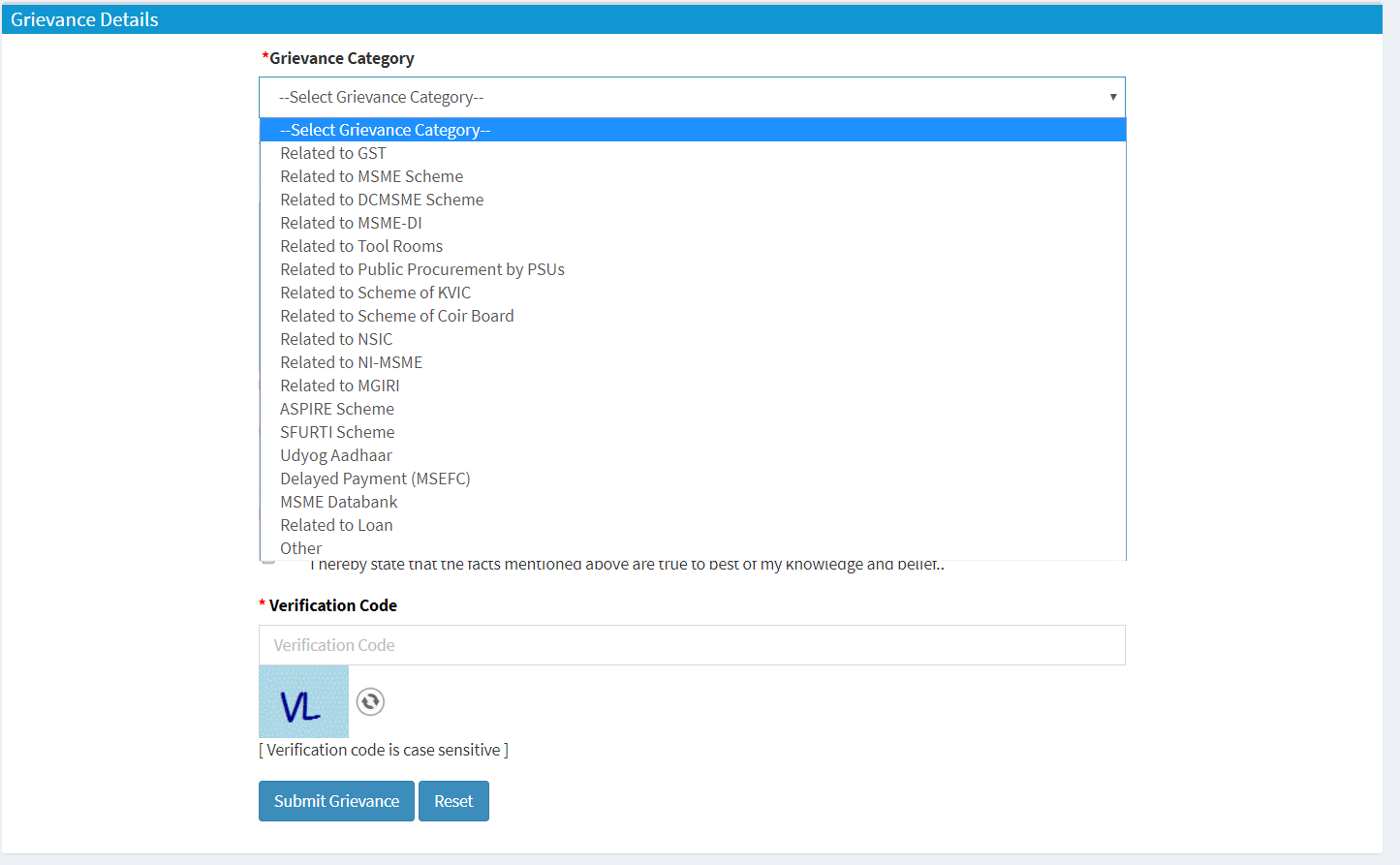 IGMS-input-grievance-type
Type in the Grievance Description (maximum 3000 characters)
IGMS-input-grievance-type
Type in the Grievance Description (maximum 3000 characters)
- Click on Upload File button to upload any relevant file (pdf or jpg)
- Make sure the Declaration checkbox is checked on
- Type in the Verification Code as shown in the blue box.
- Then click on the “Submit Grievance” button
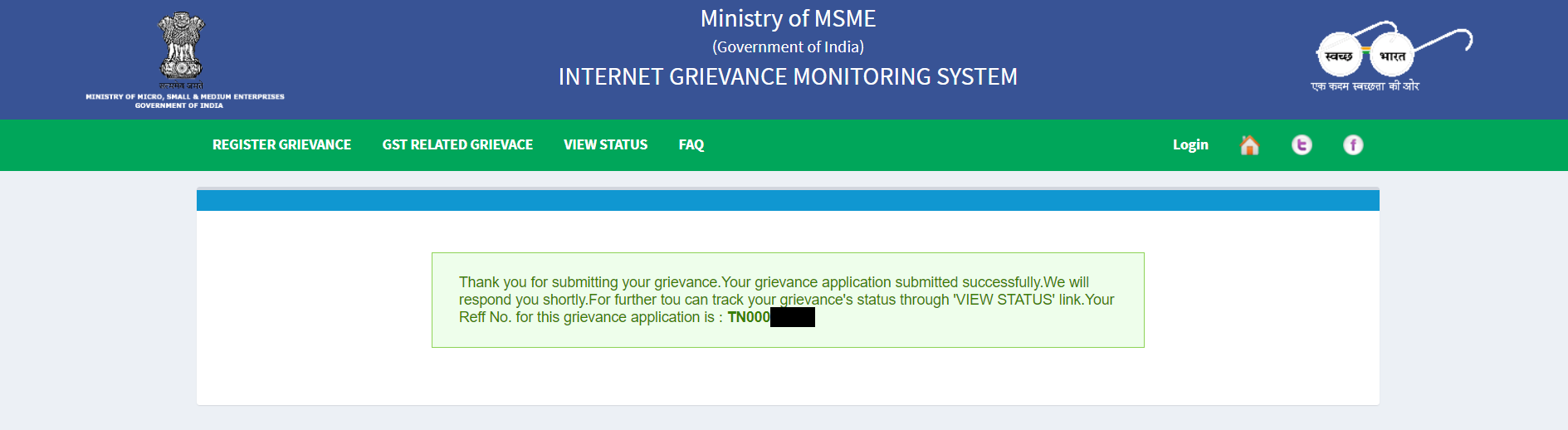 IGMS-thankyou1
The system will also send a confirmation mail to your Email ID with Grievance Number and now the registration of Grievance is complete.
IGMS-thankyou1
The system will also send a confirmation mail to your Email ID with Grievance Number and now the registration of Grievance is complete.
How to view the status of Grievance registered
- Click on “View Status” option in the homepage
- The System opens the View Status page in the following URL
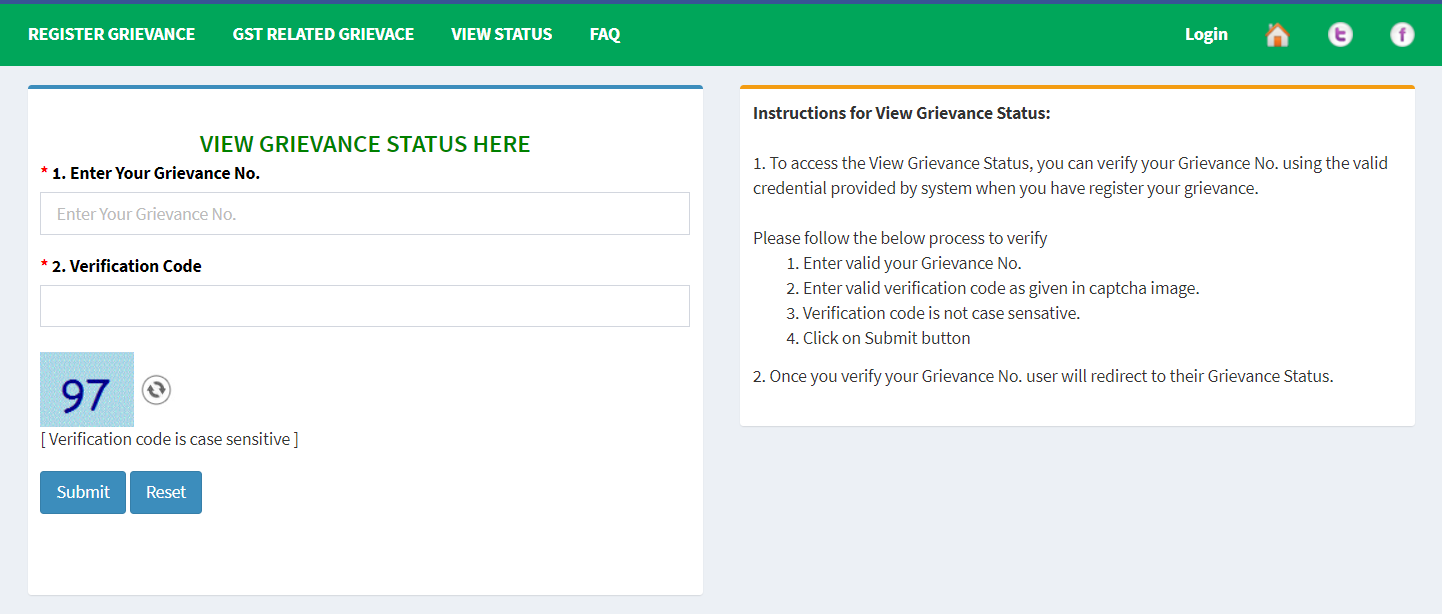 IGMS-ViewStatus
IGMS-ViewStatus
- To view the status of your grievance, enter the Grievance Number that was displayed in the Thank you message in the screen above. This Grievance Number is also sent to you in a system-generated mail to your Email ID.
- Next, enter the Verification Code as displayed in the blue box.
- Click on the Submit button.
- The system will display your contact details, registered grievance details and the Status of Action taken along with the dates.
- Any issue because of Subjudice matter
- The dispute in the family or any other personal dispute
- RTI filed cases
Popular Post

In the digital age, the convenience of accessing important documents online has become a necessity...

The Atalji Janasnehi Kendra Project that has been launched by the Government of Karnataka...

The Indian Divorce Act governs divorce among the Christian couples in India. Divorce...

When an individual has more than a single PAN card, it may lead to that person being heavily penalised, or worse,...

Employees Provident Fund (PF) is social security and savings scheme for employee in India. Employers engaged...


