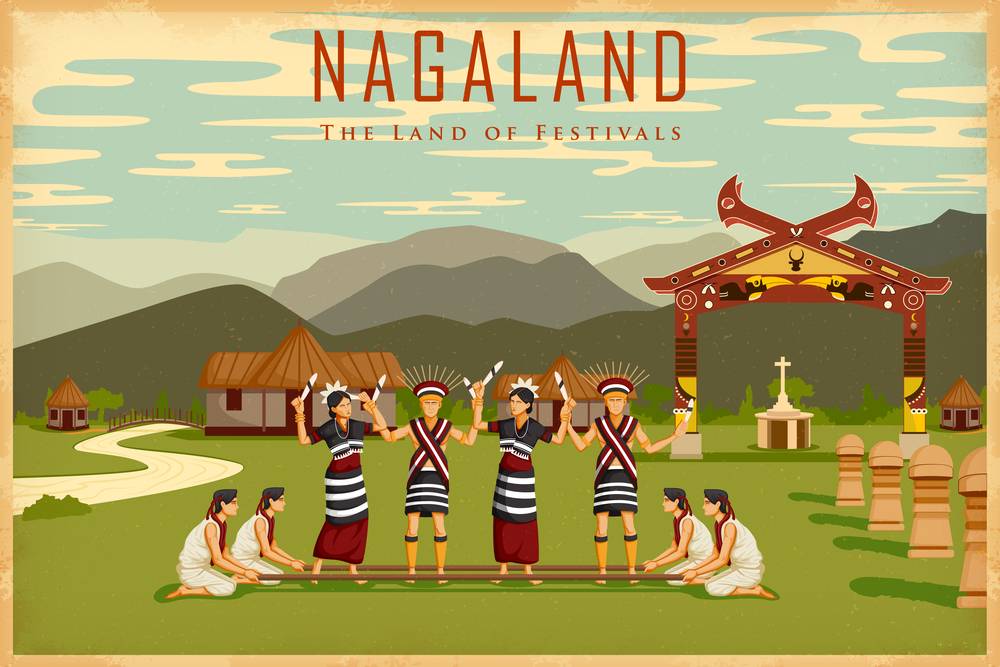 Last updated: March 7th, 2020 12:32 PM
Last updated: March 7th, 2020 12:32 PM
Nagaland Domicile Certificate
Citizens of Nagaland can obtain domicile certificate as a proof that he/she dwelled in a particular village or town or ward continuously over a period and intended to make that place as his/her permanent residence. Domicile certificate is also known as residence certificate. This certificate is an essential legal document for various purposes, especially to claim the rights and benefits of the jurisdiction he/she resides in. In this article, we look at the procedure for obtaining a Nagaland domicile certificate in detail.Benefits of Obtaining Domicile Certificate
Domicile certificate needs to be provided for various purposes. Essential advantages of getting a domicile certificate are as follows:- To obtain the local preference, domicile certificate can be submitted in several situations.
- Using this certificate, students can get admission in educational institutions under specific quotas.
- Domicile certificate is one of the mandatory documents to apply for specific scholarship schemes.
- For applying for the ration card, it is an essential document to prove permanent residency.
- Domicile certificate is also very useful for applying for State government jobs.
Eligibility Criteria
To obtain Nagaland domicile certificate, the applicant must meet the following eligibility criteria.- Any person who was born in Nagaland or had a permanent residence therein at least for 15 years is eligible to obtain this certificate.
- The wife and minor children of a person having his residence in Nagaland are also likely to obtain domicile certificate.
- The person should possess any immovable property in Nagaland, for which a copy of the Record of Rights (ROR) has to be furnished.
- Any person or his/her direct family member who was in regular Government service of Nagaland can obtain domicile certificate.
- The woman belongs to another state but married to a man who is a permanent resident of the Nagaland also eligible to get domicile certificate.
Documents Required
To obtain Nagaland domicile certificate, upload below-mentioned documents:- Ration card
- Address proof – passport, voter card, ration card, electricity bill, water bill, telephone bill
- House tax receipt
- School Certificate – Mark sheet or Transfer certificate
- Identity Proof
- Property details if any property owned by the applicant's parents or guardian
- Proof of ownership of land or property in Nagaland.
Applying Domicile Certificate through CSC
Procedure for applying Nagaland domicile certificate through CSC centre is in detail below. Step 1: Approach nearest Common Service Centre (CSC) in your locality. Step 2: Submit the request for Nagaland domicile certificate along with all documents to CSC centre. Step 3: CSC operating person will forward the application online to the concerned authority. Further, the applicant will receive a unique application/ reference number. Keep it reference number safe for future reference. Step 4: Status of domicile application will be sent to the registered mobile number and mail id. Step 5: After verification, the applicant will receive the SMS to collect the certificate. Step 6: Revisit the CSC centre for obtaining a digitally signed domicile certificate.Applying Domicile Certificate through Online
E-Form for Certificate of domicile can be filled Online as well as Offline. The procedure to obtain Nagaland Domicile is in the step by step procedure. The applicant must be a registered user of the official website of Government of Nagaland to access the E-form.User Registration
Step 1: Access the official website of Nagaland Government and click on How to apply option from the home page. [caption id="attachment_57314" align="aligncenter" width="1280"]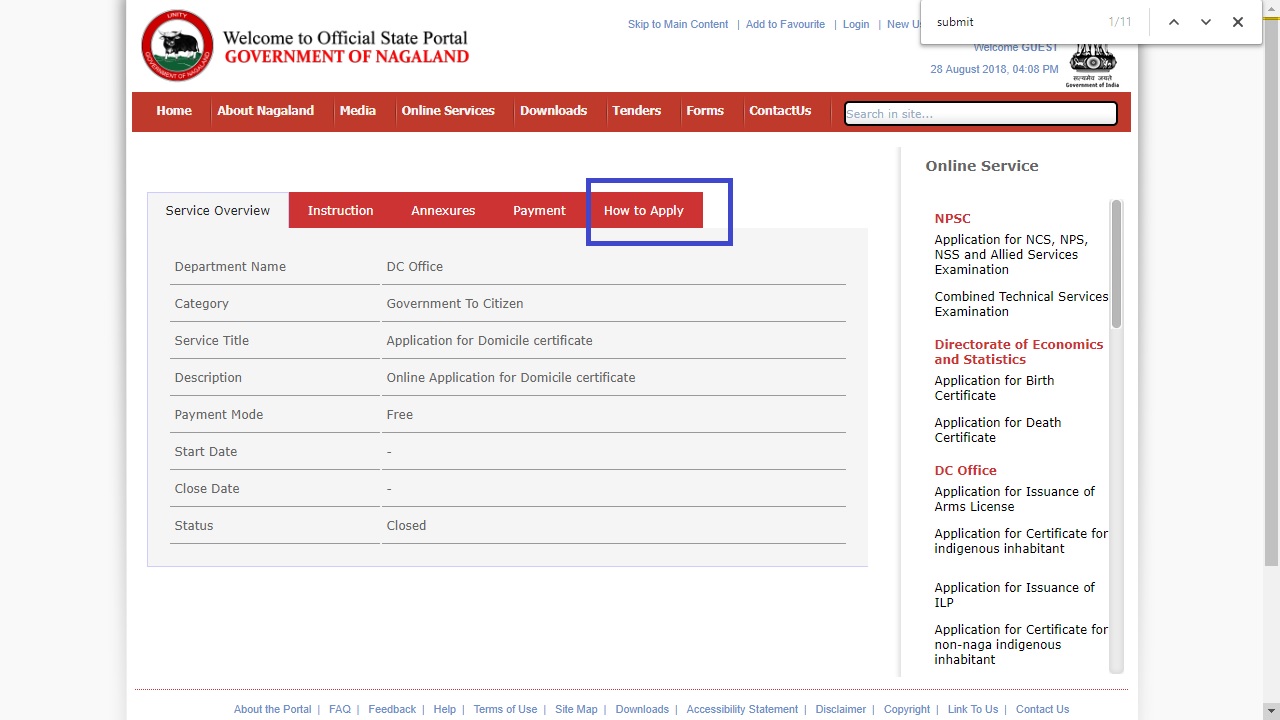 Nagaland-Domicile-Certificate-Apply-Online
Step 2: In the case of a new user, click on the New User link, it will redirect to the new page.
[caption id="attachment_57304" align="aligncenter" width="1280"]
Nagaland-Domicile-Certificate-Apply-Online
Step 2: In the case of a new user, click on the New User link, it will redirect to the new page.
[caption id="attachment_57304" align="aligncenter" width="1280"]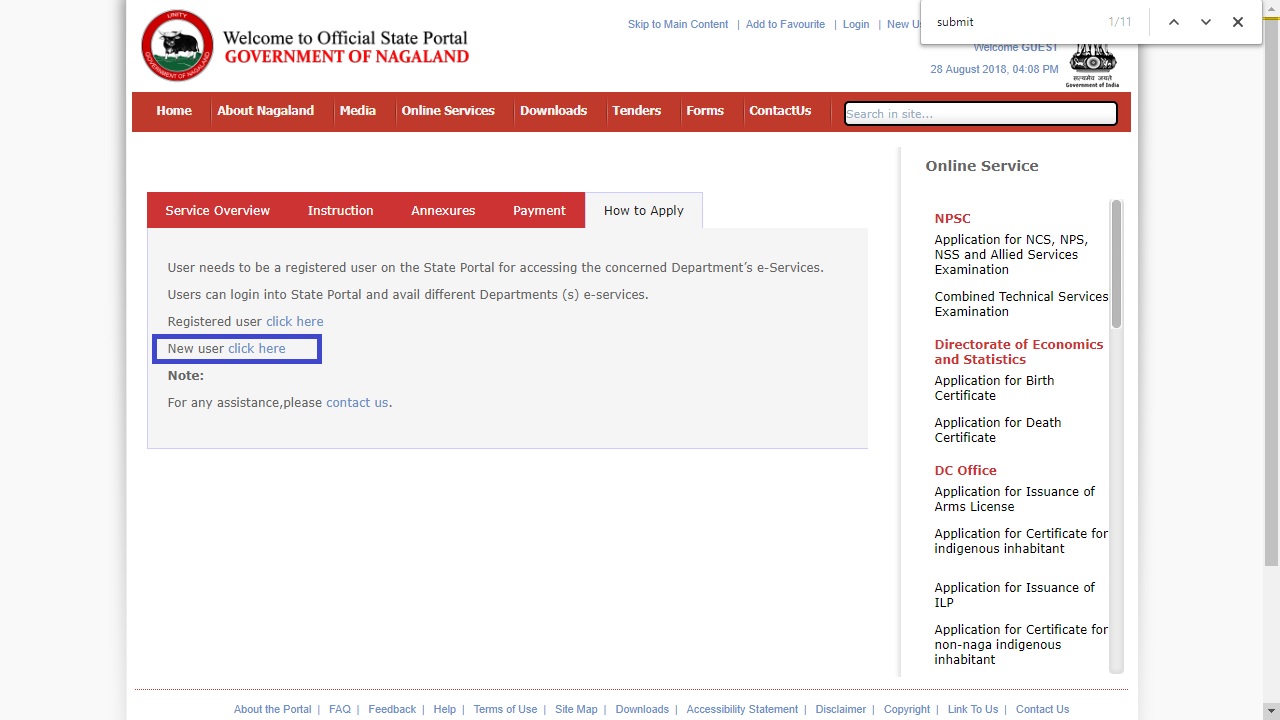 Nagaland-Domicile-Certificate-User-Registration
Step 3: Provide essential details, such as login details, residential details, and security question. Enter the captcha and click on submit. With this registered username and password proceed with the application.
[caption id="attachment_57309" align="aligncenter" width="1280"]
Nagaland-Domicile-Certificate-User-Registration
Step 3: Provide essential details, such as login details, residential details, and security question. Enter the captcha and click on submit. With this registered username and password proceed with the application.
[caption id="attachment_57309" align="aligncenter" width="1280"]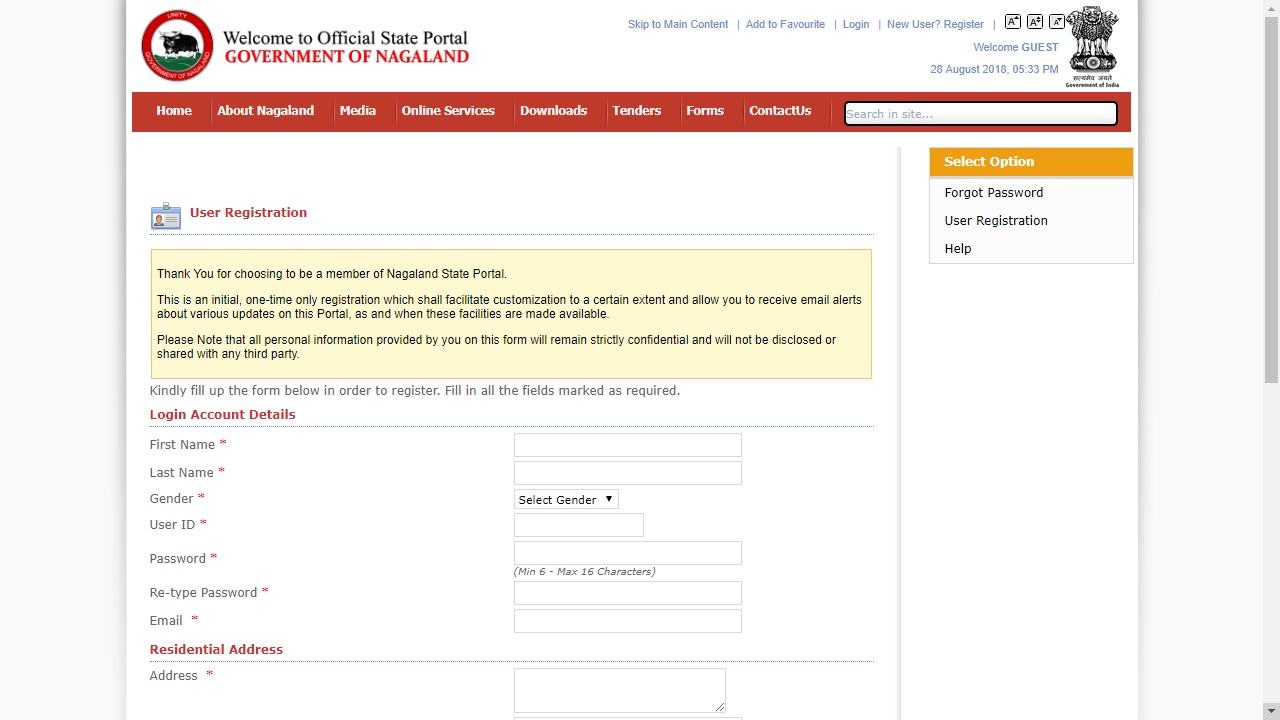 Nagaland-Domicile-Certificate-Login-Account-Details
Login to Portal
Step 4: If already registered, click on the option ‘Registered User’. The login page appears. Provide the username and password. The page will be redirected to the application page.
[caption id="attachment_57310" align="aligncenter" width="1280"]
Nagaland-Domicile-Certificate-Login-Account-Details
Login to Portal
Step 4: If already registered, click on the option ‘Registered User’. The login page appears. Provide the username and password. The page will be redirected to the application page.
[caption id="attachment_57310" align="aligncenter" width="1280"]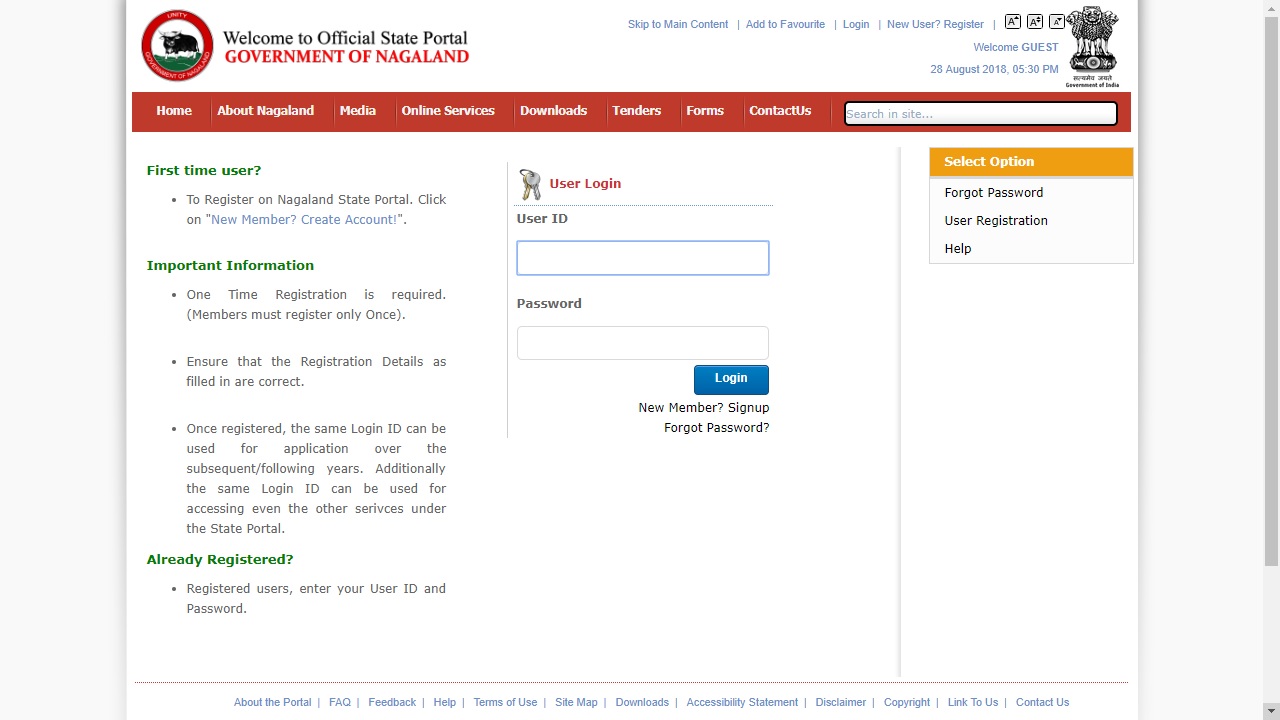 Nagaland-Domicile-Certificate-User-Login
Step 5: Click on “Submit Online” button for filing the e- form Online or “Submit Offline” button for filling the form Offline.
Nagaland-Domicile-Certificate-User-Login
Step 5: Click on “Submit Online” button for filing the e- form Online or “Submit Offline” button for filling the form Offline.
Offline e-form
In offline mode, the applicant can save the details and fetch the data whenever required. The applicant can assign a security key to secure the details entered. Step 6: To fill out the domicile form in Offline mode, a zip file can be downloaded to the computer on clicking the Submit Offline button. Step 7: Unzip the zipped file, and then provide the details in the form such as District, General aspect, Address, Parents Address and Land Information. Note: Double-clicking on form.html file, an application form can be opened. Step 8: Offline forms can be submitted only online. After checking all details, the applicant has to visit the official website and log in to the portal using the login id and password to submit the form.Online e-form
Online e-form allows the applicant to fill the form online at once and submit it after validating it. Step 6: By clicking on submitting the online option, provide details for e-form. Select the district to process the application form. Provide the following information in the application form.- General information
- Address
- Parents Address
- Land Information
Transaction ID Generation
Step 10: After providing details and uploading documents in the e-form in either mode, a transaction id will be generated for future references. Note: Any further communication with Department Authorities regarding the e-form requires the transaction id. Step 9: Besides, print the application form by clicking the print option. After verification, the concerned authority will issue the domicile certificate.Status of Domicile certificate
The applicant can check the status of the domicile certificate application in any of the following ways:- Intimation of the status change in their inbox available in the state portal.
- Get SMS notification on Status change.
- Inquire about status at the department with the transaction id.
Collect Domicile Certificate
After verification, the Domicile Certificate will be issued from the concerned Authority in your District jurisdiction. The certificate can be collected at the department as and when the department notifies about the service completion with proper verification of original documents if required.Popular Post

In the digital age, the convenience of accessing important documents online has become a necessity...

The Atalji Janasnehi Kendra Project that has been launched by the Government of Karnataka...

The Indian Divorce Act governs divorce among the Christian couples in India. Divorce...

When an individual has more than a single PAN card, it may lead to that person being heavily penalised, or worse,...

Employees Provident Fund (PF) is social security and savings scheme for employee in India. Employers engaged...


