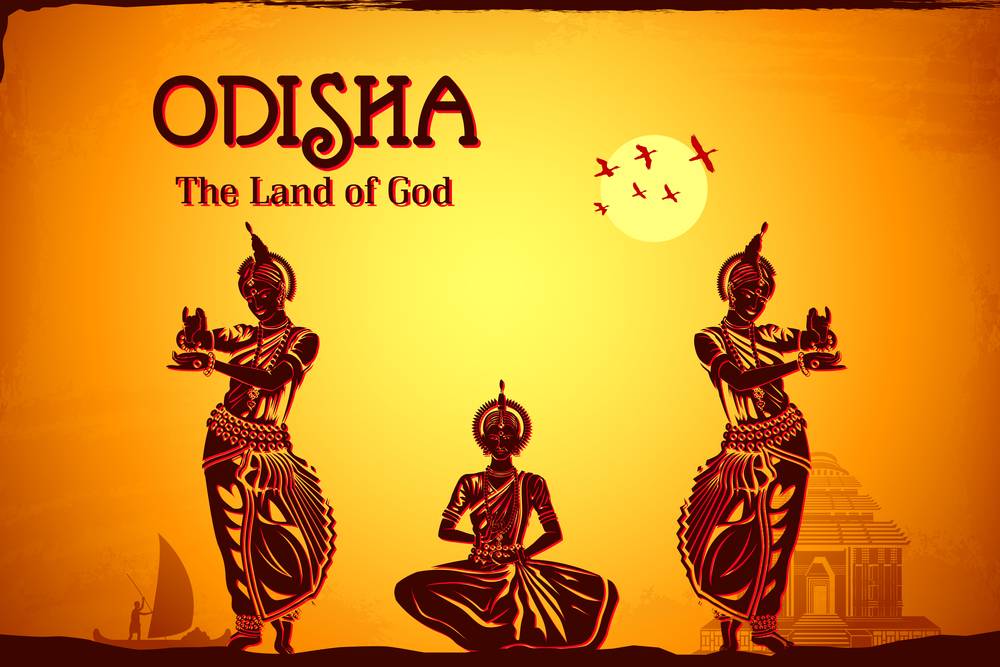 Last updated: March 3rd, 2020 3:13 PM
Last updated: March 3rd, 2020 3:13 PM
Odisha Society Registration
Society is a group of individuals formed for non-profitable service. The Society registered under the Societies Registration Act holds the status of a legal entity. Society Registration can be completed through the Office of Registrar of Society which is regulated by the State Government of Odisha. In this article, we look at the procedure for Odisha society registration in detail.Reasons to Register Society
There are various reasons for registering a society, as below:- Opening an account in the banks
- Obtaining registration and approvals under the Income Tax Act, 1961
- Confer properties to society
- Give recognition to the society at all forums
Documents Required
The following documents are to be attached along with the application form:- Memorandum of society signed by the President or Secretary of the society in each page
- Bye-law of society
- Resolution of the General Body Meeting
- Copy of the Confirmation of Resolution
- House rent agreement along with a copy of the R.O.R
- Affidavit of the president or secretary in original
- Self-attested copy of the identity proofs of all members of the Governing Body
Online Society Registration Procedure
To register for society in Odisha, follow the steps mentioned below: Step 1: Please visit the official website of Odisha Government. Step 2: Click on SWP (Single Window Portal) menu, which appears on the home page. [caption id="attachment_54171" align="aligncenter" width="706"] Homepage Odisha Society Registration
Step 3: The applicant needs to login to the page by selecting " Investor Login".
[caption id="attachment_54172" align="aligncenter" width="715"]
Homepage Odisha Society Registration
Step 3: The applicant needs to login to the page by selecting " Investor Login".
[caption id="attachment_54172" align="aligncenter" width="715"]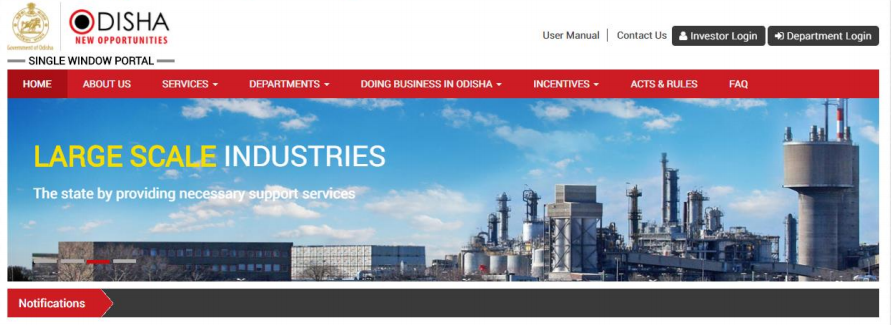 Single window portal
Step 4: Now, fill the "Registration Form" and then enter the "OTP" sent to the registered mobile number.
[caption id="attachment_54173" align="aligncenter" width="753"]
Single window portal
Step 4: Now, fill the "Registration Form" and then enter the "OTP" sent to the registered mobile number.
[caption id="attachment_54173" align="aligncenter" width="753"]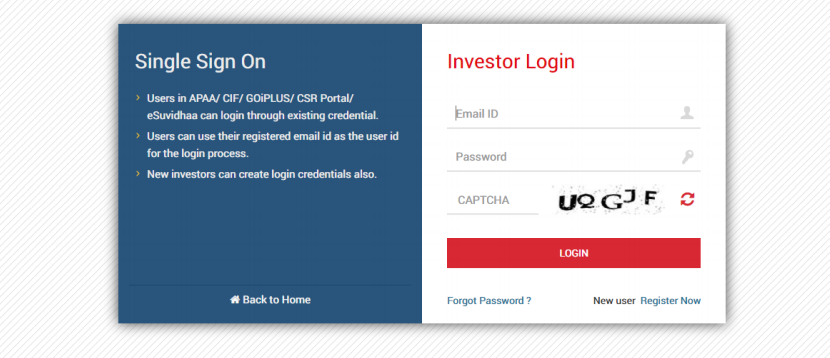 Investor Login
Step 5: After registering the applicant can view their dashboard.
[caption id="attachment_54174" align="aligncenter" width="753"]
Investor Login
Step 5: After registering the applicant can view their dashboard.
[caption id="attachment_54174" align="aligncenter" width="753"]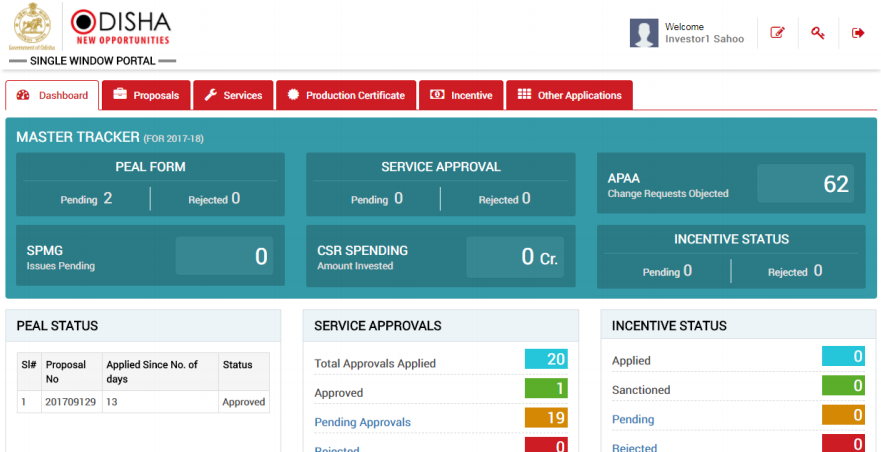 Dashboard
Step 6: Click on the "Services (Registration of Societies)" from the list of services displayed.
[caption id="attachment_54175" align="aligncenter" width="746"]
Dashboard
Step 6: Click on the "Services (Registration of Societies)" from the list of services displayed.
[caption id="attachment_54175" align="aligncenter" width="746"] Services
Step 7: The application form will open up; the applicant has to fill the required details in the form.
[caption id="attachment_54178" align="aligncenter" width="647"]
Services
Step 7: The application form will open up; the applicant has to fill the required details in the form.
[caption id="attachment_54178" align="aligncenter" width="647"]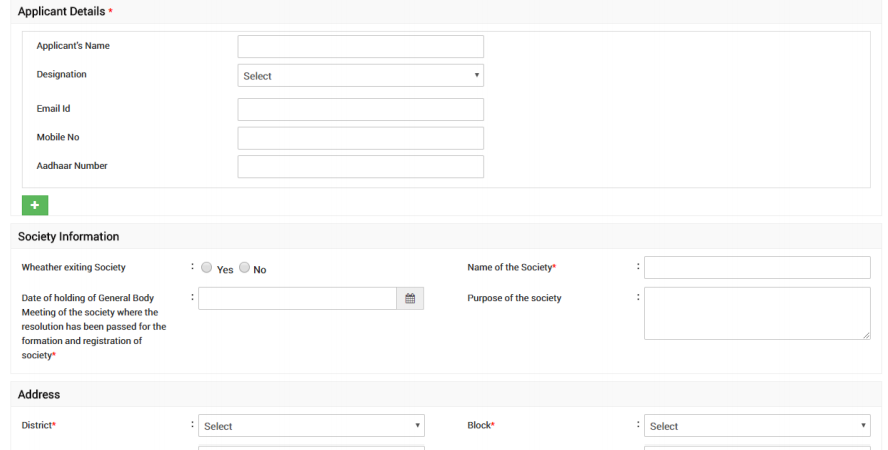 Applicant details
Step 8: Upload the scanned documents and click on the "Submit" button.
[caption id="attachment_54179" align="aligncenter" width="685"]
Applicant details
Step 8: Upload the scanned documents and click on the "Submit" button.
[caption id="attachment_54179" align="aligncenter" width="685"]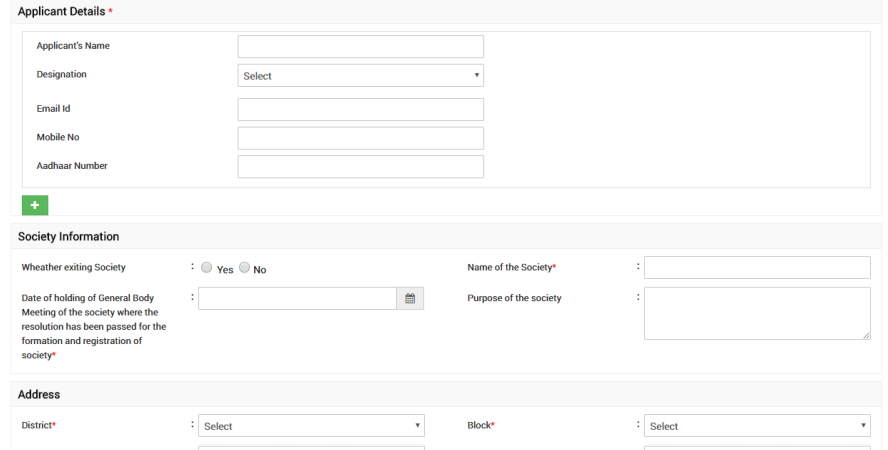 Society information
Step 9: Upon submission, the applicant will confirm the payment of fees by clicking on the "Pay Now" option.
[caption id="attachment_54181" align="aligncenter" width="713"]
Society information
Step 9: Upon submission, the applicant will confirm the payment of fees by clicking on the "Pay Now" option.
[caption id="attachment_54181" align="aligncenter" width="713"] Payment
Payment
Payment for Registration
Step 10: The user needs to select the "Mode of Payment" from the available options. [caption id="attachment_54183" align="aligncenter" width="671"] Mode of payment
Step 11: The applicant can select the respective bank and proceed with the payment.
[caption id="attachment_54187" align="aligncenter" width="647"]
Mode of payment
Step 11: The applicant can select the respective bank and proceed with the payment.
[caption id="attachment_54187" align="aligncenter" width="647"]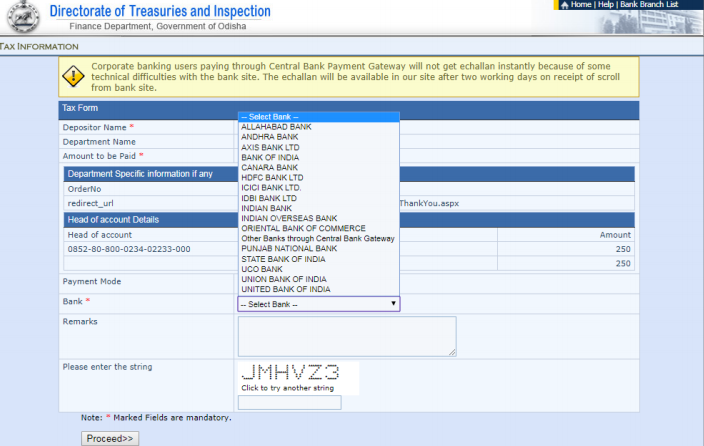 Bank details
Step 12: Click on the "Make Payment" button; the page will be redirected to the selected bank payment portal.
[caption id="attachment_54189" align="aligncenter" width="686"]
Bank details
Step 12: Click on the "Make Payment" button; the page will be redirected to the selected bank payment portal.
[caption id="attachment_54189" align="aligncenter" width="686"]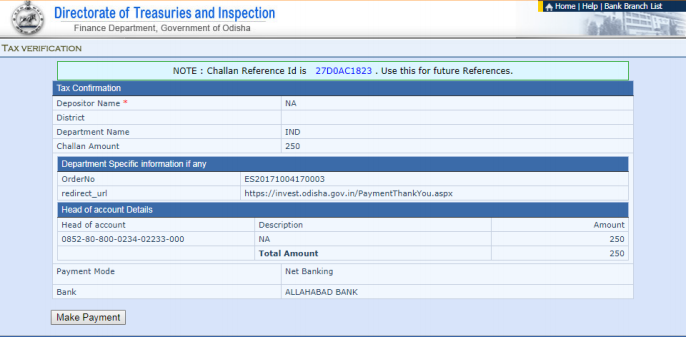 Make payment
Step 13: Then, the applicant needs to fill the required details and pay their amount at the selected bank's payment portal.
[caption id="attachment_54192" align="aligncenter" width="637"]
Make payment
Step 13: Then, the applicant needs to fill the required details and pay their amount at the selected bank's payment portal.
[caption id="attachment_54192" align="aligncenter" width="637"]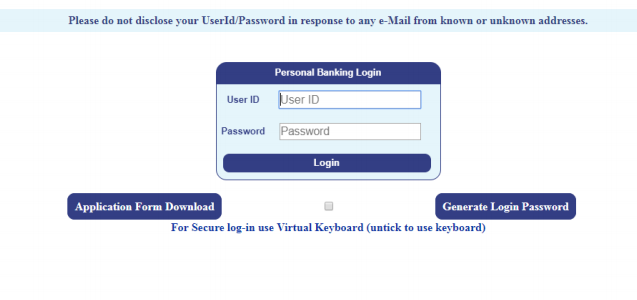 Personal banking login
Step 14: Now, the application ID, Transaction ID, Challan Reference ID will be generated.
[caption id="attachment_54193" align="aligncenter" width="741"]
Personal banking login
Step 14: Now, the application ID, Transaction ID, Challan Reference ID will be generated.
[caption id="attachment_54193" align="aligncenter" width="741"]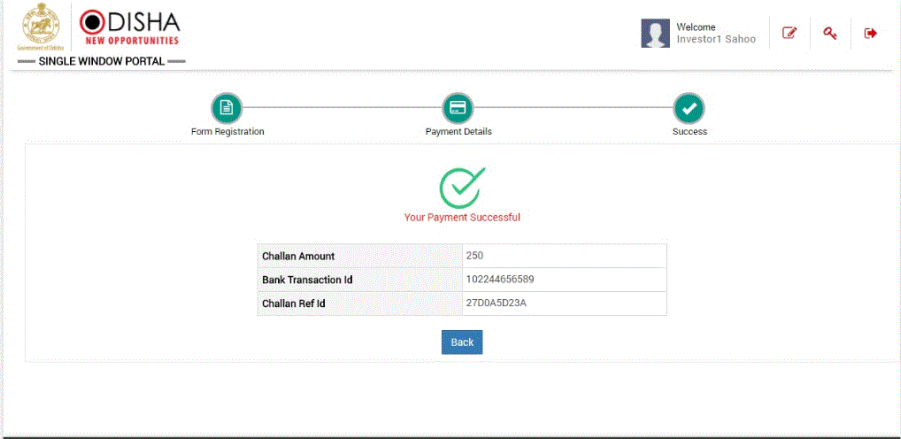 Completion of Payment
Completion of Payment
Track Status of Society Registration Application
Step 15: The applicant can go to the " Services" menu and select "Application Details". [caption id="attachment_54194" align="aligncenter" width="685"]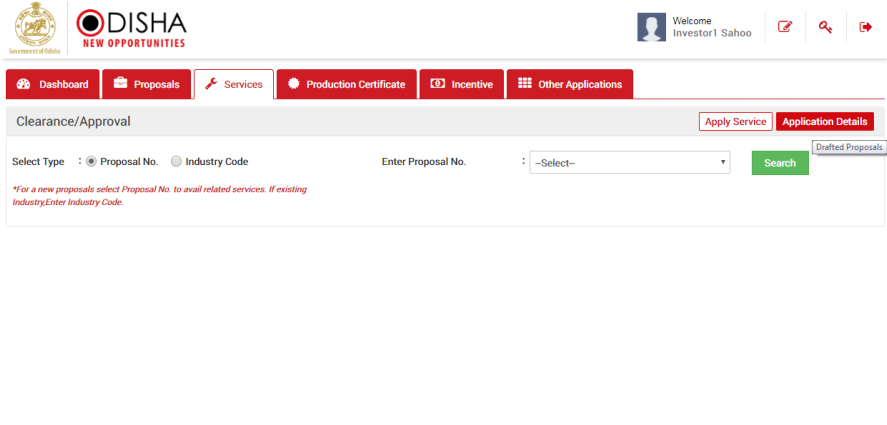 Services application details
Step 16: Enter the "Application No" and select the "Department" to view the application status.
[caption id="attachment_54195" align="aligncenter" width="744"]
Services application details
Step 16: Enter the "Application No" and select the "Department" to view the application status.
[caption id="attachment_54195" align="aligncenter" width="744"] Application and Department details
Application and Department details
Download the Society Registration Certificate
Step 17: Once the application is approved, the applicant can download the digitally signed certificate by clicking on the "Download Certificate" option. [caption id="attachment_54197" align="aligncenter" width="736"]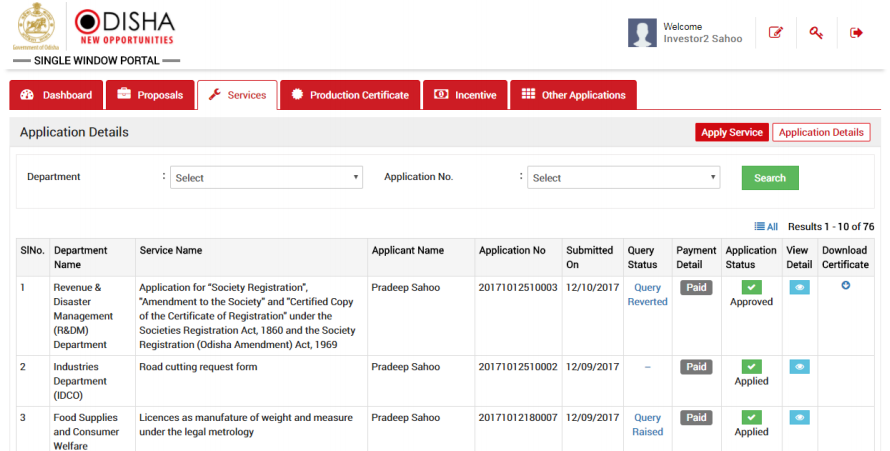 Download certificate
Download certificate
Popular Post

In the digital age, the convenience of accessing important documents online has become a necessity...

The Atalji Janasnehi Kendra Project that has been launched by the Government of Karnataka...

The Indian Divorce Act governs divorce among the Christian couples in India. Divorce...

When an individual has more than a single PAN card, it may lead to that person being heavily penalised, or worse,...

Employees Provident Fund (PF) is social security and savings scheme for employee in India. Employers engaged...


