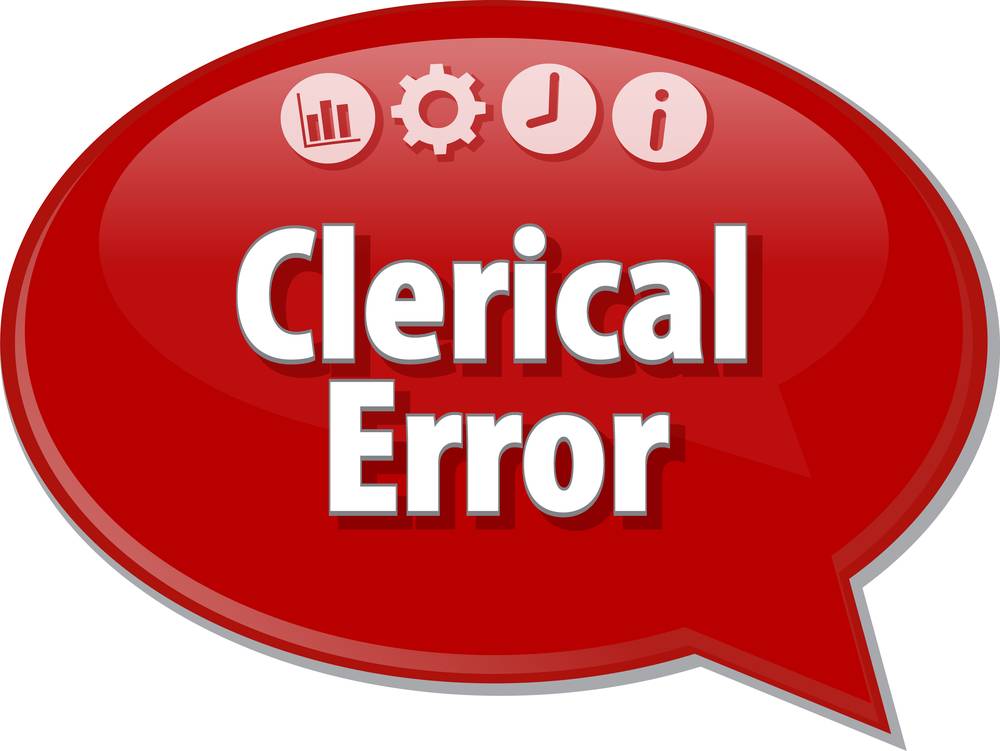 Last updated: December 10th, 2019 5:30 PM
Last updated: December 10th, 2019 5:30 PM
OLTAS TDS Challan Correction
The deductor, while depositing TDS through challan, is required to provide various information like PAN / TAN, relevant assessment year, appropriate major and minor head code, nature of payment and amount of TDS to be deposited. While providing all such details, there are changes of clerical error at any point of time, and this will lead to no tax credit to the deductee. In order to avoid this situation, the Government has provided a challan correction mechanism which is being explained in the present article. TDS challan correction is possible in the following manner –- Online correction through TRACES;
- Correction by bank in case of physical challan and
- Correction by assessing officer in case of both physical and online challan.
| Sr. No. | Type of correction request | Time period within which correction request needs to be done |
| 1 | Total amount | Within a period of 7 days from the date of deposit of challan |
| 2 | PAN / TAN | Within a period of 7 days from the date of deposit of challan |
| 3 | Assessment Year | Within a period of 7 days from the date of deposit of challan |
| 4 | Minor Head | Within a period of 3 months from the date of deposit of challan |
| 5 | Major Head | Within a period of 3 months from the date of deposit of challan |
| 6 | Nature of payment | Within a period of 3 months from the date of deposit of challan |
- Correction in ‘PAN / TAN’ will be allowed only in the situation wherein the name in the challan matches the name as per new PAN / TAN.
- Joint correction of both ‘Minor Head Code’ and ‘Assessment year’ is not allowed.
- Correction in ‘Name’ cannot be carried out by the bank.
- Correction in the ‘total amount’ is possible only in case when the corrected amount is same as that of the amount actually received by the bank and credited to the Government account.
- In case there are more than one correction request, all the requested corrections would be allowed, if the validation for all the correction is cleared. However, in case even one correction request fails the validation test, none of the corrections would be allowed (i.e. even the correction which has cleared the validation test would not be allowed).
- Visit site https://contents.tdscpc.gov.in/;
- Click on Login icon and provide User Id, Password and TAN for deductor;
- Navigate the following path –
Defaults > Request for Correction.
-
- Provide the appropriate details and submit the request.
Steps for submitting correction request to the bank
-
- The applicant is required to submit the request form for correction (in duplicate) to a branch of the concerned bank.
- The applicant is required to attach a copy of original challan counterfoil.
- The applicant is required to submit a separate request form for each challan.
- In case the applicant is a non-individual, then, the original authorization with seal of the non-individual applicant is required to be attached with the correction request form.
Steps for submitting correction request to the Assessing officer
-
- If the time limit for submitting challan correction to the bank has expired, then, in that case, the taxpayer can submit the correction request to the concerned Assessing officer.
- The concerned assessing officer is authorized under the OLTAS application to make corrections in the challan details.
- The applicant is required to submit the request form for correction (in duplicate) to the concerned Assessing officer.
- The applicant is required to attach a copy of the original challan counterfoil.
- The applicant is required to submit a separate request form for each challan.
- In case the applicant is a non-individual, then, the original authorization with the seal of the non-individual applicant is required to be attached with the correction request form to the concerned Assessing officer.
Popular Post

In the digital age, the convenience of accessing important documents online has become a necessity...

The Atalji Janasnehi Kendra Project that has been launched by the Government of Karnataka...

The Indian Divorce Act governs divorce among the Christian couples in India. Divorce...

When an individual has more than a single PAN card, it may lead to that person being heavily penalised, or worse,...

Employees Provident Fund (PF) is social security and savings scheme for employee in India. Employers engaged...


