 Updated on: September 27th, 2018 4:35 PM
Updated on: September 27th, 2018 4:35 PM
SMS Payment Link - LEDGERS
Using LEDGERS, you can collect payment by sending SMS with a payment link to the customers. While creating an invoice or an estimate, select the Send Email with SMS Payment Link option under Notification Settings.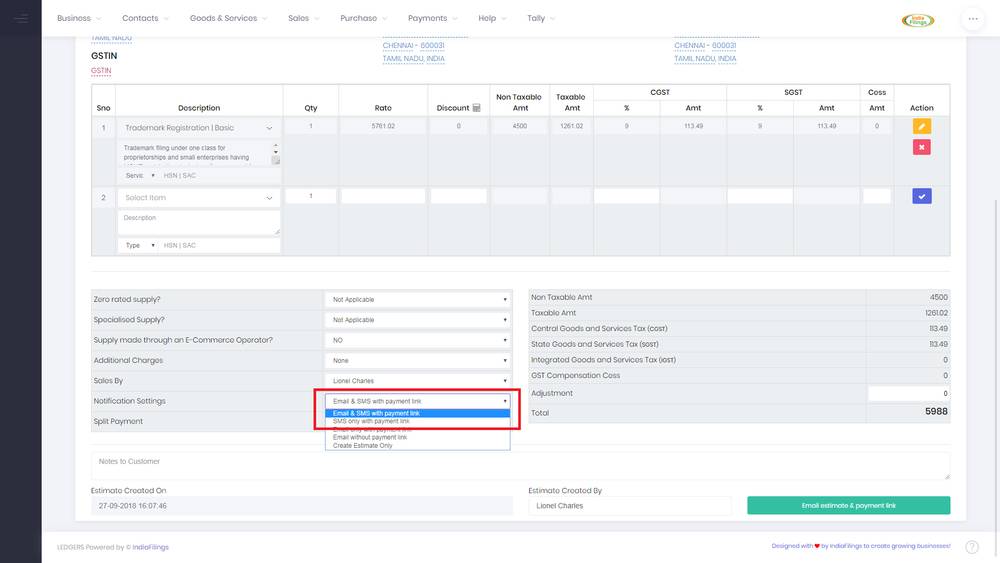 SMS Payment Example
When the estimate or invoice is created, a short-code payment link will be generated automatically and inserted into the SMS as follows:
[Company Name] has sent you an [Estimate/Invoice] for Rs.[Amount]. Make payment using icfo.in/[link].
When customers click on the link provided, they will be taken to the payment page for the concerned Estimate on LEDGERS to complete the transaction.
SMS Payment Example
When the estimate or invoice is created, a short-code payment link will be generated automatically and inserted into the SMS as follows:
[Company Name] has sent you an [Estimate/Invoice] for Rs.[Amount]. Make payment using icfo.in/[link].
When customers click on the link provided, they will be taken to the payment page for the concerned Estimate on LEDGERS to complete the transaction.
Mobile SMS Flow
When the estimate/invoice is created with SMS link enabled, the customer will receive the following type of SMS in their phone.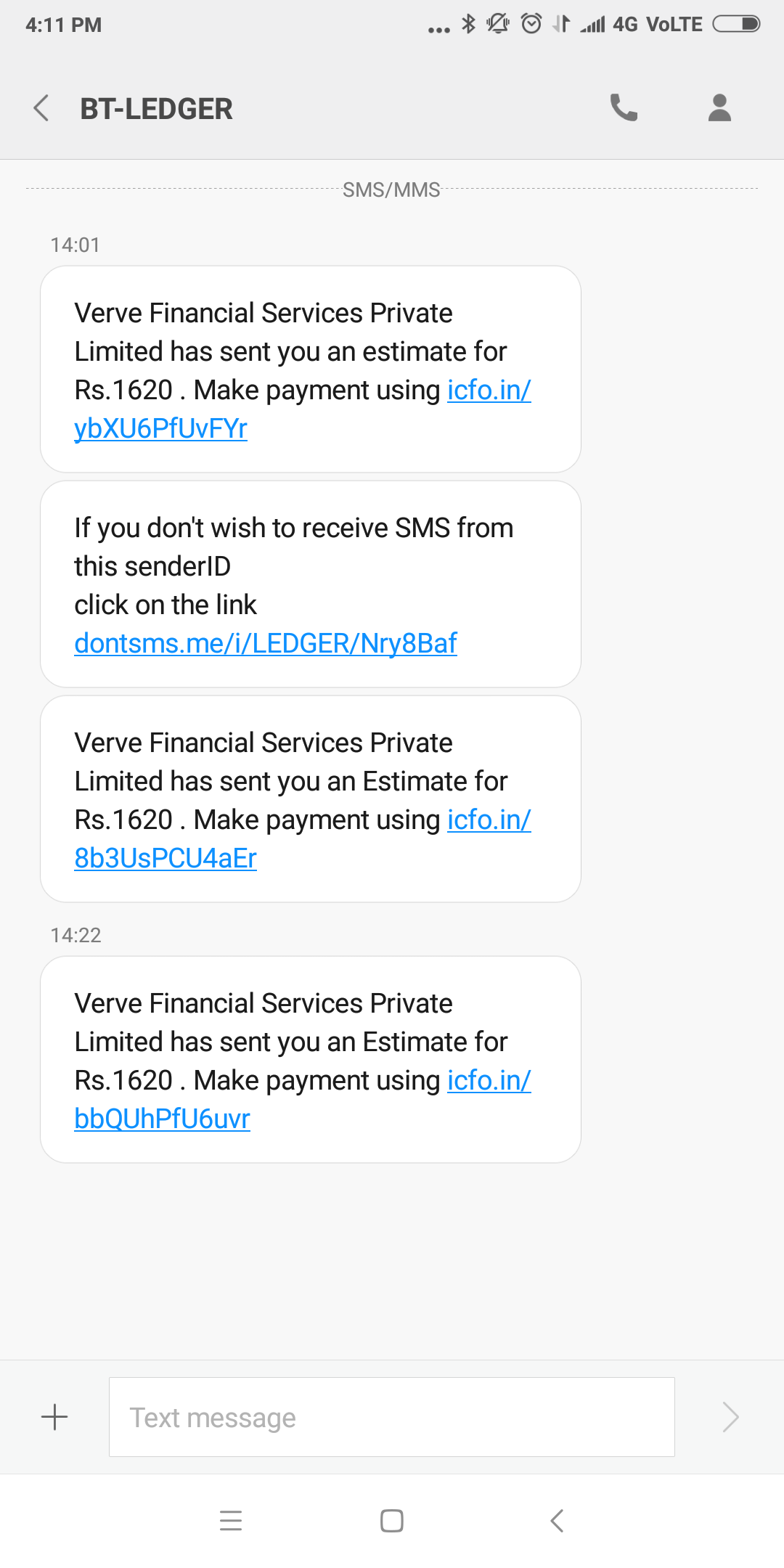 SMS Message
On clicking the link provided, the customer will be redirected to a payment page with all the online payment options to complete the transaction.
SMS Message
On clicking the link provided, the customer will be redirected to a payment page with all the online payment options to complete the transaction.
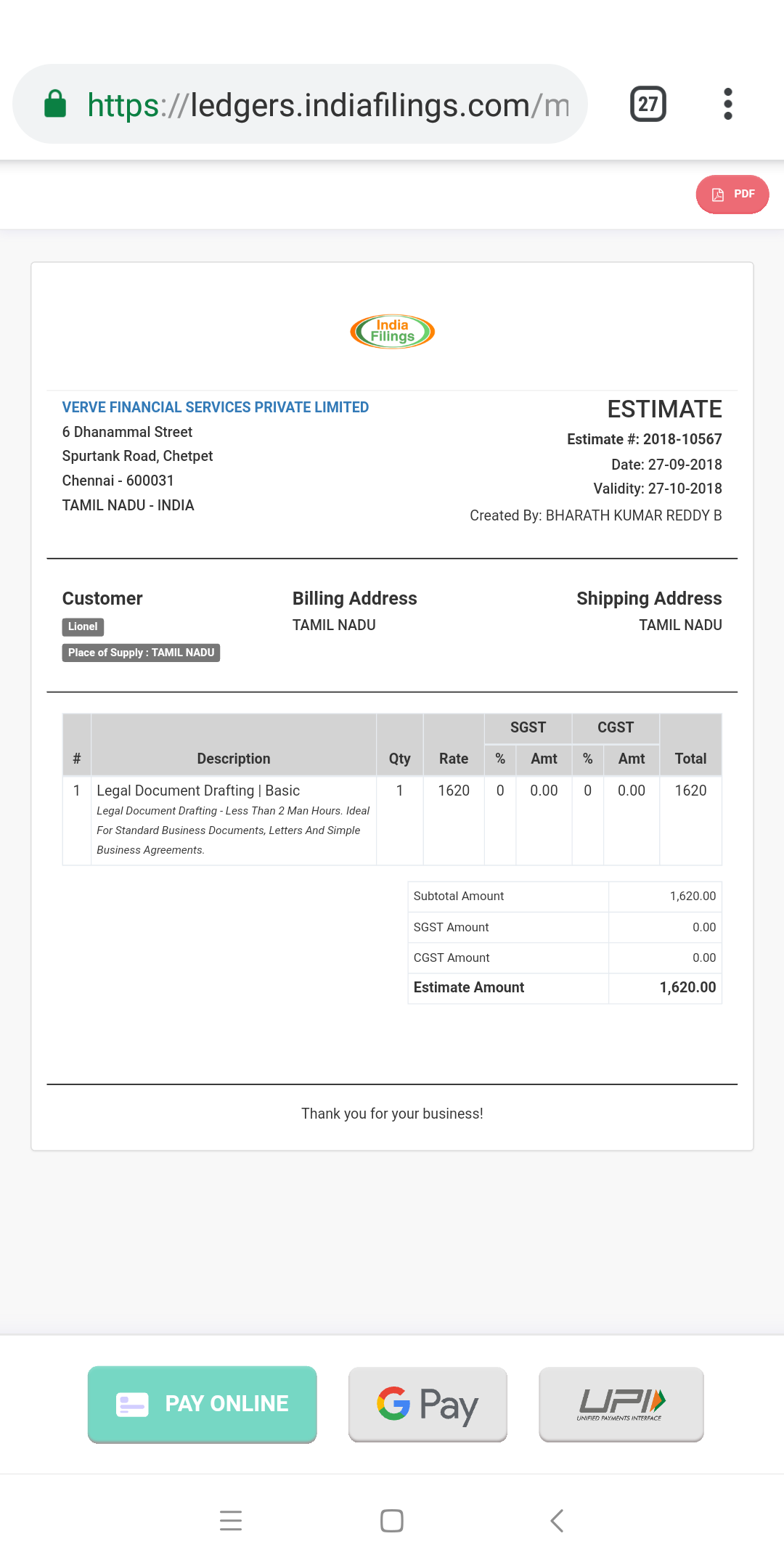 Mobile Payment Screen - LEDGERS
Mobile Payment Screen - LEDGERS
Popular Post

In the digital age, the convenience of accessing important documents online has become a necessity...

The Atalji Janasnehi Kendra Project that has been launched by the Government of Karnataka...

The Indian Divorce Act governs divorce among the Christian couples in India. Divorce...

When an individual has more than a single PAN card, it may lead to that person being heavily penalised, or worse,...

Employees Provident Fund (PF) is social security and savings scheme for employee in India. Employers engaged...


