 Updated on: May 24th, 2024 2:09 PM
Updated on: May 24th, 2024 2:09 PM
Tamil Nadu Factory Registration
Tamil Nadu Factory Registration is mandated by the Factories Act, 1948, to ensure that the factory complies with the stipulated rules and safety guidelines. Upon registering the factory, the Government of Tamil Nadu issues a factory license. This license is a document of authorisation for granting permission to regulate and carry out manufacturing pursuits from a particular locality. In this article, we look at the Tamil Nadu Factory Registration procedure in detail.Factories Act, 1948
According to the Factories Act, any person who wants to construct or extend a factory in Tamil Nadu has to get prior permission from the respective authority in advance before the commencement of the business. The Factories Act is established with the objective of ensuring the installation of adequate safety measures and promoting the health and welfare of the workers employed in factories. Also, it strives to curtail the hazardous growth of factories. To complete the Tamil Nadu Factory Registration and to obtain a factory license, you need to follow three steps:- Get plan approval and permission to construct or extend a building as a factory
- Registration of Factory
- Get a license under the Factories Act
Eligibility Criteria
Factories in which ten or more workers are employed with power being used in the manufacturing process and factories which are engaging twenty or more workers without using power in manufacturing process need to be registered under the Factories Act, 1948. Any Person (Owner of the factory, occupier) who wants to construct, extend or take into use any building as a factory in Tamil Nadu need to get plan and permission approval to construct, extend or to use any building as a factory. After construction, the factory owner or the manager has to register the factory under the Tamil Nadu Factories Act, 1948.When to Apply?
Application for Factories Plan Approval
Before starting construction of a factory or in case of expansion of the factory, Occupier of the factory needs to apply for approval of plan and permission.Application for Factory Registration and License
If the application for approval of the factory plan and permission to construct a building as the factory has been successfully accepted and before starting the construction of a factory or in case of expansion of the factory, you can register the factory in Tamil Nadu and apply for a factory license.Licensing Authority
The Directorate of Industrial Safety and Health, Government of Tamil Nadu, facilitates the process of Tamil Nadu Factory Registration.|
S.No. |
Employees |
Approved by |
| 1 | Factories employing 200 or less workers except those engaged in dangerous operations | Deputy Chief Inspector of Factories |
| 2 | Factories employing above 200 workers up to 1000 workers, except those engaged in dangerous operations | Joint Chief Inspector of Factories |
| 3 | Factories employing more than 1000 workers and all factories engaged in dangerous operations | Chief Inspector of Factories |
- Director of Industrial Safety and Health, Additional Director ISH and Joint Director ISH
- Additional Director ISH - for allotment of Registration number to the New Factory
- Joint Director ISH - the issue of license
Processing Time
The total time for closing the application from the date of application for Tamil Nadu Factory Registration will be 30 days from the date of successful submission of the application. The certificate for factory registration will be issued within 30 days of the successful submission of the application.Applicable Fee
For Tamil Nadu factory registration, the applicant has to pay a prescribed fee as per the proposed schedule. The nature of factory-wise fees is given in the document attached here:Validity Details
- The factory plan approval license granted under the factories act to construct or extend or using any building as a factory is valid for a lifetime from the date of issue.
- The factory license granted to carry out business is valid for ten years from the date of issue. After expiry, the license can be renewed.
Documents Required
Documents required for Tamil Nadu Factory Registration is listed as follows:Document for Factory Plan Approval
- Topo Plan, Site plan (1:400 Scale), Detailed plan (1:100 Scale) of buildings along with the machinery installation details in triplicate.
- Process Flowchart
- Supporting documents for the occupation of premises ( Sale deed, Lease deed,/ Rental deed
- Proof of Identity of Occupier
- Proof of Address of Occupier
Document for Factory Registration and License
- Supporting documents for the occupation of premises ( Sale deed, Lease deed,/ Rental deed )
- Proof for Occupier Identity
- Proof for Occupier Address
- Proof for Manager Identity
- Proof for Manager Address
- Memorandum of articles of Association under Companies Act or Partnership Deed
- List of Machinery with Horse Power details
Document for Factory License Renewal
- Proof for Occupier Identity (In case of amendment)
- Proof for Occupier Address (In case of amendment)
- Proof for Manager Identity (In case of amendment)
- Proof for Manager Address (In case of amendment)
- Memorandum of articles of Association under Companies Act / Partnership Deed (In case of amendment)
- List of Machinery with Horse Power details (In case of amendment)
Tamil Nadu Factory Registration Application Procedure
The application procedure to complete Tamil Nadu Factory Registration and get a license is explained in step by step procedure here.Registration in DISH Portal
Step 1: Access the home page of the Directorate of Industrial Safety and Health, Government of Tamil Nadu. Step 2: Select the Occupier option from the new registration drop-down menu from the home page. [caption id="attachment_66193" align="aligncenter" width="650"] Image 1 Tamil Nadu Factory Registration
Step 3: On selecting the Occupier, the user will be redirected to the registration page. Provide particulars of the occupier personnel details, address details, login credential details in appropriate fields.
Image 1 Tamil Nadu Factory Registration
Step 3: On selecting the Occupier, the user will be redirected to the registration page. Provide particulars of the occupier personnel details, address details, login credential details in appropriate fields.
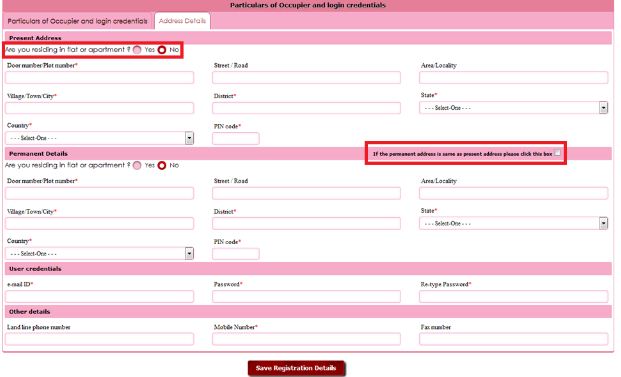 Image 2 Tamil Nadu Factory Registration
Step 4: After providing the required fields, click on the save registration details button. Occupier details and login credential will be saved and "Saved successfully" alert will be generated.
Image 2 Tamil Nadu Factory Registration
Step 4: After providing the required fields, click on the save registration details button. Occupier details and login credential will be saved and "Saved successfully" alert will be generated.
Email Verification
Step 5: An email will be triggered to your email id for email verification with the subject ‘Mail Verification - DISH’. Login to your mail ID Step 6: Click on the hyperlink to activate your registration. ‘Your email id has been successfully verified’ alert message will be displayed, and you will be redirected to the login page.Login to Portal
Step 7: Enter your verified email id in the username field, Password in the password field and select the login button. On successful validation of username and password, you will be redirected to the home page of Login.Add Factory
Step 8: Once login to the portal, click on the circle shaped aviator icon on the right top corner of the home page. On the subsequent new pop up, select Add New Factory option. Image 3 Tamil Nadu Factory Registration
Step 9: In case of an occupier having multiple factories, the particulars of the new factory could be added repeating the activities explained in step 3.
Step 10: Provide following factory details for registration:
Image 3 Tamil Nadu Factory Registration
Step 9: In case of an occupier having multiple factories, the particulars of the new factory could be added repeating the activities explained in step 3.
Step 10: Provide following factory details for registration:
- General Particulars
- The situation of the Factory
- Address of Communication
 Image 4 Tamil Nadu Factory Registration
Step 12: On selecting the submit button, General Particulars, Situation of the Factory, Address of Communication will be saved and 'Saved Successfully' alert will be generated.
Image 4 Tamil Nadu Factory Registration
Step 12: On selecting the submit button, General Particulars, Situation of the Factory, Address of Communication will be saved and 'Saved Successfully' alert will be generated.
Application for Factory Plan Approval
Step 1: Login to portal, select the factory option from the drop-down menu for which application of factory Plan Approval has to be submitted and select Dashboard Link. Image 5 Tamil Nadu Factory Registration
Step 2: On selecting the dashboard link, the user will be redirected to services home page. Select ‘Services offered under Factories Act’ menu. On this, the services under factory act will be listed.
Image 5 Tamil Nadu Factory Registration
Step 2: On selecting the dashboard link, the user will be redirected to services home page. Select ‘Services offered under Factories Act’ menu. On this, the services under factory act will be listed.
 Image 6 Tamil Nadu Factory Registration
Step 3: Select ‘Plan approval’ service. On selecting you will be redirected to the ‘Plan approval’ flow.
Image 6 Tamil Nadu Factory Registration
Step 3: Select ‘Plan approval’ service. On selecting you will be redirected to the ‘Plan approval’ flow.
 Image 7 Tamil Nadu Factory Registration
Image 7 Tamil Nadu Factory Registration
Factory Details
The already provided details of the factory will be auto displayed in the respective fields. You can edit those details such as Particulars of the factory, Situation of the factory, Address for communication, if no modification is required, you can click on the Submit button directly.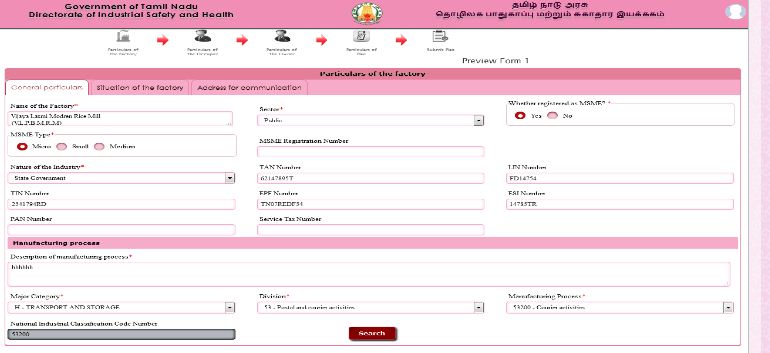 Image 8 Tamil Nadu Factory Registration
Image 8 Tamil Nadu Factory Registration
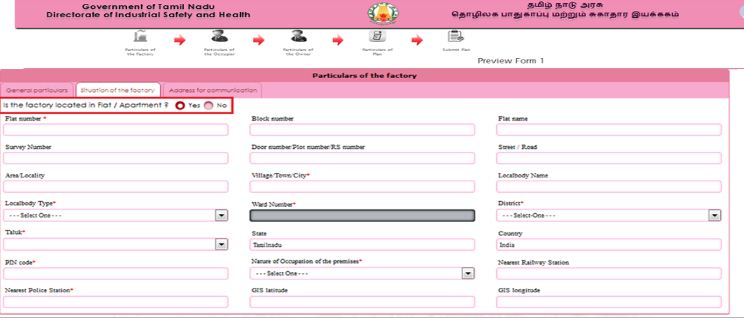 Image 9 Tamil Nadu Factory Registration
Step 4: After successful submission of factory details, select "Particulars of the Occupier" from the Plan.
Image 9 Tamil Nadu Factory Registration
Step 4: After successful submission of factory details, select "Particulars of the Occupier" from the Plan.
 Image 10 Tamil Nadu Factory Registration
Image 10 Tamil Nadu Factory Registration
Occupier Details
Step 5: On selecting Particulars of the Occupier, you will be redirected to particulars of occupier section: You need to provide the following details:- Particulars of Occupier
- Present Address
- Permanent Address
- Identity and Address Proof
 Image 11 Tamil Nadu Factory Registration
Image 11 Tamil Nadu Factory Registration
Details of Owner of Premises
Step 6: After successful submission of Manager Details, select Particulars of the Owner of Premises from the Plan Approval flow. You need to provide the following details in this section:- Particulars of Owner
- Present Address
- Permanent Address
- Identity and Address Proof
Provide Details of Director
Step 7: After successful submission of Owner of premises details, select Particulars of the Board of Director / Partner / Registration and license details from the Factory Plan Approval flow. Image 12 Tamil Nadu Factory Registration
In this section, you have to enter below-mentioned details
Image 12 Tamil Nadu Factory Registration
In this section, you have to enter below-mentioned details
- Particulars of Director / Partner
- Present Address
- Permanent Address
- Identity and Address Proof
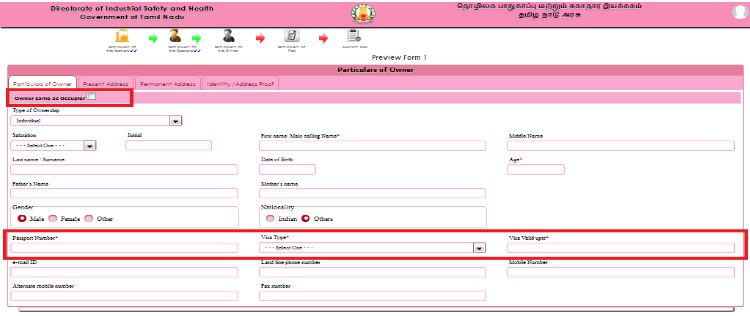 Image 13 Tamil Nadu Factory Registration
Image 13 Tamil Nadu Factory Registration
Provide Details of Factory Plan
Step 8: After successful submission, select Particulars of Plan from the Factory Plan Approval flow. Image 14 Tamil Nadu Factory Registration
Provide below-mentioned details:
Image 14 Tamil Nadu Factory Registration
Provide below-mentioned details:
- Particulars of the present plan and previous approvals
- Particulars of capacity and number of workers
- Particulars of manufacturing processes
 Image 15 Tamil Nadu Factory Registration
Step 9: After successful submission of the above details, select Submit Plan from the Factory Plan Approval flow.
Image 15 Tamil Nadu Factory Registration
Step 9: After successful submission of the above details, select Submit Plan from the Factory Plan Approval flow.
 Image 16 Tamil Nadu Factory Registration
On selecting this option, you will be redirected to ‘Submit Plan Approval’ page.
Image 16 Tamil Nadu Factory Registration
On selecting this option, you will be redirected to ‘Submit Plan Approval’ page.
 Image 17 Tamil Nadu Factory Registration
Step 10: Particulars of the manufacturing process will be displayed. Select submit option from drop-down menu.
Step 11: Select Joint Director from the drop-down menu to whom the Tamil Nadu factory registration and licensing form to has to be submitted and select the submit button.
Step 12: After Submission of factory registration and licensing details to Joint Director, Print Button will be enabled. On selecting the print option, the application form can be downloaded.
Step 13: Submit the application form along with all other necessary documents to the respective Joint Director.
Image 17 Tamil Nadu Factory Registration
Step 10: Particulars of the manufacturing process will be displayed. Select submit option from drop-down menu.
Step 11: Select Joint Director from the drop-down menu to whom the Tamil Nadu factory registration and licensing form to has to be submitted and select the submit button.
Step 12: After Submission of factory registration and licensing details to Joint Director, Print Button will be enabled. On selecting the print option, the application form can be downloaded.
Step 13: Submit the application form along with all other necessary documents to the respective Joint Director.
Application for Registration and Licensing
Step 1: Login to the portal using the verified email-id, username field and password in the password field and select the Login button. Step 2: After login to portal select the circle shaped Aviator icon, a pop-up will appear. Select Name of the factory from the drop-down menu for which Application of Factory Registration and Licensing has to be submitted and select Dashboard Link. Image 18 Tamil Nadu Factory Registration
Step 3: Select the services offered under factories act link. On selecting the menu, the services under factory act will be listed.
Image 18 Tamil Nadu Factory Registration
Step 3: Select the services offered under factories act link. On selecting the menu, the services under factory act will be listed.
 Image 20 Tamil Nadu Factory Registration
Select ‘Registration of Factory and Licensing’ service
Image 20 Tamil Nadu Factory Registration
Select ‘Registration of Factory and Licensing’ service
- Particulars of the factory
- General Particulars
- The situation of the Factory
- Address for Communication
 Image 21 Tamil Nadu Factory Registration
Image 21 Tamil Nadu Factory Registration
Occupier Details
Step 5: On selecting Particulars of the Occupier, you will be redirected to particulars of occupier page: You need to enter the following details:- Particulars of Occupier
- Present Address
- Permanent Address
- Identity and Address Proof
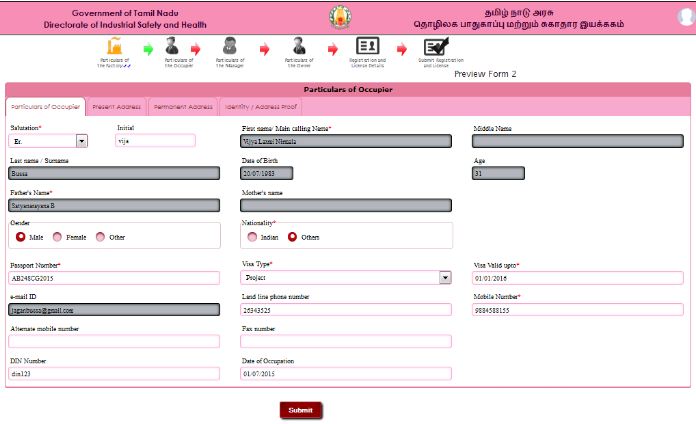 Image 22 Tamil Nadu Factory Registration
Image 22 Tamil Nadu Factory Registration
Owner of Premises Details
Step 6: After successful submission of Manager Details, select Particulars of the Owner of Premises from the Registration of Factory and Licensing flow. Image 23 Tamil Nadu Factory Registration
You need to provide the following details in this section:
Image 23 Tamil Nadu Factory Registration
You need to provide the following details in this section:
- Particulars of Owner
- Present Address
- Permanent Address
- Identity and Address Proof
Provide Details of Manager
Step 7: After successful submission of Owner of premises details, select Particulars of the Board of Director / Partner / Registration and license details from the Registration of Factory and Licensing flow. Image 24 Tamil Nadu Factory Registration
In this section, you have to enter below-mentioned details
Image 24 Tamil Nadu Factory Registration
In this section, you have to enter below-mentioned details
- Particulars of Director / Partner
- Present Address
- Permanent Address
- Identity and Address Proof
Provide Registration details
Step 8: After successful submission of Board of Director / Partner details, select Registration and Licensing details from the Registration of Factory and Licensing flow and provide following details:- Particulars of Manufacturing Processes, Products, Horse Power Installations
- Particulars of payment of fees for pressure vessels and medical examination of workers
- Particulars of number of workers, a period of license and fee payment
- Particulars of plan approvals and contribution to Tamil Nadu labour welfare fund
Submit Application
Step 10: After entering the required fields, click on the Update Factory Registration and License Details button. Factory Registration and License Details will be saved and "Saved successfully" alert will be displayed. Step 11: After successful submission of Factory Registration and License Details, select Submit Registration and Licensing details, The Registration and licensing details submitted will be available in respective fields. Step 12: Select Particulars of plan approvals and contribution to Tamil Nadu labour welfare fund tab and select submit to from the drop-down list. Step 13: Select Joint Director from the ‘Submit to’ drop-down to whom the factory registration and licensing form to has to be submitted and select the Submit button.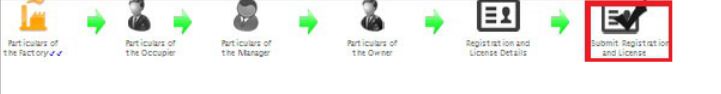 Image 25 Tamil Nadu Factory Registration
Image 25 Tamil Nadu Factory Registration
 Image 26 Tamil Nadu Factory Registration
Image 26 Tamil Nadu Factory Registration
Print Application
Step 14: After Submission of factory registration and licensing details to Joint Director, Print Button will be enabled. On selecting the Print Button application form will be generated. Image 27 Tamil Nadu Factory Registration
Step 15: Printed application form has to be forwarded in triplicate with the signature of the Occupier and Manager along with other required documents to the respective Joint Director.
Image 27 Tamil Nadu Factory Registration
Step 15: Printed application form has to be forwarded in triplicate with the signature of the Occupier and Manager along with other required documents to the respective Joint Director.
Get TN Factory License
Once the concerned authority approves the request, the Tamil Nadu Factory registration will be completed, and the factory license will be digitally signed. The Tamil Nadu Factory license will be forwarded through registered mail ID. The factory license will be dispatched through courier from respective office to applicant’s address if the delivery type is selected as speed post local or non-local.Renewal of TN Factory License
The TN factory license issued under the factories act needs to be renewed not less than two months before the date of expiry of license. Forgetting the renewal of a license, the occupier should apply press through the online portal along with the payment of prescribed fees for renewal to the concerned JT DISH.|
S.No |
General Information |
|
| 1 | Who needs to apply | Owner of Factory or Manager who wants to renew their Factory License |
| 2 | When to apply | Before the expiry of the Factory License Certificate |
| 3 | Timeline for issue certificate | Within 30 days of successful submission of application |
Popular Post

In the digital age, the convenience of accessing important documents online has become a necessity...

The Atalji Janasnehi Kendra Project that has been launched by the Government of Karnataka...

The Indian Divorce Act governs divorce among the Christian couples in India. Divorce...

When an individual has more than a single PAN card, it may lead to that person being heavily penalised, or worse,...

Employees Provident Fund (PF) is social security and savings scheme for employee in India. Employers engaged...


