 Last updated: January 30th, 2023 12:32 PM
Last updated: January 30th, 2023 12:32 PM
Telangana Fire License
Fire license or no-objection certificate is an important document which is issued by the Department of State Disaster and Fire Services to certify the conformity of requirements of fire safety measures of premises. In Telangana, fire license is mandatorily required to obtain building plan approval from the Greater Hyderabad Municipal Corporation(GHMC). In this article, we look at the procedure for obtaining a Telangana fire license in detail.Telangana Fire Service Act, 1999
According to Fire Service Act, any individual proposing to construct a building of more than 15 meters height for commercial or business has to apply for fire license to the Director-General of the Fire Service that the application has to be duly authorised before submission of building plans to the concerned authority Greater Hyderabad Municipal Corporation(GHMC) under the law. The following are some of the scenarios when a fire license is required:- Fire license is a must for anyone seeking trade license or occupancy certificate from the civic body in the state.
- Fire license is necessary to carry out businesses and trading activities, as listed under in the Department of State disaster and fire services.
- Fire license is needed to verify that a building is resistant or unlikely to observe any fire-related accident.
Fire License Categories
The following listed out categories are required to obtain Fire License in Telangana.- Education buildings.
- Residential apartment buildings
- Hotels
- Hospitals and sanatoria
- Custodial institutions
- Telephone exchange.
- Assembly buildings
- Multiplex buildings
- Business buildings
- Mercantile buildings
- Industrial building low hazard
- Industrial building Moderate hazard
- Industrial building High hazard
- storage building High hazard
Documents Required
The below mentioned are the required documents that should be submitted along with the application form of Telangana fire license.- Site Plan
- Basement Floor Plan
- Stilt/Ground Floor Plan
- Floorwise plan
- Terrace plan.
- Section plan
- Elevation plan
- And if any other required supporting documents related to the above documents.
Online Application Procedure for Fire License
Applicants can apply for fire license/No objection Certificate online by following the steps specified here.User Registration
Step 1: The applicant has to visit the official portal of Telangana State Disaster Response and Fire service department. Step 2: Click on Apply for building no objection certificate which is visible on the homepage of the portal. [caption id="attachment_61248" align="aligncenter" width="668"] Telangana-Fire-License-Apply-Online
Step 3: Then, the citizen login screen will open on the next page.
Step 4: Click on Register to create the User ID and generate the password which is below of the page.
Step 5: On the next page, the registration form will get displayed.
[caption id="attachment_61250" align="aligncenter" width="616"]
Telangana-Fire-License-Apply-Online
Step 3: Then, the citizen login screen will open on the next page.
Step 4: Click on Register to create the User ID and generate the password which is below of the page.
Step 5: On the next page, the registration form will get displayed.
[caption id="attachment_61250" align="aligncenter" width="616"] Telangana-Fire-License-User-Registration
Telangana-Fire-License-User-Registration
Login to the Portal
Step 6: The user has to fill the form with the required details such as- Applicant name
- Date of birth
- Gender
- Mobile number
- Email id
- Address
Applying for Provision NOC
Step 9: Once the login Click on "Provision NOC" the application for Provisional NOC will appear on the screen. [caption id="attachment_61252" align="aligncenter" width="662"] Telangana-Fire-License-Provisional-NOC
Step 10: Now the user has to provide with the following information such as
Telangana-Fire-License-Provisional-NOC
Step 10: Now the user has to provide with the following information such as
- Height of the building
- Area of the site
- Type of building
- Name
- Father name
- Mobile number
- Email id
- Address
 Telangana-Fire-License-Application
Telangana-Fire-License-Application
Proposed Building Information
Step 14: Enter the Number of Meters in the given text field for the Abutting Road Width and four sides of the building, i.e. East, West, South, North. Step 15: Select Front Side Direction of the Building from the given dropdown list and select the "save" button. Means of Escape Details Step 16: The means of Escape page will appear to enter the details of the type of Staircases, no of staircases, width etc. and click on "Save" button. [caption id="attachment_61255" align="aligncenter" width="679"]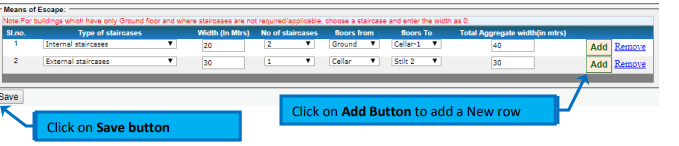 Telangana-Fire-License-Escape-Details
Telangana-Fire-License-Escape-Details
Floor Wise Details
Step 17: Now enter the details of floor type, Number of square meters fro build-up area, Classification of occupancy and after entering the details, click on "Save" button. [caption id="attachment_61256" align="aligncenter" width="622"]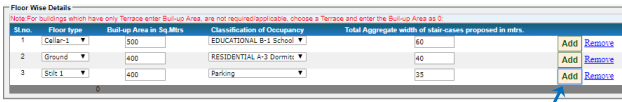 Telangana-Fire-License-Floor-Details
Step 18: Select yes or no for the mentioned firefighting system and click on the "Save" button.
Telangana-Fire-License-Floor-Details
Step 18: Select yes or no for the mentioned firefighting system and click on the "Save" button.
Upload the Documents
Step 19: After entering all the above information upload the documents mentioned. Step 20: After uploading the documents, click on the submit button. [caption id="attachment_61259" align="aligncenter" width="635"]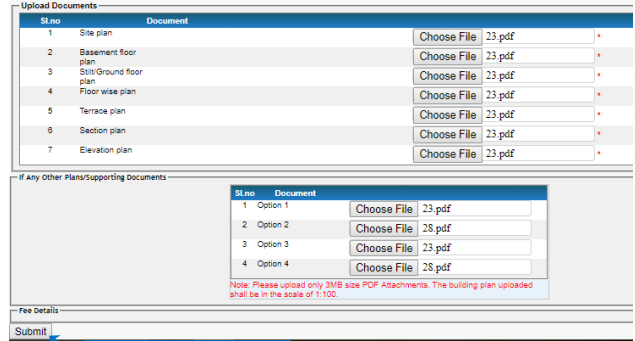 Telangana-Fire-License-Upload-Document
Step 21: Click on the FeedBack button to give feedback by selecting Yes/ No buttons and click on next to pay the application fee.
Telangana-Fire-License-Upload-Document
Step 21: Click on the FeedBack button to give feedback by selecting Yes/ No buttons and click on next to pay the application fee.
Make Payment
Step 22: Click on proceed to make an online payment, the page will be redirected to a payment gateway. Step 23: After making payment, the user will receive the application number/acknowledgement receipt to track the application status online.View Application Status
After submitting the application form, the user can view the status of the application by visiting again the official portal. Step 1: Click on "Status" menu from the dashboard. [caption id="attachment_61262" align="aligncenter" width="631"]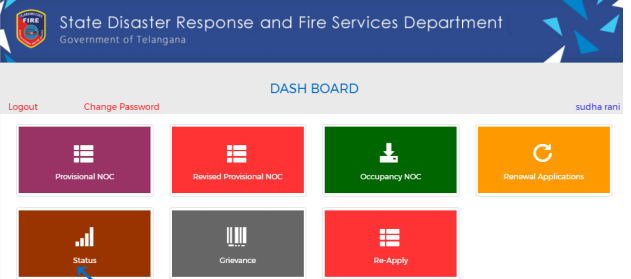 Telangana-Fire-License-Track-Application
Step 2: Then, the applicant has to select the appropriate application number from the list of application number displayed.
Step 3: Now, the applicant can be able to view the status of the application.
Telangana-Fire-License-Track-Application
Step 2: Then, the applicant has to select the appropriate application number from the list of application number displayed.
Step 3: Now, the applicant can be able to view the status of the application.
Issuance of Fire License
On payment of fees online and submission, the application will be forwarded to the Director-General. The Director-General assigns the application to a committee of Officers, and the Committee inspects the premises/building and submits the report online. The Committee then forwards the report to the Director-General who approves or rejects the application, and the applicant will get an email with the final approved certificate. Alternatively, the applicant can also download the same from the online portal.Processing Time
The time frame for completing the entire process of the fire license application is 14 days from the date of application.Validity of No Objection Certificate
The fire license or no objection certificate is valid for three years from the date of issue. However, it has to be renewed at the end of the given time limit.Popular Post

In the digital age, the convenience of accessing important documents online has become a necessity...

The Atalji Janasnehi Kendra Project that has been launched by the Government of Karnataka...

The Indian Divorce Act governs divorce among the Christian couples in India. Divorce...

When an individual has more than a single PAN card, it may lead to that person being heavily penalised, or worse,...

Employees Provident Fund (PF) is social security and savings scheme for employee in India. Employers engaged...


