 Last updated: December 17th, 2019 6:15 PM
Last updated: December 17th, 2019 6:15 PM
Uttar Pradesh RERA Registration for Projects
To improve the responsibility and accountability towards consumers, the Real Estate Regulation and Development Act (RERA) has mandated real estate promoters (real estate developers) to register the project and to obtain a valid registration number before proceeding the work. The promoter will not be permitted to market, advertise or sell the units before the Uttar Pradesh RERA registration for projects. In case the project is to be developed in phases, the promoter has to obtain registration for each phase separately. In this article, we will look at the procedure for obtaining Uttar Pradesh RERA registration for projects in detail. Know more about RERA Registration for ProjectReal Estate Regulation and Development Act (RERA)
The Real Estate Regulation and Development Act (RERA), 2016 is considered as one of the landmark legislation passed by the Central Government. Its main objective is to reform the real estate sector in our country, encouraging greater transparency, citizen centricity, accountability and financial discipline. RERA is in line with the vast and growing economy of India as in future; many people will be investing in the real estate sector.Real Estate Projects Registration
All residential and commercial real estate projects will have to be registered with RERA.- If the area of the land proposed to be developed is more than five hundred square meters
- More than eight apartments including of all phases
- The promoter has not received a completion certificate for a real estate project/phase of the project before the initiation of this act. If the certificate is not obtained, the promoter has to pay the penalty which will extend up to ten percent of the estimated cost of the real estate projects. If the promoter violates the rules continuously, then he will be punishable with imprisonment up to three years (3 years) or with a fine which will extend up to a further ten per cent of the estimated cost of the real estate project or both
- Any alternation or deed in the real estate project which involves advertising, marketing, selling or new allotment of an apartment, and plot or building
Applicability
The following person/entity can apply for Uttar Pradesh RERA Registration for Projects.- Individual
- Company
- Proprietorship Firm
- Societies
- Partnership Firm
- Competent Authority
- Local Authority
Project Registration Fee
To conduct the real estate business, the developer has to pay the registration fee while applying for Uttar Pradesh RERA Registration for Projects with authority. The fee can pay the registration fee through online payment mode.Fee For Residential Project
- Rs 10 per square meter - For projects where the area of land proposed to be developed does not exceed 1000 meters.
- Rs 500 per 100 square meter - For projects where the area of land proposed to be developed exceeds 1000 square meters.
Fee For Commercial Project
- Rs 20 per square meter - For projects where the area of land proposed to be developed does not exceed a thousand meters.
- Rs 1000 per 100 square meter - For projects where the area of land proposed to be developed exceeds 1000 square meters.
Project Registration Fee Online Calculator
The applicant can get the project registration fee online from the official website of Uttar Pradesh RERA. Step 1: Visit the home page of Uttar Pradesh Real Estate Regulatory Authority. From this main page, click on the Fee Calculator. The link will be redirected to the new page.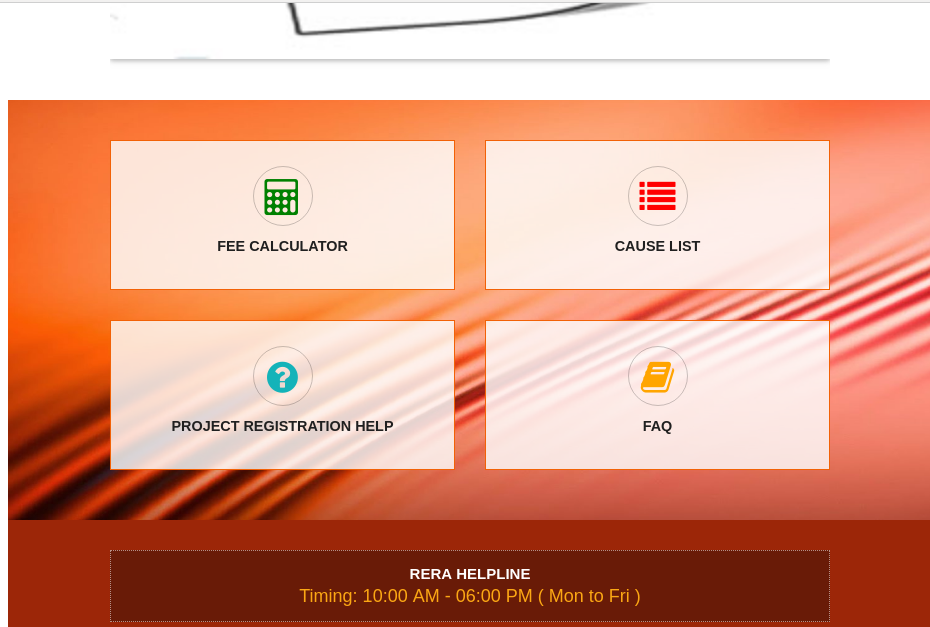 Image 1 Uttar Pradesh RERA Registration for Projects
Step 2: Select the project category from the drop-down menu. Enter the total area in square meter and project registration fee.
Image 1 Uttar Pradesh RERA Registration for Projects
Step 2: Select the project category from the drop-down menu. Enter the total area in square meter and project registration fee.
 Image 2 Uttar Pradesh RERA Registration for Projects
Step 3: By selecting the calculate option, you can get the RERA registration fee.
Image 2 Uttar Pradesh RERA Registration for Projects
Step 3: By selecting the calculate option, you can get the RERA registration fee.
 Image 3 Uttar Pradesh RERA Registration for Projects
Image 3 Uttar Pradesh RERA Registration for Projects
Documents Required
The documents required for Uttar Pradesh RERA Registration for Projects are listed as follows:- For Individual: Photograph, PAN and Aadhaar of the applicant
- For Company: Company registration certificate, CIN, PAN TAN, brief detail of enterprise, Photograph and Photographs of all Partners and Directors.
- For Proprietorship Firm, Societies and Partnership Firm: Company Registration Certificate, PAN, CIN/TAN and Photographs of all Partners and Directors.
- For Competent Authority: PAN, CIN, TAN and Photographs of Housing Commissioner, CEO and VC.
- For Local Authority: PAN, TAN and Photograph of M.C./E.O
- Brief detail of the project
- Audited Balance Sheet
- ITR of the last three years.
- Registry document
- Sale Deed
- Lease Deed
- Extract of Khatauni
- Allotment Letter issued by Competent Authority
Procedure for Uttar Pradesh RERA Registration for Projects
The procedure for RERA registration in Uttar Pradesh is explained in step by step procedure here: Step 1: Access the home page of Uttar Pradesh Real Estate Regularity Authority. From the home page, Click on the Registrations option in the Menu Bar of the Header. Image 4 Uttar Pradesh RERA Registration for Projects
Step 2: To register your project, you have first to register yourself as a Promoter. Click on the Promoters to register as a Promoter. The following screen will appear.
Image 4 Uttar Pradesh RERA Registration for Projects
Step 2: To register your project, you have first to register yourself as a Promoter. Click on the Promoters to register as a Promoter. The following screen will appear.
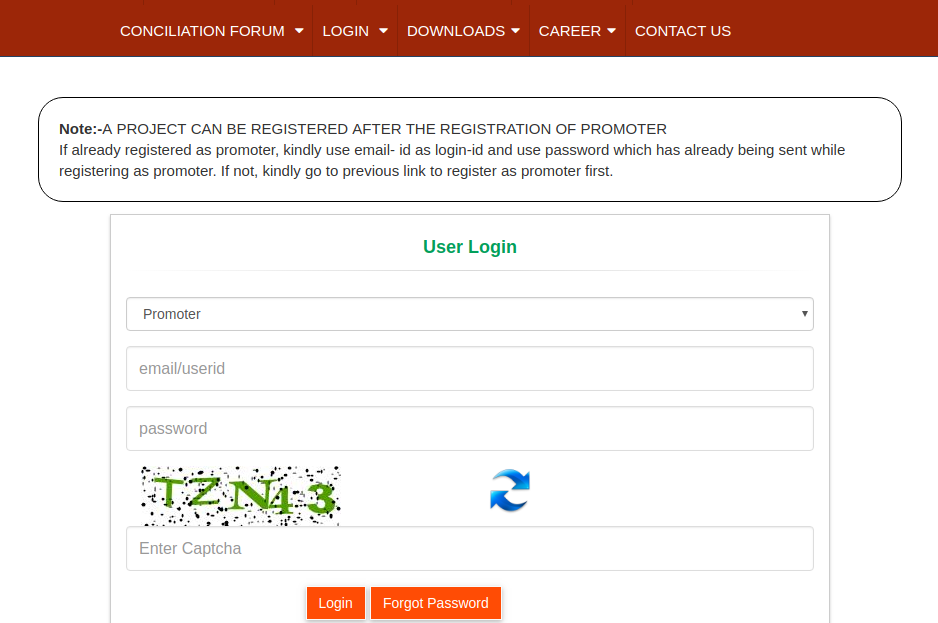 Image 5 Uttar Pradesh RERA Registration for Projects
Step 3: Provide your Mobile number in the text box and click on the SEND OTP button. An OTP will be sent to the mobile number, Enter this OTP in the relevant text box and verify by clicking on the verify button. Once the Mobile number is verified, the following screen for Promoter Registration will appear.
Step 4: Select the applicant type by clicking on the text box.
Step 5: Select the relevant option and provide all the required details in the text boxes provided in the application form. Upload the above-mentioned documents.
Step 6: Now click on the text box given before Number of projects launched in the past 5 Years and select the relevant option. For each project, the following information's need to be entered :
Image 5 Uttar Pradesh RERA Registration for Projects
Step 3: Provide your Mobile number in the text box and click on the SEND OTP button. An OTP will be sent to the mobile number, Enter this OTP in the relevant text box and verify by clicking on the verify button. Once the Mobile number is verified, the following screen for Promoter Registration will appear.
Step 4: Select the applicant type by clicking on the text box.
Step 5: Select the relevant option and provide all the required details in the text boxes provided in the application form. Upload the above-mentioned documents.
Step 6: Now click on the text box given before Number of projects launched in the past 5 Years and select the relevant option. For each project, the following information's need to be entered :
- Name of Project
- Status (Completed/Ongoing)
- Land Details
- State, District, Tehsil, Village/Sector.
- The area in square meter
- Plot/Khasra number
- Details of payment pending against Land cost
- Pending court cases,
- Brief detail of the project
New Project Registration
Step 9: From the home page, click on the Projects in the registrations button. Step 10: Select Promoter type, enter your valid Login ID and Password and click on Login button. Step 11: A new page will be displayed, to register a project click on the Create New Project. Step 12: Select Project Type as New or Ongoing and select Project Category. A brief description of the project is to be explained in detail:- Project Name
- Sanctioning Competent Authority
- Project Cost
Popular Post

In the digital age, the convenience of accessing important documents online has become a necessity...

The Atalji Janasnehi Kendra Project that has been launched by the Government of Karnataka...

The Indian Divorce Act governs divorce among the Christian couples in India. Divorce...

When an individual has more than a single PAN card, it may lead to that person being heavily penalised, or worse,...

Employees Provident Fund (PF) is social security and savings scheme for employee in India. Employers engaged...


