 Last updated: February 27th, 2019 2:05 AM
Last updated: February 27th, 2019 2:05 AM
Uttarakhand SWCS Portal
The Uttarakhand Single Window Clearance System(SWCS) portal set up by the government of Uttarakhand to benefit the investors. This portal provides information for investors on Government policies, incentive schemes and the availability of infrastructure. The main aim of the portal is to create a centralised repository of sector-wise investments in the State and Government policies and to deliver to investors a high quality and responsive service. Also, it facilitates different stakeholder departments to process applications by investors and approve them online. In this article, we look at the Uttarakhand Single Window Clearance System in detail.Benefits of the Single Window Clearance System
The benefits of the Single Window Clearance System are as follows:- A centralised system to monitor applications with the minimum paperwork.
- The Single window portal creates interaction between investors and the government.
- It provides the accessibility of the service from across the globe.
- The simplified application process for investors to make it user-friendly, cutting the time for processing the application.
- It has increased departmental ownership through file-tracking.
- The system benefits to check the status of applications by state authorities and investors.
- It gives the handholding support to the investor fraternity across all districts in the State.
- It affords manuals to help investors to understand the application process for proposed investment projects.
Online Services
These portal facilities the people with the following services are listed out.- Single Window Portal- Investor Registration
- Single Window Portal- Investor Login
- Udyog Aadhar Registration
- Single Window Portal- Department Login
- Incentives Department Login
- Common Application Form Status
- Service Status
- Single Window Portal- Investor Registration
Investor Registration Procedure
The investor registration can be performed through this portal, follow the steps mentioned below: Step 1: Click on the “Registration” tab which is visible on the home screen of the portal. [caption id="attachment_74813" align="aligncenter" width="496"]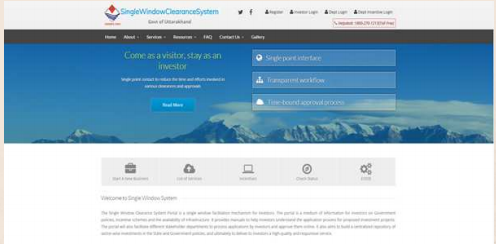 UttaraKhand Single Window Portal - Image 1
Step 2: On the next page, the user registration form will appear you need to fill all the compulsory details and click on the “Register” button.
[caption id="attachment_74816" align="aligncenter" width="489"]
UttaraKhand Single Window Portal - Image 1
Step 2: On the next page, the user registration form will appear you need to fill all the compulsory details and click on the “Register” button.
[caption id="attachment_74816" align="aligncenter" width="489"]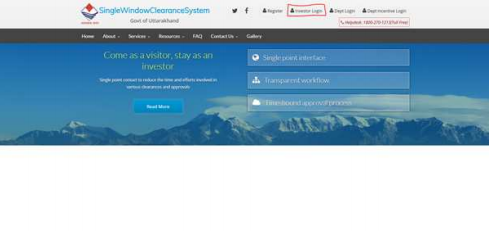 UttaraKhand Single Window Portal - Image 2
Step 3: Then the user will receive OTP on your registered mobile number and mail for the verification purpose.
[caption id="attachment_74823" align="aligncenter" width="497"]
UttaraKhand Single Window Portal - Image 2
Step 3: Then the user will receive OTP on your registered mobile number and mail for the verification purpose.
[caption id="attachment_74823" align="aligncenter" width="497"]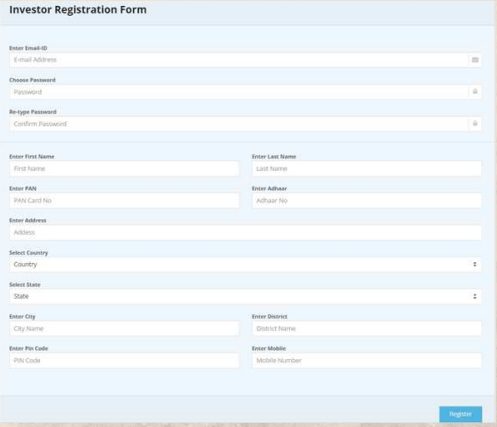 UttaraKhand Single Window Portal - Image 3
Step 4: Enter the OTP and then click on “Verify OTP” button.
[caption id="attachment_74824" align="aligncenter" width="493"]
UttaraKhand Single Window Portal - Image 3
Step 4: Enter the OTP and then click on “Verify OTP” button.
[caption id="attachment_74824" align="aligncenter" width="493"] UttaraKhand Single Window Portal - Image 4
Step 5: On verifying the OTP, the user is registered successfully and receives the confirmation along with the IUID on mail and mobile.
[caption id="attachment_74826" align="aligncenter" width="511"]
UttaraKhand Single Window Portal - Image 4
Step 5: On verifying the OTP, the user is registered successfully and receives the confirmation along with the IUID on mail and mobile.
[caption id="attachment_74826" align="aligncenter" width="511"] UttaraKhand Single Window Portal - Image 5
Step 6: Now the user is successfully registered on the single window system portal.
UttaraKhand Single Window Portal - Image 5
Step 6: Now the user is successfully registered on the single window system portal.
Investor Login Procedure
The step by step procedure for investor login are explained below: Step 1: Click on “Investor Login” tab present on the homepage of the portal if you are an existing user. [caption id="attachment_74827" align="aligncenter" width="504"]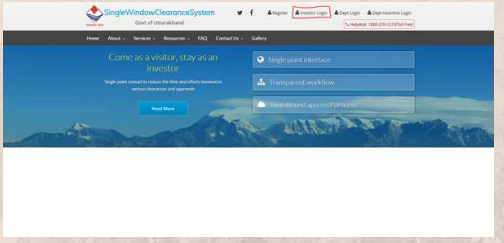 UttaraKhand Single Window Portal - Image 6
Step 2: On the next page, the login button will appear and click on that button.
[caption id="attachment_74828" align="aligncenter" width="505"]
UttaraKhand Single Window Portal - Image 6
Step 2: On the next page, the login button will appear and click on that button.
[caption id="attachment_74828" align="aligncenter" width="505"] UttaraKhand Single Window Portal - Image 7
Step 3: Then the user is redirected to the investor login page.
[caption id="attachment_74829" align="aligncenter" width="499"]
UttaraKhand Single Window Portal - Image 7
Step 3: Then the user is redirected to the investor login page.
[caption id="attachment_74829" align="aligncenter" width="499"]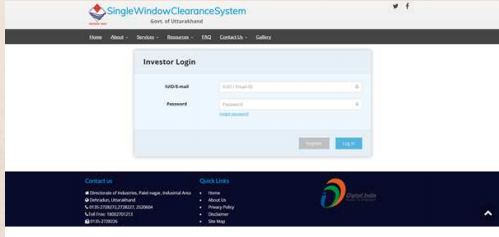 UttaraKhand Single Window Portal - Image 8
Step 4: Then the user can avail the investor dashboard after successful login.
[caption id="attachment_74830" align="aligncenter" width="499"]
UttaraKhand Single Window Portal - Image 8
Step 4: Then the user can avail the investor dashboard after successful login.
[caption id="attachment_74830" align="aligncenter" width="499"]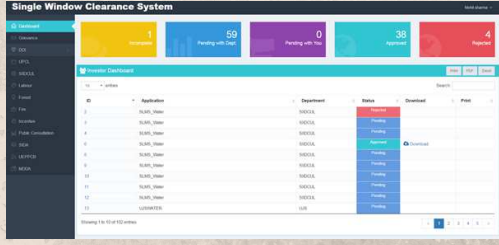 UttaraKhand Single Window Portal - Image 9
UttaraKhand Single Window Portal - Image 9
Procedure for Filling Common Application Form
The step by step procedure for filling the common application form is explained below: Step 1: After logging into the portal, the user can fill the common application form. Step 2: Now the user is required to enter the enterprise details, details of MD/managing partner/CEO, authorised coordinator person, financial indicators of enterprise, organisation details. [caption id="attachment_74831" align="aligncenter" width="502"]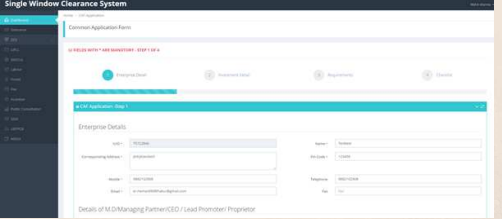 UttaraKhand Single Window Portal - Image 10
Step 3: After adding details, the user should click on the “Continue” button to proceed further.
[caption id="attachment_74833" align="aligncenter" width="500"]
UttaraKhand Single Window Portal - Image 10
Step 3: After adding details, the user should click on the “Continue” button to proceed further.
[caption id="attachment_74833" align="aligncenter" width="500"]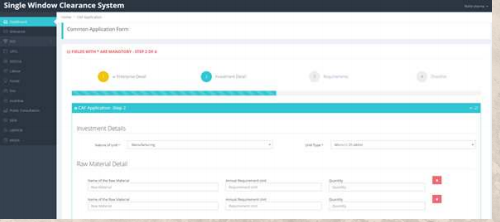 UttaraKhand Single Window Portal - Image 11
Step 4: Now on the current page enter the details of nature of the unit, unit type.
Step 5: Enter the details of process description such as the type of industry, excepted date of commercial production, the brief description of the process, details of the investment.
Step 6: After entering all the details, you should click on the “Save and Continue” button to proceed button.
[caption id="attachment_74834" align="aligncenter" width="505"]
UttaraKhand Single Window Portal - Image 11
Step 4: Now on the current page enter the details of nature of the unit, unit type.
Step 5: Enter the details of process description such as the type of industry, excepted date of commercial production, the brief description of the process, details of the investment.
Step 6: After entering all the details, you should click on the “Save and Continue” button to proceed button.
[caption id="attachment_74834" align="aligncenter" width="505"]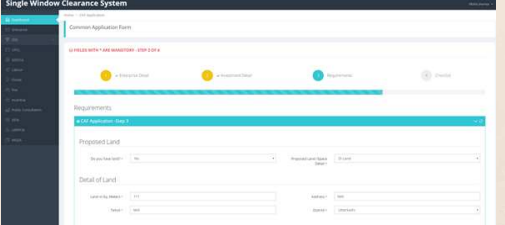 UttaraKhand Single Window Portal - Image 12
Step 7: Now you have to enter the required details such as proposed land or space details, details of land, existing approval details, required approval details, details of water requirement and source of power.
[caption id="attachment_74836" align="aligncenter" width="514"]
UttaraKhand Single Window Portal - Image 12
Step 7: Now you have to enter the required details such as proposed land or space details, details of land, existing approval details, required approval details, details of water requirement and source of power.
[caption id="attachment_74836" align="aligncenter" width="514"]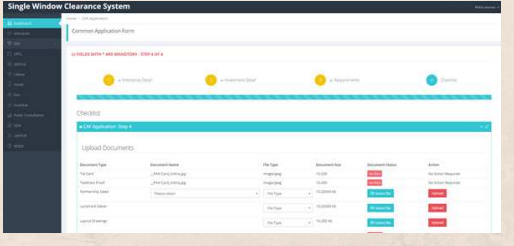 UttaraKhand Single Window Portal - Image 13
Step 8: Now, upload the required documents and then click on the “Finish” button.
Step 9: Once the application is submitted, the user would be required to pay the processing fee to the Department of Industries.
[caption id="attachment_74838" align="aligncenter" width="580"]
UttaraKhand Single Window Portal - Image 13
Step 8: Now, upload the required documents and then click on the “Finish” button.
Step 9: Once the application is submitted, the user would be required to pay the processing fee to the Department of Industries.
[caption id="attachment_74838" align="aligncenter" width="580"]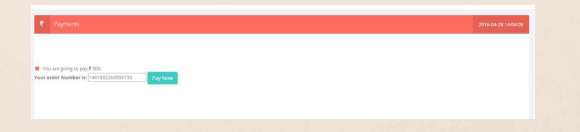 UttaraKhand Single Window Portal - Image 14
Step 10: You need to pay a specific amount for the application form to obtain the approval.
Step 11: After successful payment, the user can check the declaration and click on the checkbox to submit the application form.
[caption id="attachment_74839" align="aligncenter" width="506"]
UttaraKhand Single Window Portal - Image 14
Step 10: You need to pay a specific amount for the application form to obtain the approval.
Step 11: After successful payment, the user can check the declaration and click on the checkbox to submit the application form.
[caption id="attachment_74839" align="aligncenter" width="506"]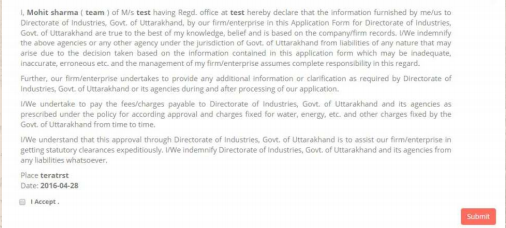 UttaraKhand Single Window Portal - Image 15
UttaraKhand Single Window Portal - Image 15
Contact Center
For any further queries, kindly follow the below mentioned contact number and mail id. Contact number: (0135) 2520604 Mail id: mpr@doiuk.org Also, read about Uttarakhand e-District Portal.Popular Post

In the digital age, the convenience of accessing important documents online has become a necessity...

The Atalji Janasnehi Kendra Project that has been launched by the Government of Karnataka...

The Indian Divorce Act governs divorce among the Christian couples in India. Divorce...

When an individual has more than a single PAN card, it may lead to that person being heavily penalised, or worse,...

Employees Provident Fund (PF) is social security and savings scheme for employee in India. Employers engaged...


