 Updated on: February 9th, 2023 7:56 PM
Updated on: February 9th, 2023 7:56 PM
West Bengal Land Valuation
Property valuation certificate is a legal document which certifies the details of the entry in the Register of Land Values. Property valuation helps to determine the fair market value of a property at the time of property sale or purchase. The value of the property estimated varies from state to state. In this article, we look at the procedure for obtaining a West Bengal Property valuation certificate in detail.Need for Property Valuation Certificate
Property valuation certificate is obtained for the following purposes:- Property valuation certificate includes the property information like property size of the land and building, Property value, details on the construction.
- Property valuation Certificate is also used as collateral for the educational loan from the Bank.
- Property Valuation certificate is required for purposes of income and wealth tax For submitting annual returns in the Income Tax department.
Applicable Fee
The applicant does not need to remit an application fee for applying for a property valuation certificate in West Bengal.Documents Required
The specified documents are to be furnished at the time of calculating property.- Aadhaar Card
- Proof of Land Tax
- Copy of Encumbrance certificate.
- Proof of ownership of property.
- Voters ID
Online Application Procedure for Property Valuation
You can calculate the market value of land for a property transaction on the West Bengal portal by following the steps below: Step 1: Please visit the official website of West Bengal Government.Calculate Market Value of Land
Step 2: Select “Market Value of Land” tab which is displayed on the home screen of the portal. Step 3: On the next screen, the market value of the land page will open up. [caption id="attachment_67757" align="aligncenter" width="743"]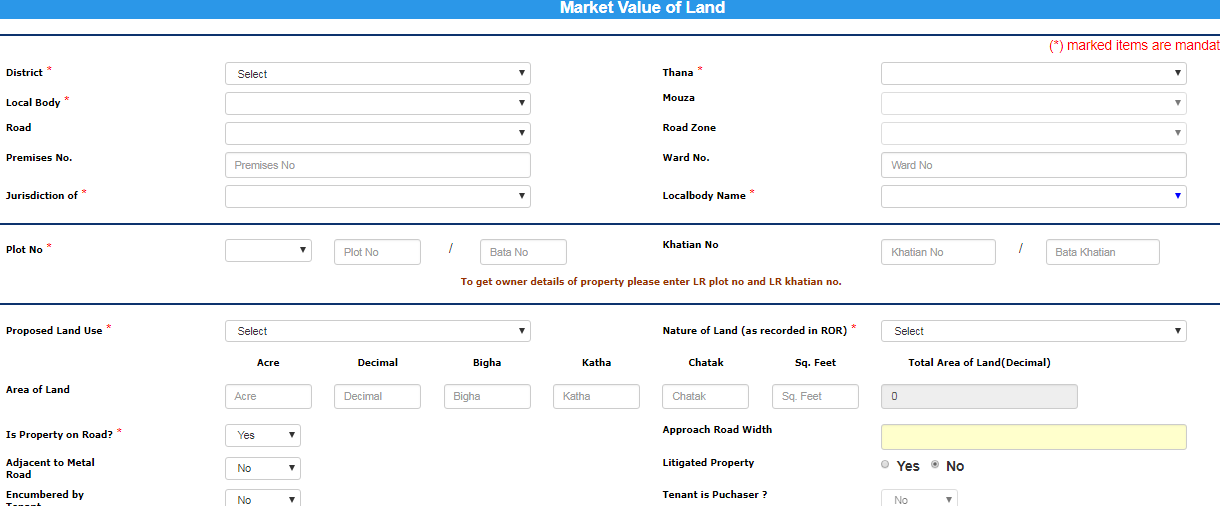 West Bengal Land Valuation - Image 1
Step 4: The applicant has to enter the details which are mandatory.
Step 5: Choose your district, Thana, local body and the name of the local body.
Step 6: To get the owner details of the property, you have to enter the plot number and Khatian number.
Step 7: Now, provide the details of your property like the type of your property, use of property, Area of Land and click on “Display Market Value” button.
Step 8: Finally your market value of land will be calculated and displayed on the screen.
West Bengal Land Valuation - Image 1
Step 4: The applicant has to enter the details which are mandatory.
Step 5: Choose your district, Thana, local body and the name of the local body.
Step 6: To get the owner details of the property, you have to enter the plot number and Khatian number.
Step 7: Now, provide the details of your property like the type of your property, use of property, Area of Land and click on “Display Market Value” button.
Step 8: Finally your market value of land will be calculated and displayed on the screen.
Calculate Market Value of Land with Structure
Step 9: Select “Market Value of Land with structure” tab which is displayed on the home page of the portal. Step 10: On the next screen, the market value of land with a structure page will open up. [caption id="attachment_67758" align="aligncenter" width="775"]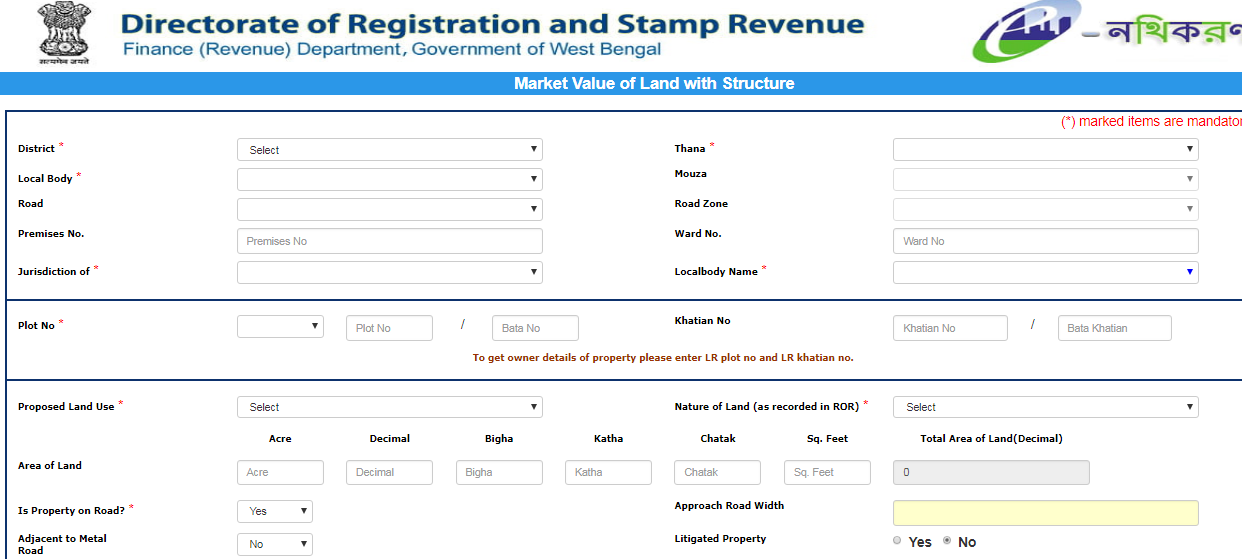 West Bengal Land Valuation - Image 2
Step 11: The applicant has to enter the details which are mandatory.
Step 12: Choose your district, Thana, local body and the name of the local body.
Step 13: To get the owner details of the property, you have to enter the plot number and Khatian number.
Step 14: Now, enter the details of your property like the type of your property, use of property, Area of Land and click on “Proceed for structure entry” button.
Step 15: Enter the appropriate details in the structure entry page, after entering the required details press “Click on Market Value of Land with Structure” button.
Step 16: Finally your market value of land structure will be calculated and displayed on the screen.
West Bengal Land Valuation - Image 2
Step 11: The applicant has to enter the details which are mandatory.
Step 12: Choose your district, Thana, local body and the name of the local body.
Step 13: To get the owner details of the property, you have to enter the plot number and Khatian number.
Step 14: Now, enter the details of your property like the type of your property, use of property, Area of Land and click on “Proceed for structure entry” button.
Step 15: Enter the appropriate details in the structure entry page, after entering the required details press “Click on Market Value of Land with Structure” button.
Step 16: Finally your market value of land structure will be calculated and displayed on the screen.
Calculate Market Value of Apartment
Step 17: Select “Market Value of Apartment” tab which is displayed on the home screen of the portal. Step 18: On the next screen, the market value of the apartment page will open up. [caption id="attachment_67760" align="aligncenter" width="740"]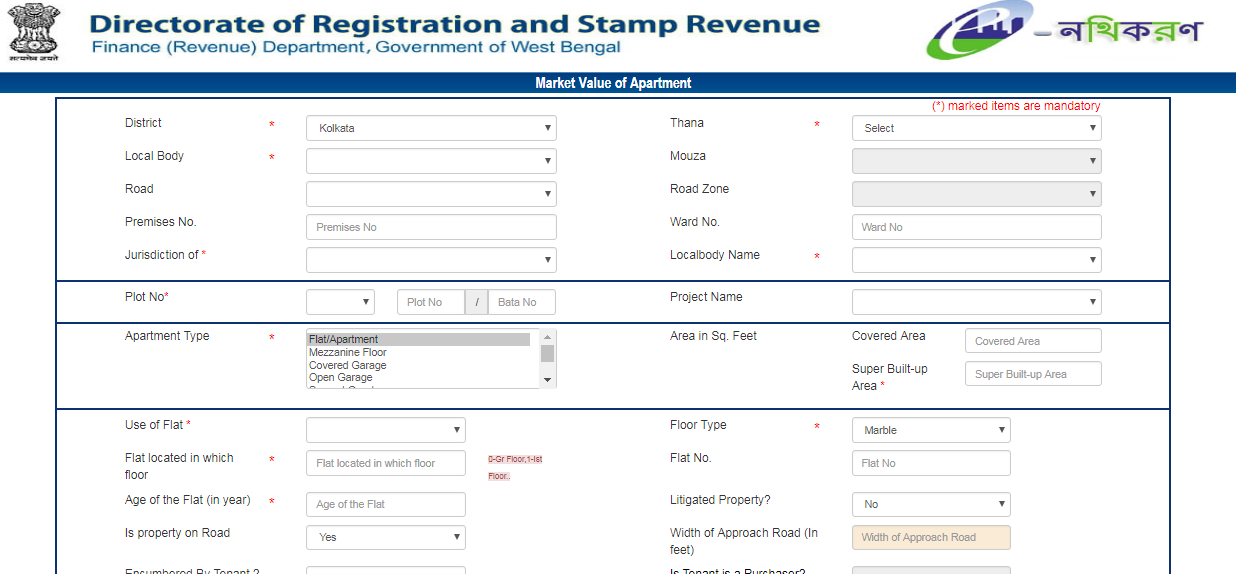 West Bengal Land Valuation - Image 3
Step 19: The applicant has to enter the details which are mandatory.
Step 20: Choose your district, Thana, local body and the name of the local body.
Step 21: To get the owner details of the property, you have to enter the plot number and Khatian number.
Step 22: Now, enter the details of your apartment like the type of your apartment, use of flat, flat located in the floor and click on “Display Market Value” button.
Step 23: Finally your market value of the apartment will be calculated and displayed on the screen.
West Bengal Land Valuation - Image 3
Step 19: The applicant has to enter the details which are mandatory.
Step 20: Choose your district, Thana, local body and the name of the local body.
Step 21: To get the owner details of the property, you have to enter the plot number and Khatian number.
Step 22: Now, enter the details of your apartment like the type of your apartment, use of flat, flat located in the floor and click on “Display Market Value” button.
Step 23: Finally your market value of the apartment will be calculated and displayed on the screen.
Popular Post

In the digital age, the convenience of accessing important documents online has become a necessity...

The Atalji Janasnehi Kendra Project that has been launched by the Government of Karnataka...

The Indian Divorce Act governs divorce among the Christian couples in India. Divorce...

When an individual has more than a single PAN card, it may lead to that person being heavily penalised, or worse,...

Employees Provident Fund (PF) is social security and savings scheme for employee in India. Employers engaged...


